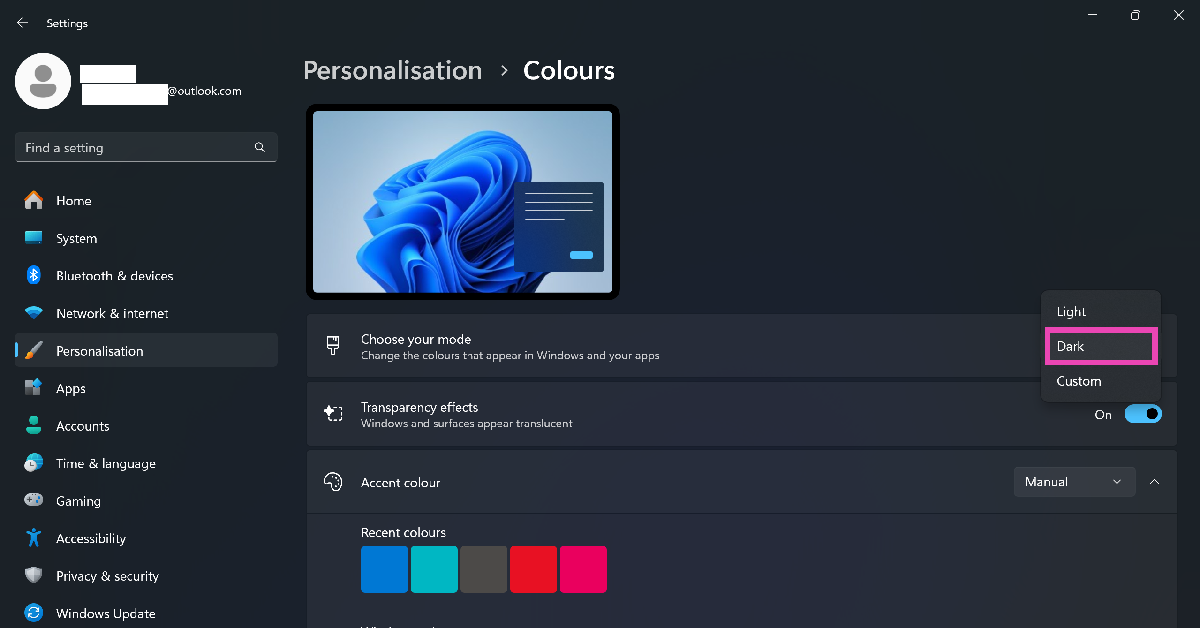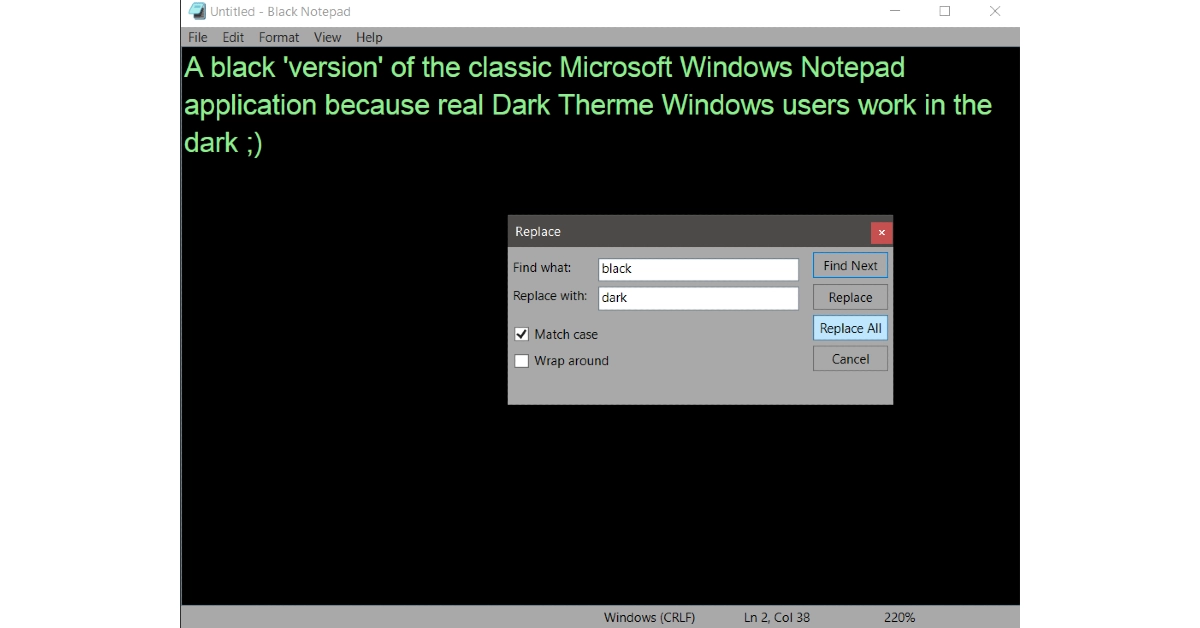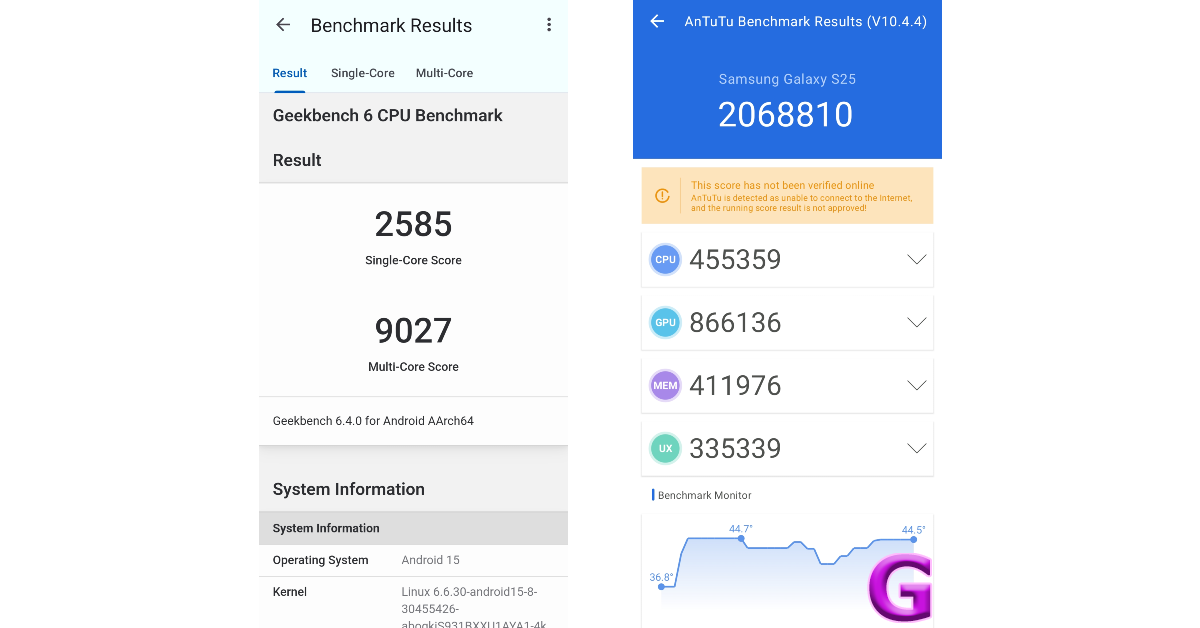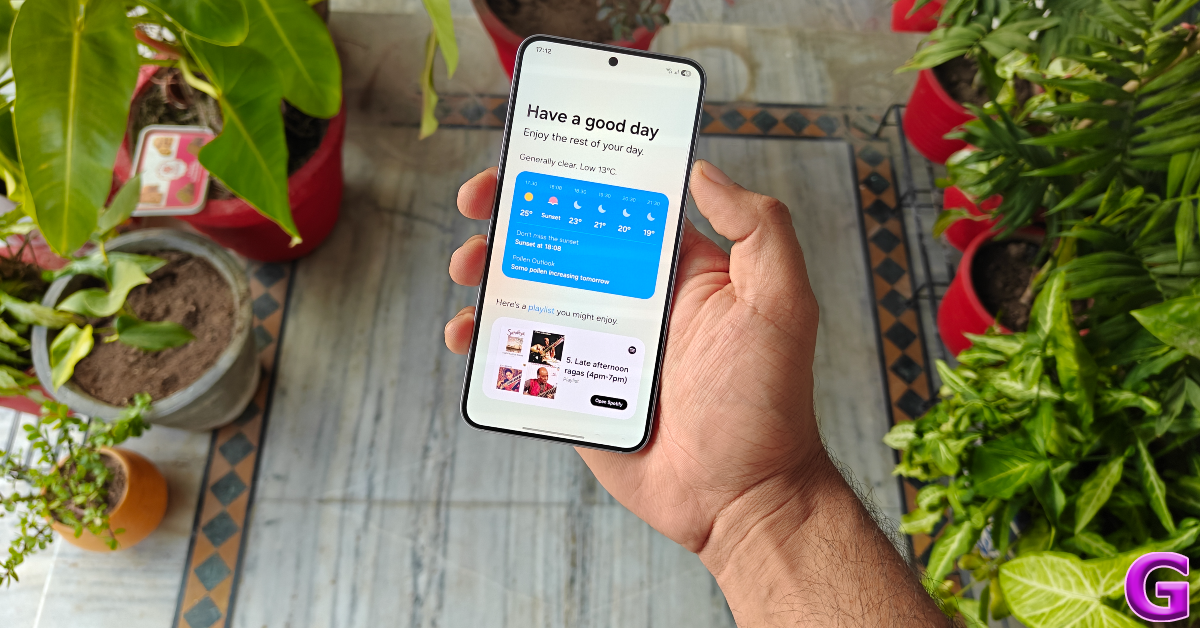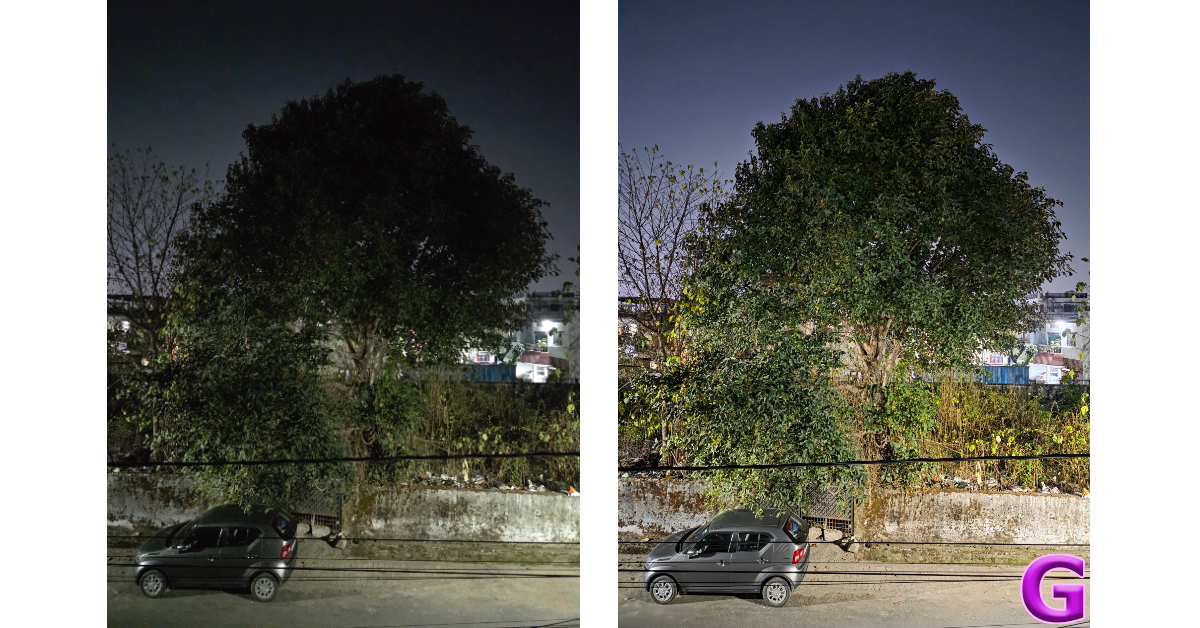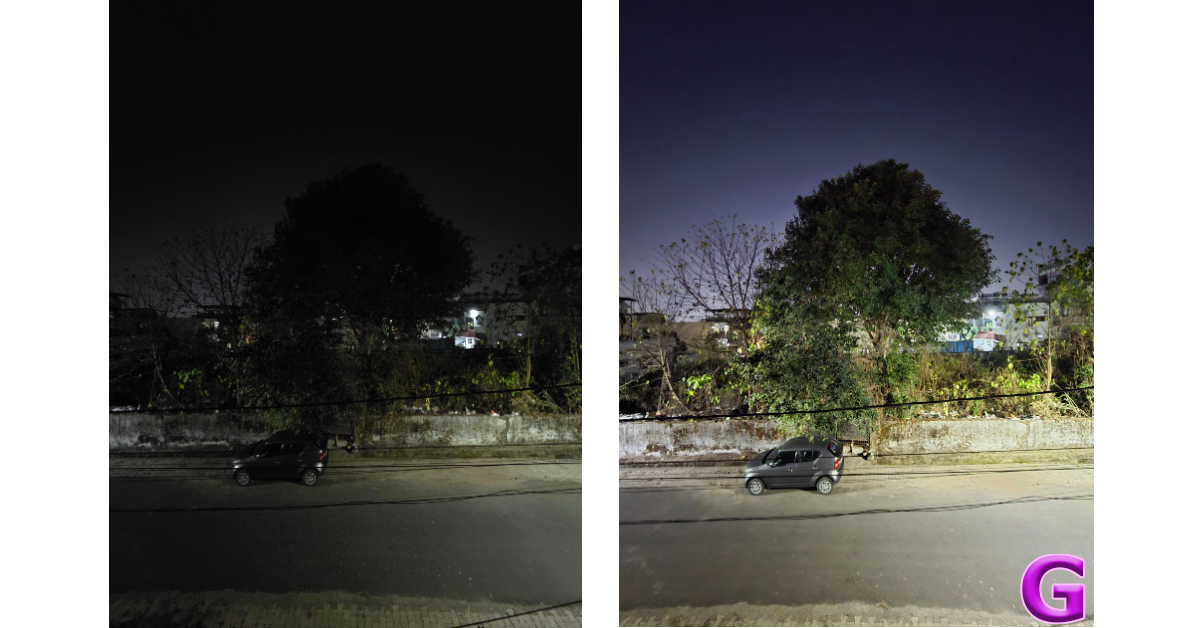Xiaomi India is turning up the volume on celebrations as it marks seven years of its Smart TV lineup. To make the occasion even grander, the brand is rolling out an exclusive anniversary sale, offering irresistible deals on its TV portfolio. If you’ve been waiting for the right time to upgrade your home entertainment setup, this might be it!
Seven Years, 1.2 Crore Smart TVs, and Counting
Since its entry into the TV segment,
Xiaomi has redefined the way India watches television. Over the past seven years, the brand has sold more than 1.2 crore Smart TVs across 19,400 pin codes, cementing its position as a major player in the industry. Xiaomi’s Smart TVs combine cutting-edge technology with sleek aesthetics, bringing a premium entertainment experience to Indian households. And now, with anniversary discounts on mi.com and offline stores, upgrading your TV is easier than ever.
Xiaomi X Pro QLED Series: Smart, Stunning, and Seamless
For those who crave a top-tier viewing experience, the Xiaomi X Pro
QLED Series delivers on all fronts. Featuring Dolby Vision, 30W speakers, and a bezel-less design, this TV transforms your living room into a high-end entertainment zone. With a built-in Chromecast and Google Assistant, streaming and voice control become effortless. Plus, 32GB of storage ensures you have space for all your favourite apps.
Xiaomi X Series: 4K Clarity with a Touch of Elegance
If you’re looking for a TV that blends performance with aesthetics, the
Xiaomi X Series might be your perfect match. Sporting 4K HDR, Dolby Vision, and HDR10, this series brings vivid colours and deep contrasts to every scene. Whether it’s movie night or a gaming marathon, 30W Dolby Audio ensures immersive sound quality. The 2024 Edition also comes with Google Built-In variants (available in 43-inch, 55-inch, and 65-inch models), seamlessly integrating streaming services and offering hands-free voice commands via Google Assistant.
Price and Availability: Grab the Best Deals
Here’s a look at some of the best offers from Xiaomi’s anniversary sale:
| Series |
Regular Price |
Offer Price |
Additional Offers |
| A Series |
Rs 14,499 |
Rs 12,499 |
– |
| X Series |
Rs 27,499 |
Rs 25,499 |
EMI from Rs 2,299 |
| X Pro Series |
Rs 28,999 |
Rs 28,999 |
– |
| X Pro QLED Series |
Rs 32,999 |
Rs 32,999 |
EMI from Rs 2,999 |
Additionally, zero-cost EMI and NBFC financing options are available, making these deals even more accessible.
Read Also: Samsung announces Anniversary Sale, offering up to 50 percent
Hassle-Free Service for a Seamless Experience
Buying a Xiaomi TV isn’t just about the product—it’s about the experience. Xiaomi promises installation within 3 hours of appointment, a 60-minute response time for queries, and doorstep solutions within 24 hours. That means you spend less time worrying and more time enjoying your new screen.
Is It Worth It?
With competitive pricing, feature-packed models, and smooth post-purchase support, Xiaomi’s anniversary sale is a compelling reason to upgrade. Whether you’re looking for QLED brilliance, 4K clarity, or smart home integration, Xiaomi has something to fit your needs. If you’ve been on the fence about getting a new TV, this sale might just be the nudge you need.
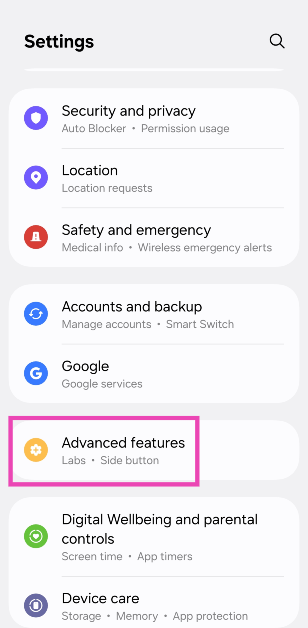 Step 3: Tap on Side button.
Step 3: Tap on Side button.
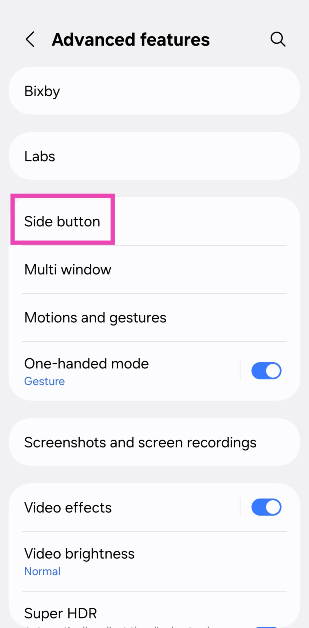 Step 4: Hit Long-press.
Step 4: Hit Long-press.
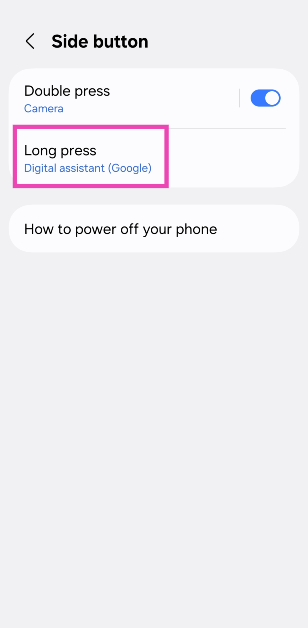 Step 5: Select Bixby.
Step 5: Select Bixby.
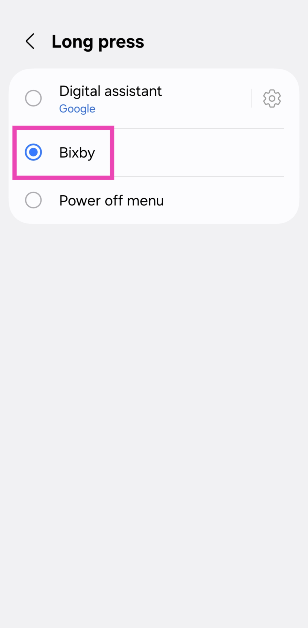 Note: If you want to choose a third-party digital assistant, hit the gear icon next to ‘Digital assistant’ and select it from the list.
Note: If you want to choose a third-party digital assistant, hit the gear icon next to ‘Digital assistant’ and select it from the list.








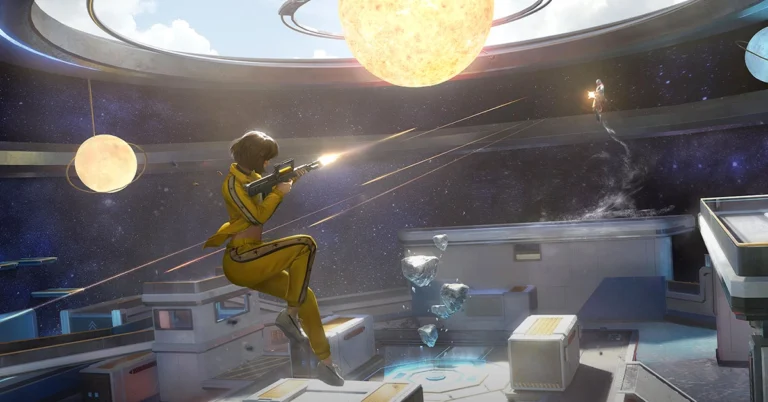



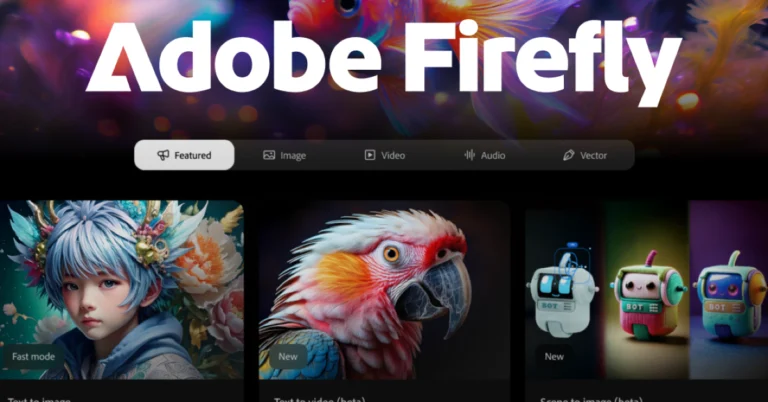













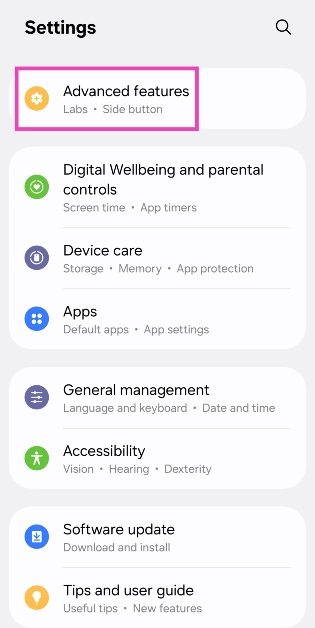 Step 2:
Step 2: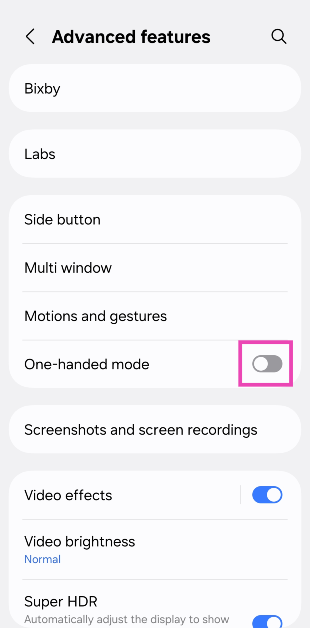 Step 3:
Step 3: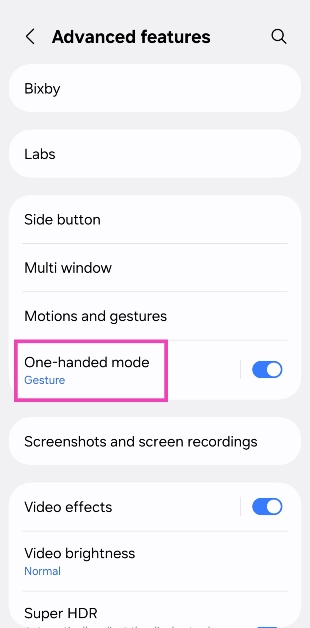 Step 4:
Step 4: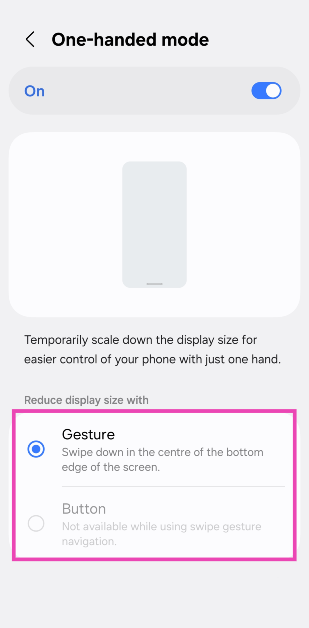 Step 5:
Step 5:
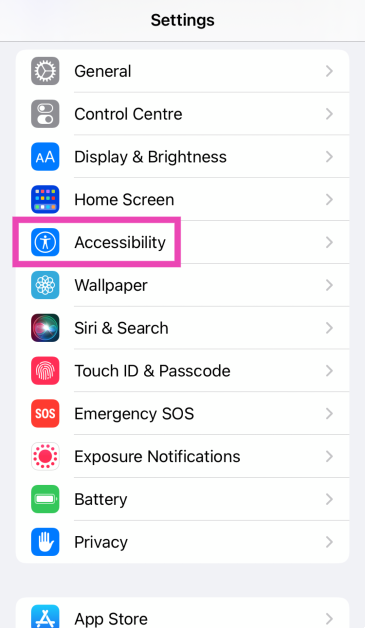 Step 2:
Step 2: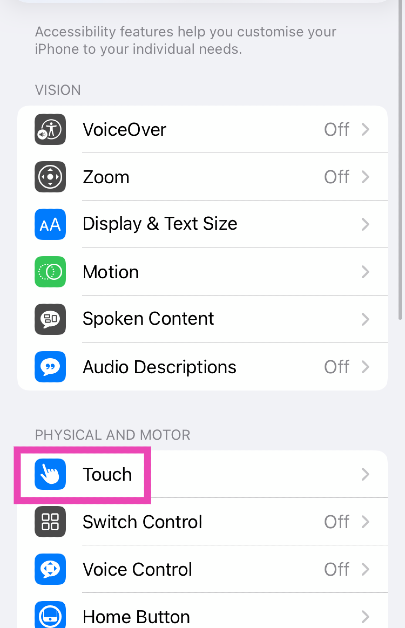 Step 3:
Step 3: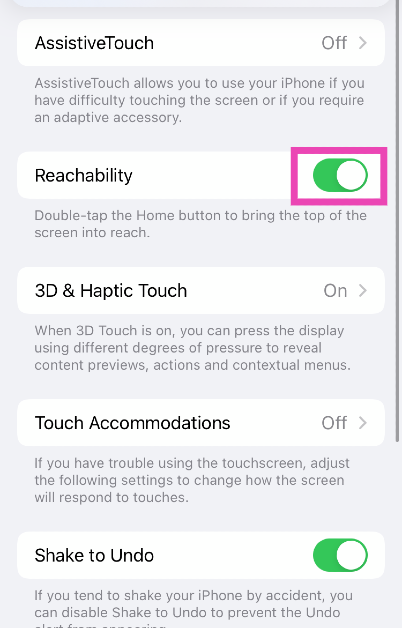 Step 4:
Step 4: Step 5:
Step 5: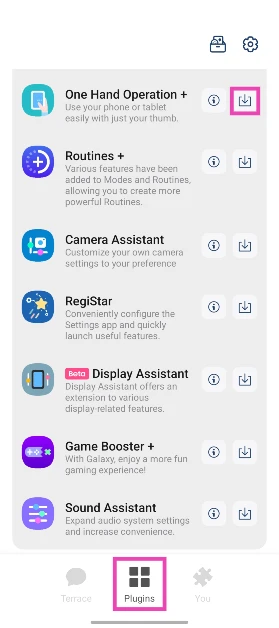 Step 3: Tap the plugin and turn on its toggle switch.
Step 3: Tap the plugin and turn on its toggle switch.
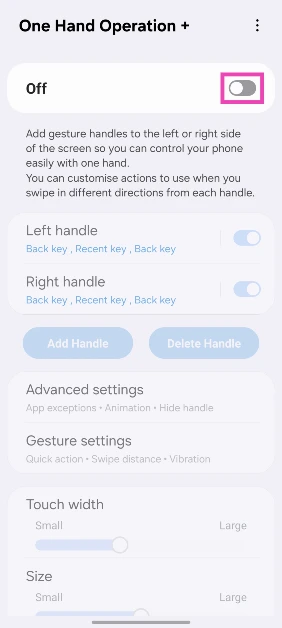 Step 4: Tap on Left handle and select your customised controls.
Step 4: Tap on Left handle and select your customised controls.
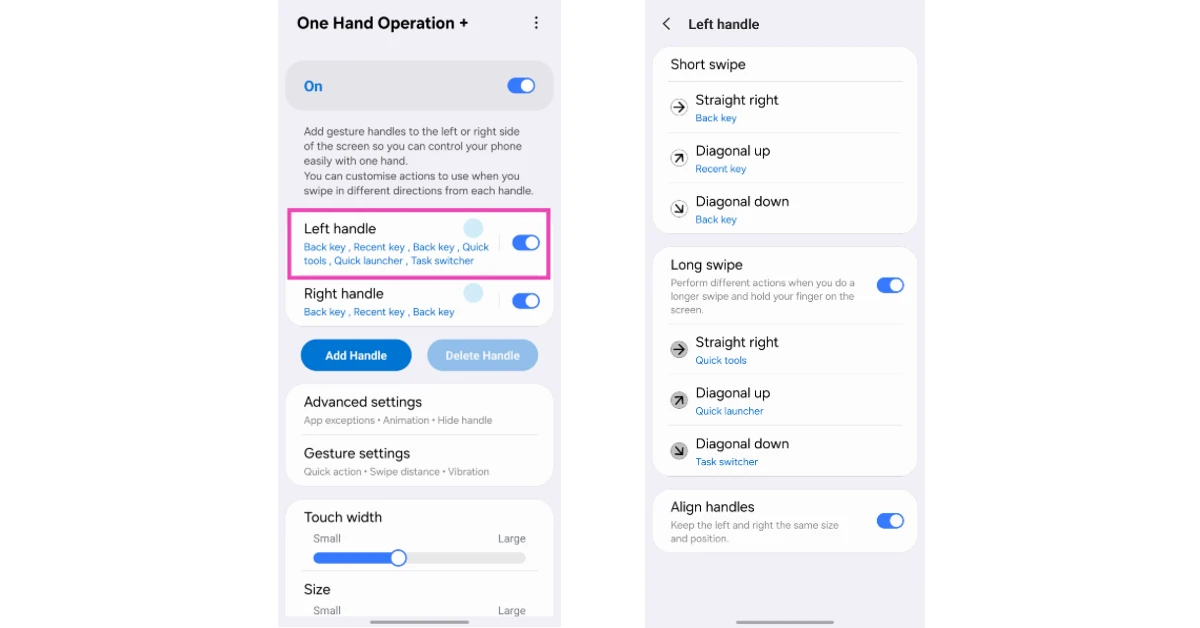 Step 5: Tap on Right handle and select your customised controls.
Step 5: Tap on Right handle and select your customised controls.
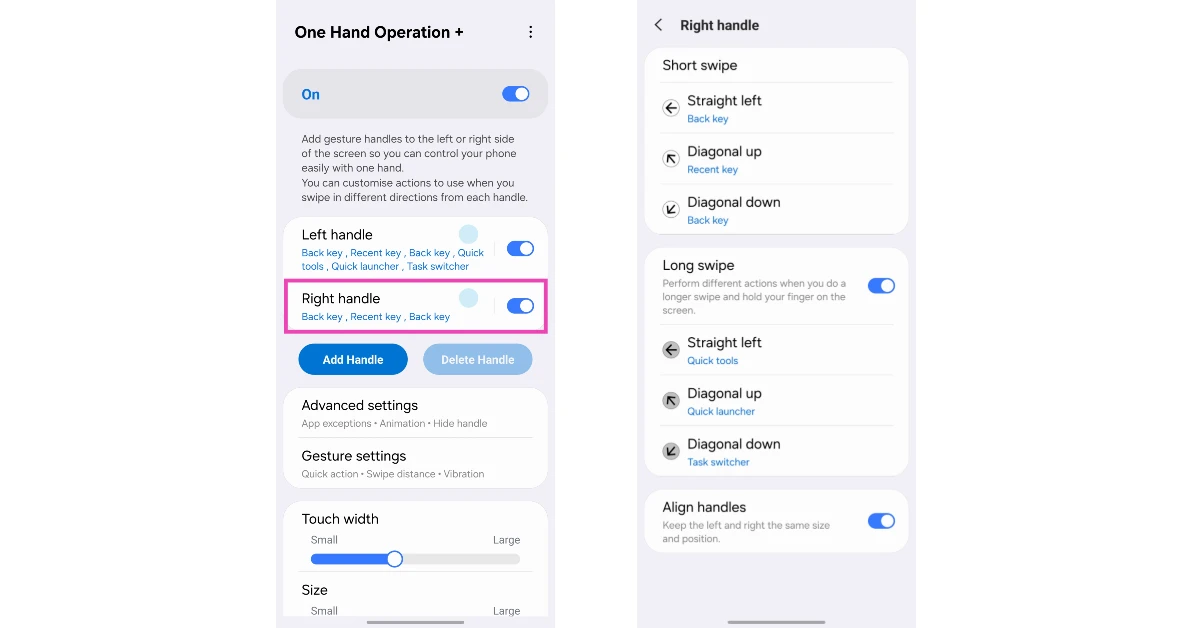 Step 6: Go to the previous page and use the sliders to adjust the size, width, and position of the handles.
Step 6: Go to the previous page and use the sliders to adjust the size, width, and position of the handles.
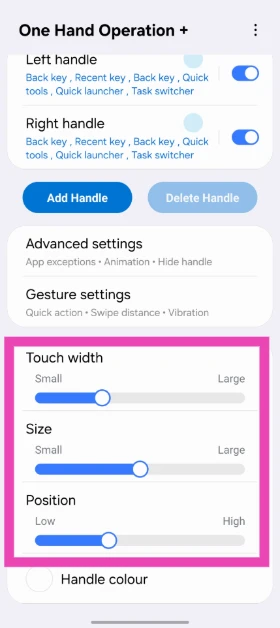


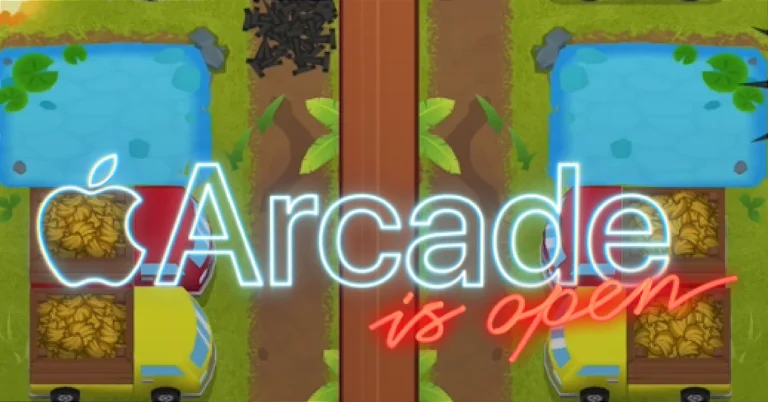

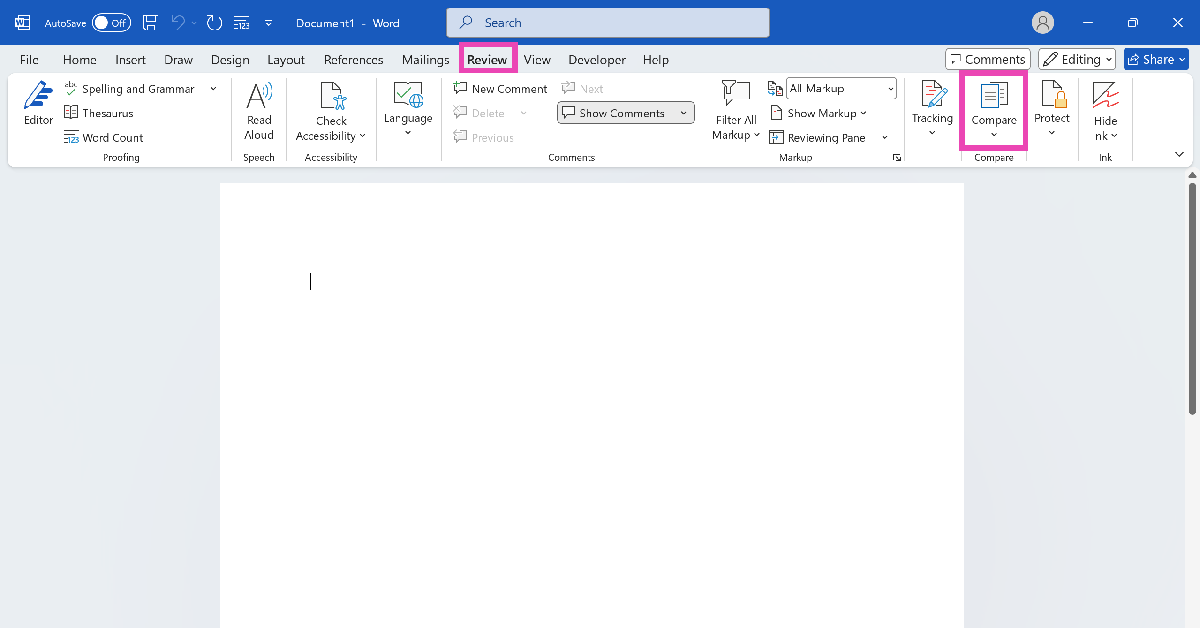 Step 3:
Step 3: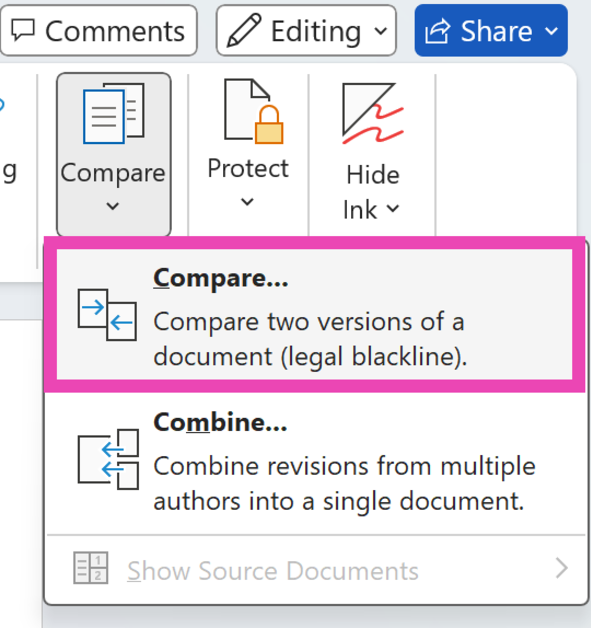 Step 4:
Step 4: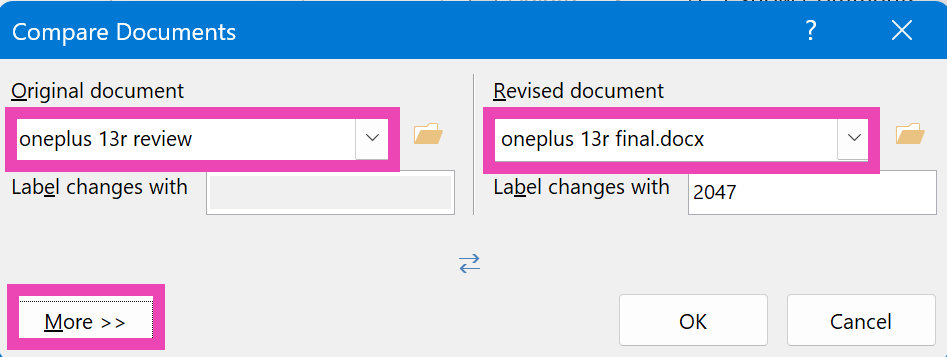 Step 5:
Step 5: 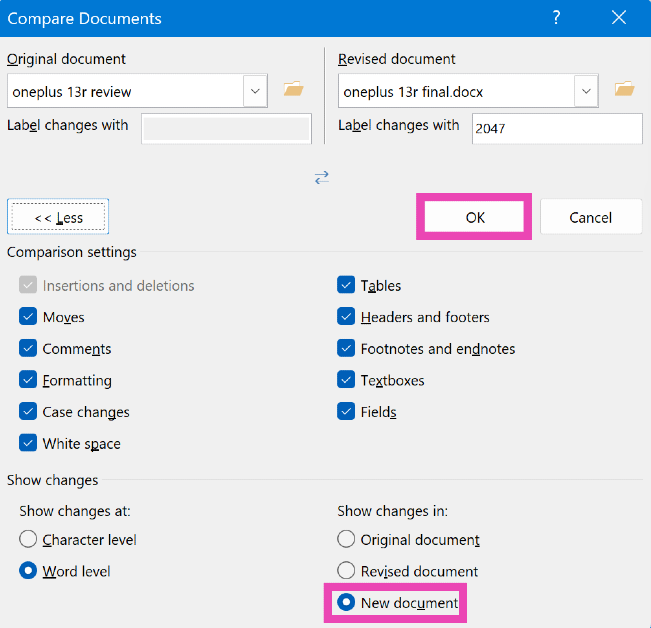 Step 6:
Step 6: 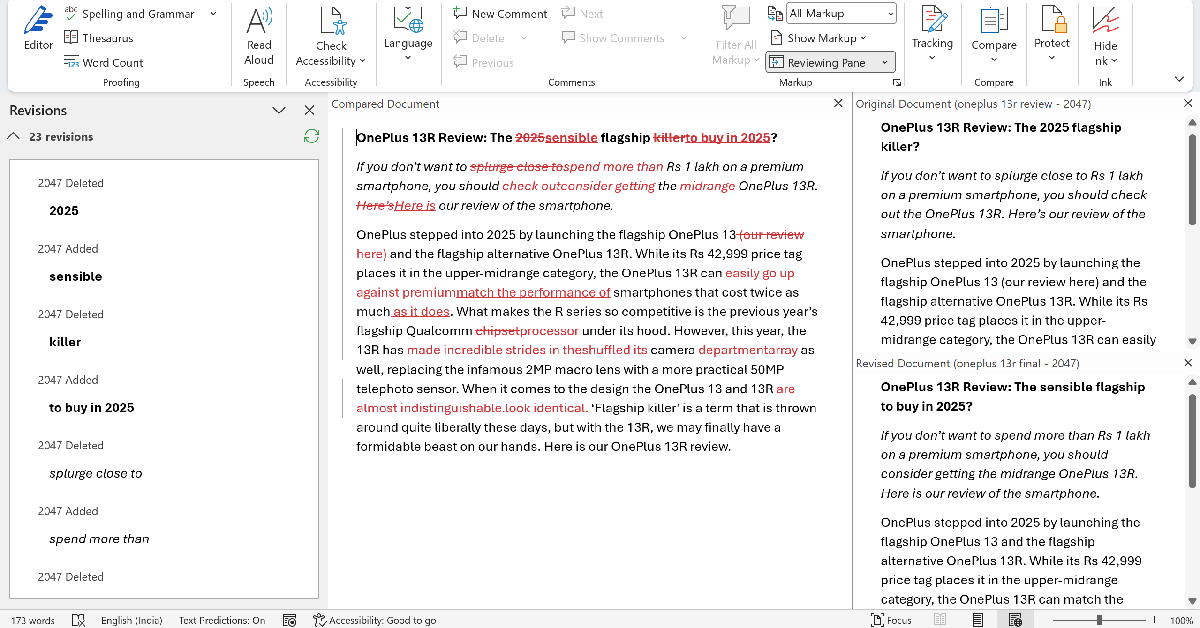
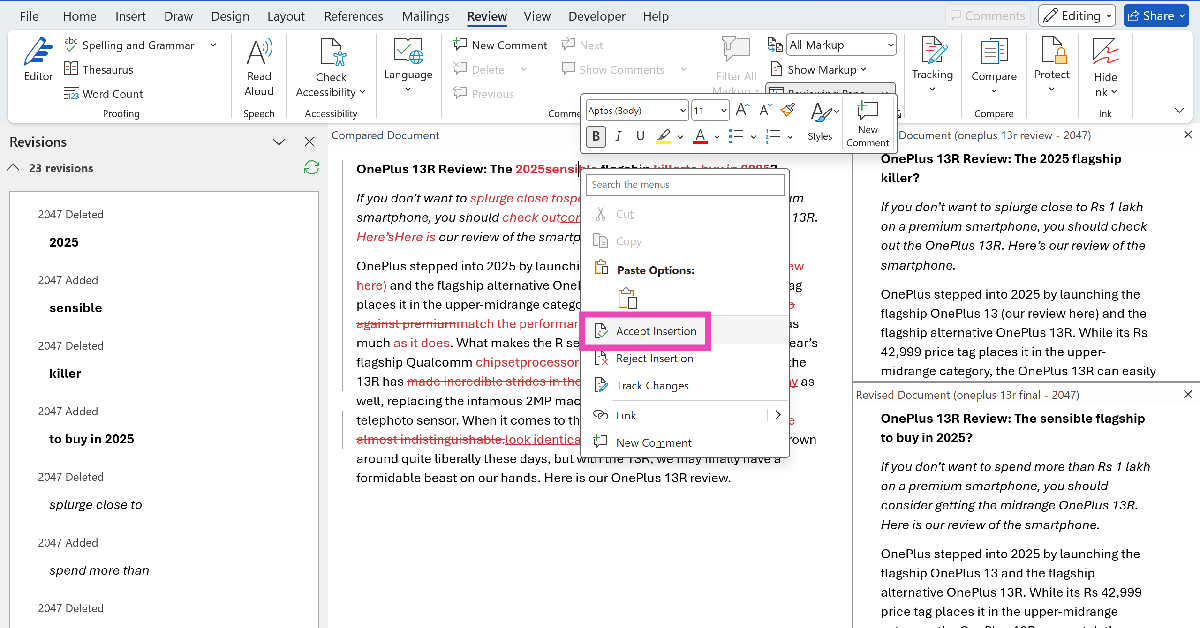 Step 2:
Step 2: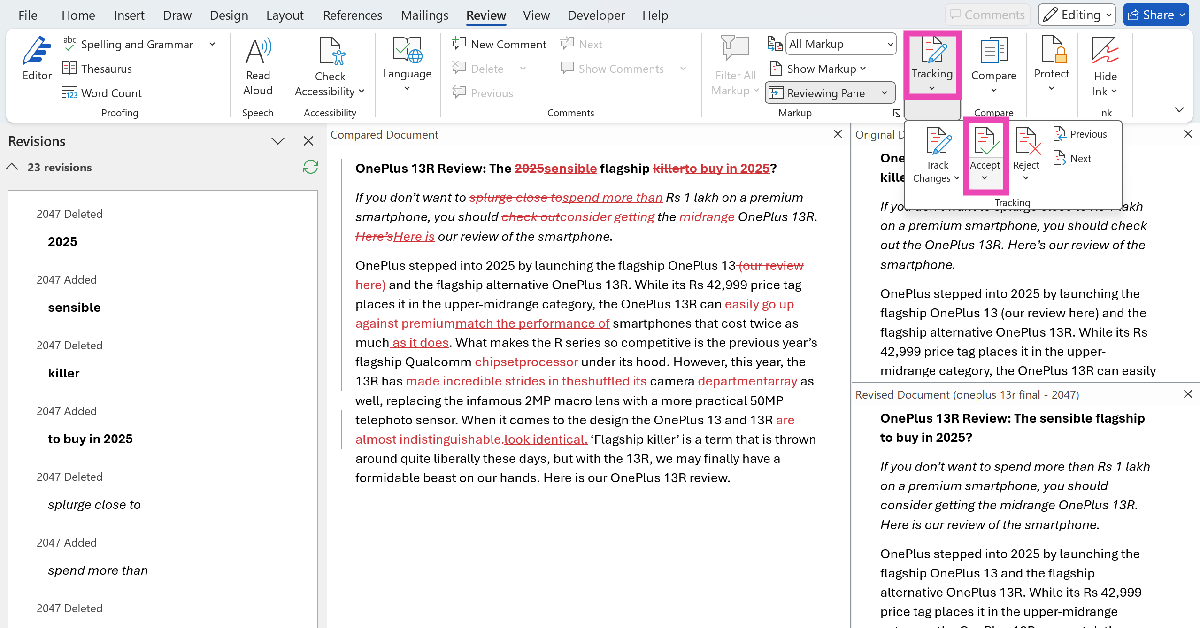 Step 3:
Step 3: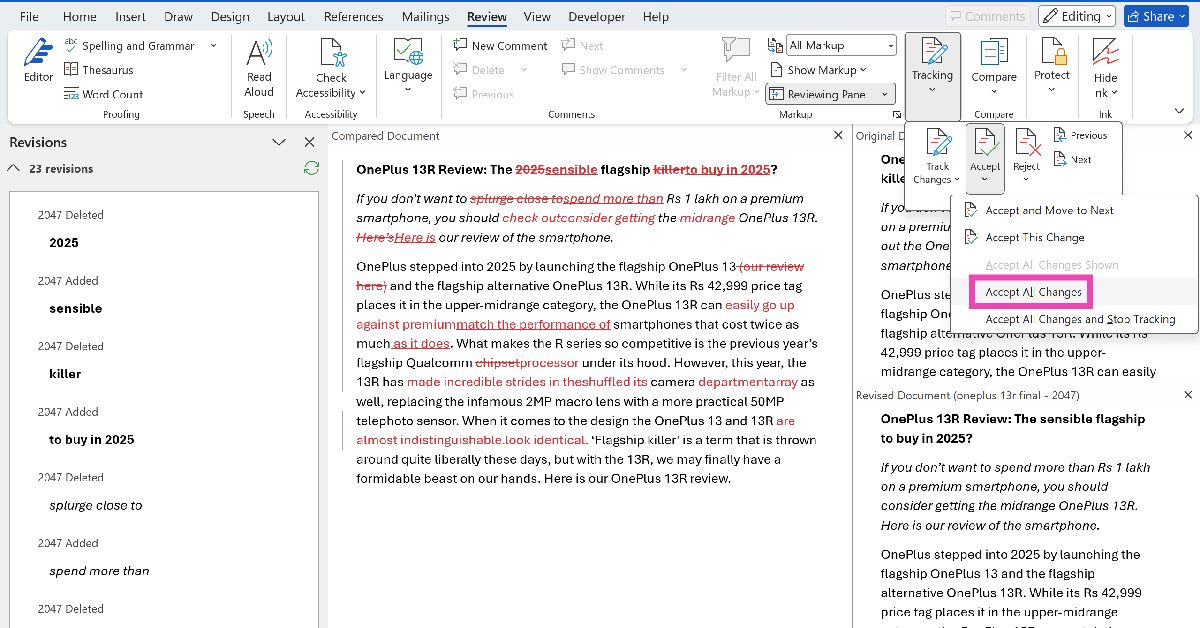
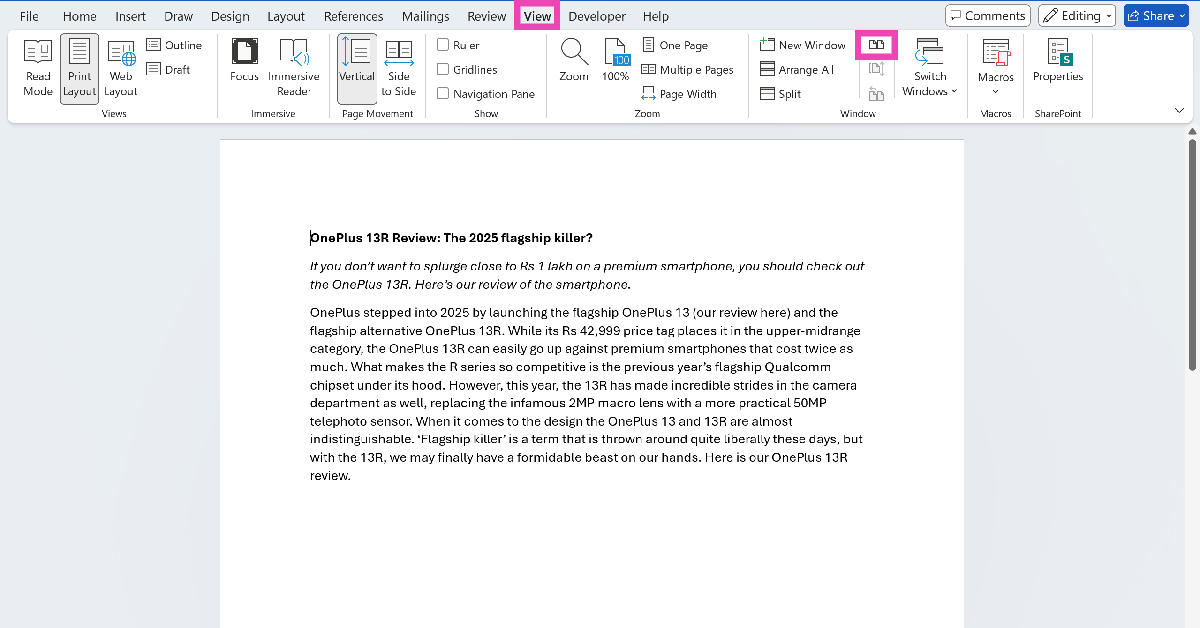 Step 3:
Step 3: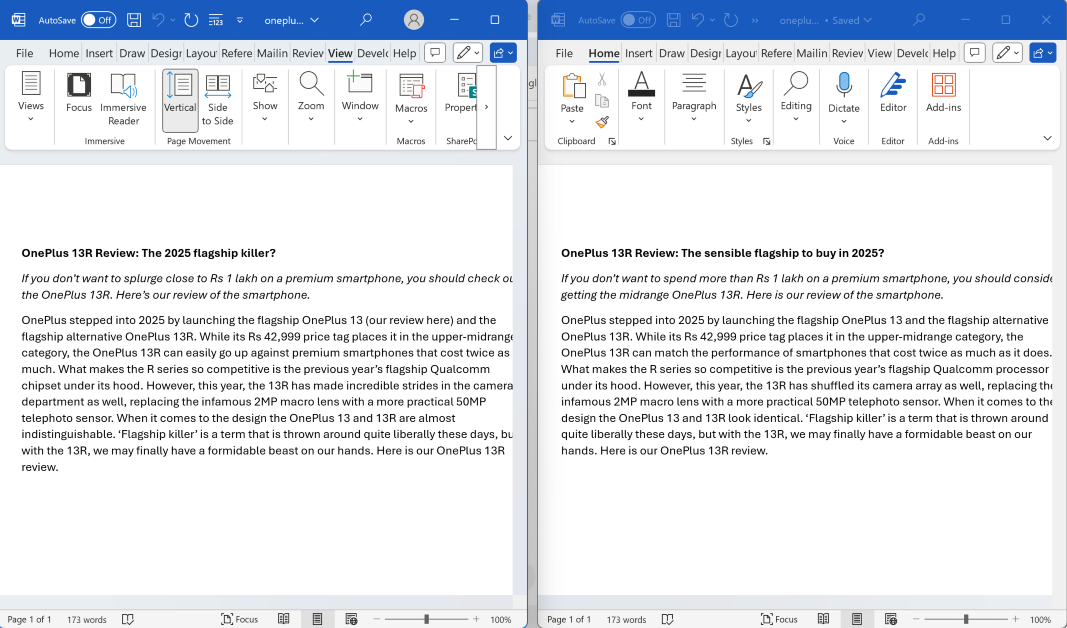 Step 4:
Step 4: 
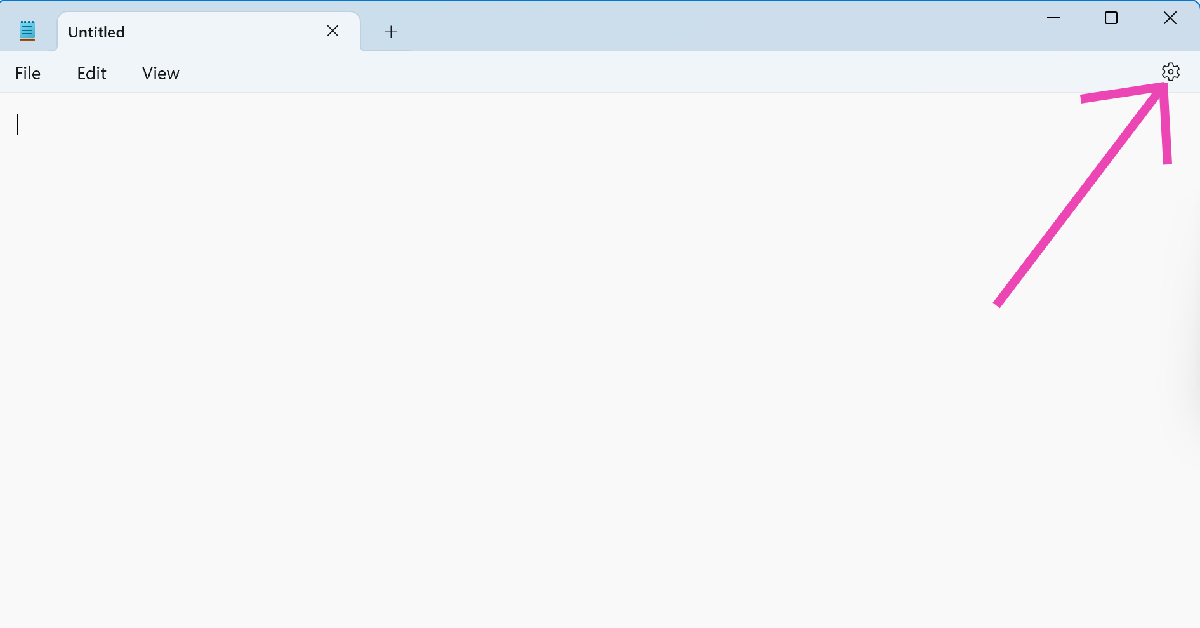 Step 2:
Step 2: 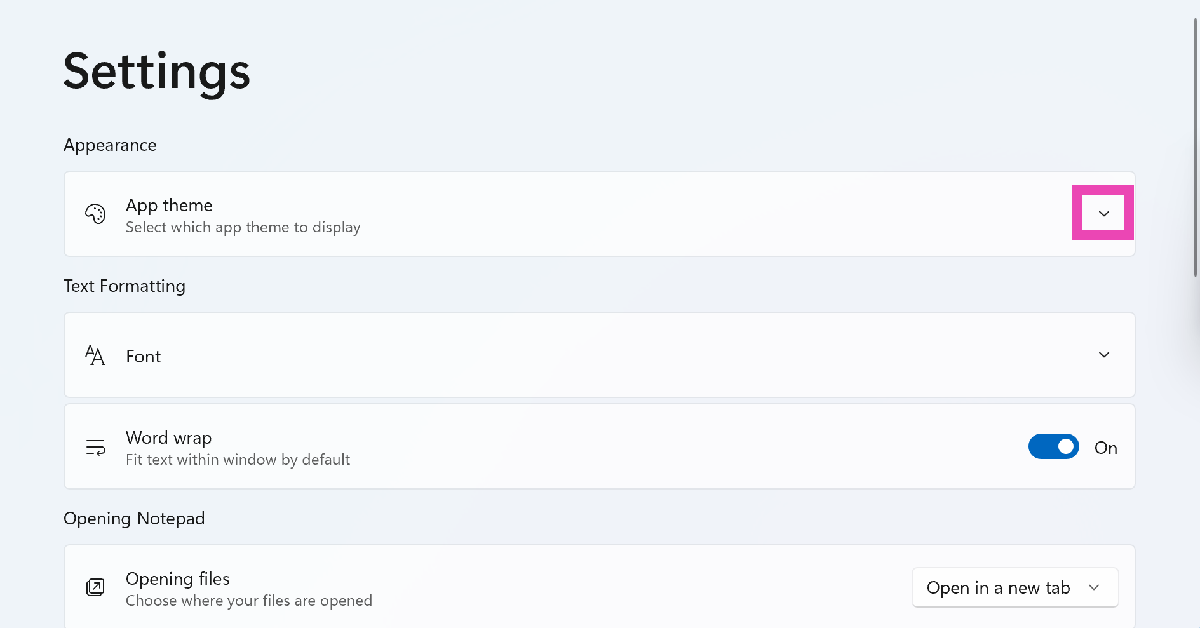 Step 3:
Step 3: 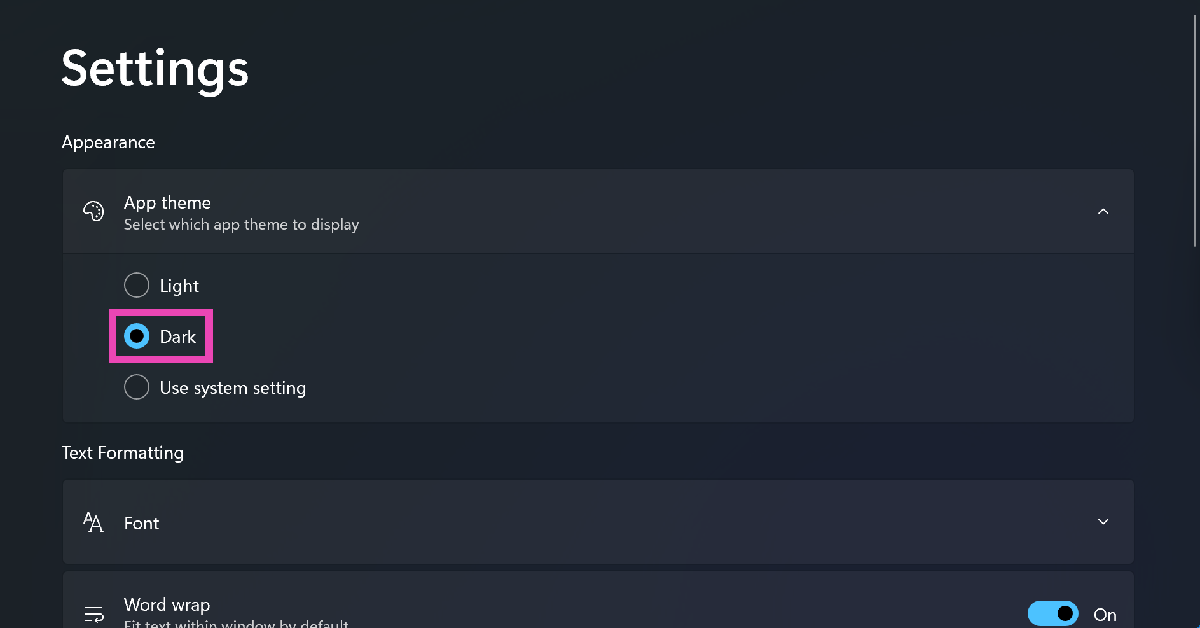
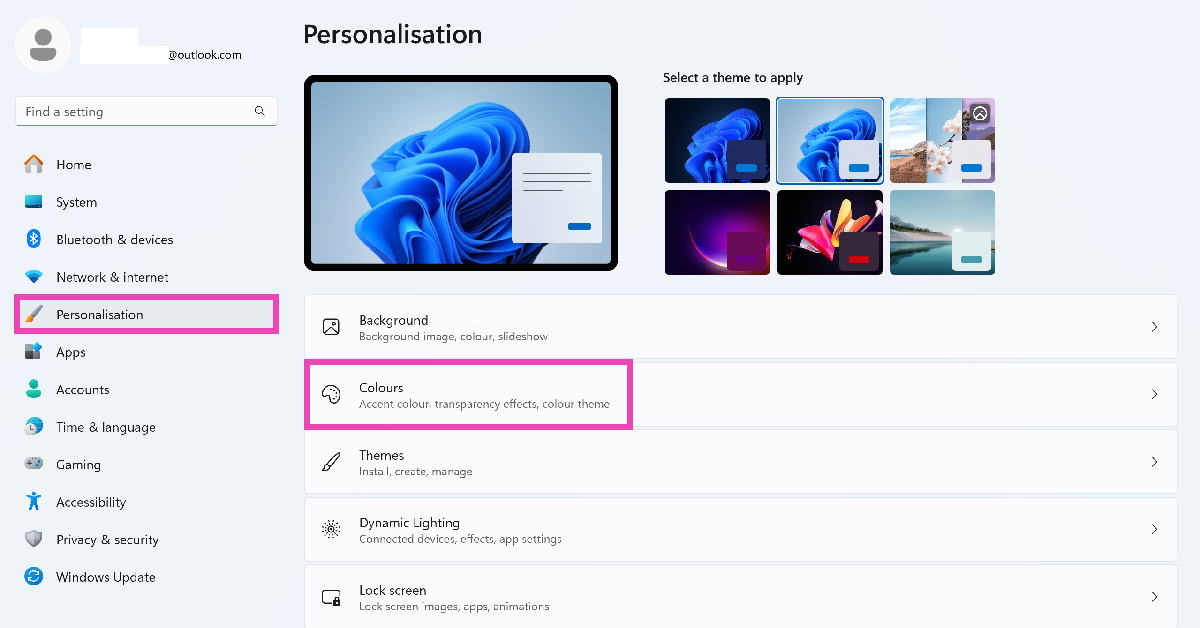 Step 3:
Step 3: