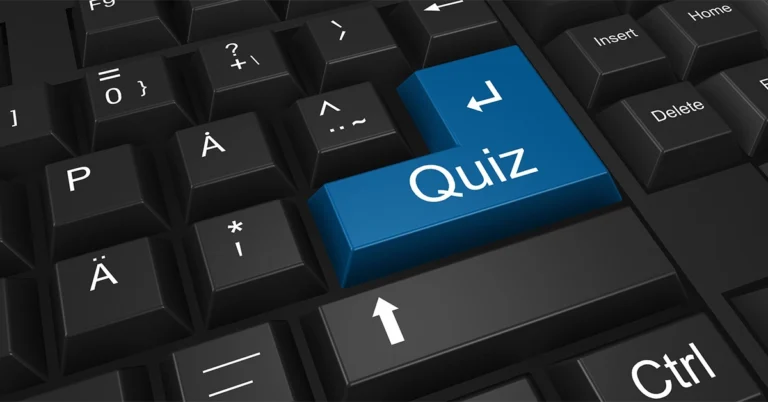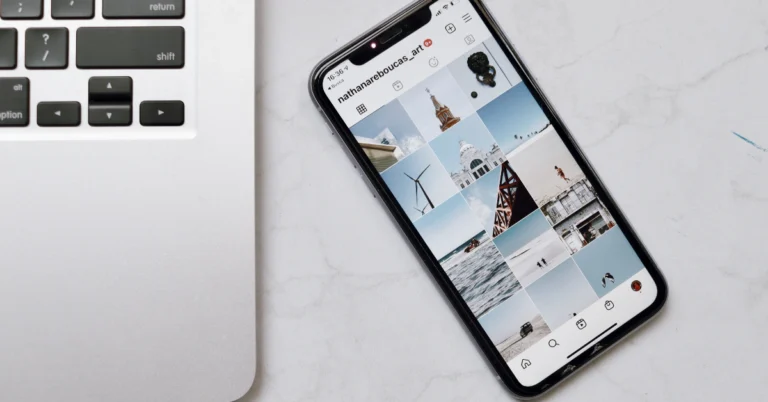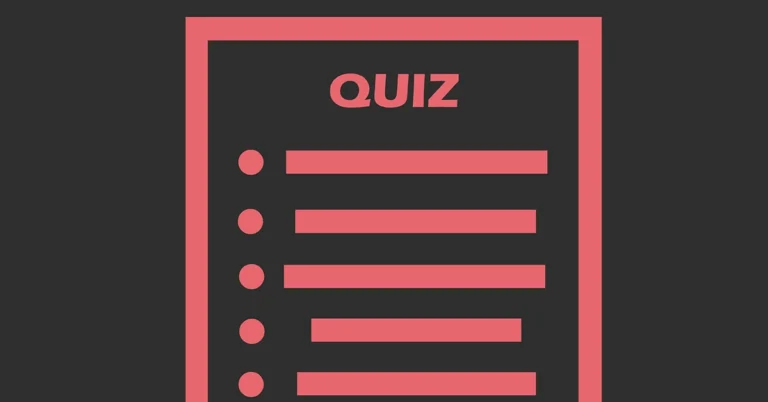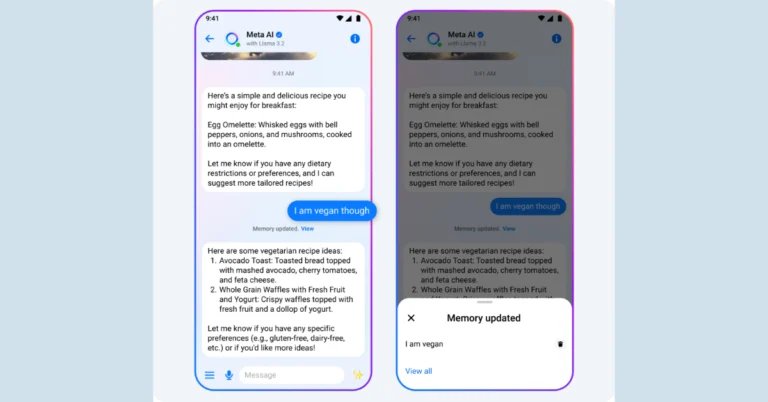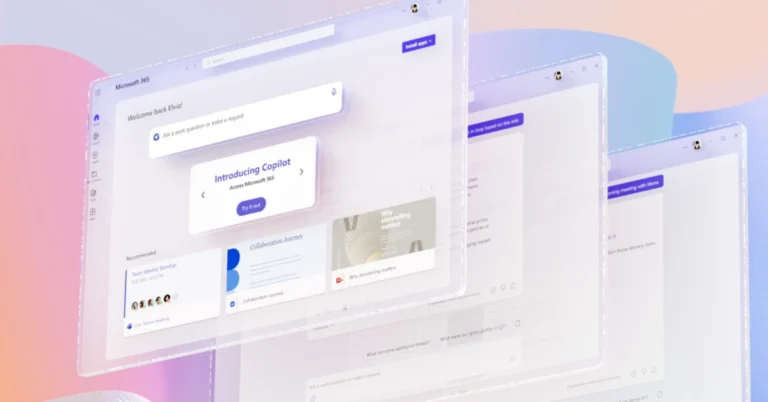Telegram rolls out six new gifting features; Send gifts to channels, transfer gifts to the blockchain and more
To enhance the gifting experience, Telegram has included six new features. Users can now send gifts to channels, transfer gifts to the blockchain, and display collected gifts as emoji status updates. This is Telegram’s second significant update of the month of January, improving digital asset management enabled by blockchain technology and user interaction.
With the most recent Telegram update, upgraded gifts to collectables can now be used as unique emoji status, complementing the collectable’s backdrop and symbol and adding a sparkling star effect to your profile. To wear a gift, select ‘Wear’ after tapping it in My Profile > Gifts. If removed, your profile will return to its original appearance.
Gifts can now be transferred or put up for auction on Telegram using the TON blockchain, providing owners with permanent control even in the event that they lose access to or delete their Telegram account. This enables users to link to external services, such as platforms that offer perks for collectibles or auction sites. Go to Settings > My Profile > Gifts, then press on one of your Gifts to transfer it to the blockchain.
Also Read: Samsung Galaxy S24 price dropped in India after Galaxy S25’s arrival
Users of Telegram can now celebrate holidays and achievements by giving gifts to channels. Before sending, they can enhance the Gifts with Stars, giving the recipient the opportunity to convert it into a unique collectible for free. Tap the gift icon in the lower corner of the channel to send a gift. Channel owners have the option to sell gifts on the blockchain or give them to other users. This feature can be used by charities and content creators to generate money for noteworthy initiatives and worthy causes. Channel-specific gifts will be introduced progressively, so they might not be accessible everywhere at once.
You can send collectible presents from your profile to your Telegram story, which will create an animated preview that will highlight your artwork and lucky numbers. To do this, select Share > Post to Story after tapping one of your gifts under Settings > My Profile > Gifts. Every gift comes with a special URL that you may upload to a channel or share with friends.
Also Read: iPhone SE 4 leaked images revealed the rear panel design: Details
Users can categorise gifts by value, collectible status, date of receipt, and collection using the ‘Gifts’ tab on Telegram channel profiles. In order to ensure effective and well-organised gift Admins can also enable notifications to track gifts sent to their channels.
Samsung Galaxy S24 price dropped in India after Galaxy S25’s arrival
Launched in India in January 2024, Samsung Galaxy S24 offers similar features as the newly launched S25, with a few small performance upgrades. The phone is powered by Qualcomm’s Snapdragon 8 Gen 3 whereas the Galaxy S25 series includes Snapdragon 8 Elite chipsets. The company’s official website and popular e-commerce platforms both show that the Galaxy S24’s pricing has dropped in India.
After the price reduction the price of the Samsung Galaxy S24 has come down to Rs 64,999 for the base 8GB RAM with 128GB storage option. It was previously priced at Rs 74,999. Whereas, the price of both 256GB and 512GB storage options has reduced to Rs 70,999 and Rs 82,999 respectively. Earlier both the models were selling at Rs 79,999 and Rs 89,999 respectively.
Similarly the device is also seeing a price drop on both the leading e-commerce platforms. On Amazon the 256GB and the 512GB storage variant are priced at Rs 58,500 and Rs 69,999 respectively.
Whereas on Flipkart the 128GB, 256GB and 512GB are available at Rs 54,999, 57,999 and Rs 89,999 respectively.
Also Read: iPhone SE 4 leaked images revealed the rear panel design: Details
S24 is available in Amber Yellow, Cobalt Violet, Onyx, and Black colour options.
Samsung is providing HDFC Credit Card holders an instant discount of Rs.10,000 on the Galaxy S24, along with no-cost EMI options and exchange discounts of up to Rs 10,000.
Price of Galaxy S25
- 12GB RAM with 512GB storage: Rs 92999
- 12GB RAM with 256GB storage: Rs 80999
Samsung Galaxy S24 specs
The Samsung Galaxy S24 features a 6.2-inch FHD+ and 6.7-inch QHD+ Dynamic AMOLED 2X display with 120Hz refresh rate. The screen has a layer of Corning Gorilla Armor for protection. The Phone includes Samsung Knox, Knox Vault, and Passkeys. The device is powered by Exynos 2400 SoC. It runs on Android 14 with UI 6.1. The company will provide seven generations of OS upgrades and seven years of security updates. The Galaxy S24 comes with a triple rear camera setup that includes a 12MP Ultra-Wide Camera (F2.2, FOV 120˚), 50MP Wide Camera (OIS F1.8, FOV 85˚) and a 10MP Telephoto Camera (3x Optical Zoom, F2.4, FOV 36˚). All the models come with a 12MP selfie camera (F2.2, FOV 80˚). Also Read: Apple brings iOS 18.3 update; Notification Summaries now disabled by default The smartphone includes Live Translate, Interpreter, Chat Assist, Note Assist, Transcript Assist, and Circle to Search, powered by built-in AI features. The Samsung Galaxy S24 is backed by a 4,000mAh battery that supports Wireless PowerShare technology in addition to 25W wired and 15W wireless charging. In addition, it has IP68 dust and splash resistance and supports 5G, 4G LTE, Wi-Fi 6E, Bluetooth 5.3, Wi-Fi direct, and USB Type-C connectivity.NYT Wordle Answer and Hints Today (January 30)
Are you looking for today’s Wordle for January 30, 2025? The problem is difficult to solve, so if you need assistance, we’ve included hints and the answer to the January 30 Wordle.
In This Article
Hints and Answers for Today’s Wordle January 30
Before answering directly, please check the January 30 Wordle Hints first. Hint 1: Today’s Wordle answer includes two vowels. Hint 2: The answer for today has no repeating letter. Hint 3: To make dull or stupid.What word does today’s Wordle begin with?
Do you need help with today’s Wordle answer’s initial letter? The first letter in today’s Wordle is “B”Today’s Wordle Answer January 30 #1321
The answer to Wordle #1321 on January 30, 2025, is — BESOT Also Read: Ranveer Allahbadia got his YouTube Channels back, videos restoredWhat is Wordle?
Wordle: A Five-Letter Word Guessing Game • The game allows six guesses of a five-letter word. • Provide feedback on guessed letters’ placement in the puzzle. • The New York Times purchased the game in 2022. • Created by Josh Wardle for his partner, narrowing down 12,000 English words to 2,500. • Named after the word “word.”How To Play Wordle?
Wordle is a New York Times word puzzle game that allows users to guess a five-letter word in six attempts. The letters are highlighted in Yellow and Green, indicating whether the word is present in the answer or not, and Green letters indicate the correct guess. Also Read: Samsung Galaxy Tab S10+, Galaxy Tab S10 Ultra with Galaxy AI launched in IndiaWordle Tips and Tricks
- Select a powerful starting word: Avoid using unusual words, as they frequently do not match common letters. A good opening word has plenty of benefits.
- Repeating letters: Don’t be afraid of repeating letters; they appear frequently in words. The answer may contain one or two repeated letters.
- Use the Wordlebot: The NYT’s Wordlebot analyses and compares replies to itself. This challenge can assist you enhance guessing skills and highlight areas for development.
Garena Free Fire Max Redeem Codes Today 30 January 2025: Here is how to claim them
Garena Free Fire Max is a battle royale game with regular awards and tournaments to keep players interested. If you play Garena Free Fire, you should be aware of the redeem codes that are released on a daily basis. However, because the battle royale game is banned in India, players from other countries can use the Free Fire Redeem codes daily. If you’re unfamiliar with the Garena Free Fire redeem codes or don’t know how to get them, we’ve put together a step-by-step guide to help you redeem them. Check out Garena Free Fire Max Redeem Codes for 30 January 2025.
The Free Fire Max redeem codes are a great way to get free stuff. These are 12-digit codes that contain alphabets and numbers, as well as an expiration date and time. Because the Garena FF redeem codes cannot be used more than once, you should hurry to the redemption page to claim your free reward before someone else does. To get a free reward, all you have to do is go to reward.ff.garena.com/en, which is the official redemption page. Also, keep an eye on this space for daily updates on Garena Free Fire Max redemption codes and rewards.
Also Read: Sennheiser Accentum Plus wireless headphones with Hybrid Adaptive Noise Cancellation launched
In This Article
Garena Free Fire Max Redeem Codes Today 30 January 2025
FFNFSXTPVQZ9 FVTCQK2MFNSK FFNFSXTPVQZ9 GXFT7YNWTQSZ FPSTQ7MXNPY5 FFSKTXVQF2NR XF4SWKCH6KY4 FCSP9XQ2TNZK FW2NFDX4CPXT FFMGY7TPWNV2 BLFY7MSTFXV2 FFNGY7PP2NWC NRFFQ2CKFDZ9 FFKSY7PQNWHG FFXT7SW9KG2M RDNAFV2KX2CQ NPCQ2FW7PXN2 FG4TY7NQFV9SHow to Get Free Fire Max Redeem Codes for Garena on 30 January 2025?
- Visit the Garena Free Fire Max game’s official website at reward.ff.garena.com.
- Use your Facebook, Google, VK, Apple ID, Huawei ID, or Twitter account to log in.
- You’ll be taken to a valid redemption code (s)
- Copy and paste the 12-digit redemption code into the text box.
- On the screen, a dialogue box will appear.
- ‘Ok’ should be selected.
Amazon Quiz Answers Today 30 January 2025: Participate to win Up To Rs 500 Amazon Pay Balance
30 January 2025: New Amazon Quiz is now available. Customers from different parts of the country are participating in the daily quiz. The quiz starts at midnight today and will be live until 11:59 PM tonight. By successfully answering every question, participants in the quiz have the chance to win wonderful rewards. Up to Rs 500 Amazon Pay Balance is up for grabs to participants today.
One wrong answer could eliminate you from the quiz. You have a chance to win up to Rs 500 Amazon Pay Balance if you successfully answer every question. Users of the app only have the opportunity to take the quiz. Check Out 30 January 2025 Amazon Quiz Answers.
In This Article
Are you not able to find Amazon FunZone? Click below and participate.
Click here to enter the Amazon FunZone Quiz and play today. Amazon Quiz Today Prize: Rs 500 Amazon Pay Balance Quiz Date: 30 January 2025 Daily Timing: 12 AM to 11:59 PM Previous Amazon Quiz Winners Announcement: Today 12 PM NoonAmazon Quiz Answers Today 30 January 2025: Win Up To ₹ 500 Amazon Pay Balance
Question 1: Who was the top scorer for India in the T20 World Cup final 2024? Answer: Virat Kohli Question 2: The Last Dance’ is the tagline of the 3rd of a series of movies with whom as the central character? Answer: Venom Question 3: British Shorthair, Ragdoll and Abyssinian are types of what animal? Answer: Cat Question 4: Which famous place in the UK is shown here? Answer: Trafalgar Square Question 5: Which famous person is depicted in this statue? Answer: Napoleon BonaparteHow To Play Amazon Quiz Today
Only app users are eligible to play the Amazon quiz every morning from 12 AM to 11:59 PM. The quiz is not available on the desktop. For those who are unaware of how to play the Amazon quiz, below are the steps, you can follow to take the quiz.- First, download the Amazon app from the Google Play Store or App Store or go here to download the Amazon App.
- Now fill in the required information through the Sign-Up option.
- To find the Amazon Quiz banner, log in to the Amazon app and scroll down to the home screen.
- Tap on the Amazon Quiz banner and tap on the Start button to start the Quiz.
- Now you will get 5 questions and you need to answer them correctly. One wrong answer will eliminate you from the Quiz.
- After answering all the questions correctly you are now eligible for a Lucky Draw.
- The previous winner’s name will be announced today at 12 PM.
Amazon Daily Quiz Answers from the previous few days.
Here are all the answers from the previous 5 days of the Amazon Daily Quiz and Contest.Amazon Quiz Answers Today 29 January 2025: Win Up To ₹ 500 Amazon Pay Balance
Question 1: Who was the top scorer for India in the T20 World Cup final 2024? Answer: Virat Kohli Question 2: The Last Dance’ is the tagline of the 3rd of a series of movies with whom as the central character? Answer: Venom Question 3: British Shorthair, Ragdoll and Abyssinian are types of what animal? Answer: Cat Question 4: Which famous place in the UK is shown here? Answer: Trafalgar Square Question 5: Which famous person is depicted in this statue? Answer: Napoleon BonaparteAmazon Quiz Answers Today 28 January 2025: Win Up To ₹ 500 Amazon Pay Balance
Question 1: Who beat Novak Djokovic in the final to win his 2nd consecutive Wimbledon men’s singles title? Answer: Carlos Alcaraz Question 2: In ‘Captain America” Brave New World’ scheduled to be released in 2025, which legendary actor plays the role of Thaddeus ‘Thunderbolt’ Ross? Answer: Harrison Ford Question 3: Which place in South India is also known as the ‘Scotland of India’? Answer: Coorg Question 4: This is a picture taken in which African country? Answer: Morocco Question 5: What is the name given to the profession of the man in the picture? Answer: GondoliereAmazon Quiz Answers Today 27 January 2025: Win Up To ₹ 500 Amazon Pay Balance
Question 1: Achanta Sharath Kamal represents India in which sport? Answer: Table tennis Question 2: Which date is to be celebrated as Hyderabad Liberation Day? Answer: 17-Sep Question 3: In which sport did India win its first two medals at the 2024 Paris Olympics? Answer: Shooting Question 4: This painting was created in which historical period? Answer: Renaissance Question 5: Where is the headquarter of this brand in USA? Answer: AtlantaAmazon Quiz Answers Today 26 January 2025: Win Up To ₹ 500 Amazon Pay Balance
Question 1: Achanta Sharath Kamal represents India in which sport? Answer: Table tennis Question 2: Which date is to be celebrated as Hyderabad Liberation Day? Answer: 17-Sep Question 3: In which sport did India win its first two medals at the 2024 Paris Olympics? Answer: Shooting Question 4: This painting was created in which historical period? Answer: Renaissance Question 5: Where is the headquarter of this brand in USA? Answer: AtlantaAmazon Quiz Answers Today 25 January 2025: Win Up To ₹ 500 Amazon Pay Balance
Question 1: In 2024, who became the youngest person to win two Oscars? Answer: Billie Eilish Question 2: The D. B. Patil International Airport is located in which place? Answer: Navi Mumbai Question 3: Which country had the first-ever married couple to serve as flag bearers at the Paris Olympic Opening Ceremony? Answer: Romania Question 4: When was this app launched? Answer: 2011 Question 5: Which is the smallest monkey in the world? Answer: Pygmy marmosetAmazon Quiz Answers Today 24 January 2025: Win Up To ₹ 500 Amazon Pay Balance
Question 1: Complete the title of this 2024 film: “Chhota Bheem and the Curse of ________”. Answer: Damyaan Question 2: What regal title does Yaduveer Krishnadatta hold? Answer: Maharaja of Mysore Question 3: Which John Lennon and Yoko Ono song has been sung at six Olympic Opening Ceremonies, including Paris 2024? Answer: Imagine Question 4: Who is the architect of this cathedral? Answer: Filippo Brunelleschi Question 5: In the English edition of this game, how many word tiles are there? Answer: 100Amazon Quiz Answers Frequently Asked Questions (FAQs)
Where can I check the previous winners? Did I win how to check?
You can head over to this link on your mobile or desktop to check the winners of the Amazon Daily Quiz Contest.How to Play Amazon Daily Quiz or Contest?
We have written an explainer above, you can refer to that.When are the winners of the Amazon Quiz and contest announced or declared?
The announcement of today’s Amazon quiz winner will take place Tomorrow. As for the Special Quiz and “Spin & Win” Contest, the winners will be declared once the Quiz Contest comes to an end. To find out who the lucky winner is, you can refer to the Amazon Quiz Winners List or visit the Amazon Winners tab in the Amazon App.How to participate in the Daily Amazon Quiz?
That is very easy, just got to the Amazon app and scroll to the bottom of the page and you will find the Quiz section. Click on it (usually it is called the fun zone) and you can enter the Amazon Today Quiz Contest.Are there any other quizzes or contests running on Amazon daily?
Yes, there are many running on a daily basis. These range from spinning the wheel to answering the questions correctly. All are located in the Fun Zone.What are the criteria for selecting a winner in the Daily Amazon Quiz?
When a qualified player submits correct answers to all the questions, they will automatically be entered into a lucky draw. This draw will include all participants who answered all the questions correctly. Amazon randomly selects the final winners from the pool of eligible participants who gave the right answers.Which Types of Questions are asked within Amazon Daily Quiz?
These are very simple and straightforward questions. These are mainly related to general knowledge.Where should I look for Amazon Daily Quiz answers?
You can bookmark our website www.gadgetbridge.com as we will help you every day with the Amazon Daily Quiz. We bring you fresh answers every day for the Amazon Daily Quiz and Contest.What time does Amazon Announce previous winners?
The previous winner’s name will be announced today at 12 PM (noon).How cryptocurrency is continuously enhancing the iGaming landscape?
The iGaming market is no stranger to change. Over the past 10 years, it has grown from a few humble online casinos into tech-driven giants, offering players convenience like no other. But guess who is a new player in town? Cryptocurrency. Yes, the same questionable coins we saw come to market years ago are now being utilized by online casinos and changing how people play, pay and win. Let’s dive into the good and the bad surrounding an invention with such mysterious origins.
In This Article
Match Made In Heaven?
In our humble opinion, crypto and iGaming are a match made in digital heaven. Let us explain. There is a cryptocurrency for every kind of player, ranging from Bitcoin and Ethereum to Litecoin and Dogecoin, each with special benefits and features. Cryptocurrencies have become a game-changer in online casinos, especially for Indian players looking for secure and fast payment options. It is giving players exactly what they want—speed, privacy and less to worry about. It allows for almost instantaneous withdrawals around the clock, with no bank holidays or weekends stopping it. Privacy is another well-loved advantage. There is no need to share personal details about yourself, and players can keep their gaming private with anonymous transactions. On top of that, fewer fees are nibbling at players’ funds.Bitcoin Was Not a First, Shocker
You thought that Bitcoin, created by a mysterious group or individual Satoshi Nakamoto, was the first attempt, right? Wrong. It was heavily influenced by similar projects coming to life way before 2009. While Bitcoin is the longest-surviving cryptocurrency, it was not the first attempt at such technology. The first such attempt, which closely resembles today’s crypto, was introduced in the late 1980s by cryptographer David Chaum. After first coming out with a ‘’binding formula’’ that would pass encrypted information between individuals, he turned this concept into real-world application. The first cryptographic electronic money was called eCash. In his steps, Dr. Douglas Jackson and Barry Downey created electronic money tied to the price of gold in 1996. That project didn’t work out as planned, as it unintentionally became a tool for money launderers looking for anonymity. Around the same time, Nick Szabo, one of the earliest pioneers in the world of crypto, came out with Bit Gold. This concept used many of the same key elements we see today: peer-to-peer networks, mining, cryptography and a ledger registry. While it never became a functional currency, it’s believed to be the Bitcoins’ predecessor.We Low-Key Like Our Privacy
One of the most loved perks of using crypto in iGaming is its security. Blockchain, as revolutionary as it is, can be a bit hard to understand if you’re not a seasoned tech bro. Imagine a giant leathery ledger (like in those mafia boss movies) but it’s digital and in the cloud. Every transaction that is ever entered into it can’t be changed or erased. This means no one can mess with the records or ‘’cook the books’’. What’s even cooler, is that this ledger won’t be stored in one place, rather shared across a network of computers all over the world. If someone tries to hack or alter the records, the rest of the network won’t support it and the change will be rejected. This makes blockchain technology extremely secure. Players can also independently verify the fairness of each game result using cryptographic algorithms, a level of trust traditional casinos often struggle to match. It offers peace of mind, knowing your deposits and withdrawals are safe and protected from fraud.Let’s Take It a Step Further
People also love their anonymity. It’s like the next level in a game of ‘’how secure can my online information possibly be’’. For gamblers who don’t want their gaming habits showing up on bank statements, using casinos that operate on crypto is a blessing. But like with all things in life, there’s a flip side. While staying anonymous protects player’s identities, it can also make it harder to track suspicious activities like fraud or money laundering. For casinos, this creates a tricky situation, they want to offer the maximum level of privacy, but they also need to comply with laws and regulations to keep their businesses licensed and secure. You need to be aware that many crypto-only casinos are not licensed, and most don’t have traditional banking options. That does not automatically mean that you are at a higher risk of getting scammed, but it does mean you need to do your homework before playing. Don’t forget to check the reviews, feedback, and any proof of fairness to make sure that you’re choosing a trustworthy casino.No More Barriers
Speaking of enhancing player experience, crypto is making iGaming more accessible than ever. According to the Word Bank survey, around 1.5 billion adults worldwide are unbanked, yet they have access to smartphones. By accepting crypto, iGaming platforms can tap into this new market, offering online gambling to a whole new demographic. People value the rebellious collapse of barriers that traditional banking often puts up. Crypto opens the door to gaming platforms in such countries where gambling is heavily regulated, or there are limited payment options. No bank approvals or declining credit cards. Just instantaneous crypto transactions, and you’re in the game. Since cryptocurrencies work around the globe, there is more good news – it’s the same everywhere. This means players can join international casinos without worrying about exchange rates or delays. Since operators can bypass the banks and make transactions cheaper, it’s a win-win for everybody involved. While there are still challenges, like unregulated markets and volatility, the benefits of crypto are hard to ignore. As the online payment industry evolves, crypto continues to pave the way for more innovative, transparent, and global gaming experiences. Digital currencies are here to stay, so you might want to dive deeper into the topic to determine what are the right solutions for you. Do your research diligently and don’t fall for any promises that sound too good to be true. Happy exploring!Top 5 ways to view Instagram without an account
If you’re not on Instagram, you’re missing out on a world of content. Ever since the photo-sharing platform introduced Reels, its popularity has elevated massively. Bite-sized content is not only popular on Instagram but also unavoidable on other platforms as well. If you’re remotely online, your friends may have sent links to Reels your way. If you’re not an Instagram user, here are 5 ways to view public posts, stories, and reels without an account.
Read Also: Samsung announced 2025 BESPOKE AI WindFree Air Conditioners in India
 Step 3: Hit Enter.
Step 4: Select the account from the search results.
Step 3: Hit Enter.
Step 4: Select the account from the search results.
 Step 5: Click on a post to view it. Hit Download to save it on your device.
Step 5: Click on a post to view it. Hit Download to save it on your device.
 Step 6: Switch to the Stories tab to view the current stories and past highlights.
Step 6: Switch to the Stories tab to view the current stories and past highlights.
 Pros
Pros
 Step 3: Scroll down to view the posts and reels on the profile.
Step 3: Scroll down to view the posts and reels on the profile.
 Step 4: Click on a post to view it. Hit the Download button to save it on your device.
Step 4: Click on a post to view it. Hit the Download button to save it on your device.
 Step 5: Switch to the Stories tab to view current stories on the profile.
Step 5: Switch to the Stories tab to view current stories on the profile.
 Pros
Pros
 Step 3: Scroll down and select the profile.
Step 3: Scroll down and select the profile.
 Step 4: Click on a post to view it.
Step 4: Click on a post to view it.
 Pros
Pros
 If you want to view Instagram posts anonymously without ditching the app’s interface, create a throwaway account. You can either control a throwaway profile using the email registered with your primary account or create a new account altogether using a new email. If you want to choose the latter option, we recommend creating a clone app for Instagram. Go to Settings>Apps>App Cloner and turn on the toggle switch next to Instagram. Once you’ve set up a new account, you can view any profile without using your primary account.
Pros
If you want to view Instagram posts anonymously without ditching the app’s interface, create a throwaway account. You can either control a throwaway profile using the email registered with your primary account or create a new account altogether using a new email. If you want to choose the latter option, we recommend creating a clone app for Instagram. Go to Settings>Apps>App Cloner and turn on the toggle switch next to Instagram. Once you’ve set up a new account, you can view any profile without using your primary account.
Pros
In This Article
Here’s what you can do while using Instagram anonymously
There are a bunch of online tools that allow you to view Instagram without an account. Here’s what you can do on the platform without logging in.- View posts
- Browse comments
- Watch stories
- Watch reels
- Download posts, stories, and reels
- Go through followers and following lists (depending on the tool)
- View profile insights (depending on the tool)
Here’s what you cannot do while using Instagram anonymously
- Like posts
- Comment on posts
- Follow an account
- DM a user
- View suggested content
- Post content of your own
Use Incognito mode to view an Instagram account
If you don’t want to view someone’s Instagram feed through your profile, use the incognito mode on your preferred web browser. On Google Chrome, you can trigger the incognito mode by pressing Ctrl + Shift + N. Once you’re on the incognito tab, enter instagram.com/[username]. For example, if you want to view Netflix’s Instagram feed, go to instagram.com/netflix. To view a post, right-click on it and select ‘Open link in new tab’. Pros- Does not require a third-party website
- Does let you view all the posts on the profile
- Cannot expand posts on the same tab without logging in
Use Imginn to view Instagram without an account
Imginn is our favourite third-party tool to view Instagram content without logging into the app. Here’s how you can use it. Step 1: Go to https://imginn.com/. Step 2: Enter the Instagram username of the profile in the search box.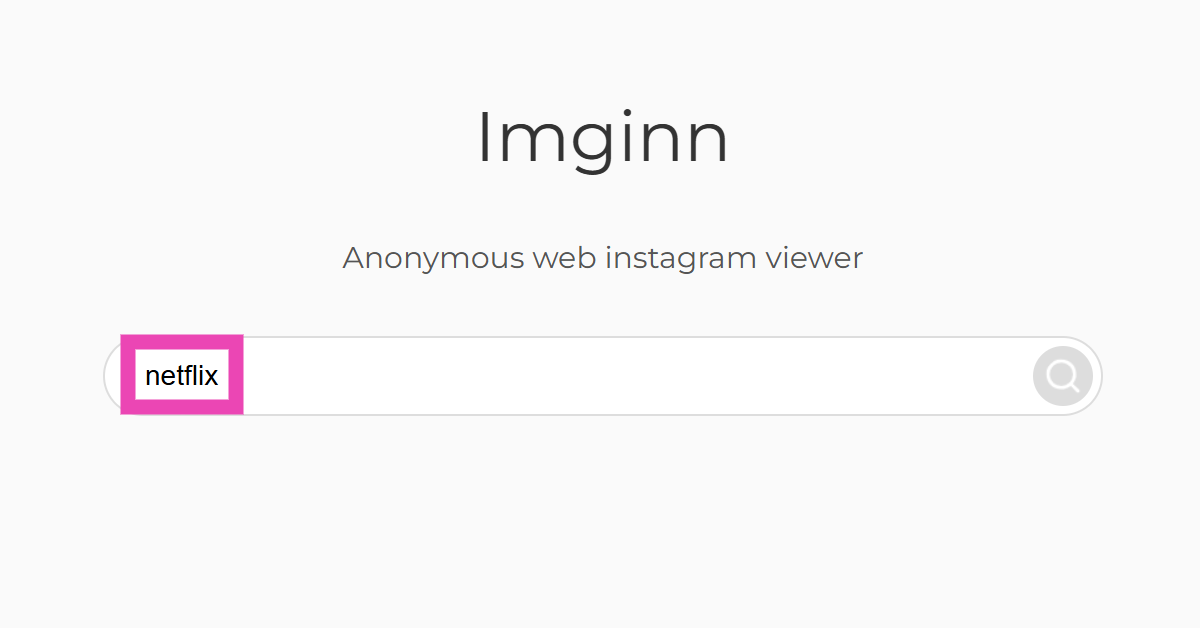 Step 3: Hit Enter.
Step 4: Select the account from the search results.
Step 3: Hit Enter.
Step 4: Select the account from the search results.
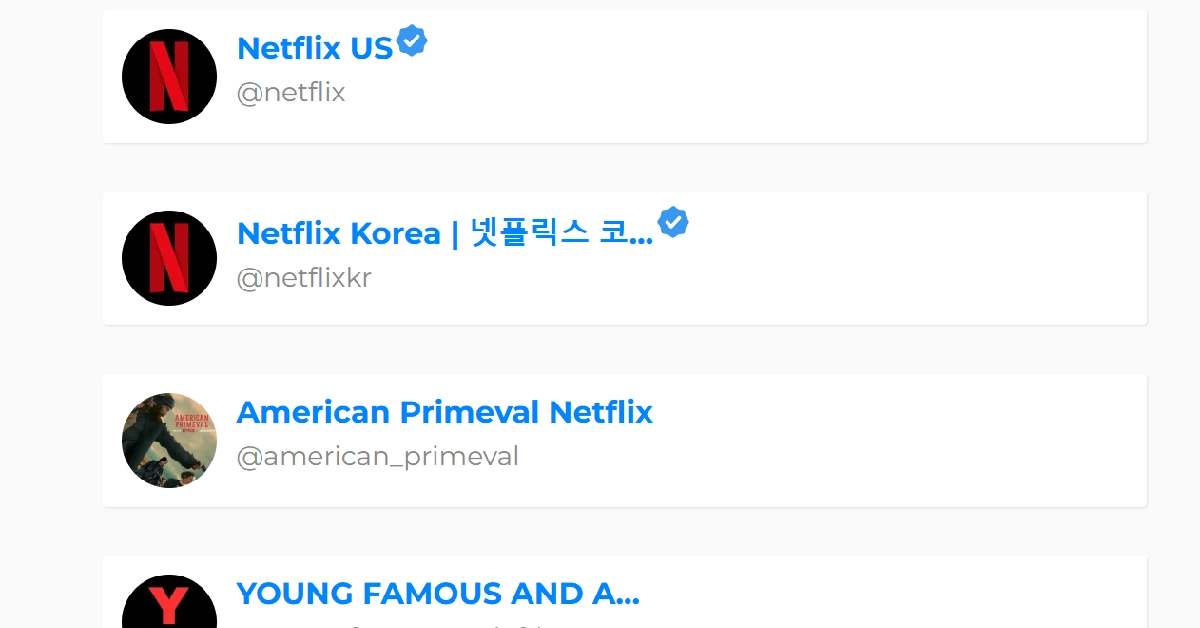 Step 5: Click on a post to view it. Hit Download to save it on your device.
Step 5: Click on a post to view it. Hit Download to save it on your device.
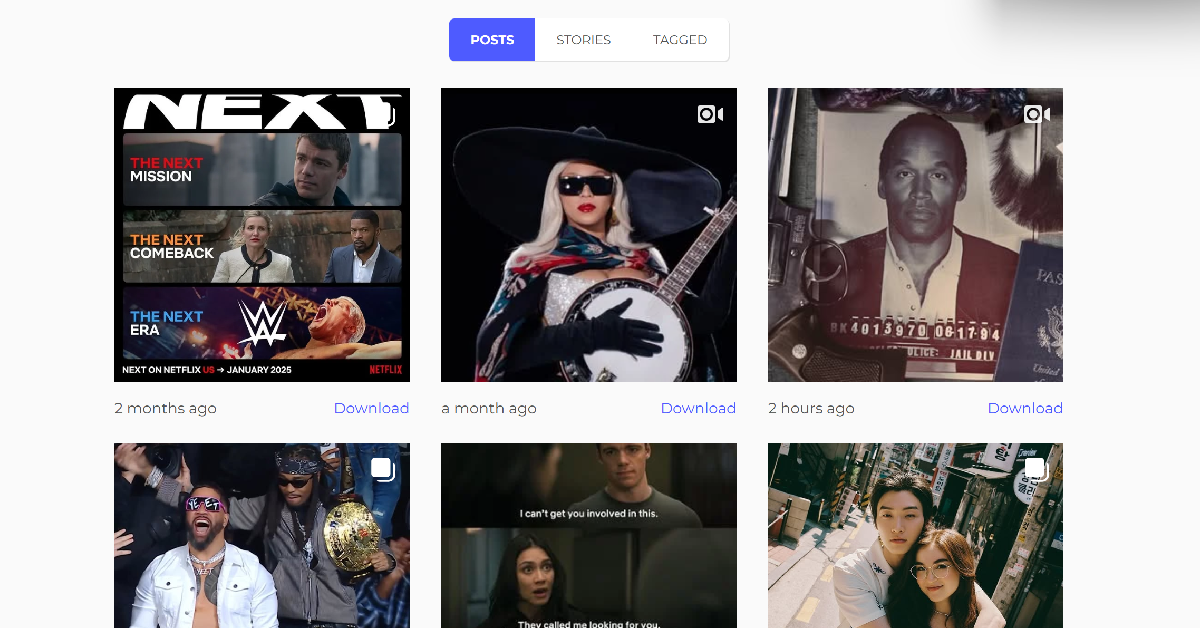 Step 6: Switch to the Stories tab to view the current stories and past highlights.
Step 6: Switch to the Stories tab to view the current stories and past highlights.
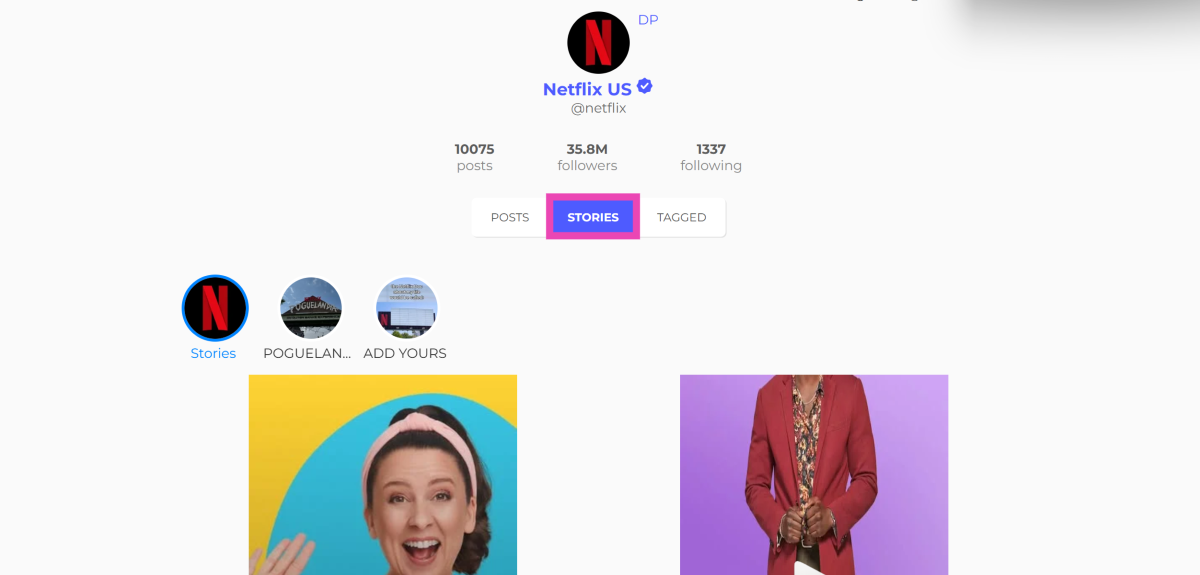 Pros
Pros
- Clean interface
- Does not have a viewing limit
- Doesn’t let you view the accounts followed by the user
Use Inflact to view Instagram anonymously
Step 1: Go to Inflact Instagram viewer. Step 2: Enter the username in the search tab and hit Enter.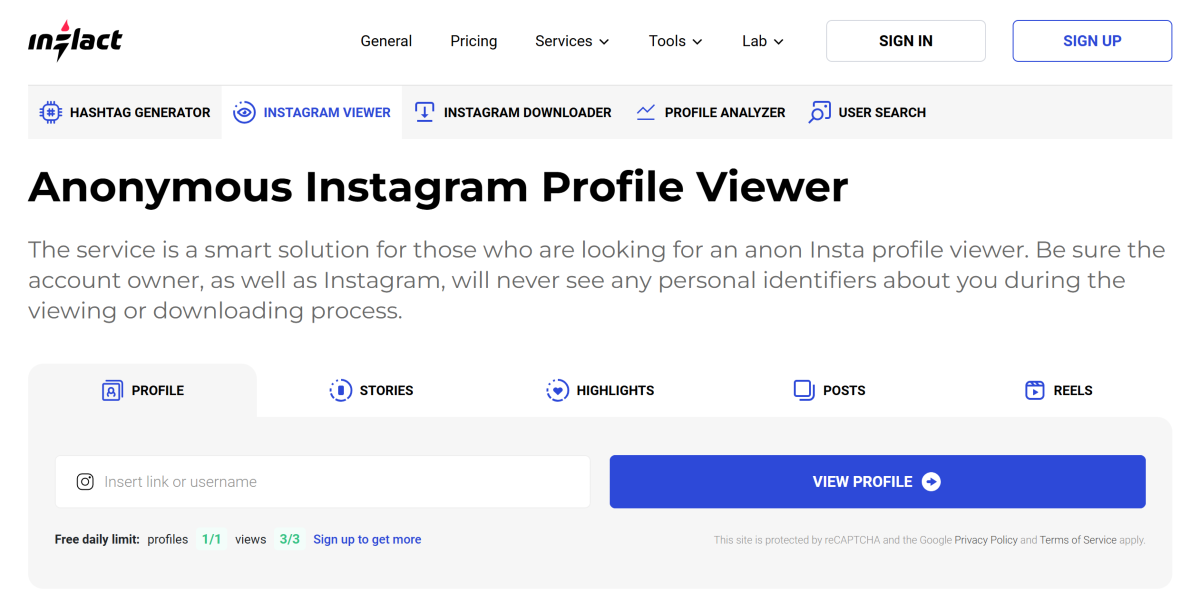 Step 3: Scroll down to view the posts and reels on the profile.
Step 3: Scroll down to view the posts and reels on the profile.
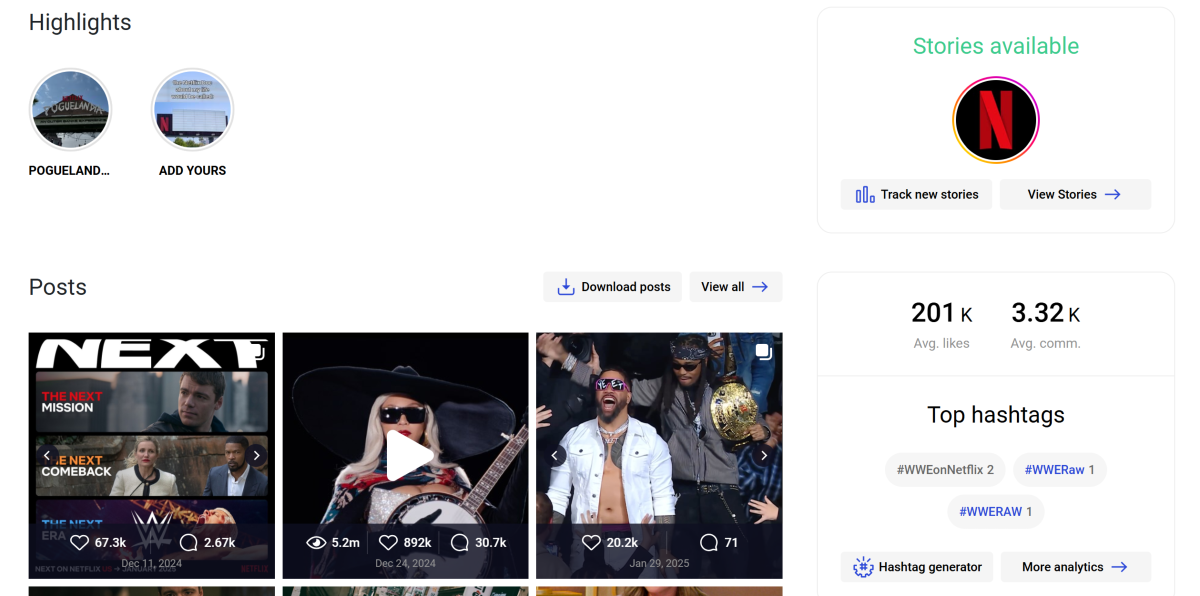 Step 4: Click on a post to view it. Hit the Download button to save it on your device.
Step 4: Click on a post to view it. Hit the Download button to save it on your device.
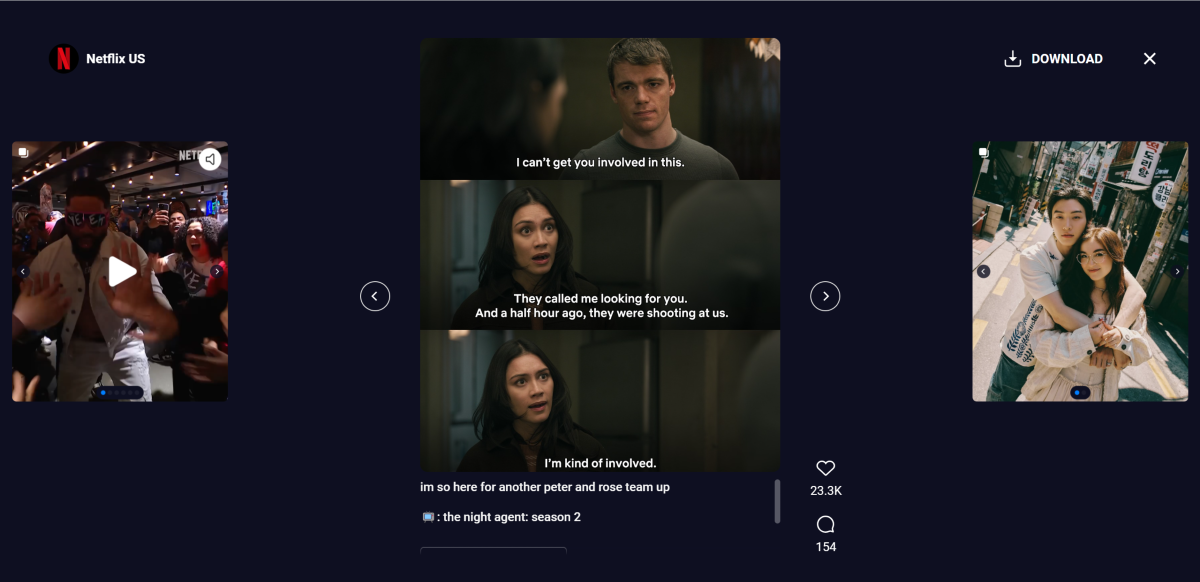 Step 5: Switch to the Stories tab to view current stories on the profile.
Step 5: Switch to the Stories tab to view current stories on the profile.
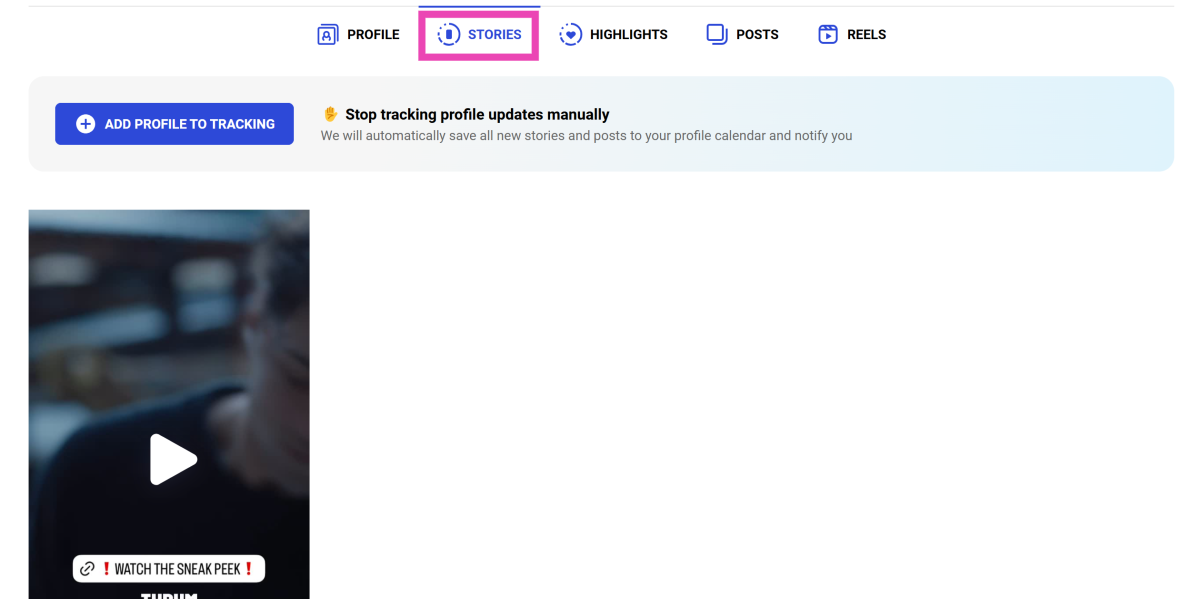 Pros
Pros
- Vibrant design
- Let’s you view profile analytics
- Imposes a viewing limit
Use Dumpor to view Instagram without an account
Step 1: Go to Dumpor’s official website. Step 2: Enter the username in the search box and hit Enter.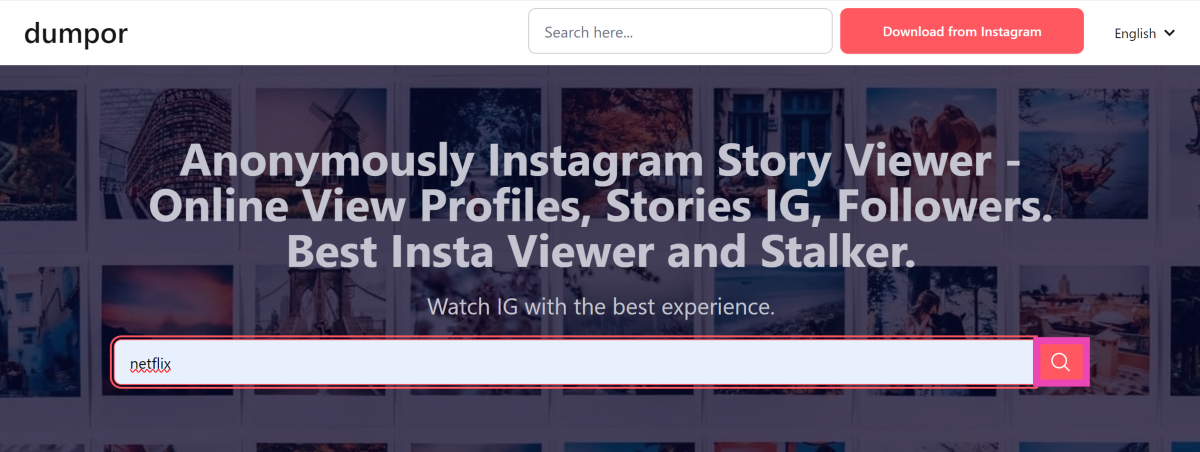 Step 3: Scroll down and select the profile.
Step 3: Scroll down and select the profile.
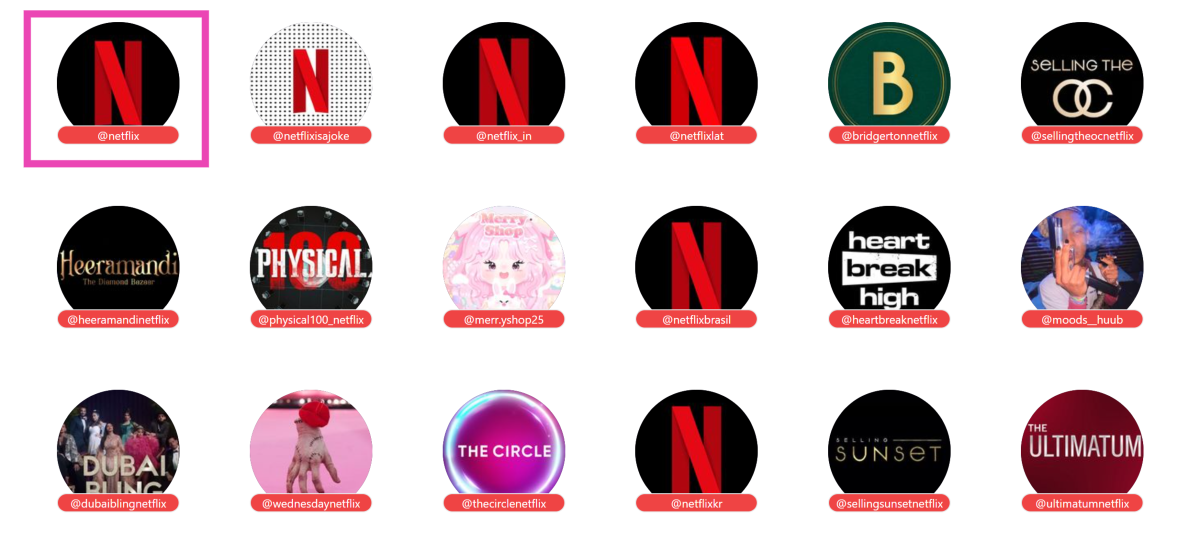 Step 4: Click on a post to view it.
Step 4: Click on a post to view it.
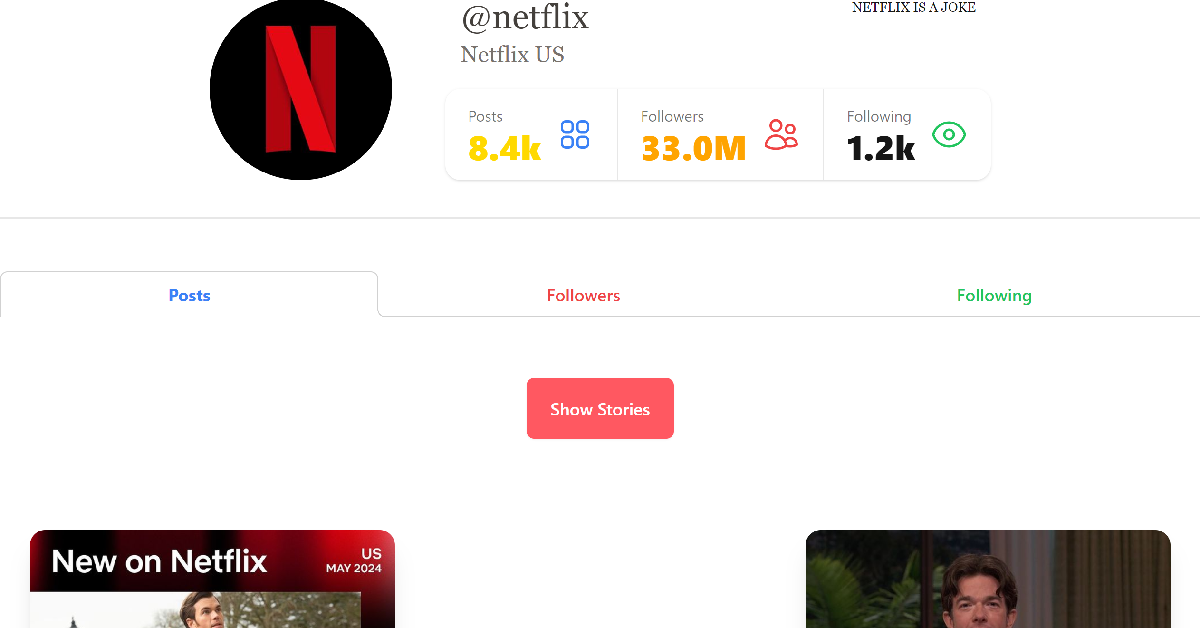 Pros
Pros
- Very accessible design
- Lets you view followers/following
- Slower than other profile viewers
Create a clone app
 If you want to view Instagram posts anonymously without ditching the app’s interface, create a throwaway account. You can either control a throwaway profile using the email registered with your primary account or create a new account altogether using a new email. If you want to choose the latter option, we recommend creating a clone app for Instagram. Go to Settings>Apps>App Cloner and turn on the toggle switch next to Instagram. Once you’ve set up a new account, you can view any profile without using your primary account.
Pros
If you want to view Instagram posts anonymously without ditching the app’s interface, create a throwaway account. You can either control a throwaway profile using the email registered with your primary account or create a new account altogether using a new email. If you want to choose the latter option, we recommend creating a clone app for Instagram. Go to Settings>Apps>App Cloner and turn on the toggle switch next to Instagram. Once you’ve set up a new account, you can view any profile without using your primary account.
Pros
- Don’t have to leave Instagram’s interface
- Let’s you engage with Instagram posts anonymously
- Takes extra effort
Frequently Asked Questions (FAQs)
Can someone see if I viewed their Instagram account?
No, Instagram users cannot view who visited their profile.Can you view an Instagram story without an account?
You need an Instagram account to view someone’s story on the app. However, you can use tools like Imginn and Dumpor to view public stories anonymously.Can I view Instagram without an account?
You view public Instagram accounts anonymously using tools like Imginn, Dumpor, and Inflact.Is Imginn legit?
Yes, Imginn is one of the finest tools to view public Instagram posts and stories without making an Instagram account.How do I check if someone blocked me on Instagram?
If someone has blocked you on Instagram, their profile picture will turn blank and their profile name will be changed to Instagram User. Read Also: How to clear YouTube search history on your phone and PC?Final Thoughts
This is how you can view Instagram posts and stories without making an account. While you’re here check out how you can send HD images on Instagram DMs. If you have any questions, let us know in the comments!Samsung announced 2025 BESPOKE AI WindFree Air Conditioners in India
Samsung has unveiled its BESPOKE AI WindFree AC line, which includes 19 high-end models that provide quick and comfortable cooling. The WindFree Cooling technology guarantees efficient cooling without causing discomfort, and the ACs have a ‘Windfree wearable Good Sleep’ mode that activates automatically when linked to the Galaxy Watch series or ring, promoting restful sleep by regulating temperature based on sleep stages.
Samsung launched 2025 BESPOKE AI WindFree Air Conditioners in India. The 19 models meet Indian consumers’ growing demands for intelligent cooling, energy efficiency, and connected living. WindFree Cooling technology prevents drafts by spreading air through 23,000 micropores.
The Bespoke AI WindFree ACs use advanced AI technology to improve cooling efficiency. The AI Energy Mode meets consumer demand for energy-efficient appliances without sacrificing comfort by saving up to 30% on energy. Rapid room temperature reduction is achieved by the AI Fast & Comfort Cooling function, which subsequently transitions to WindFree Mode for steady cooling. In India, the AI Digital Inverter control provides dependable cooling even during the hottest summers.
Using features like Welcome Cooling, Map View, and Quick Remote, Samsung’s SmartThings platform seeks to revolutionise how people interact with air conditioners. Quick Remote removes the need for a physical remote by enabling users to adjust temperature, power, mode, and air volume from their smartphone. A virtual 3-D representation of the house is offered by Map View, enabling remote monitoring and management of important parameters including energy usage, air quality, and room temperature. Bixby, Alexa, and Google Assistant compatibility guarantees smooth and simple interaction.
Also Read: iPhone SE 4 leaked images revealed the rear panel design: Details
The WindFree Good Sleep function of the Bespoke AI WindFree air conditioners optimises the temperature and humidity in the bedroom, avoiding sudden shifts that can disrupt sleep.
The Copper Anti-bacterial Filter on the Bespoke AI WindFree ACs is a simple and effective air conditioner maintenance solution that allows for easy removal and cleaning without the need to open covers or apply force. Made of dense mesh, it catches dust and decreases airborne bacteria by up to 99%, resulting in a cleaner, healthier indoor environment.
Also Read: Apple brings iOS 18.3 update; Notification Summaries now disabled by default
The new range of Bespoke AI air conditioners, priced at Rs 32990, is now available in leading retail outlets and online platforms like Flipkart, Amazon, and Samsung.com.
The Bespoke AI WindFree ACs come with a 5-year warranty and a 10-year warranty on the AI Inverter compressor, with Durafin Ultra coating for long-term performance and durability.
How to clear YouTube search history on your phone and PC?
While your YouTube search history is not displayed publicly on your profile, it plays an essential part in what you see on your feed. YouTube uses your search entries and previously watched videos to suggest new content. Furthermore, when you initiate a new search, YouTube suggests your past searches in the dropdown box. If you don’t want these entries to appear in the search bar, you look into deleting the search history. Here are 2 ways to clear or delete your YouTube search history on your phone and PC.
Read Also: Top 10 OxygenOS 15 Features
 Step 2: Select History from the side panel.
Step 2: Select History from the side panel.
 Step 3: Click on Manage all history.
Step 3: Click on Manage all history.
 Step 4: Scroll down to view your YouTube search and watch history.
Step 5: To clear all search history, hit the Delete option and select Delete all time.
Step 4: Scroll down to view your YouTube search and watch history.
Step 5: To clear all search history, hit the Delete option and select Delete all time.
 Step 6: You can also delete an individual entry by clicking the cross icon next to it.
Step 6: You can also delete an individual entry by clicking the cross icon next to it.
 Step 3: Hit the cog wheel icon in the top right corner of the screen.
Step 3: Hit the cog wheel icon in the top right corner of the screen.
 Step 4: Tap on Manage all history.
Step 4: Tap on Manage all history.
 Step 5: Hit the Delete option and select Delete all time.
Step 5: Hit the Delete option and select Delete all time.
 Step 6: Alternatively, you can hit the cross icon next to an entry to delete it.
Step 6: Alternatively, you can hit the cross icon next to an entry to delete it.
In This Article
Alternatives to clearing YouTube search history
Your Google account contains your search entries from the very first time you used YouTube. This data comes in handy when you’re looking for a previously watched video but can’t remember its title. Deleting the entire search history seems like an excessive step unless you don’t want Google to keep any kind of activity record on your profile. If you don’t want embarrassing entries to show up in the search bar every time you tap the search icon, you can remove them individually. On PC, each entry has a remove option next to it. On a smartphone, you can access this option by long-pressing your entry. If you’re fine with Google keeping a record of your past entries, but don’t want it to save any future searches, go to the You tab on the YouTube app, navigate to Settings>Manage all history>Saving your YouTube History and tap on ‘Turn off’. You can also set the history to auto-delete after a certain period of time. If you don’t want to go through the process of deletion, we’d recommend using the Incognito mode on YouTube.Clear YouTube search history on your PC
Step 1: Go to YouTube and hit the hamburger menu in the top left corner of the screen.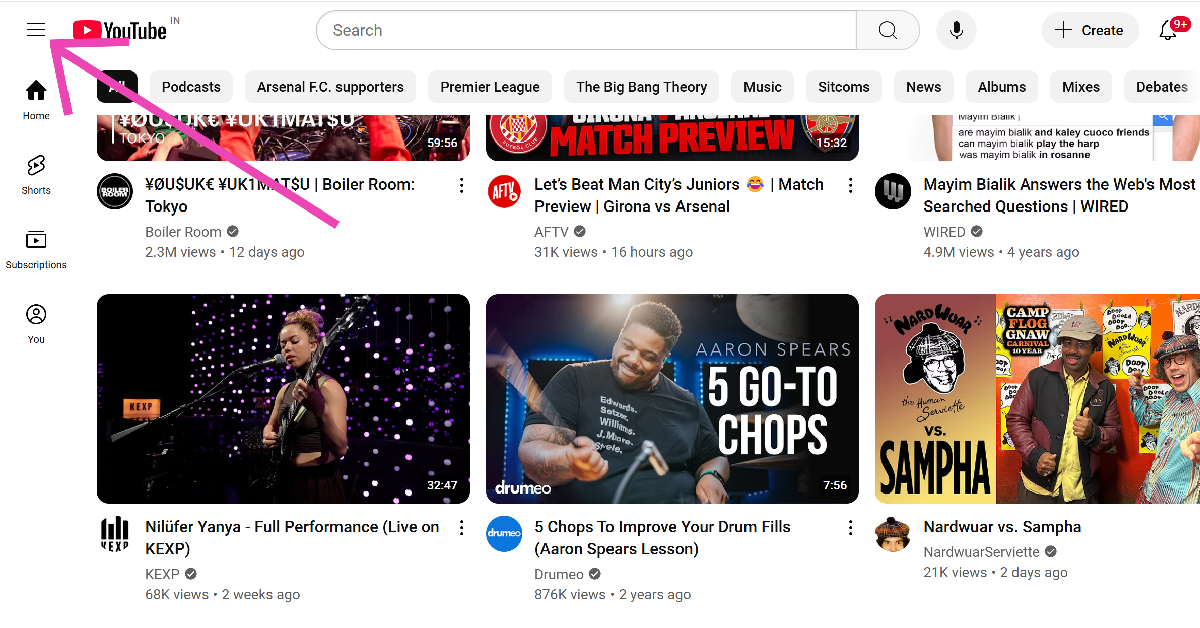 Step 2: Select History from the side panel.
Step 2: Select History from the side panel.
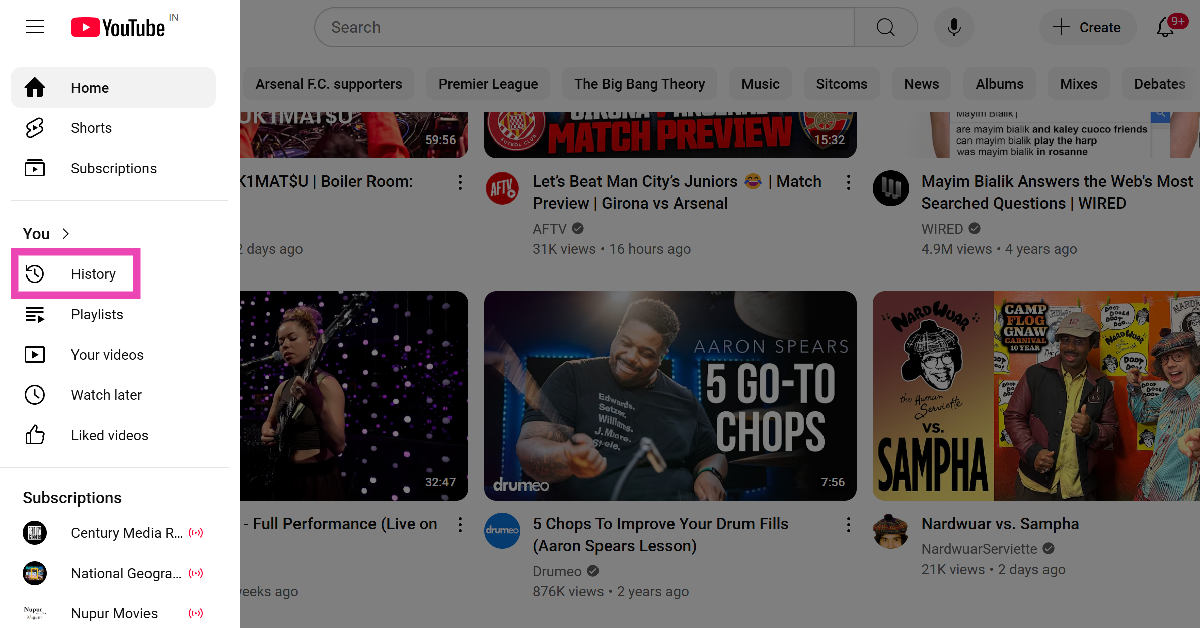 Step 3: Click on Manage all history.
Step 3: Click on Manage all history.
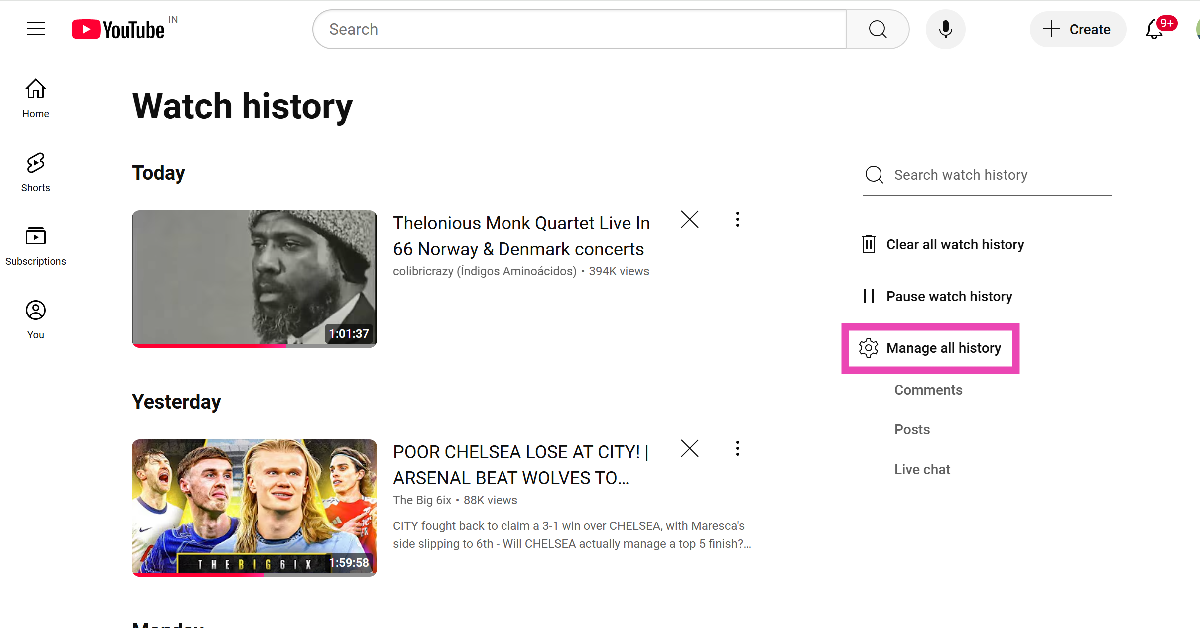 Step 4: Scroll down to view your YouTube search and watch history.
Step 5: To clear all search history, hit the Delete option and select Delete all time.
Step 4: Scroll down to view your YouTube search and watch history.
Step 5: To clear all search history, hit the Delete option and select Delete all time.
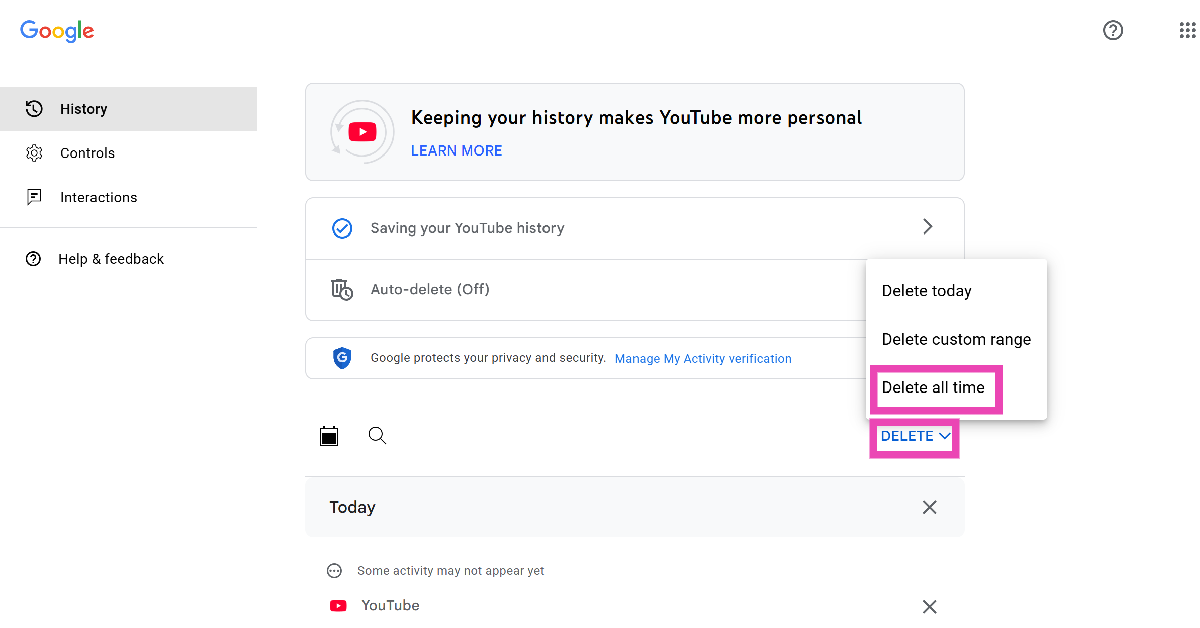 Step 6: You can also delete an individual entry by clicking the cross icon next to it.
Step 6: You can also delete an individual entry by clicking the cross icon next to it.
Clear YouTube search history on your phone
Step 1: Launch the YouTube app on your smartphone. Step 2: Switch to the You tab by tapping your profile picture in the bottom right corner of the screen.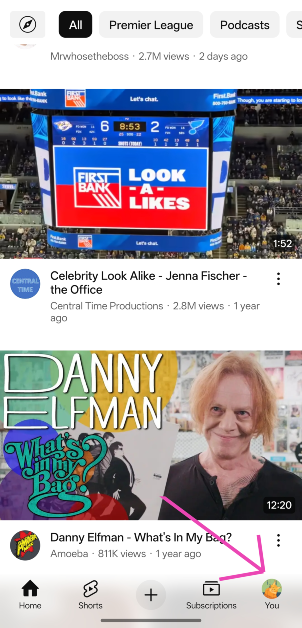 Step 3: Hit the cog wheel icon in the top right corner of the screen.
Step 3: Hit the cog wheel icon in the top right corner of the screen.
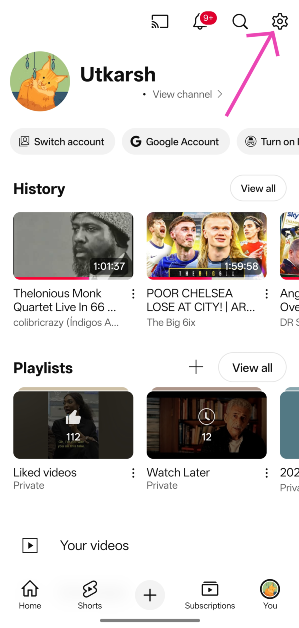 Step 4: Tap on Manage all history.
Step 4: Tap on Manage all history.
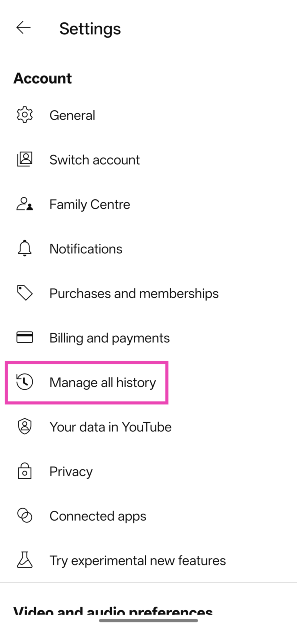 Step 5: Hit the Delete option and select Delete all time.
Step 5: Hit the Delete option and select Delete all time.
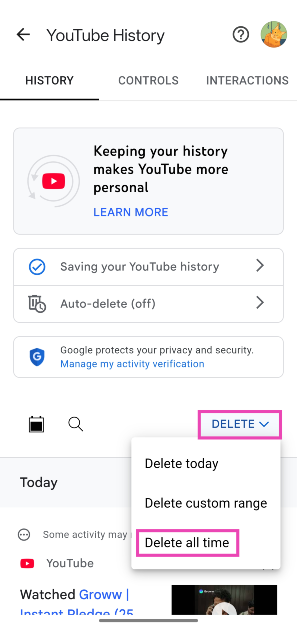 Step 6: Alternatively, you can hit the cross icon next to an entry to delete it.
Step 6: Alternatively, you can hit the cross icon next to an entry to delete it.
Frequently Asked Questions (FAQs)
How do I delete my YouTube search history?
Launch the YouTube app, go to You>Settings>Manage all history>Delete and select ‘Delete all time’.How do I clear my YouTube search feed?
You can clear your YouTube search feed by deleting your search history from account settings or long-pressing an entry in the suggested options and selecting ‘Remove’.Can people see my YouTube history?
Your YouTube search and watch history is not visible publicly anywhere on your profile. You can access and delete it from settings.How do I go incognito on YouTube?
Go to the You tab and tap on ‘Turn on incognito’ to open Incognito Mode on YouTube. The videos you watch in this mode will not be registered on your account.Can I stop YouTube from recording my search history?
Launch the YouTube app and go to You>Settings>Manage all history>Saving your YouTube History and tap on ‘Turn off’. Read Also: Apple’s 2025 Black Unity Collection Introduced: Price in IndiaFinal Thoughts
This is how you can clear your YouTube search history on your phone and PC. While you’re here, check out how you can use incognito mode on YouTube. If you have any questions, let us know in the comments!iPhone SE 4 leaked images revealed the rear panel design: Details
Apple is likely to launch the iPhone SE 4 soon. It will be the third-generation model, succeeding the one that was introduced in 2022. It is predicted that the next low-cost iPhone will have significant improvements. An A18 chip and a single rear camera are also anticipated features of the iPhone SE 4. The phone may resemble the iPhone 16 based on recently leaked photos.
Two pictures of the alleged iPhone SE 4 along with the iPhone 16 were leaked by tipster @MajinBuOfficial. According to the tipster, a dummy unit of the iPhone SE 4 was used, and the rear panel did not have Apple’s logo. The images show that the SE 4 has a single rear camera and a taller camera bump than the iPhone 16. The power button is also visible on the right side of the display, just like its predecessor.
Also Read: Apple’s 2025 Black Unity Collection Introduced: Price in India
A major design change is anticipated for the iPhone SE 4, which will ditch the conventional Touch ID button in favour of a notch-based design that will match Apple’s current flagship aesthetics and feature Face ID for the first time. Additionally, a larger 6.1-inch OLED display with thinner bezels is expected to be a highlight of the gadget.
According to rumours, the SE 4 will run on the latest A18 Bionic processor and will offer Apple Intelligence features, such as an updated Siri with AI capabilities.
Also Read: Apple brings iOS 18.3 update; Notification Summaries now disabled by default
The SE 4 is expected to include a larger battery and USB Type-C charging, and the tech community is betting on a 48MP rear camera, akin to Apple’s premium handsets, which might feature Smart HDR, better Night Mode, and higher-quality video recording.
Although it is not an official confirmation, LG Innotek has alluded to mass production of camera components for the SE 4, which gave the rumours more weight.
Top 10 OxygenOS 15 Features
The latest OS update for OnePlus smartphones is not just an incremental one. The new OxygenOS 15 brings exciting design changes and helpful features to OnePlus devices. While it may share a lot of similarities with Oppo’s ColorOS 15, OxygenOS 15 carves out a special place for itself with its light, responsive UI and snappy operation. We’ve been using the OxygenOS 15 on the new OnePlus 13 (our review here) for a month, here are our 10 favourite features.
Read Also: How to filter notifications on your Samsung phone? (One UI 7)
 OxygenOS 15 brings new lock screen customisations for OnePlus smartphones, the biggest one being the depth effect for the lock screen wallpaper. Inspired by iOS, Xiaomi was the first Android OEM to introduce this feature in its OS skin. Oppo and OnePlus followed the path this year on ColorOS 15 and OxygenOS 15 respectively. You can use the Flux Themes for your lock screen and customise the wallpaper by adding an image from your phone’s gallery. OxygenOS lets you change the clock style/font and add weather and step count widgets to the lock screen as well.
OxygenOS 15 brings new lock screen customisations for OnePlus smartphones, the biggest one being the depth effect for the lock screen wallpaper. Inspired by iOS, Xiaomi was the first Android OEM to introduce this feature in its OS skin. Oppo and OnePlus followed the path this year on ColorOS 15 and OxygenOS 15 respectively. You can use the Flux Themes for your lock screen and customise the wallpaper by adding an image from your phone’s gallery. OxygenOS lets you change the clock style/font and add weather and step count widgets to the lock screen as well.
 The punch-hole cutout on your smartphone’s display now expands into a pill-shaped animation to display information related to certain tasks. These tasks include media playback (supported by Spotify and Apple Music), real-time alerts (supported by Swiggy and Zomato), screen recording, timer, data sharing via personal hotspot, and more. Much like the Dynamic Island on the iPhone, tapping on the pill animation brings up the app card. You can swipe on the pill to view the different tasks taking place in the background.
The punch-hole cutout on your smartphone’s display now expands into a pill-shaped animation to display information related to certain tasks. These tasks include media playback (supported by Spotify and Apple Music), real-time alerts (supported by Swiggy and Zomato), screen recording, timer, data sharing via personal hotspot, and more. Much like the Dynamic Island on the iPhone, tapping on the pill animation brings up the app card. You can swipe on the pill to view the different tasks taking place in the background.
 Since AirDrop is exclusive to Apple devices, file-sharing between Android and iOS is very challenging. OxygenOS 15 gets around this problem with its new ‘Share with iPhone’ feature. You’ll find this option next to the Quick Share tile upon hitting the share icon in the bottom menu of a file. The sharing interface is simple and accessible, but the transfer process requires installing the O+ Connect app on the target iPhone.
Since AirDrop is exclusive to Apple devices, file-sharing between Android and iOS is very challenging. OxygenOS 15 gets around this problem with its new ‘Share with iPhone’ feature. You’ll find this option next to the Quick Share tile upon hitting the share icon in the bottom menu of a file. The sharing interface is simple and accessible, but the transfer process requires installing the O+ Connect app on the target iPhone.
 The bifurcation of the notification shade and the quick settings menu is another design element that OxygenOS 15 has borrowed from its Apple counterpart. Swiping down on the status bar (or the home page) from the left side of the selfie camera now reveals the lone notification shade. Meanwhile, swiping down from the right side gives access to the quick setting menu. You can always restore the previous layout using device settings. The quick controls for WiFi, Bluetooth, Brightness, and Volume now have rounded tiles. Since there is no notification at the bottom of the quick menu, the tiles now extend to the bottom of the screen.
The bifurcation of the notification shade and the quick settings menu is another design element that OxygenOS 15 has borrowed from its Apple counterpart. Swiping down on the status bar (or the home page) from the left side of the selfie camera now reveals the lone notification shade. Meanwhile, swiping down from the right side gives access to the quick setting menu. You can always restore the previous layout using device settings. The quick controls for WiFi, Bluetooth, Brightness, and Volume now have rounded tiles. Since there is no notification at the bottom of the quick menu, the tiles now extend to the bottom of the screen.
 The private safe on your OnePlus smartphone is a practical locker for sensitive files, documents, images, and videos. On OxygenOS 15, the private safe lets you create new folders for better organisation. By default, the media files are categorised into images and videos.
The private safe on your OnePlus smartphone is a practical locker for sensitive files, documents, images, and videos. On OxygenOS 15, the private safe lets you create new folders for better organisation. By default, the media files are categorised into images and videos.
 The hidden folder on OxygenOS 15 now appears as an app on the home screen. You can customise its icon and name to make it as inconspicuous as possible. The older option of punching in the special code in the dialer to access hidden apps still exists in the new iteration of OxygenOS.
The hidden folder on OxygenOS 15 now appears as an app on the home screen. You can customise its icon and name to make it as inconspicuous as possible. The older option of punching in the special code in the dialer to access hidden apps still exists in the new iteration of OxygenOS.
 OnePlus’ split-screen view has gotten a major boost in OxygenOS 15, making it one of our favourite features of the OS. You can now adjust the size of the app windows to the point where one is barely visible. A simple tap on the app brings it back into focus. This is useful when you occasionally want to use the other app but don’t want to minimise it. OxygenOS 15 also allows you to save app pairs and switch an app with another at any given time.
OnePlus’ split-screen view has gotten a major boost in OxygenOS 15, making it one of our favourite features of the OS. You can now adjust the size of the app windows to the point where one is barely visible. A simple tap on the app brings it back into focus. This is useful when you occasionally want to use the other app but don’t want to minimise it. OxygenOS 15 also allows you to save app pairs and switch an app with another at any given time.
 OnePlus has made improvements to OxygenOS 15’s AI features. The AI Reply tool is our favourite of the lot. You can access this feature from the Smart Sidebar as soon as you open a conversation thread. AI Reply reads the screen and comes up with a response that is relevant to the conversation. You can edit this response by changing its tone or adding more context to it before hitting send.
OnePlus has made improvements to OxygenOS 15’s AI features. The AI Reply tool is our favourite of the lot. You can access this feature from the Smart Sidebar as soon as you open a conversation thread. AI Reply reads the screen and comes up with a response that is relevant to the conversation. You can edit this response by changing its tone or adding more context to it before hitting send.
 Have you ever taken pictures through the window of a moving vehicle but were unimpressed with the results? Even if your phone camera’s shutter speed froze the motion correctly, the reflection on the window glass may have ensured that the photo remains in your phone’s gallery. You can now fix these images using the AI reflection tool on OxygenOS 15. This tool is a part of the AI editor in the native Photos app. It intelligently recognises the reflections falling on a glass surface and wipes them out of the picture.
Have you ever taken pictures through the window of a moving vehicle but were unimpressed with the results? Even if your phone camera’s shutter speed froze the motion correctly, the reflection on the window glass may have ensured that the photo remains in your phone’s gallery. You can now fix these images using the AI reflection tool on OxygenOS 15. This tool is a part of the AI editor in the native Photos app. It intelligently recognises the reflections falling on a glass surface and wipes them out of the picture.
 OnePlus now has a standalone translation app of its own. And it is pretty good. You can use the Conversation mode in this app to have in-person conversations in another language. Its split-screen mode makes it easy for the listener to look at the translated text on the display. On top of that, the Translate app can work in the background and translate the text within any app to your selected target language.
Read Also: Apple brings iOS 18.3 update; Notification Summaries now disabled by default
OnePlus now has a standalone translation app of its own. And it is pretty good. You can use the Conversation mode in this app to have in-person conversations in another language. Its split-screen mode makes it easy for the listener to look at the translated text on the display. On top of that, the Translate app can work in the background and translate the text within any app to your selected target language.
Read Also: Apple brings iOS 18.3 update; Notification Summaries now disabled by default
In This Article
Lock Screen Customisations
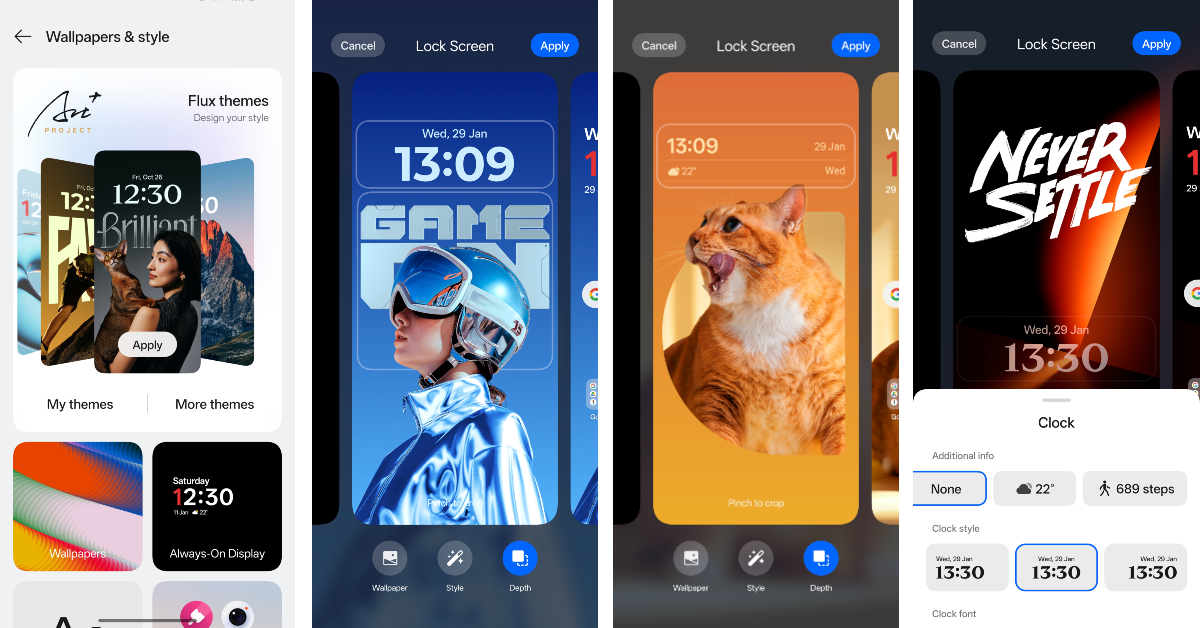 OxygenOS 15 brings new lock screen customisations for OnePlus smartphones, the biggest one being the depth effect for the lock screen wallpaper. Inspired by iOS, Xiaomi was the first Android OEM to introduce this feature in its OS skin. Oppo and OnePlus followed the path this year on ColorOS 15 and OxygenOS 15 respectively. You can use the Flux Themes for your lock screen and customise the wallpaper by adding an image from your phone’s gallery. OxygenOS lets you change the clock style/font and add weather and step count widgets to the lock screen as well.
OxygenOS 15 brings new lock screen customisations for OnePlus smartphones, the biggest one being the depth effect for the lock screen wallpaper. Inspired by iOS, Xiaomi was the first Android OEM to introduce this feature in its OS skin. Oppo and OnePlus followed the path this year on ColorOS 15 and OxygenOS 15 respectively. You can use the Flux Themes for your lock screen and customise the wallpaper by adding an image from your phone’s gallery. OxygenOS lets you change the clock style/font and add weather and step count widgets to the lock screen as well.
Live Alerts
 The punch-hole cutout on your smartphone’s display now expands into a pill-shaped animation to display information related to certain tasks. These tasks include media playback (supported by Spotify and Apple Music), real-time alerts (supported by Swiggy and Zomato), screen recording, timer, data sharing via personal hotspot, and more. Much like the Dynamic Island on the iPhone, tapping on the pill animation brings up the app card. You can swipe on the pill to view the different tasks taking place in the background.
The punch-hole cutout on your smartphone’s display now expands into a pill-shaped animation to display information related to certain tasks. These tasks include media playback (supported by Spotify and Apple Music), real-time alerts (supported by Swiggy and Zomato), screen recording, timer, data sharing via personal hotspot, and more. Much like the Dynamic Island on the iPhone, tapping on the pill animation brings up the app card. You can swipe on the pill to view the different tasks taking place in the background.
Share with iPhone
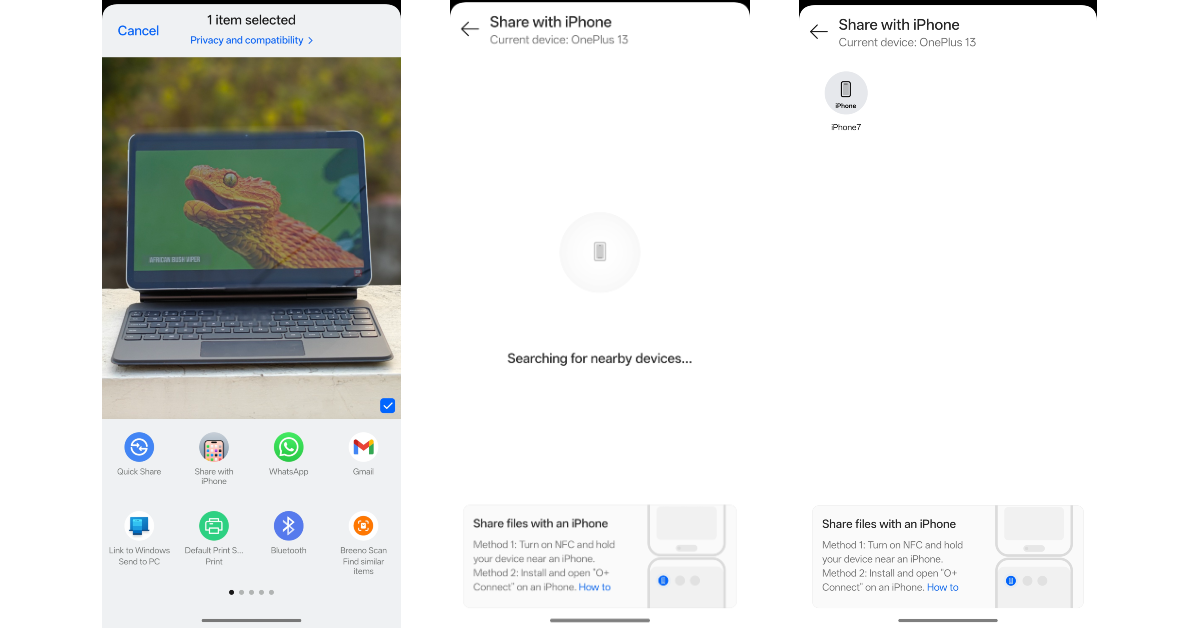 Since AirDrop is exclusive to Apple devices, file-sharing between Android and iOS is very challenging. OxygenOS 15 gets around this problem with its new ‘Share with iPhone’ feature. You’ll find this option next to the Quick Share tile upon hitting the share icon in the bottom menu of a file. The sharing interface is simple and accessible, but the transfer process requires installing the O+ Connect app on the target iPhone.
Since AirDrop is exclusive to Apple devices, file-sharing between Android and iOS is very challenging. OxygenOS 15 gets around this problem with its new ‘Share with iPhone’ feature. You’ll find this option next to the Quick Share tile upon hitting the share icon in the bottom menu of a file. The sharing interface is simple and accessible, but the transfer process requires installing the O+ Connect app on the target iPhone.
Notification Shade + Quick Settings
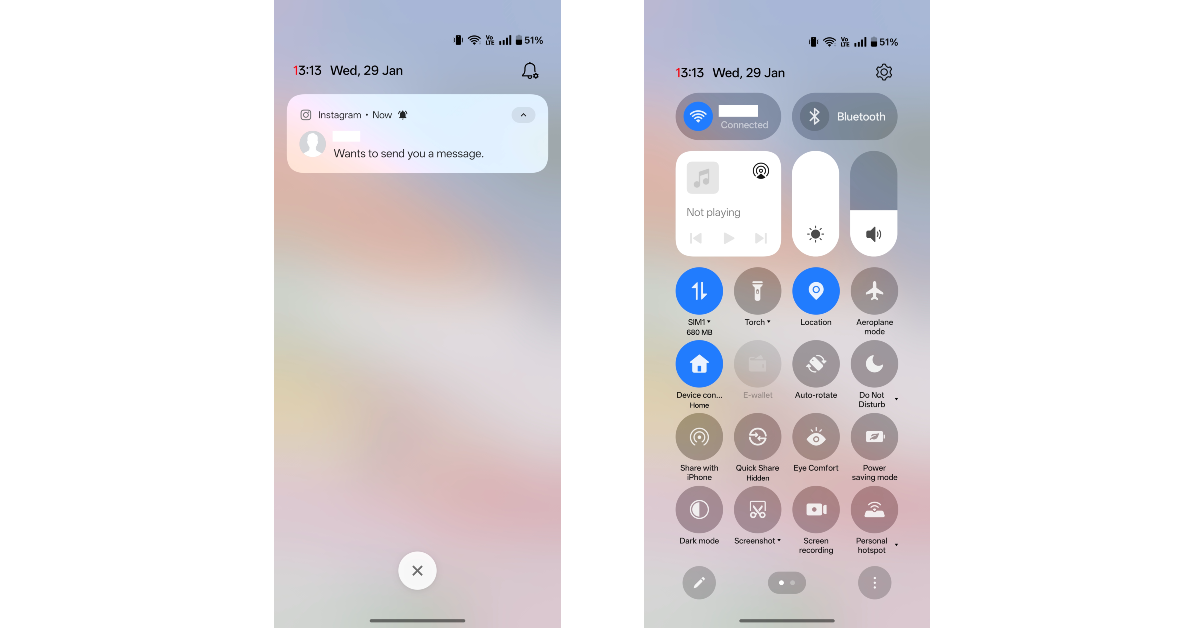 The bifurcation of the notification shade and the quick settings menu is another design element that OxygenOS 15 has borrowed from its Apple counterpart. Swiping down on the status bar (or the home page) from the left side of the selfie camera now reveals the lone notification shade. Meanwhile, swiping down from the right side gives access to the quick setting menu. You can always restore the previous layout using device settings. The quick controls for WiFi, Bluetooth, Brightness, and Volume now have rounded tiles. Since there is no notification at the bottom of the quick menu, the tiles now extend to the bottom of the screen.
The bifurcation of the notification shade and the quick settings menu is another design element that OxygenOS 15 has borrowed from its Apple counterpart. Swiping down on the status bar (or the home page) from the left side of the selfie camera now reveals the lone notification shade. Meanwhile, swiping down from the right side gives access to the quick setting menu. You can always restore the previous layout using device settings. The quick controls for WiFi, Bluetooth, Brightness, and Volume now have rounded tiles. Since there is no notification at the bottom of the quick menu, the tiles now extend to the bottom of the screen.
Private Safe
 The private safe on your OnePlus smartphone is a practical locker for sensitive files, documents, images, and videos. On OxygenOS 15, the private safe lets you create new folders for better organisation. By default, the media files are categorised into images and videos.
The private safe on your OnePlus smartphone is a practical locker for sensitive files, documents, images, and videos. On OxygenOS 15, the private safe lets you create new folders for better organisation. By default, the media files are categorised into images and videos.
Hidden Folder
 The hidden folder on OxygenOS 15 now appears as an app on the home screen. You can customise its icon and name to make it as inconspicuous as possible. The older option of punching in the special code in the dialer to access hidden apps still exists in the new iteration of OxygenOS.
The hidden folder on OxygenOS 15 now appears as an app on the home screen. You can customise its icon and name to make it as inconspicuous as possible. The older option of punching in the special code in the dialer to access hidden apps still exists in the new iteration of OxygenOS.
Open Canvas
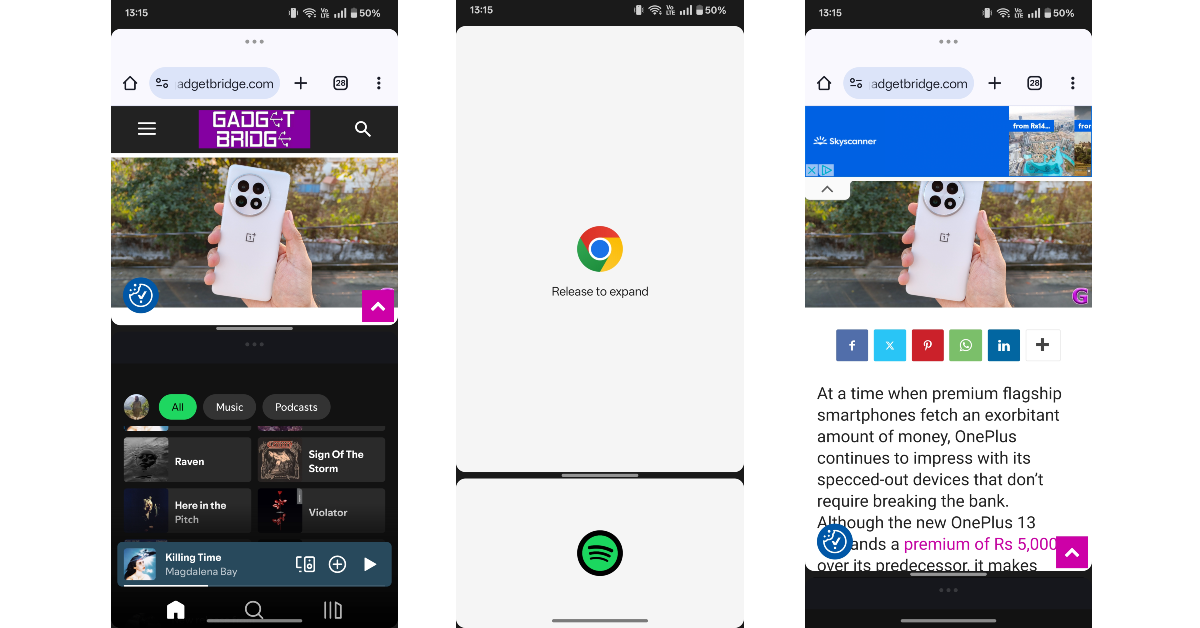 OnePlus’ split-screen view has gotten a major boost in OxygenOS 15, making it one of our favourite features of the OS. You can now adjust the size of the app windows to the point where one is barely visible. A simple tap on the app brings it back into focus. This is useful when you occasionally want to use the other app but don’t want to minimise it. OxygenOS 15 also allows you to save app pairs and switch an app with another at any given time.
OnePlus’ split-screen view has gotten a major boost in OxygenOS 15, making it one of our favourite features of the OS. You can now adjust the size of the app windows to the point where one is barely visible. A simple tap on the app brings it back into focus. This is useful when you occasionally want to use the other app but don’t want to minimise it. OxygenOS 15 also allows you to save app pairs and switch an app with another at any given time.
AI Reply
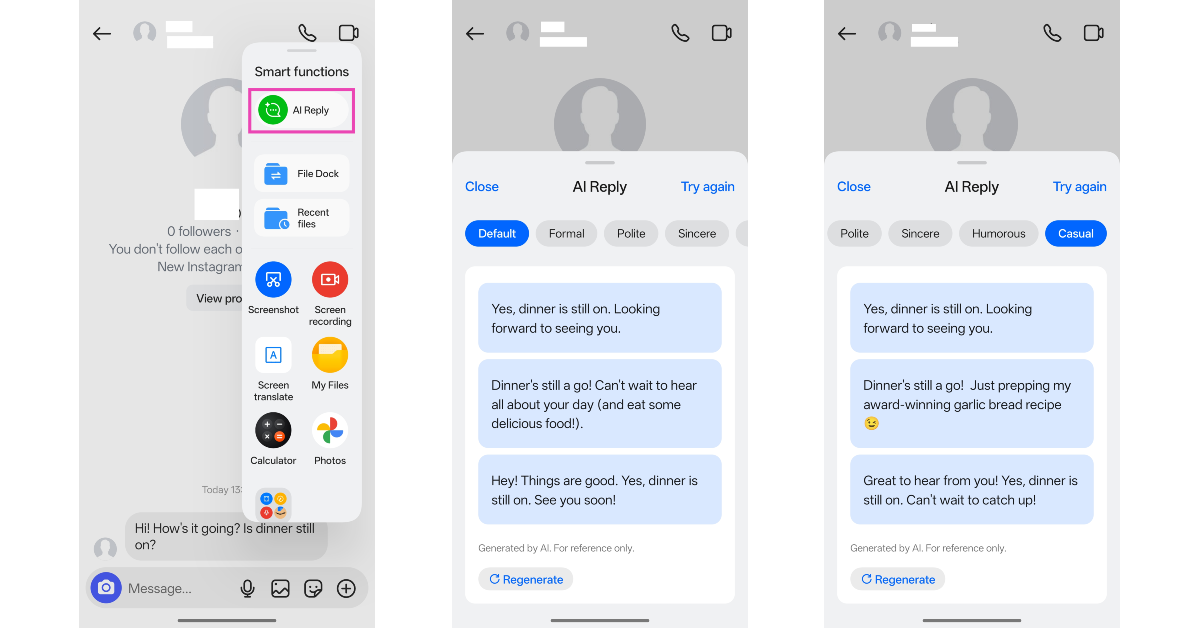 OnePlus has made improvements to OxygenOS 15’s AI features. The AI Reply tool is our favourite of the lot. You can access this feature from the Smart Sidebar as soon as you open a conversation thread. AI Reply reads the screen and comes up with a response that is relevant to the conversation. You can edit this response by changing its tone or adding more context to it before hitting send.
OnePlus has made improvements to OxygenOS 15’s AI features. The AI Reply tool is our favourite of the lot. You can access this feature from the Smart Sidebar as soon as you open a conversation thread. AI Reply reads the screen and comes up with a response that is relevant to the conversation. You can edit this response by changing its tone or adding more context to it before hitting send.
AI Reflection Eraser
 Have you ever taken pictures through the window of a moving vehicle but were unimpressed with the results? Even if your phone camera’s shutter speed froze the motion correctly, the reflection on the window glass may have ensured that the photo remains in your phone’s gallery. You can now fix these images using the AI reflection tool on OxygenOS 15. This tool is a part of the AI editor in the native Photos app. It intelligently recognises the reflections falling on a glass surface and wipes them out of the picture.
Have you ever taken pictures through the window of a moving vehicle but were unimpressed with the results? Even if your phone camera’s shutter speed froze the motion correctly, the reflection on the window glass may have ensured that the photo remains in your phone’s gallery. You can now fix these images using the AI reflection tool on OxygenOS 15. This tool is a part of the AI editor in the native Photos app. It intelligently recognises the reflections falling on a glass surface and wipes them out of the picture.
Translate app
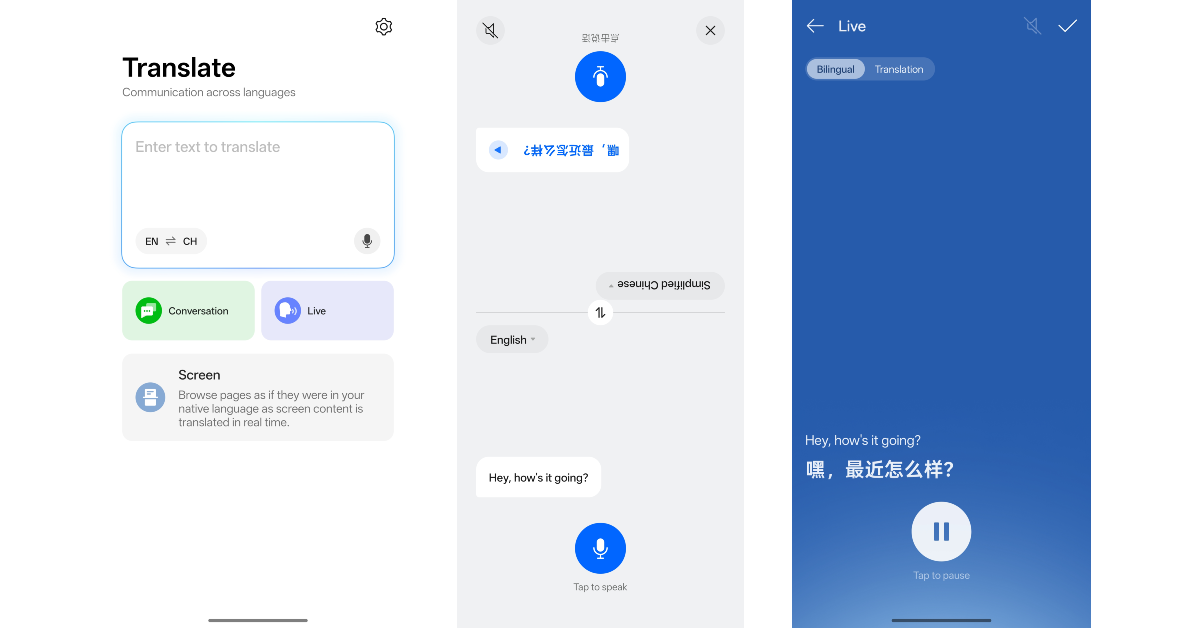 OnePlus now has a standalone translation app of its own. And it is pretty good. You can use the Conversation mode in this app to have in-person conversations in another language. Its split-screen mode makes it easy for the listener to look at the translated text on the display. On top of that, the Translate app can work in the background and translate the text within any app to your selected target language.
Read Also: Apple brings iOS 18.3 update; Notification Summaries now disabled by default
OnePlus now has a standalone translation app of its own. And it is pretty good. You can use the Conversation mode in this app to have in-person conversations in another language. Its split-screen mode makes it easy for the listener to look at the translated text on the display. On top of that, the Translate app can work in the background and translate the text within any app to your selected target language.
Read Also: Apple brings iOS 18.3 update; Notification Summaries now disabled by default
Final Thoughts
These are our top 10 favourite OxygenOS 15 features. The OS also incorporates essential Android 15 features like Theft Protection, Gemini Assistant, Circle to Search, and more. Which is your favourite feature on OxygenOS 15? Let us know in the comments!Apple brings iOS 18.3 update; Notification Summaries now disabled by default
With iOS 18.3 for iPhone, Apple has made a small modification to Notification Summaries, a function that was previously criticised for producing inaccurate summaries of news headlines. The update now enables Visual Intelligence to add events to the Calendar from posters, and it makes changes to the Calculator app and Apple Intelligence’s opt-in method.
iOS 18.3 Update
With the iOS 18.3 update, Notification Summaries are no longer available for the News & Entertainment category and are now disabled by default. The most recent version warns users that it may contain errors and disables the feature by default. Users who choose to use it will be able to do so once it has been restored. Apple added the notification summaries feature to iOS 18.1, which condenses information from notifications for fast scanning. This is an opt-in functionality that allows users to select which app notifications should be summarised. Also Read: Lava Yuva Smart budget smartphone launched in India However, since its inception, the AI feature has been observed to produce inaccurate summaries of notifications from news apps. The BBC alerted Apple in December 2024 about false information being added to AI summaries in response to Apple Intelligence‘s incorrect claim of Luigi Mangione’s suicide. A user provided a screenshot in which an AI tool misinterpreted a New York Times article, claiming that Israeli Prime Minister Benjamin Netanyahu had been arrested, despite the fact that the original news notification stated that an arrest warrant had been issued by the International Criminal Court. Aside from that, Apple updated notification summaries to include italicised text for improved clarity. Apple has also improved its Visual Intelligence function, which allows users to add events from posters or flyers to their Calendars and identify a larger range of plant and animal species. This feature is only available on iPhone 16 models and can be accessed via the Camera Control button. Apple restored the ability to repeat the last mathematical operation by tapping the equals icon in the Calculator app, which was discontinued in iOS 18.3, as well as bug fixes for Genmoji, HealthKit, and Writing Tools. Also Read: Google Chrome for Windows and Mac users data at RISK, CERT-In warns Additionally, users who do not wish to use the AI suite must actively opt out of Apple Intelligence, which is accessible through Settings. Users must go to the Apple Intelligence & Siri Settings pane and disable the Apple Intelligence toggle in order to disable Apple Intelligence. This will turn off their device’s Apple Intelligence features.Apple’s 2025 Black Unity Collection Introduced: Price in India
To commemorate Black History Month, Apple has released a Black Unity Collection that includes new iPhone and iPad wallpapers, a matching Unity Rhythm watch face, and a limited-edition Black Unity Sport Loop for the Apple Watch. While the Unity Rhythm watch face chimes every hour and half hour and shows numerals in red, green, and yellow, the Loop has a unique design that changes colour in response to wrist movement.
 Black, green, and red are the colours of the Pan-African flag and are included in Apple’s latest collection, Unity Rhythm. The Black Unity Sport Loop has a lenticular look thanks to its unique raised and recessed loop pattern. Wearing it causes the colours to change dynamically, with yellow appearing during the transition like magic. Black creatives and Apple allies collaborated on the collection.
Also Read: Meta rolls out new Memory feature for Meta AI to personalise future responses
The unique Unity Rhythm watch face has bespoke numerals composed of entwined red, green, and yellow threads. When the wrist is elevated, it responds to the gyroscope by creating digits. Additionally, the watch face chimes rhythmically every hour and a half.
Custom lettering with the word “Unity” that shifts orientation when the device is locked and unlocked is a feature of Unity Rhythm iPhone and iPad wallpapers.
The Ellis Marsalis Centre for Music in New Orleans, Battersea Arts Centre in London, Music Forward Foundation in Los Angeles, Art Gallery of New South Wales in Sydney, and The National Museum of African American Music in Nashville are just a few of the international organisations that Apple is collaborating with; these partnerships emphasise the company’s dedication to expanding economic, educational, and creative opportunities worldwide.
Also Read: Google Chrome for Windows and Mac users data at RISK, CERT-In warns
Black, green, and red are the colours of the Pan-African flag and are included in Apple’s latest collection, Unity Rhythm. The Black Unity Sport Loop has a lenticular look thanks to its unique raised and recessed loop pattern. Wearing it causes the colours to change dynamically, with yellow appearing during the transition like magic. Black creatives and Apple allies collaborated on the collection.
Also Read: Meta rolls out new Memory feature for Meta AI to personalise future responses
The unique Unity Rhythm watch face has bespoke numerals composed of entwined red, green, and yellow threads. When the wrist is elevated, it responds to the gyroscope by creating digits. Additionally, the watch face chimes rhythmically every hour and a half.
Custom lettering with the word “Unity” that shifts orientation when the device is locked and unlocked is a feature of Unity Rhythm iPhone and iPad wallpapers.
The Ellis Marsalis Centre for Music in New Orleans, Battersea Arts Centre in London, Music Forward Foundation in Los Angeles, Art Gallery of New South Wales in Sydney, and The National Museum of African American Music in Nashville are just a few of the international organisations that Apple is collaborating with; these partnerships emphasise the company’s dedication to expanding economic, educational, and creative opportunities worldwide.
Also Read: Google Chrome for Windows and Mac users data at RISK, CERT-In warns
In This Article
Apple’s 2025 Black Unity Collection
In the honour of Black History Month and to highlight Black culture and community, Apple has announced a Black Unity Collection. The set consists of iPhone and iPad wallpapers, a matching watch face, and a limited-edition Apple Watch Black Unity Sport Loop. Black, green, and red are the colours of the Pan-African flag and are included in Apple’s latest collection, Unity Rhythm. The Black Unity Sport Loop has a lenticular look thanks to its unique raised and recessed loop pattern. Wearing it causes the colours to change dynamically, with yellow appearing during the transition like magic. Black creatives and Apple allies collaborated on the collection.
Also Read: Meta rolls out new Memory feature for Meta AI to personalise future responses
The unique Unity Rhythm watch face has bespoke numerals composed of entwined red, green, and yellow threads. When the wrist is elevated, it responds to the gyroscope by creating digits. Additionally, the watch face chimes rhythmically every hour and a half.
Custom lettering with the word “Unity” that shifts orientation when the device is locked and unlocked is a feature of Unity Rhythm iPhone and iPad wallpapers.
The Ellis Marsalis Centre for Music in New Orleans, Battersea Arts Centre in London, Music Forward Foundation in Los Angeles, Art Gallery of New South Wales in Sydney, and The National Museum of African American Music in Nashville are just a few of the international organisations that Apple is collaborating with; these partnerships emphasise the company’s dedication to expanding economic, educational, and creative opportunities worldwide.
Also Read: Google Chrome for Windows and Mac users data at RISK, CERT-In warns
Black, green, and red are the colours of the Pan-African flag and are included in Apple’s latest collection, Unity Rhythm. The Black Unity Sport Loop has a lenticular look thanks to its unique raised and recessed loop pattern. Wearing it causes the colours to change dynamically, with yellow appearing during the transition like magic. Black creatives and Apple allies collaborated on the collection.
Also Read: Meta rolls out new Memory feature for Meta AI to personalise future responses
The unique Unity Rhythm watch face has bespoke numerals composed of entwined red, green, and yellow threads. When the wrist is elevated, it responds to the gyroscope by creating digits. Additionally, the watch face chimes rhythmically every hour and a half.
Custom lettering with the word “Unity” that shifts orientation when the device is locked and unlocked is a feature of Unity Rhythm iPhone and iPad wallpapers.
The Ellis Marsalis Centre for Music in New Orleans, Battersea Arts Centre in London, Music Forward Foundation in Los Angeles, Art Gallery of New South Wales in Sydney, and The National Museum of African American Music in Nashville are just a few of the international organisations that Apple is collaborating with; these partnerships emphasise the company’s dedication to expanding economic, educational, and creative opportunities worldwide.
Also Read: Google Chrome for Windows and Mac users data at RISK, CERT-In warns
Pricing and Availability
The Black Unity Sport Loop, available in 42mm and 46mm sizes, will be offered to purchase on the Apple Store online and in stores beginning this week for Rs 4,500. It is compatible with Apple Watch Series 4 and newer, Apple Watch SE, Apple Watch Ultra, and Apple Watch Ultra 2 (46mm band only). The Unity Rhythm watch face and wallpapers will be available in a future software update for Apple Watch Series 6 or later and iPhone Xs or later. The wallpapers will also be available for iPhone XS and later, iPad Pro (M4), 12.9-inch iPad Pro (3rd generation and later), 11-inch iPad Pro (1st generation and later), iPad Air (M2), iPad (7th generation and later), and iPad mini (5th generation and later).Garena Free Fire Max Redeem Codes Today 29 January 2025: Here is how to claim them
Garena Free Fire Max is a battle royale game with regular awards and tournaments to keep players interested. If you play Garena Free Fire, you should be aware of the redeem codes that are released on a daily basis. However, because the battle royale game is banned in India, players from other countries can use the Free Fire Redeem codes daily. If you’re unfamiliar with the Garena Free Fire redeem codes or don’t know how to get them, we’ve put together a step-by-step guide to help you redeem them. Check out Garena Free Fire Max Redeem Codes for 29 January 2025.
The Free Fire Max redeem codes are a great way to get free stuff. These are 12-digit codes that contain alphabets and numbers, as well as an expiration date and time. Because the Garena FF redeem codes cannot be used more than once, you should hurry to the redemption page to claim your free reward before someone else does. To get a free reward, all you have to do is go to reward.ff.garena.com/en, which is the official redemption page. Also, keep an eye on this space for daily updates on Garena Free Fire Max redemption codes and rewards.
Also Read: Sennheiser Accentum Plus wireless headphones with Hybrid Adaptive Noise Cancellation launched
In This Article
Garena Free Fire Max Redeem Codes Today 29 January 2025
ZZATXB24QES8 HFNSJ6W74Z48 RD3TZK7WME65 F8YC4TN6VKQ9 V44ZX8Y7GJ52 ZRW3J4N8VX56 TFX9J3Z2RP64 FF9MJ31CXKRG VNY3MQWNKEGU U8S47JGJH5MG FFIC33NTEUKA XN7TP5RM3K49 FFIC33NTEUKA ZZATXB24QES8 WD2ATK3ZEA55How to Get Free Fire Max Redeem Codes for Garena on 29 January 2025?
- Visit the Garena Free Fire Max game’s official website at reward.ff.garena.com.
- Use your Facebook, Google, VK, Apple ID, Huawei ID, or Twitter account to log in.
- You’ll be taken to a valid redemption code (s)
- Copy and paste the 12-digit redemption code into the text box.
- On the screen, a dialogue box will appear.
- ‘Ok’ should be selected.
NYT Wordle Answer and Hints Today (January 29)
Are you looking for today’s Wordle for January 29, 2025? The problem is difficult to solve, so if you need assistance, we’ve included hints and the answer to the January 29 Wordle.
In This Article
Hints and Answers for Today’s Wordle January 29
Before answering directly, please check the January 29 Wordle Hints first. Hint 1: Today’s Wordle answer includes two vowels. Hint 2: The answer for today has a repeating letter. Hint 3: To move a railway train from one track to another.What word does today’s Wordle begin with?
Do you need help with today’s Wordle answer’s initial letter? The first letter in today’s Wordle is “U”Today’s Wordle Answer January 29 #1320
The answer to Wordle #1320 on January 29, 2025, is — UDDER Also Read: Ranveer Allahbadia got his YouTube Channels back, videos restoredWhat is Wordle?
Wordle: A Five-Letter Word Guessing Game • The game allows six guesses of a five-letter word. • Provide feedback on guessed letters’ placement in the puzzle. • The New York Times purchased the game in 2022. • Created by Josh Wardle for his partner, narrowing down 12,000 English words to 2,500. • Named after the word “word.”How To Play Wordle?
Wordle is a New York Times word puzzle game that allows users to guess a five-letter word in six attempts. The letters are highlighted in Yellow and Green, indicating whether the word is present in the answer or not, and Green letters indicate the correct guess. Also Read: Samsung Galaxy Tab S10+, Galaxy Tab S10 Ultra with Galaxy AI launched in IndiaWordle Tips and Tricks
- Select a powerful starting word: Avoid using unusual words, as they frequently do not match common letters. A good opening word has plenty of benefits.
- Repeating letters: Don’t be afraid of repeating letters; they appear frequently in words. The answer may contain one or two repeated letters.
- Use the Wordlebot: The NYT’s Wordlebot analyses and compares replies to itself. This challenge can assist you enhance guessing skills and highlight areas for development.
Amazon Quiz Answers Today 29 January 2025: Participate to win Up To Rs 500 Amazon Pay Balance
29 January 2025: New Amazon Quiz is now available. Customers from different parts of the country are participating in the daily quiz. The quiz starts at midnight today and will be live until 11:59 PM tonight. By successfully answering every question, participants in the quiz have the chance to win wonderful rewards. Up to Rs 500 Amazon Pay Balance is up for grabs to participants today.
One wrong answer could eliminate you from the quiz. You have a chance to win up to Rs 500 Amazon Pay Balance if you successfully answer every question. Users of the app only have the opportunity to take the quiz. Check Out 29 January 2025 Amazon Quiz Answers.
In This Article
Are you not able to find Amazon FunZone? Click below and participate.
Click here to enter the Amazon FunZone Quiz and play today. Amazon Quiz Today Prize: Rs 500 Amazon Pay Balance Quiz Date: 29 January 2025 Daily Timing: 12 AM to 11:59 PM Previous Amazon Quiz Winners Announcement: Today 12 PM NoonAmazon Quiz Answers Today 29 January 2025: Win Up To ₹ 500 Amazon Pay Balance
Question 1: Who was the top scorer for India in the T20 World Cup final 2024? Answer: Virat Kohli Question 2: The Last Dance’ is the tagline of the 3rd of a series of movies with whom as the central character? Answer: Venom Question 3: British Shorthair, Ragdoll and Abyssinian are types of what animal? Answer: Cat Question 4: Which famous place in the UK is shown here? Answer: Trafalgar Square Question 5: Which famous person is depicted in this statue? Answer: Napoleon BonaparteHow To Play Amazon Quiz Today
Only app users are eligible to play the Amazon quiz every morning from 12 AM to 11:59 PM. The quiz is not available on the desktop. For those who are unaware of how to play the Amazon quiz, below are the steps, you can follow to take the quiz.- First, download the Amazon app from the Google Play Store or App Store or go here to download the Amazon App.
- Now fill in the required information through the Sign-Up option.
- To find the Amazon Quiz banner, log in to the Amazon app and scroll down to the home screen.
- Tap on the Amazon Quiz banner and tap on the Start button to start the Quiz.
- Now you will get 5 questions and you need to answer them correctly. One wrong answer will eliminate you from the Quiz.
- After answering all the questions correctly you are now eligible for a Lucky Draw.
- The previous winner’s name will be announced today at 12 PM.
Amazon Daily Quiz Answers from the previous few days.
Here are all the answers from the previous 5 days of the Amazon Daily Quiz and Contest.Amazon Quiz Answers Today 28 January 2025: Win Up To ₹ 500 Amazon Pay Balance
Question 1: Who beat Novak Djokovic in the final to win his 2nd consecutive Wimbledon men’s singles title? Answer: Carlos Alcaraz Question 2: In ‘Captain America” Brave New World’ scheduled to be released in 2025, which legendary actor plays the role of Thaddeus ‘Thunderbolt’ Ross? Answer: Harrison Ford Question 3: Which place in South India is also known as the ‘Scotland of India’? Answer: Coorg Question 4: This is a picture taken in which African country? Answer: Morocco Question 5: What is the name given to the profession of the man in the picture? Answer: GondoliereAmazon Quiz Answers Today 27 January 2025: Win Up To ₹ 500 Amazon Pay Balance
Question 1: Achanta Sharath Kamal represents India in which sport? Answer: Table tennis Question 2: Which date is to be celebrated as Hyderabad Liberation Day? Answer: 17-Sep Question 3: In which sport did India win its first two medals at the 2024 Paris Olympics? Answer: Shooting Question 4: This painting was created in which historical period? Answer: Renaissance Question 5: Where is the headquarter of this brand in USA? Answer: AtlantaAmazon Quiz Answers Today 26 January 2025: Win Up To ₹ 500 Amazon Pay Balance
Question 1: Achanta Sharath Kamal represents India in which sport? Answer: Table tennis Question 2: Which date is to be celebrated as Hyderabad Liberation Day? Answer: 17-Sep Question 3: In which sport did India win its first two medals at the 2024 Paris Olympics? Answer: Shooting Question 4: This painting was created in which historical period? Answer: Renaissance Question 5: Where is the headquarter of this brand in USA? Answer: AtlantaAmazon Quiz Answers Today 25 January 2025: Win Up To ₹ 500 Amazon Pay Balance
Question 1: In 2024, who became the youngest person to win two Oscars? Answer: Billie Eilish Question 2: The D. B. Patil International Airport is located in which place? Answer: Navi Mumbai Question 3: Which country had the first-ever married couple to serve as flag bearers at the Paris Olympic Opening Ceremony? Answer: Romania Question 4: When was this app launched? Answer: 2011 Question 5: Which is the smallest monkey in the world? Answer: Pygmy marmosetAmazon Quiz Answers Today 24 January 2025: Win Up To ₹ 500 Amazon Pay Balance
Question 1: Complete the title of this 2024 film: “Chhota Bheem and the Curse of ________”. Answer: Damyaan Question 2: What regal title does Yaduveer Krishnadatta hold? Answer: Maharaja of Mysore Question 3: Which John Lennon and Yoko Ono song has been sung at six Olympic Opening Ceremonies, including Paris 2024? Answer: Imagine Question 4: Who is the architect of this cathedral? Answer: Filippo Brunelleschi Question 5: In the English edition of this game, how many word tiles are there? Answer: 100Amazon Quiz Answers Frequently Asked Questions (FAQs)
Where can I check the previous winners? Did I win how to check?
You can head over to this link on your mobile or desktop to check the winners of the Amazon Daily Quiz Contest.How to Play Amazon Daily Quiz or Contest?
We have written an explainer above, you can refer to that.When are the winners of the Amazon Quiz and contest announced or declared?
The announcement of today’s Amazon quiz winner will take place Tomorrow. As for the Special Quiz and “Spin & Win” Contest, the winners will be declared once the Quiz Contest comes to an end. To find out who the lucky winner is, you can refer to the Amazon Quiz Winners List or visit the Amazon Winners tab in the Amazon App.How to participate in the Daily Amazon Quiz?
That is very easy, just got to the Amazon app and scroll to the bottom of the page and you will find the Quiz section. Click on it (usually it is called the fun zone) and you can enter the Amazon Today Quiz Contest.Are there any other quizzes or contests running on Amazon daily?
Yes, there are many running on a daily basis. These range from spinning the wheel to answering the questions correctly. All are located in the Fun Zone.What are the criteria for selecting a winner in the Daily Amazon Quiz?
When a qualified player submits correct answers to all the questions, they will automatically be entered into a lucky draw. This draw will include all participants who answered all the questions correctly. Amazon randomly selects the final winners from the pool of eligible participants who gave the right answers.Which Types of Questions are asked within Amazon Daily Quiz?
These are very simple and straightforward questions. These are mainly related to general knowledge.Where should I look for Amazon Daily Quiz answers?
You can bookmark our website www.gadgetbridge.com as we will help you every day with the Amazon Daily Quiz. We bring you fresh answers every day for the Amazon Daily Quiz and Contest.What time does Amazon Announce previous winners?
The previous winner’s name will be announced today at 12 PM (noon).How to filter notifications on your Samsung phone? (One UI 7)
Notification spam is one of the biggest pet peeves of Android users. Luckily, there’s good news for Samsung users. In its newest One UI iteration, Samsung has introduced the option to filter notifications that aren’t important and don’t require your immediate attention. This feature will be available on your Samsung phone once it is updated to One UI 7. Samsung’s new Android-15-based OS will be rolled out once its S25 Series starts reaching customers. Here’s how you can filter notifications on your One UI 7 Samsung phone.
Read Also: Meta rolls out new Memory feature for Meta AI to personalise future responses
 Step 4: Scroll down and hit Advanced settings.
Step 4: Scroll down and hit Advanced settings.
 Step 5: Tap on Filter notifications.
Step 5: Tap on Filter notifications.
 Step 6: Turn on the toggle switches next to Old notifications, Background activities, and Minimised notifications.
Step 6: Turn on the toggle switches next to Old notifications, Background activities, and Minimised notifications.

In This Article
How does notification filtering work?
Samsung’s notification filtering system is a much more practical way of keeping the notification shade clean than blanket muting certain apps. Once you find this feature in the device settings, it will give you three options to manage notifications: Old notifications: Turning on this filter will hide all notifications that are a few days old. If you haven’t tended to these notifications, they will be removed from immediate view. This reduces the hassle of going through spam and clearing it manually. Background activities: Your smartphone routinely pushes notifications about apps running in the background. If you don’t like receiving these alerts, you can now hide them in the notification shade. Minimised notifications: Apart from the two categories mentioned above, you can minimise the notifications from a certain app. This requires manually going into the app’s settings and minimising its alerts. All the filtered notifications can be viewed by tapping on the ‘More notifications’ options at the bottom of the notification shade.Filter notifications on your One UI 7 Samsung phone
Step 1: Update your Samsung phone to One UI 7. Step 2: Go to Settings. Step 3: Tap on Notifications.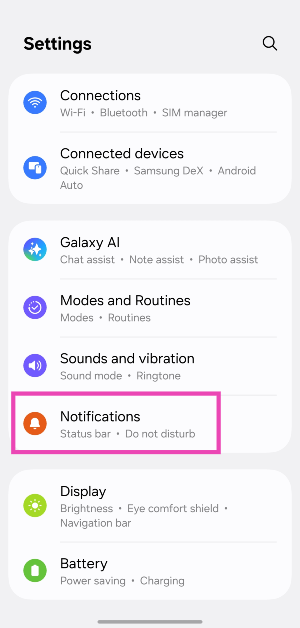 Step 4: Scroll down and hit Advanced settings.
Step 4: Scroll down and hit Advanced settings.
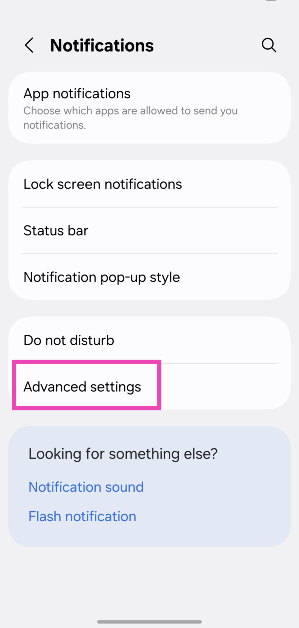 Step 5: Tap on Filter notifications.
Step 5: Tap on Filter notifications.
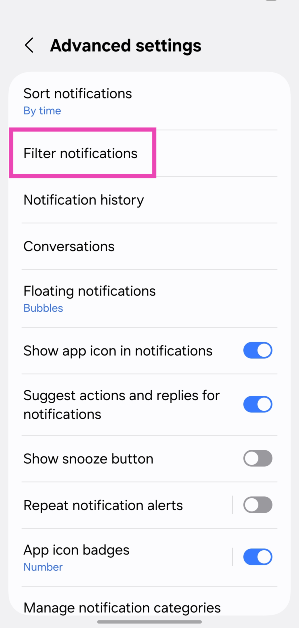 Step 6: Turn on the toggle switches next to Old notifications, Background activities, and Minimised notifications.
Step 6: Turn on the toggle switches next to Old notifications, Background activities, and Minimised notifications.
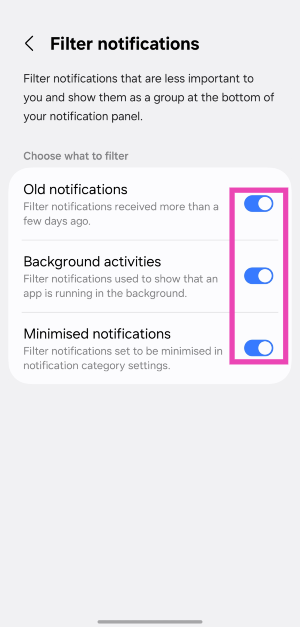
Frequently Asked Questions (FAQs)
How do I filter notifications on Samsung?
If your Samsung phone is updated to One UI 7, you can filter notifications by going to Settings>Notifications>Advanced settings>Filter notifications and turning on the toggle-switches next to your preferred categories.How do I mute notifications for an app on Android?
Go to Settings>Apps, select the app, tap notifications, and turn off the toggle switch at the top of the page to mute notifications.Which is the latest One UI version?
The Android 15-based One UI 7 is the latest version of Samsung’s custom Android skin. It made its debut alongside the Samsung Galaxy S25 series.When will One UI 7 come out?
Samsung will launch One UI 7 for older devices once it starts delivering the new Galaxy S25 series. Until then, you can install One UI 7 Beta on your Galaxy S24 series smartphone.Will One UI 7 come to S24?
The Samsung Galaxy S24 will be one of the first smartphones to get the One UI 7 update after its launch. Read Also: How to remove Copilot from your Microsoft 365 plan?Final Thoughts
This is how you can filter notifications on your One UI 7 Samsung phone. While you’re here, check out how you can hide app and widget labels on One UI 7. If you have any questions, let us know in the comments!Google Chrome for Windows and Mac users data at RISK, CERT-In warns
CERT-In has released a serious warning for Google Chrome users on Mac, Windows, and Chromebooks, pointing out a number of flaws that might let hackers access private information, run arbitrary code, or disrupt the system. It is recommended that users upgrade their operating systems and browsers right away.
The Indian Computer Emergency Response Team (CERT-In) has issued a warning after identifying two vulnerabilities in Google Chrome that allow attackers to compromise user data and devices. The vulnerability is present in Google Chrome versions before 132.0.6834.83/8r on Windows/Mac, 132.0.6834.110/111 on Windows and Macs, and 132.0.6834.110 on Linux.
CERT-In found two significant vulnerabilities in Google Chrome for Mac, CIVN-2025-0007 and CIVN-2025-0008, that could allow attackers to execute arbitrary code, create a DoS, or bypass security restrictions. The issues are classified as quite severe and are reported to affect Chrome versions prior to 132.0.6834.83/8r. Out-of-bounds memory access, incorrect navigation implementation, and insufficient data validation allow attackers to execute arbitrary code, cause DoS, or overcome security restrictions.
Also Read: Lava Yuva Smart budget smartphone launched in India
Because of bugs in stack buffer overflow, integer overflow, and out-of-bounds memory access, ChromeOS, the operating system that powers Chromebooks, is susceptible to spoofing, cross-site scripting, and remote code execution. These flaws could be used by remote attackers to run malicious web pages and possibly acquire private information. Because desktops, laptops, and Chromebooks are more vulnerable than smartphones, CERT-In advises users of outdated Chrome or ChromeOS versions to exercise caution.
Chrome versions prior to 132.0.6834.110/111 include vulnerabilities that put Windows users and organisations at risk. By sending carefully crafted requests, hackers can take advantage of these vulnerabilities, which could result in data exfiltration, system failures, or illegal access to private data.
Also Read: Titan Valerie Review: Should you buy this watch?
As hackers take advantage of these issues, ignoring warnings can result in data breaches, unstable systems, and illegal access to private data. Update ChromeOS and Google Chrome to the most recent versions, check for updates frequently, and enable automatic updates to protect your device.
How to remove Copilot from your Microsoft 365 plan?
Microsoft 365 subscribers have noticed the Copilot button on their essential Microsoft applications recently. The tech giant is rolling out its AI assistant across its major applications. If you’re not a fan of AI assistants being shoved in your face, you may not like this new integration. The worst part of it all is that Microsoft will start charging you an additional $3 per month ($30 annually) for its AI assistant. If you don’t want these features and wish to go back to your original plan, you must take action before the next renewal cycle. Here’s how you can remove Copilot from your Microsoft 365 plan.
Read Also: Lava Yuva Smart budget smartphone launched in India
 Step 1: Go to the Microsoft account management page and log in using your Microsoft account.
Step 2: Switch to the Subscription tab from the sidebar.
Step 3: Expand the Manage subscription and select Cancel subscription.
Step 4: On the following page, choose the Microsoft 365 Classic plan. This package contains all the benefits of your current plan minus Coplit.
Step 5: Make the purchase. You will be moved to the Classic plan without Copilot in the next renewal cycle.
Step 1: Go to the Microsoft account management page and log in using your Microsoft account.
Step 2: Switch to the Subscription tab from the sidebar.
Step 3: Expand the Manage subscription and select Cancel subscription.
Step 4: On the following page, choose the Microsoft 365 Classic plan. This package contains all the benefits of your current plan minus Coplit.
Step 5: Make the purchase. You will be moved to the Classic plan without Copilot in the next renewal cycle.
 Step 3: Click on Trust Center in the sidebar.
Step 3: Click on Trust Center in the sidebar.
 Step 4: Select Trust Center Settings.
Step 4: Select Trust Center Settings.
 Step 5: Click on Privacy Options in the sidebar.
Step 5: Click on Privacy Options in the sidebar.
 Step 6: Select Privacy Settings.
Step 6: Select Privacy Settings.
 Step 7: Uncheck the box next to ‘Turn on experiences that analyze your content’. Hit OK.
Step 7: Uncheck the box next to ‘Turn on experiences that analyze your content’. Hit OK.

In This Article
How does the Copilot integration work on Microsoft 365?
Copilot integration in Microsoft 365 comes with a price hike for its personal and family plans. If you’re a subscriber, you will be charged more for your plan in the next renewal cycle. However, you can stop the extra charge by opting out of Copilot. It remains to be seen how long this option will be available. Currently, Microsoft offers 2 Home plans for 365 – Personal and Family. Here are the updated prices for the 2 plans. Microsoft 365 Personal: Monthly – $9.99 (previously $6.99) | Yearly – $99.99 (previously $69.99) Microsoft 365 Family: Monthly – $12.99 (previously $9.99) | Yearly – $129.99 (previously $99.99) You can keep your original plan by switching to a ‘Classic’ membership before the renewal cycle kicks in. If you have an existing Family plan, you can only choose a Family Classic plan. Similarly, current Personal subscribers can only opt for the Personal Classic subscription.Remove Copilot from your Microsoft 365 plan
 Step 1: Go to the Microsoft account management page and log in using your Microsoft account.
Step 2: Switch to the Subscription tab from the sidebar.
Step 3: Expand the Manage subscription and select Cancel subscription.
Step 4: On the following page, choose the Microsoft 365 Classic plan. This package contains all the benefits of your current plan minus Coplit.
Step 5: Make the purchase. You will be moved to the Classic plan without Copilot in the next renewal cycle.
Step 1: Go to the Microsoft account management page and log in using your Microsoft account.
Step 2: Switch to the Subscription tab from the sidebar.
Step 3: Expand the Manage subscription and select Cancel subscription.
Step 4: On the following page, choose the Microsoft 365 Classic plan. This package contains all the benefits of your current plan minus Coplit.
Step 5: Make the purchase. You will be moved to the Classic plan without Copilot in the next renewal cycle.
Bonus Tip: Disable Copilot on Office applications
If you don’t want to see any Copilot features on your Microsoft application, you can disable them from every application individually. Here’s how. Step 1: Open the Microsoft application. For this example, we’ll use Microsoft Word. Step 2: Go to File and select Options.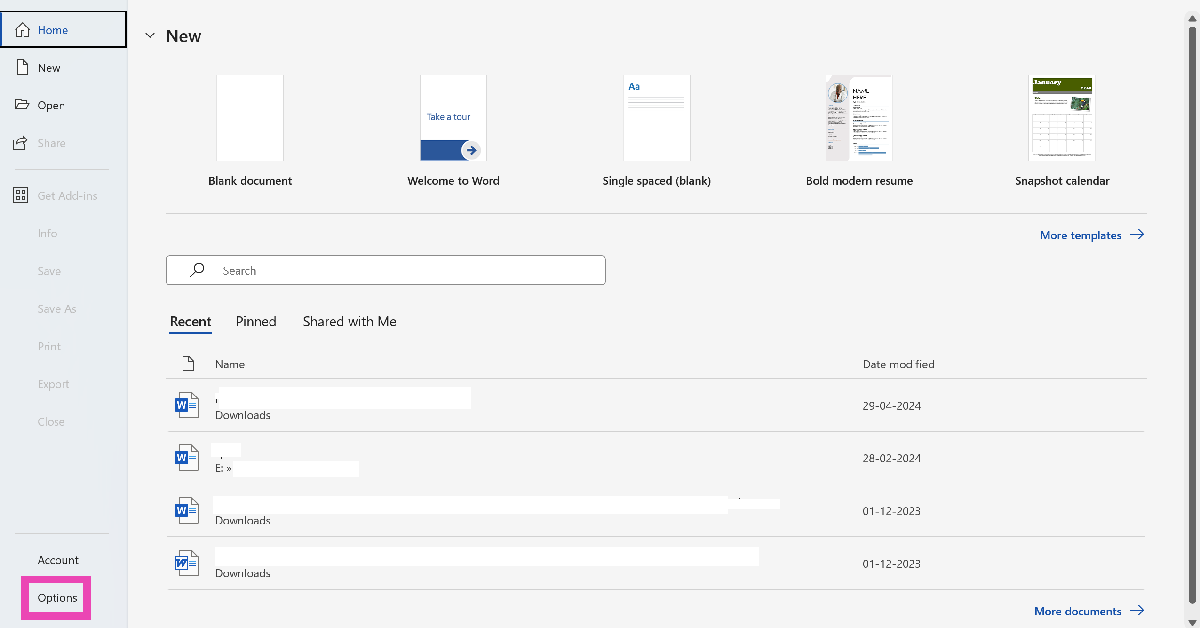 Step 3: Click on Trust Center in the sidebar.
Step 3: Click on Trust Center in the sidebar.
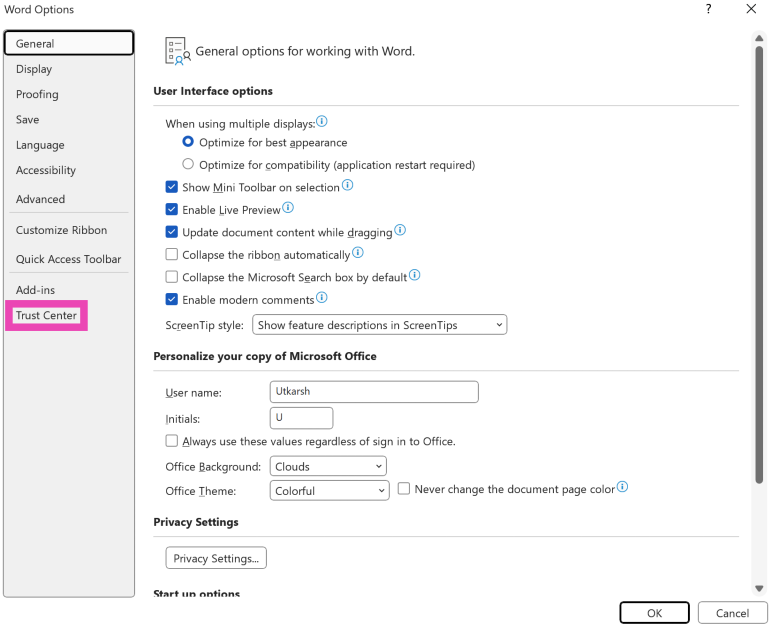 Step 4: Select Trust Center Settings.
Step 4: Select Trust Center Settings.
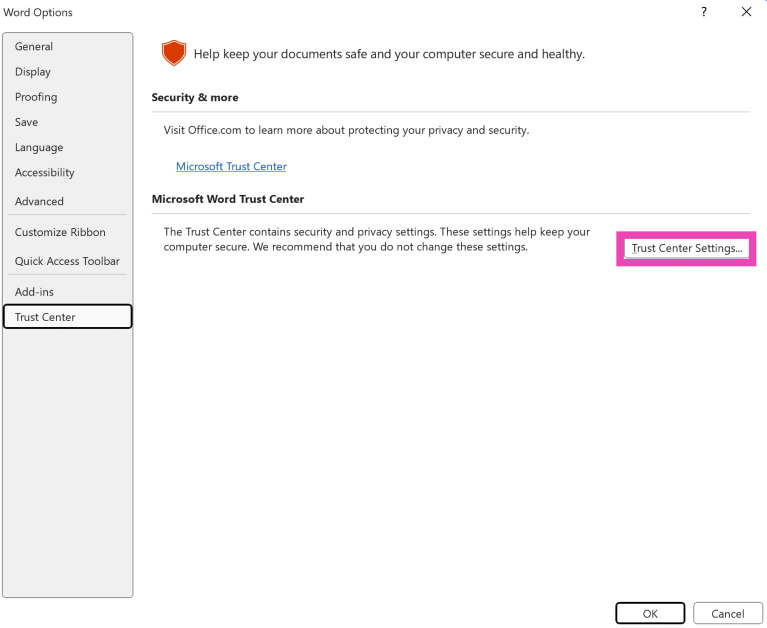 Step 5: Click on Privacy Options in the sidebar.
Step 5: Click on Privacy Options in the sidebar.
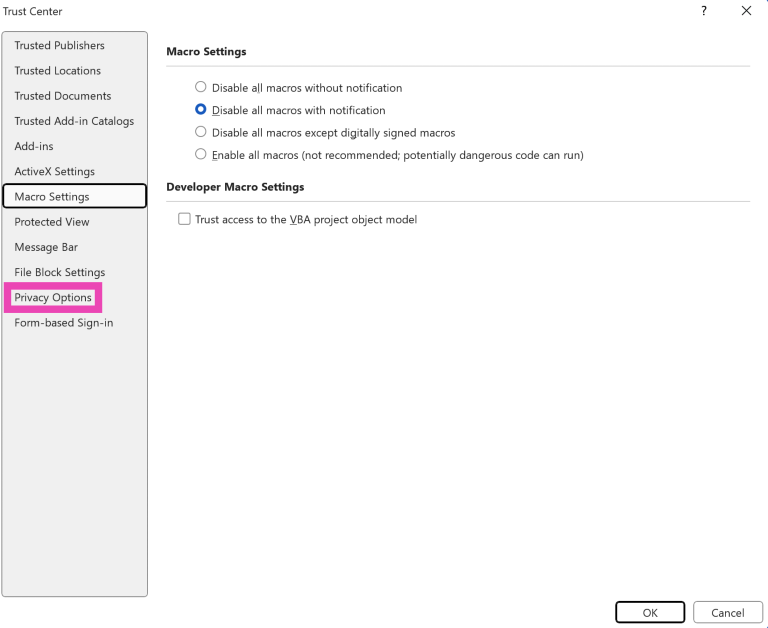 Step 6: Select Privacy Settings.
Step 6: Select Privacy Settings.
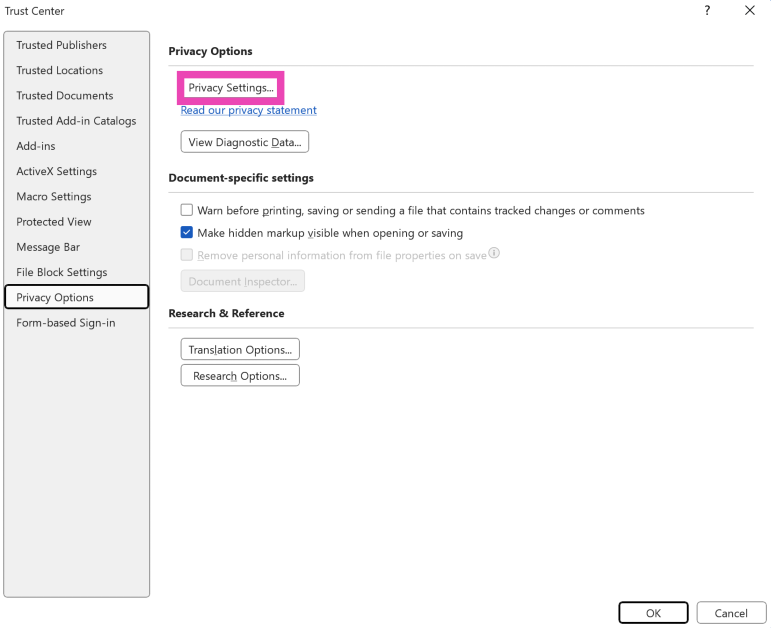 Step 7: Uncheck the box next to ‘Turn on experiences that analyze your content’. Hit OK.
Step 7: Uncheck the box next to ‘Turn on experiences that analyze your content’. Hit OK.
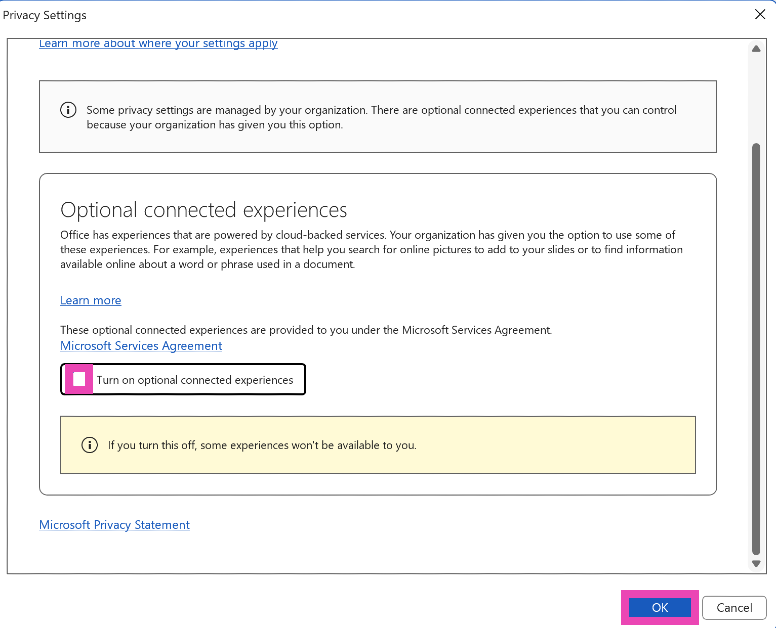
Frequently Asked Questions (FAQs)
Is Copilot available in Microsoft 365?
The Personal and Family plans for Microsoft 365 now come with Copilot. However, in the Family plan, only the plan owner gets access to Copilot features. The account owner for both plans gets 60 tokens per month. Every time an AI feature is used on the account, 1 token is deducted from the balance.Is Microsoft 365 Copilot free or paid?
Microsoft has hiked the plans for the Personal and Family 365 plans that come with Copilot. The prices have been hiked by $3 per month and $30 per year.How can I access Copilot on Microsoft 365?
You can access Copilot across all Microsoft applications by subscribing to Microsoft 365. A personal plan costs $9.99 per month and $99.99 per year.How do I disable Copilot on Microsoft 365?
If your Microsoft 365 subscription got auto-updated to a Copilot plan, go to your Microsoft account management page, switch to the Subscription tab, go to Manage Subscription>Cancel Subscription, and switch to the Microsoft 365 Classic plan.How do I disable Copilot on Microsoft Word?
Go to File>Options>Trust Center>Trust Center Settings>Privacy Options>Privacy Settings and uncheck the box next to ‘Turn on experiences that analyze your content’. Read Also: Best Gadgets For Your Living RoomFinal Thoughts
This is how you can remove Copilot from your Microsoft 365 subscription and save up to $30 annually. Don’t find much use for the Copilot key on your Windows PC or laptop? You can always remap it to something else. If you have any questions, let us know in the comments!Lava Yuva Smart budget smartphone launched in India
Lava Yuva Smart has debuted in India. The device is priced under 10k and features a dual rear camera setup with AI support. The phone runs on Android 14 Go and has a 5,000mAh battery. Additionally, it comes with a 6.75-inch HD+ Notch Display with a 60Hz refresh rate and is powered by UNISOC 9863A Octa-core Processor.
 Yuva Smart supports dual 4G VoLTE and includes Wi-Fi 802.11 b/g/n/ac, Bluetooth 4.2, and OTG support. The smartphone has a side fingerprint sensor and face unlock for further security. Numerous more capabilities, such as slow-motion video, AI modes, QR scanning, and battery-saving mode, are included in the gadget.
Yuva Smart offers a 1-year warranty, regular security updates, and free home service, providing customers with peace of mind and excellent post-purchase support.
Yuva Smart supports dual 4G VoLTE and includes Wi-Fi 802.11 b/g/n/ac, Bluetooth 4.2, and OTG support. The smartphone has a side fingerprint sensor and face unlock for further security. Numerous more capabilities, such as slow-motion video, AI modes, QR scanning, and battery-saving mode, are included in the gadget.
Yuva Smart offers a 1-year warranty, regular security updates, and free home service, providing customers with peace of mind and excellent post-purchase support.
In This Article
Lava Yuva Smart Specifications
The Lava Yuva Smart features a 6.75-inch HD+ Notch Display with a resolution of 720×1600 pixels. The screen supports a 60Hz refresh rate, 260 PPI, and a 20:9 aspect ratio. The device runs on Android 14 Go edition and is equipped with a Unisoc 9863A octa-core processor, 3GB+3GB virtual RAM, and 64GB internal storage, expandable up to 512GB. In terms of photos and videos, the budget smartphone by Lava has a 13MP AI Dual Rear Camera with LED flash and camera modes such as HDR, Portrait, and Night. For selfies, it includes a 5MP front-facing camera with Screen Flash. Also Read: Titan Valerie Review: Should you buy this watch? Yuva Smart supports dual 4G VoLTE and includes Wi-Fi 802.11 b/g/n/ac, Bluetooth 4.2, and OTG support. The smartphone has a side fingerprint sensor and face unlock for further security. Numerous more capabilities, such as slow-motion video, AI modes, QR scanning, and battery-saving mode, are included in the gadget.
Yuva Smart offers a 1-year warranty, regular security updates, and free home service, providing customers with peace of mind and excellent post-purchase support.
Yuva Smart supports dual 4G VoLTE and includes Wi-Fi 802.11 b/g/n/ac, Bluetooth 4.2, and OTG support. The smartphone has a side fingerprint sensor and face unlock for further security. Numerous more capabilities, such as slow-motion video, AI modes, QR scanning, and battery-saving mode, are included in the gadget.
Yuva Smart offers a 1-year warranty, regular security updates, and free home service, providing customers with peace of mind and excellent post-purchase support.
Lava Yuva Smart Price in India, Availability
In India, the Lava Yuva Smart is now available for a special price of Rs 6,000. Yuva Smart is available in three premium glossy finishes: Glossy Blue, Glossy White, and Glossy Lavender. The device is being sold in the country via Amazon and Flipkart. Also Read: Nothing’s new phone arriving on March 4, likely Nothing Phone 3 Commenting on the launch, Mr. Sumit Singh, Head-Product, Lava International Ltd., said, “The Yuva series remains at the heart of our product strategy, embodying our commitment to innovation in the sub-10k segment. With Yuva Smart, we are setting a new standard for entry-level smartphones by combining powerful performance, sleek design, and exceptional battery life. This device is designed for first-time buyers who seek both functionality and seamless experience at an affordable price. We are confident that the Yuva Smart will redefine the entry-level smartphone experience, offering unmatched value and performance for the price-conscious consumer.”Best Gadgets For Your Living Room
Your living room should be the focal point of all group activities, be it movie binging sessions or family gatherings. This means that it should be well-equipped to handle a wide range of tasks. You don’t want to be searching for a speaker when your friends are gathered in the room for a karaoke session. Luckily, there are tons of devices that will make sure your living room can handle whatever you throw at it. Here is our list of the best gadgets for your living room.
Read Also: Titan Valerie Review: Should you buy this watch?
 Mood lighting is an essential aspect of every living room. Philips Hue E27 smart lights make the process of changing the ambience very simple. The smart bulbs connect to the Hue bridge, which acts as a central hub for all the smart functions. You can automate the lights to turn on or off at a certain time, create a scene with different colours, control the lights remotely, and more. The Hue bridge links up with Amazon Echo, Google Assistant, Samsung SmartThings, and other home interfaces. Using the right connections, you can change the behaviour of the lights. For example, you can set them to change the colour when you score in a game or when the smoke alarm goes off.
Pros
Mood lighting is an essential aspect of every living room. Philips Hue E27 smart lights make the process of changing the ambience very simple. The smart bulbs connect to the Hue bridge, which acts as a central hub for all the smart functions. You can automate the lights to turn on or off at a certain time, create a scene with different colours, control the lights remotely, and more. The Hue bridge links up with Amazon Echo, Google Assistant, Samsung SmartThings, and other home interfaces. Using the right connections, you can change the behaviour of the lights. For example, you can set them to change the colour when you score in a game or when the smoke alarm goes off.
Pros
 The 5-gen Echo Dot is one of the best-sounding smart speakers from Amazon yet. Apart from producing a great audio output, the Echo Dot acts as a central hub for all the smart devices in your living room. You can use it to turn on the lights, change the temperature of the AC, play a song on Spotify, and more. Its built-in motion sensors can trigger to automatically turn the lights and AC on or off, depending on your movement. On top of that, you can get Alexa to take care of routine tasks like setting up alarms, reminders, to-do lists and more with simple voice commands. Check out our review of the 5th-gen Echo Dot.
Pros
The 5-gen Echo Dot is one of the best-sounding smart speakers from Amazon yet. Apart from producing a great audio output, the Echo Dot acts as a central hub for all the smart devices in your living room. You can use it to turn on the lights, change the temperature of the AC, play a song on Spotify, and more. Its built-in motion sensors can trigger to automatically turn the lights and AC on or off, depending on your movement. On top of that, you can get Alexa to take care of routine tasks like setting up alarms, reminders, to-do lists and more with simple voice commands. Check out our review of the 5th-gen Echo Dot.
Pros
 If you live in an area with a high Air Quality Index (AQI), an air purifier is a non-negotiable device for your living room. We would also recommend it to pet owners looking for a solution to pet dander. The Qubo Q1000 air purifier has a functional range of 1,000 sq ft and a Clean Air Delivery Rate (CADR) of up to 600 m³/h. It has a 4-in-1 filtration system consisting of a PP pre-filter, an anti-bacterial filter, an H13 HEPA filter, and an activated carbon filter. Using QSenseAI Technology, the air purifier turns on automatically when it detects PM2.5 level pollutants in the surrounding air. At maximum operation, it can hit a sound level of 57 dB/A. The device can be controlled via the Qubo app and has support for Amazon Echo and Google Assistant.
Pros
If you live in an area with a high Air Quality Index (AQI), an air purifier is a non-negotiable device for your living room. We would also recommend it to pet owners looking for a solution to pet dander. The Qubo Q1000 air purifier has a functional range of 1,000 sq ft and a Clean Air Delivery Rate (CADR) of up to 600 m³/h. It has a 4-in-1 filtration system consisting of a PP pre-filter, an anti-bacterial filter, an H13 HEPA filter, and an activated carbon filter. Using QSenseAI Technology, the air purifier turns on automatically when it detects PM2.5 level pollutants in the surrounding air. At maximum operation, it can hit a sound level of 57 dB/A. The device can be controlled via the Qubo app and has support for Amazon Echo and Google Assistant.
Pros
 The Samsung Frame TV is one of the best devices you can buy for your living room. When it is not in use, the TV acts as a literal frame, with its matte display showcasing different artworks. The 55-inch display has a 4K Ultra HD (3,840 x 2,160) resolution and a 100Hz refresh rate. There are 4 HDMI ports onboard to connect the device to a set-top box, Blu-ray speakers, gaming console, or laptop. Powering this TV is the Neo Quantum Processor 4K. It is capable of upscaling images to a 4K resolution using AI. The frame of the TV is customisable and can be changed according to the vibe of the room.
Pros
The Samsung Frame TV is one of the best devices you can buy for your living room. When it is not in use, the TV acts as a literal frame, with its matte display showcasing different artworks. The 55-inch display has a 4K Ultra HD (3,840 x 2,160) resolution and a 100Hz refresh rate. There are 4 HDMI ports onboard to connect the device to a set-top box, Blu-ray speakers, gaming console, or laptop. Powering this TV is the Neo Quantum Processor 4K. It is capable of upscaling images to a 4K resolution using AI. The frame of the TV is customisable and can be changed according to the vibe of the room.
Pros
 Adding a turntable to your living room not only makes it a great gathering place to listen to records but also uplifts its aesthetic appeal. The Audio-Technica AT-LP60X is one of the finest record players around that doesn’t cost a small fortune. Its fully automated belt-drive turntable operation has 2 speeds – 33-⅓ and 45 RPM. The diamond stylus on this record player is completely replaceable. The tonearm base and headshell are designed for improved tracking and reduced resonance. The turntable comes with a detachable RCA output cable, a 45RPM adapter, and a removable hinged dust cover.
Pros
Adding a turntable to your living room not only makes it a great gathering place to listen to records but also uplifts its aesthetic appeal. The Audio-Technica AT-LP60X is one of the finest record players around that doesn’t cost a small fortune. Its fully automated belt-drive turntable operation has 2 speeds – 33-⅓ and 45 RPM. The diamond stylus on this record player is completely replaceable. The tonearm base and headshell are designed for improved tracking and reduced resonance. The turntable comes with a detachable RCA output cable, a 45RPM adapter, and a removable hinged dust cover.
Pros
 Last year, Sony launched its massive party speaker, Tower 10, as a part of its new ‘ULT’ series. This device can bring your living room to life. With 4 tweeters onboard, this party speaker offers a 360-degree surround sound. Decorated with RGB lighting, the Tower 10 can flash colours and control the vibe of the party. The dedicated ULT button unlocks 2 bass modes to boost the low-end frequencies in the audio output. The speaker tower comes with a wireless microphone, making it karaoke-ready. You can connect a second mic or a guitar to elevate the mood of your party with live music. The wheels at the bottom of the speaker make it easy to transport around the house. Read our Sony ULT Tower 10 review to learn more about the device.
Pros
Last year, Sony launched its massive party speaker, Tower 10, as a part of its new ‘ULT’ series. This device can bring your living room to life. With 4 tweeters onboard, this party speaker offers a 360-degree surround sound. Decorated with RGB lighting, the Tower 10 can flash colours and control the vibe of the party. The dedicated ULT button unlocks 2 bass modes to boost the low-end frequencies in the audio output. The speaker tower comes with a wireless microphone, making it karaoke-ready. You can connect a second mic or a guitar to elevate the mood of your party with live music. The wheels at the bottom of the speaker make it easy to transport around the house. Read our Sony ULT Tower 10 review to learn more about the device.
Pros
 A portable projector is the gadget you need to take the entertainment experience of your living room to another level. The Portronics Beem 470 Smart LED projector is the perfect blend of form and function. The best part is that it does not cost an exorbitant amount of money. This projector has a 1,920 x 1,080p resolution, which means it is capable of displaying HD footage. If your living room gets a lot of sunlight, the Beem 470’s 4,500 lumens of brightness will overcome it with ease. The screen size can be adjusted between 40-150 inches. The projector runs Android 11 OS and comes with streaming apps like Netflix, Prime Video, Disney+ Hotstar, and more.
Pros
A portable projector is the gadget you need to take the entertainment experience of your living room to another level. The Portronics Beem 470 Smart LED projector is the perfect blend of form and function. The best part is that it does not cost an exorbitant amount of money. This projector has a 1,920 x 1,080p resolution, which means it is capable of displaying HD footage. If your living room gets a lot of sunlight, the Beem 470’s 4,500 lumens of brightness will overcome it with ease. The screen size can be adjusted between 40-150 inches. The projector runs Android 11 OS and comes with streaming apps like Netflix, Prime Video, Disney+ Hotstar, and more.
Pros
 We reviewed the Philips HSP3500 indoor security camera soon after it was launched and were very impressed by its clear footage and wide range of features. To begin with, you can place this camera on a flat surface or hang it upside-down from the ceiling. The camera orb has a speaker at the back to facilitate 2-way communication. The 3MP image sensor can record videos in 2304 x 1296p resolution. The camera can move horizontally and vertically. It is quick to notice movements and sends alerts on the Philips Home Safety app. With a 360-degree field of view, this gadget will keep an eye on every part of your living room.
Pros
We reviewed the Philips HSP3500 indoor security camera soon after it was launched and were very impressed by its clear footage and wide range of features. To begin with, you can place this camera on a flat surface or hang it upside-down from the ceiling. The camera orb has a speaker at the back to facilitate 2-way communication. The 3MP image sensor can record videos in 2304 x 1296p resolution. The camera can move horizontally and vertically. It is quick to notice movements and sends alerts on the Philips Home Safety app. With a 360-degree field of view, this gadget will keep an eye on every part of your living room.
Pros
 Entertainment and aesthetic needs aside, you need a gadget to efficiently clean your living room. The Dreame F9 Pro Robot Vacuum Cleaner is cut out for the job. Using LiDAR navigation, this device creates efficient cleaning routes that can get the cleaning done in the least amount of time. The LiDAR also helps it avoid obstacles and wires on the ground. The F9 Pro has a 570ml dust box to contain the dust and a 236ml water tank to help it mop. The Nidec brushless motor creates a powerful suction force that helps the robot clear the challenging dust and grime particles from the floor. You can choose from 4 suction levels and several cleaning modes using the Dreamehouse app. The robot packs a 3,200mAh battery and cleans up to 160 m² on a single charge.
Pros
Entertainment and aesthetic needs aside, you need a gadget to efficiently clean your living room. The Dreame F9 Pro Robot Vacuum Cleaner is cut out for the job. Using LiDAR navigation, this device creates efficient cleaning routes that can get the cleaning done in the least amount of time. The LiDAR also helps it avoid obstacles and wires on the ground. The F9 Pro has a 570ml dust box to contain the dust and a 236ml water tank to help it mop. The Nidec brushless motor creates a powerful suction force that helps the robot clear the challenging dust and grime particles from the floor. You can choose from 4 suction levels and several cleaning modes using the Dreamehouse app. The robot packs a 3,200mAh battery and cleans up to 160 m² on a single charge.
Pros
 The Asakuli essential oil diffuser is the perfect gadget to aromatise your living room. The diffuser lights up in 7 different colours to add to the ambience of the room. Apart from diffusing aromas, this device also serves as a humidifier. It combats dry air, allergens, dust, and bad smells all day. Its elegant design makes it an attractive fixture on coffee tables and bookshelves. You don’t need to stash it away in a corner to do its job.
Pros
The Asakuli essential oil diffuser is the perfect gadget to aromatise your living room. The diffuser lights up in 7 different colours to add to the ambience of the room. Apart from diffusing aromas, this device also serves as a humidifier. It combats dry air, allergens, dust, and bad smells all day. Its elegant design makes it an attractive fixture on coffee tables and bookshelves. You don’t need to stash it away in a corner to do its job.
Pros
In This Article
Philips Hue E27 Smart Light
 Mood lighting is an essential aspect of every living room. Philips Hue E27 smart lights make the process of changing the ambience very simple. The smart bulbs connect to the Hue bridge, which acts as a central hub for all the smart functions. You can automate the lights to turn on or off at a certain time, create a scene with different colours, control the lights remotely, and more. The Hue bridge links up with Amazon Echo, Google Assistant, Samsung SmartThings, and other home interfaces. Using the right connections, you can change the behaviour of the lights. For example, you can set them to change the colour when you score in a game or when the smoke alarm goes off.
Pros
Mood lighting is an essential aspect of every living room. Philips Hue E27 smart lights make the process of changing the ambience very simple. The smart bulbs connect to the Hue bridge, which acts as a central hub for all the smart functions. You can automate the lights to turn on or off at a certain time, create a scene with different colours, control the lights remotely, and more. The Hue bridge links up with Amazon Echo, Google Assistant, Samsung SmartThings, and other home interfaces. Using the right connections, you can change the behaviour of the lights. For example, you can set them to change the colour when you score in a game or when the smoke alarm goes off.
Pros
- Can be programmed in a lot of ways
- Smart controls
Amazon Echo Dot (5th-gen)
 The 5-gen Echo Dot is one of the best-sounding smart speakers from Amazon yet. Apart from producing a great audio output, the Echo Dot acts as a central hub for all the smart devices in your living room. You can use it to turn on the lights, change the temperature of the AC, play a song on Spotify, and more. Its built-in motion sensors can trigger to automatically turn the lights and AC on or off, depending on your movement. On top of that, you can get Alexa to take care of routine tasks like setting up alarms, reminders, to-do lists and more with simple voice commands. Check out our review of the 5th-gen Echo Dot.
Pros
The 5-gen Echo Dot is one of the best-sounding smart speakers from Amazon yet. Apart from producing a great audio output, the Echo Dot acts as a central hub for all the smart devices in your living room. You can use it to turn on the lights, change the temperature of the AC, play a song on Spotify, and more. Its built-in motion sensors can trigger to automatically turn the lights and AC on or off, depending on your movement. On top of that, you can get Alexa to take care of routine tasks like setting up alarms, reminders, to-do lists and more with simple voice commands. Check out our review of the 5th-gen Echo Dot.
Pros
- Central hub for smart devices
- Affordable
Qubo Q1000 Smart Air Purifier
 If you live in an area with a high Air Quality Index (AQI), an air purifier is a non-negotiable device for your living room. We would also recommend it to pet owners looking for a solution to pet dander. The Qubo Q1000 air purifier has a functional range of 1,000 sq ft and a Clean Air Delivery Rate (CADR) of up to 600 m³/h. It has a 4-in-1 filtration system consisting of a PP pre-filter, an anti-bacterial filter, an H13 HEPA filter, and an activated carbon filter. Using QSenseAI Technology, the air purifier turns on automatically when it detects PM2.5 level pollutants in the surrounding air. At maximum operation, it can hit a sound level of 57 dB/A. The device can be controlled via the Qubo app and has support for Amazon Echo and Google Assistant.
Pros
If you live in an area with a high Air Quality Index (AQI), an air purifier is a non-negotiable device for your living room. We would also recommend it to pet owners looking for a solution to pet dander. The Qubo Q1000 air purifier has a functional range of 1,000 sq ft and a Clean Air Delivery Rate (CADR) of up to 600 m³/h. It has a 4-in-1 filtration system consisting of a PP pre-filter, an anti-bacterial filter, an H13 HEPA filter, and an activated carbon filter. Using QSenseAI Technology, the air purifier turns on automatically when it detects PM2.5 level pollutants in the surrounding air. At maximum operation, it can hit a sound level of 57 dB/A. The device can be controlled via the Qubo app and has support for Amazon Echo and Google Assistant.
Pros
- Large coverage area
- Alexa and OK Google support
Samsung Frame TV (55-inches)
 The Samsung Frame TV is one of the best devices you can buy for your living room. When it is not in use, the TV acts as a literal frame, with its matte display showcasing different artworks. The 55-inch display has a 4K Ultra HD (3,840 x 2,160) resolution and a 100Hz refresh rate. There are 4 HDMI ports onboard to connect the device to a set-top box, Blu-ray speakers, gaming console, or laptop. Powering this TV is the Neo Quantum Processor 4K. It is capable of upscaling images to a 4K resolution using AI. The frame of the TV is customisable and can be changed according to the vibe of the room.
Pros
The Samsung Frame TV is one of the best devices you can buy for your living room. When it is not in use, the TV acts as a literal frame, with its matte display showcasing different artworks. The 55-inch display has a 4K Ultra HD (3,840 x 2,160) resolution and a 100Hz refresh rate. There are 4 HDMI ports onboard to connect the device to a set-top box, Blu-ray speakers, gaming console, or laptop. Powering this TV is the Neo Quantum Processor 4K. It is capable of upscaling images to a 4K resolution using AI. The frame of the TV is customisable and can be changed according to the vibe of the room.
Pros
- Matte display
- Great way to showcase art
Audio-Technica AT-LP60X
 Adding a turntable to your living room not only makes it a great gathering place to listen to records but also uplifts its aesthetic appeal. The Audio-Technica AT-LP60X is one of the finest record players around that doesn’t cost a small fortune. Its fully automated belt-drive turntable operation has 2 speeds – 33-⅓ and 45 RPM. The diamond stylus on this record player is completely replaceable. The tonearm base and headshell are designed for improved tracking and reduced resonance. The turntable comes with a detachable RCA output cable, a 45RPM adapter, and a removable hinged dust cover.
Pros
Adding a turntable to your living room not only makes it a great gathering place to listen to records but also uplifts its aesthetic appeal. The Audio-Technica AT-LP60X is one of the finest record players around that doesn’t cost a small fortune. Its fully automated belt-drive turntable operation has 2 speeds – 33-⅓ and 45 RPM. The diamond stylus on this record player is completely replaceable. The tonearm base and headshell are designed for improved tracking and reduced resonance. The turntable comes with a detachable RCA output cable, a 45RPM adapter, and a removable hinged dust cover.
Pros
- Looks good
- Affordable
Sony ULT Tower 10
 Last year, Sony launched its massive party speaker, Tower 10, as a part of its new ‘ULT’ series. This device can bring your living room to life. With 4 tweeters onboard, this party speaker offers a 360-degree surround sound. Decorated with RGB lighting, the Tower 10 can flash colours and control the vibe of the party. The dedicated ULT button unlocks 2 bass modes to boost the low-end frequencies in the audio output. The speaker tower comes with a wireless microphone, making it karaoke-ready. You can connect a second mic or a guitar to elevate the mood of your party with live music. The wheels at the bottom of the speaker make it easy to transport around the house. Read our Sony ULT Tower 10 review to learn more about the device.
Pros
Last year, Sony launched its massive party speaker, Tower 10, as a part of its new ‘ULT’ series. This device can bring your living room to life. With 4 tweeters onboard, this party speaker offers a 360-degree surround sound. Decorated with RGB lighting, the Tower 10 can flash colours and control the vibe of the party. The dedicated ULT button unlocks 2 bass modes to boost the low-end frequencies in the audio output. The speaker tower comes with a wireless microphone, making it karaoke-ready. You can connect a second mic or a guitar to elevate the mood of your party with live music. The wheels at the bottom of the speaker make it easy to transport around the house. Read our Sony ULT Tower 10 review to learn more about the device.
Pros
- Powerful output
- Exciting lighting
Portronics Beem 470 Smart LED Projector
 A portable projector is the gadget you need to take the entertainment experience of your living room to another level. The Portronics Beem 470 Smart LED projector is the perfect blend of form and function. The best part is that it does not cost an exorbitant amount of money. This projector has a 1,920 x 1,080p resolution, which means it is capable of displaying HD footage. If your living room gets a lot of sunlight, the Beem 470’s 4,500 lumens of brightness will overcome it with ease. The screen size can be adjusted between 40-150 inches. The projector runs Android 11 OS and comes with streaming apps like Netflix, Prime Video, Disney+ Hotstar, and more.
Pros
A portable projector is the gadget you need to take the entertainment experience of your living room to another level. The Portronics Beem 470 Smart LED projector is the perfect blend of form and function. The best part is that it does not cost an exorbitant amount of money. This projector has a 1,920 x 1,080p resolution, which means it is capable of displaying HD footage. If your living room gets a lot of sunlight, the Beem 470’s 4,500 lumens of brightness will overcome it with ease. The screen size can be adjusted between 40-150 inches. The projector runs Android 11 OS and comes with streaming apps like Netflix, Prime Video, Disney+ Hotstar, and more.
Pros
- Bright and clear images
- Affordable
Philips HSP3500 Indoor Security Camera
 We reviewed the Philips HSP3500 indoor security camera soon after it was launched and were very impressed by its clear footage and wide range of features. To begin with, you can place this camera on a flat surface or hang it upside-down from the ceiling. The camera orb has a speaker at the back to facilitate 2-way communication. The 3MP image sensor can record videos in 2304 x 1296p resolution. The camera can move horizontally and vertically. It is quick to notice movements and sends alerts on the Philips Home Safety app. With a 360-degree field of view, this gadget will keep an eye on every part of your living room.
Pros
We reviewed the Philips HSP3500 indoor security camera soon after it was launched and were very impressed by its clear footage and wide range of features. To begin with, you can place this camera on a flat surface or hang it upside-down from the ceiling. The camera orb has a speaker at the back to facilitate 2-way communication. The 3MP image sensor can record videos in 2304 x 1296p resolution. The camera can move horizontally and vertically. It is quick to notice movements and sends alerts on the Philips Home Safety app. With a 360-degree field of view, this gadget will keep an eye on every part of your living room.
Pros
- 360-degree surveillance
- Great app support
Dreame F9 Pro Robot Vacuum Cleaner
 Entertainment and aesthetic needs aside, you need a gadget to efficiently clean your living room. The Dreame F9 Pro Robot Vacuum Cleaner is cut out for the job. Using LiDAR navigation, this device creates efficient cleaning routes that can get the cleaning done in the least amount of time. The LiDAR also helps it avoid obstacles and wires on the ground. The F9 Pro has a 570ml dust box to contain the dust and a 236ml water tank to help it mop. The Nidec brushless motor creates a powerful suction force that helps the robot clear the challenging dust and grime particles from the floor. You can choose from 4 suction levels and several cleaning modes using the Dreamehouse app. The robot packs a 3,200mAh battery and cleans up to 160 m² on a single charge.
Pros
Entertainment and aesthetic needs aside, you need a gadget to efficiently clean your living room. The Dreame F9 Pro Robot Vacuum Cleaner is cut out for the job. Using LiDAR navigation, this device creates efficient cleaning routes that can get the cleaning done in the least amount of time. The LiDAR also helps it avoid obstacles and wires on the ground. The F9 Pro has a 570ml dust box to contain the dust and a 236ml water tank to help it mop. The Nidec brushless motor creates a powerful suction force that helps the robot clear the challenging dust and grime particles from the floor. You can choose from 4 suction levels and several cleaning modes using the Dreamehouse app. The robot packs a 3,200mAh battery and cleans up to 160 m² on a single charge.
Pros
- Efficient cleaning modes
- Big battery
Asakuki Essential Oil Diffuser
 The Asakuli essential oil diffuser is the perfect gadget to aromatise your living room. The diffuser lights up in 7 different colours to add to the ambience of the room. Apart from diffusing aromas, this device also serves as a humidifier. It combats dry air, allergens, dust, and bad smells all day. Its elegant design makes it an attractive fixture on coffee tables and bookshelves. You don’t need to stash it away in a corner to do its job.
Pros
The Asakuli essential oil diffuser is the perfect gadget to aromatise your living room. The diffuser lights up in 7 different colours to add to the ambience of the room. Apart from diffusing aromas, this device also serves as a humidifier. It combats dry air, allergens, dust, and bad smells all day. Its elegant design makes it an attractive fixture on coffee tables and bookshelves. You don’t need to stash it away in a corner to do its job.
Pros
- Also serves as a humidifier
- Elegant design
Final Thoughts
These are the top 10 gadgets and devices that we highly recommend buying for your living room. If you don’t want to buy a smart speaker or an expensive tower for your living room, you might want to take a look at the best portable Bluetooth speakers right now. If you have any questions, let us know in the comments!Titan Valerie Review: Should you buy this watch?
For the festive season, Titan has unveiled the Crown Collection, a high-end smartwatch line for men and women in India. The range is made to go well with everyday workwear and festive and fashionable outfits. The Titan Maestro and Heritage are for men, and the Titan Elixir and Valerie are for women. This review will focus on the Titan Valerie for women, which we enjoy and wear often. Is purchasing this smartwatch a good idea? Let’s find out in this review:
 It is the crown design that is most noticeable. It doesn’t look like the other smartwatches on the market.
There is a push-button clasp lock mechanism on the mesh strap. The case is 42.4 mm in length and 10.3 mm in thickness. The heart rate monitoring sensors are located on the back of the smartwatch, along with a charging connector. A speaker on the left side of the watch facilitates Bluetooth calling. With your watch, you can make and receive calls. Among many other things, you can reject calls, mute calls, change the volume, and view your favourite contacts.
It is the crown design that is most noticeable. It doesn’t look like the other smartwatches on the market.
There is a push-button clasp lock mechanism on the mesh strap. The case is 42.4 mm in length and 10.3 mm in thickness. The heart rate monitoring sensors are located on the back of the smartwatch, along with a charging connector. A speaker on the left side of the watch facilitates Bluetooth calling. With your watch, you can make and receive calls. Among many other things, you can reject calls, mute calls, change the volume, and view your favourite contacts.
 The Titan Valerie Premium Smartwatch has a premium, bright 3.04 cm AMOLED display and a stylish SS 316L stainless steel body. The AMOLED screen on the smartwatch also allows for an always-on display. The Titan smartwatch’s design is genuinely unique, and its premium appearance is enhanced by its stainless steel construction. It comes in two colour options: brown and rose gold. We were given the former for the review. It’s ideal for everyday wear because of its stylish design, metal bezel, and comfortable fit.
The Titan Valerie Premium Smartwatch has a premium, bright 3.04 cm AMOLED display and a stylish SS 316L stainless steel body. The AMOLED screen on the smartwatch also allows for an always-on display. The Titan smartwatch’s design is genuinely unique, and its premium appearance is enhanced by its stainless steel construction. It comes in two colour options: brown and rose gold. We were given the former for the review. It’s ideal for everyday wear because of its stylish design, metal bezel, and comfortable fit.
 The display has enough brightness and is tidy. There are no problems viewing the display because the brightness is good enough for daylight conditions. The absence of any apparent bezels on the display was the feature that most impressed us. The screen is clear and colourful. The content on the screen looks sharp and is free of pixelation. Additionally striking are the colours and contrast.
The display has enough brightness and is tidy. There are no problems viewing the display because the brightness is good enough for daylight conditions. The absence of any apparent bezels on the display was the feature that most impressed us. The screen is clear and colourful. The content on the screen looks sharp and is free of pixelation. Additionally striking are the colours and contrast.
 The Titan watch’s dial crown does not work when rotated, but the touch can access the display. Pressing the rotatable crown activates the watch and displays the main menu. Swiping left or right on the main screen brings up the quick menu. The smartwatch’s navigation is less seamless than expected, with stutters and lags. Swipe down to quickly access settings. Sliding up opens the Notifications panel, swiping left to right opens the main menu, and scrolling right to left shows shortcuts.
The Titan watch’s dial crown does not work when rotated, but the touch can access the display. Pressing the rotatable crown activates the watch and displays the main menu. Swiping left or right on the main screen brings up the quick menu. The smartwatch’s navigation is less seamless than expected, with stutters and lags. Swipe down to quickly access settings. Sliding up opens the Notifications panel, swiping left to right opens the main menu, and scrolling right to left shows shortcuts.
 The quick menu allows you to easily access the fitness tracker, heart rate monitor, SpO2 monitor, sleep monitor, music settings, weather, and other features. Nonetheless, the display looks beautiful and provides adequate brightness in outdoor lighting settings. It also changes the face design of the present watch. There are six watch faces, and the Titan Smart World application provides plenty of alternatives. Furthermore, Titan branding will appear on the always-on and watch faces, making it stand out from the rest of the smartwatch lineup.
The quick menu allows you to easily access the fitness tracker, heart rate monitor, SpO2 monitor, sleep monitor, music settings, weather, and other features. Nonetheless, the display looks beautiful and provides adequate brightness in outdoor lighting settings. It also changes the face design of the present watch. There are six watch faces, and the Titan Smart World application provides plenty of alternatives. Furthermore, Titan branding will appear on the always-on and watch faces, making it stand out from the rest of the smartwatch lineup.

 With support for over 100 multisports, this Titan Valerie provides complete details on duration, calories burnt, and other activity parameters specific to your sport. The application’s “Edit Multisport” feature allows you to add certain sports.
Select ‘Heart Rate’ from the Main Menu to view and measure your heart rate. Additionally, this function shows complete information such as heart rate changes throughout the day. Additionally, you may see your heart rate patterns directly within your app.
With support for over 100 multisports, this Titan Valerie provides complete details on duration, calories burnt, and other activity parameters specific to your sport. The application’s “Edit Multisport” feature allows you to add certain sports.
Select ‘Heart Rate’ from the Main Menu to view and measure your heart rate. Additionally, this function shows complete information such as heart rate changes throughout the day. Additionally, you may see your heart rate patterns directly within your app.
 Tap on SpO2 from the Main Menu to see your oxygen saturation level. On your app, you can see the readings you’ve taken throughout the past 24 hours. Tap “Blood Pressure” from the Main Menu to get your blood pressure reading. The app allows you to view your readings from the last 24 hours.
Tap on SpO2 from the Main Menu to see your oxygen saturation level. On your app, you can see the readings you’ve taken throughout the past 24 hours. Tap “Blood Pressure” from the Main Menu to get your blood pressure reading. The app allows you to view your readings from the last 24 hours.
 The watch has a “Stress” feature to assess and monitor your stress levels. You can view your detailed stress level trend on your app. You can track your sleep with the sleep monitoring feature on your watch. Your watch displays many metrics related to your sleep. On your smartphone, you can also see comprehensive sleep trends and scores.
Furthermore, women can use the Titan Smart World app to monitor their menstrual cycle and create a profile by registering as “female.” From the Health Suite, select “MyCycle” and accurately enter your information to receive alerts and full results.
Also Read: CMF Watch Pro 2 by Nothing Review: An efficient fitness tracker that doesn’t compromise on aesthetics
Additionally, this smartwatch has a voice assistant capability. Ask your inquiry by tapping on the watch screen, and your phone will show the answer.
On your watch, you also have complete control over your music. Simple taps can play, pause, or go to the next or previous music. You don’t have to look for your phone to change the volume.
The watch has a “Stress” feature to assess and monitor your stress levels. You can view your detailed stress level trend on your app. You can track your sleep with the sleep monitoring feature on your watch. Your watch displays many metrics related to your sleep. On your smartphone, you can also see comprehensive sleep trends and scores.
Furthermore, women can use the Titan Smart World app to monitor their menstrual cycle and create a profile by registering as “female.” From the Health Suite, select “MyCycle” and accurately enter your information to receive alerts and full results.
Also Read: CMF Watch Pro 2 by Nothing Review: An efficient fitness tracker that doesn’t compromise on aesthetics
Additionally, this smartwatch has a voice assistant capability. Ask your inquiry by tapping on the watch screen, and your phone will show the answer.
On your watch, you also have complete control over your music. Simple taps can play, pause, or go to the next or previous music. You don’t have to look for your phone to change the volume.
 Furthermore, using your phone’s integrated camera, you may use your Titan Valerie watch to take pictures. To save your captured memories to your phone’s gallery, tap the camera icon on your watch.
One of the most crucial things that most of us monitor is the accuracy of step counts. While doing this, we actually counted steps and found that it was accurate. With exact step monitoring, this smartwatch is among the best available.
With the watch’s sleep monitoring capability, users may evaluate the quality of their sleep and set up sleep schedules according to their sleep habits. Accurate sleep pattern data is another feature of the watch. The monitoring is precise and offers insightful information on exercises and SpO2 levels.
Furthermore, using your phone’s integrated camera, you may use your Titan Valerie watch to take pictures. To save your captured memories to your phone’s gallery, tap the camera icon on your watch.
One of the most crucial things that most of us monitor is the accuracy of step counts. While doing this, we actually counted steps and found that it was accurate. With exact step monitoring, this smartwatch is among the best available.
With the watch’s sleep monitoring capability, users may evaluate the quality of their sleep and set up sleep schedules according to their sleep habits. Accurate sleep pattern data is another feature of the watch. The monitoring is precise and offers insightful information on exercises and SpO2 levels.
 Additionally, you may measure your stress levels by selecting Stress from the Main Menu and logging stress by tapping your watch’s play/measure button. Alternatively, you can enable automatic stress monitoring in the app’s settings. In addition to your app, your watch would display your 24-hour stress readings. A reading would be taken by your watch every ten minutes.
Along with giving you all the information you need, the Titan Valerie lets you view your heart rate monitoring data over a day, week, or month. Regarding tracking, the smartwatch lets you keep an eye on your heart rate, which is reasonably accurate.
The Tital Valerie had a full week of battery life before running out of juice. Battery life was around two days when AOD was on. The best feature is that the battery only lost a few percentiles after being used for the entire day.
It takes roughly two hours for the gadget to charge with the magnetic adapter fully.
Also Read: Redmi Watch 5 Active Review: Back with a bang!
Additionally, you may measure your stress levels by selecting Stress from the Main Menu and logging stress by tapping your watch’s play/measure button. Alternatively, you can enable automatic stress monitoring in the app’s settings. In addition to your app, your watch would display your 24-hour stress readings. A reading would be taken by your watch every ten minutes.
Along with giving you all the information you need, the Titan Valerie lets you view your heart rate monitoring data over a day, week, or month. Regarding tracking, the smartwatch lets you keep an eye on your heart rate, which is reasonably accurate.
The Tital Valerie had a full week of battery life before running out of juice. Battery life was around two days when AOD was on. The best feature is that the battery only lost a few percentiles after being used for the entire day.
It takes roughly two hours for the gadget to charge with the magnetic adapter fully.
Also Read: Redmi Watch 5 Active Review: Back with a bang!
 Additionally, the new wristwatch allows you to make calls right from the watch without having to swipe through your phone and keep your favourite contacts.
To sum up, the Titan Valerie offers a compelling feature set for Rs 9,995. Samsung, Noise, and other companies will be fierce rivals of this Titan smartwatch given its price range.
Buy Here
Additionally, the new wristwatch allows you to make calls right from the watch without having to swipe through your phone and keep your favourite contacts.
To sum up, the Titan Valerie offers a compelling feature set for Rs 9,995. Samsung, Noise, and other companies will be fierce rivals of this Titan smartwatch given its price range.
Buy Here
In This Article
Titan Valerie Review: Design
The Valerie’s starting price is Rs 9,995, and Titan’s Crown collection prices start at Rs 9,995 in India. This stunning Titan smartwatch features an 18mm mesh band and a round dial embellished with crystals. The firm also provides a spare silicone strap that may be replaced. The mesh stainless steel strap matched formal workwear and our traditional outfits. On the other hand, the silicone strap offers durability and goes well with both professional and casual outfits. However, the round shape and huge screen may appear oversized for some with thin wrists. It is the crown design that is most noticeable. It doesn’t look like the other smartwatches on the market.
There is a push-button clasp lock mechanism on the mesh strap. The case is 42.4 mm in length and 10.3 mm in thickness. The heart rate monitoring sensors are located on the back of the smartwatch, along with a charging connector. A speaker on the left side of the watch facilitates Bluetooth calling. With your watch, you can make and receive calls. Among many other things, you can reject calls, mute calls, change the volume, and view your favourite contacts.
It is the crown design that is most noticeable. It doesn’t look like the other smartwatches on the market.
There is a push-button clasp lock mechanism on the mesh strap. The case is 42.4 mm in length and 10.3 mm in thickness. The heart rate monitoring sensors are located on the back of the smartwatch, along with a charging connector. A speaker on the left side of the watch facilitates Bluetooth calling. With your watch, you can make and receive calls. Among many other things, you can reject calls, mute calls, change the volume, and view your favourite contacts.
 The Titan Valerie Premium Smartwatch has a premium, bright 3.04 cm AMOLED display and a stylish SS 316L stainless steel body. The AMOLED screen on the smartwatch also allows for an always-on display. The Titan smartwatch’s design is genuinely unique, and its premium appearance is enhanced by its stainless steel construction. It comes in two colour options: brown and rose gold. We were given the former for the review. It’s ideal for everyday wear because of its stylish design, metal bezel, and comfortable fit.
The Titan Valerie Premium Smartwatch has a premium, bright 3.04 cm AMOLED display and a stylish SS 316L stainless steel body. The AMOLED screen on the smartwatch also allows for an always-on display. The Titan smartwatch’s design is genuinely unique, and its premium appearance is enhanced by its stainless steel construction. It comes in two colour options: brown and rose gold. We were given the former for the review. It’s ideal for everyday wear because of its stylish design, metal bezel, and comfortable fit.
 The display has enough brightness and is tidy. There are no problems viewing the display because the brightness is good enough for daylight conditions. The absence of any apparent bezels on the display was the feature that most impressed us. The screen is clear and colourful. The content on the screen looks sharp and is free of pixelation. Additionally striking are the colours and contrast.
The display has enough brightness and is tidy. There are no problems viewing the display because the brightness is good enough for daylight conditions. The absence of any apparent bezels on the display was the feature that most impressed us. The screen is clear and colourful. The content on the screen looks sharp and is free of pixelation. Additionally striking are the colours and contrast.
 The Titan watch’s dial crown does not work when rotated, but the touch can access the display. Pressing the rotatable crown activates the watch and displays the main menu. Swiping left or right on the main screen brings up the quick menu. The smartwatch’s navigation is less seamless than expected, with stutters and lags. Swipe down to quickly access settings. Sliding up opens the Notifications panel, swiping left to right opens the main menu, and scrolling right to left shows shortcuts.
The Titan watch’s dial crown does not work when rotated, but the touch can access the display. Pressing the rotatable crown activates the watch and displays the main menu. Swiping left or right on the main screen brings up the quick menu. The smartwatch’s navigation is less seamless than expected, with stutters and lags. Swipe down to quickly access settings. Sliding up opens the Notifications panel, swiping left to right opens the main menu, and scrolling right to left shows shortcuts.
 The quick menu allows you to easily access the fitness tracker, heart rate monitor, SpO2 monitor, sleep monitor, music settings, weather, and other features. Nonetheless, the display looks beautiful and provides adequate brightness in outdoor lighting settings. It also changes the face design of the present watch. There are six watch faces, and the Titan Smart World application provides plenty of alternatives. Furthermore, Titan branding will appear on the always-on and watch faces, making it stand out from the rest of the smartwatch lineup.
The quick menu allows you to easily access the fitness tracker, heart rate monitor, SpO2 monitor, sleep monitor, music settings, weather, and other features. Nonetheless, the display looks beautiful and provides adequate brightness in outdoor lighting settings. It also changes the face design of the present watch. There are six watch faces, and the Titan Smart World application provides plenty of alternatives. Furthermore, Titan branding will appear on the always-on and watch faces, making it stand out from the rest of the smartwatch lineup.

Titan Valerie Review: Performance
The ‘Titan Smart World’ app is compatible with Android 12.0 and above, as well as iOS 11.0 and above. Download the app to your device and let it install. The companion app’s user interface is quite simple and quick to navigate. The app’s dashboard provides your current day’s sleep, step, and multisport activity data. Your app’s dashboard allows you to view your ongoing tasks and your health summary, including sleep and heart rate. A Community tab also allows you to compete against other Titan smartwatch users. With support for over 100 multisports, this Titan Valerie provides complete details on duration, calories burnt, and other activity parameters specific to your sport. The application’s “Edit Multisport” feature allows you to add certain sports.
Select ‘Heart Rate’ from the Main Menu to view and measure your heart rate. Additionally, this function shows complete information such as heart rate changes throughout the day. Additionally, you may see your heart rate patterns directly within your app.
With support for over 100 multisports, this Titan Valerie provides complete details on duration, calories burnt, and other activity parameters specific to your sport. The application’s “Edit Multisport” feature allows you to add certain sports.
Select ‘Heart Rate’ from the Main Menu to view and measure your heart rate. Additionally, this function shows complete information such as heart rate changes throughout the day. Additionally, you may see your heart rate patterns directly within your app.
 Tap on SpO2 from the Main Menu to see your oxygen saturation level. On your app, you can see the readings you’ve taken throughout the past 24 hours. Tap “Blood Pressure” from the Main Menu to get your blood pressure reading. The app allows you to view your readings from the last 24 hours.
Tap on SpO2 from the Main Menu to see your oxygen saturation level. On your app, you can see the readings you’ve taken throughout the past 24 hours. Tap “Blood Pressure” from the Main Menu to get your blood pressure reading. The app allows you to view your readings from the last 24 hours.
 The watch has a “Stress” feature to assess and monitor your stress levels. You can view your detailed stress level trend on your app. You can track your sleep with the sleep monitoring feature on your watch. Your watch displays many metrics related to your sleep. On your smartphone, you can also see comprehensive sleep trends and scores.
Furthermore, women can use the Titan Smart World app to monitor their menstrual cycle and create a profile by registering as “female.” From the Health Suite, select “MyCycle” and accurately enter your information to receive alerts and full results.
Also Read: CMF Watch Pro 2 by Nothing Review: An efficient fitness tracker that doesn’t compromise on aesthetics
Additionally, this smartwatch has a voice assistant capability. Ask your inquiry by tapping on the watch screen, and your phone will show the answer.
On your watch, you also have complete control over your music. Simple taps can play, pause, or go to the next or previous music. You don’t have to look for your phone to change the volume.
The watch has a “Stress” feature to assess and monitor your stress levels. You can view your detailed stress level trend on your app. You can track your sleep with the sleep monitoring feature on your watch. Your watch displays many metrics related to your sleep. On your smartphone, you can also see comprehensive sleep trends and scores.
Furthermore, women can use the Titan Smart World app to monitor their menstrual cycle and create a profile by registering as “female.” From the Health Suite, select “MyCycle” and accurately enter your information to receive alerts and full results.
Also Read: CMF Watch Pro 2 by Nothing Review: An efficient fitness tracker that doesn’t compromise on aesthetics
Additionally, this smartwatch has a voice assistant capability. Ask your inquiry by tapping on the watch screen, and your phone will show the answer.
On your watch, you also have complete control over your music. Simple taps can play, pause, or go to the next or previous music. You don’t have to look for your phone to change the volume.
 Furthermore, using your phone’s integrated camera, you may use your Titan Valerie watch to take pictures. To save your captured memories to your phone’s gallery, tap the camera icon on your watch.
One of the most crucial things that most of us monitor is the accuracy of step counts. While doing this, we actually counted steps and found that it was accurate. With exact step monitoring, this smartwatch is among the best available.
With the watch’s sleep monitoring capability, users may evaluate the quality of their sleep and set up sleep schedules according to their sleep habits. Accurate sleep pattern data is another feature of the watch. The monitoring is precise and offers insightful information on exercises and SpO2 levels.
Furthermore, using your phone’s integrated camera, you may use your Titan Valerie watch to take pictures. To save your captured memories to your phone’s gallery, tap the camera icon on your watch.
One of the most crucial things that most of us monitor is the accuracy of step counts. While doing this, we actually counted steps and found that it was accurate. With exact step monitoring, this smartwatch is among the best available.
With the watch’s sleep monitoring capability, users may evaluate the quality of their sleep and set up sleep schedules according to their sleep habits. Accurate sleep pattern data is another feature of the watch. The monitoring is precise and offers insightful information on exercises and SpO2 levels.
 Additionally, you may measure your stress levels by selecting Stress from the Main Menu and logging stress by tapping your watch’s play/measure button. Alternatively, you can enable automatic stress monitoring in the app’s settings. In addition to your app, your watch would display your 24-hour stress readings. A reading would be taken by your watch every ten minutes.
Along with giving you all the information you need, the Titan Valerie lets you view your heart rate monitoring data over a day, week, or month. Regarding tracking, the smartwatch lets you keep an eye on your heart rate, which is reasonably accurate.
The Tital Valerie had a full week of battery life before running out of juice. Battery life was around two days when AOD was on. The best feature is that the battery only lost a few percentiles after being used for the entire day.
It takes roughly two hours for the gadget to charge with the magnetic adapter fully.
Also Read: Redmi Watch 5 Active Review: Back with a bang!
Additionally, you may measure your stress levels by selecting Stress from the Main Menu and logging stress by tapping your watch’s play/measure button. Alternatively, you can enable automatic stress monitoring in the app’s settings. In addition to your app, your watch would display your 24-hour stress readings. A reading would be taken by your watch every ten minutes.
Along with giving you all the information you need, the Titan Valerie lets you view your heart rate monitoring data over a day, week, or month. Regarding tracking, the smartwatch lets you keep an eye on your heart rate, which is reasonably accurate.
The Tital Valerie had a full week of battery life before running out of juice. Battery life was around two days when AOD was on. The best feature is that the battery only lost a few percentiles after being used for the entire day.
It takes roughly two hours for the gadget to charge with the magnetic adapter fully.
Also Read: Redmi Watch 5 Active Review: Back with a bang!
Verdict
Because of the AMOLED display, the colours are vivid and the blacks are deep. Titan Valerie is quite comfortable to wear, even while running or walking. It’s great that we didn’t experience any allergic reactions or skin discomfort while using it. The battery life is decent. You may take calls straight from your smartwatch thanks to the call feature. Because the smartwatch has a reliable Bluetooth connection, you can receive notifications from many apps. The companion app is straightforward to use, and you won’t have any problems navigating it. Additionally, the new wristwatch allows you to make calls right from the watch without having to swipe through your phone and keep your favourite contacts.
To sum up, the Titan Valerie offers a compelling feature set for Rs 9,995. Samsung, Noise, and other companies will be fierce rivals of this Titan smartwatch given its price range.
Buy Here
Additionally, the new wristwatch allows you to make calls right from the watch without having to swipe through your phone and keep your favourite contacts.
To sum up, the Titan Valerie offers a compelling feature set for Rs 9,995. Samsung, Noise, and other companies will be fierce rivals of this Titan smartwatch given its price range.
Buy Here
Pros
- Vibrant, bright display
- Luxurious design
- Comfortable
- Almost accurate readings
Cons
- Average battery life
- Pricing is on the higher side. Popular brands like Amazfit, Noise, and others offer smartwatches at much lower prices.
Garena Free Fire Max Redeem Codes Today 28 January 2025: Here is how to claim them
Garena Free Fire Max is a battle royale game with regular awards and tournaments to keep players interested. If you play Garena Free Fire, you should be aware of the redeem codes that are released on a daily basis. However, because the battle royale game is banned in India, players from other countries can use the Free Fire Redeem codes daily. If you’re unfamiliar with the Garena Free Fire redeem codes or don’t know how to get them, we’ve put together a step-by-step guide to help you redeem them. Check out Garena Free Fire Max Redeem Codes for 28 January 2025.
The Free Fire Max redeem codes are a great way to get free stuff. These are 12-digit codes that contain alphabets and numbers, as well as an expiration date and time. Because the Garena FF redeem codes cannot be used more than once, you should hurry to the redemption page to claim your free reward before someone else does. To get a free reward, all you have to do is go to reward.ff.garena.com/en, which is the official redemption page. Also, keep an eye on this space for daily updates on Garena Free Fire Max redemption codes and rewards.
Also Read: Sennheiser Accentum Plus wireless headphones with Hybrid Adaptive Noise Cancellation launched
In This Article
Garena Free Fire Max Redeem Codes Today 28 January 2025
ZRW3J4N8VX56 TFX9J3Z2RP64 FF9MJ31CXKRG VNY3MQWNKEGU U8S47JGJH5MG FFIC33NTEUKA ZZATXB24QES8 HFNSJ6W74Z48 RD3TZK7WME65 F8YC4TN6VKQ9 V44ZX8Y7GJ52 XN7TP5RM3K49 FFIC33NTEUKA ZZATXB24QES8 WD2ATK3ZEA55How to Get Free Fire Max Redeem Codes for Garena on 28 January 2025?
- Visit the Garena Free Fire Max game’s official website at reward.ff.garena.com.
- Use your Facebook, Google, VK, Apple ID, Huawei ID, or Twitter account to log in.
- You’ll be taken to a valid redemption code (s)
- Copy and paste the 12-digit redemption code into the text box.
- On the screen, a dialogue box will appear.
- ‘Ok’ should be selected.
NYT Wordle Answer and Hints Today (January 28)
Are you looking for today’s Wordle for January 28, 2025? The problem is difficult to solve, so if you need assistance, we’ve included hints and the answer to the January 28 Wordle.
In This Article
Hints and Answers for Today’s Wordle January 28
Before answering directly, please check the January 28 Wordle Hints first. Hint 1: Today’s Wordle answer includes one vowel. Hint 2: The answer for today has a repeating letter. Hint 3: To move a railway train from one track to another.What word does today’s Wordle begin with?
Do you need help with today’s Wordle answer’s initial letter? The first letter in today’s Wordle is “F”Today’s Wordle Answer January 28 #1319
The answer to Wordle #1319 on January 28, 2025, is — FEVER Also Read: Ranveer Allahbadia got his YouTube Channels back, videos restoredWhat is Wordle?
Wordle: A Five-Letter Word Guessing Game • The game allows six guesses of a five-letter word. • Provide feedback on guessed letters’ placement in the puzzle. • The New York Times purchased the game in 2022. • Created by Josh Wardle for his partner, narrowing down 12,000 English words to 2,500. • Named after the word “word.”How To Play Wordle?
Wordle is a New York Times word puzzle game that allows users to guess a five-letter word in six attempts. The letters are highlighted in Yellow and Green, indicating whether the word is present in the answer or not, and Green letters indicate the correct guess. Also Read: Samsung Galaxy Tab S10+, Galaxy Tab S10 Ultra with Galaxy AI launched in IndiaWordle Tips and Tricks
- Select a powerful starting word: Avoid using unusual words, as they frequently do not match common letters. A good opening word has plenty of benefits.
- Repeating letters: Don’t be afraid of repeating letters; they appear frequently in words. The answer may contain one or two repeated letters.
- Use the Wordlebot: The NYT’s Wordlebot analyses and compares replies to itself. This challenge can assist you enhance guessing skills and highlight areas for development.