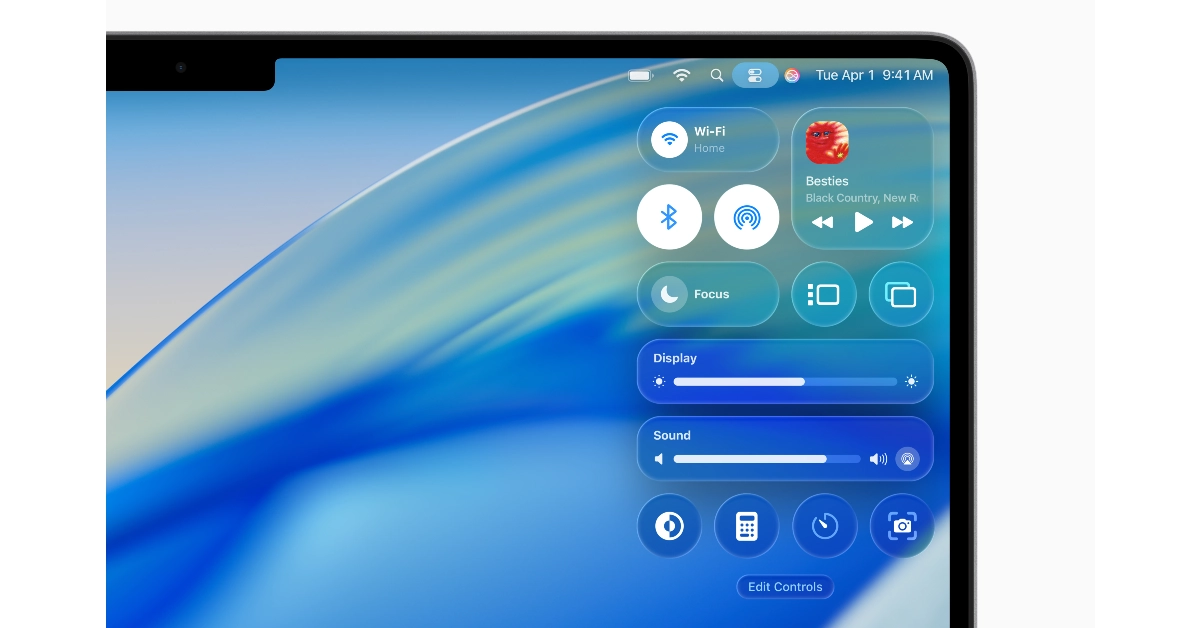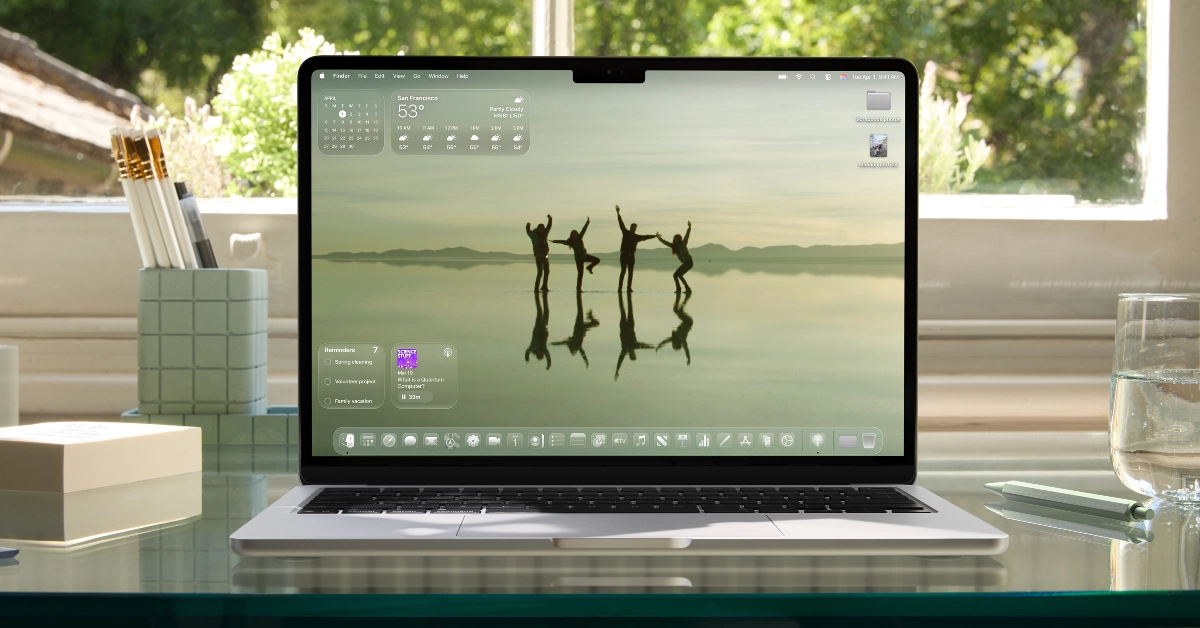Apple has taken the wraps off the macOS Tahoe 26 at the Worldwide Developers Conference 2025. The new nomenclature brings uniformity across all Apple devices. macOS Tahoe 26 incorporates the company’s new ‘Liquid Glass’ design language and adds new Continuity and Apple Intelligence features, along with other updates.
Read Also: WWDC 2025: Apple unveils watchOS 26 with Liquid Glass design
In This Article
What’s new on macOS Tahoe 26?
Apple’s new ‘Liquid Glass’ design language brings a layered aesthetic to macOS Tahoe 26. Its translucent effect makes it reflect and refract its surroundings. This design language can be seen in the Dock, sidebars, toolbars, app icons, folders, widgets and more elements. The menu bar is completely transparent and can be further customised from the Control Center. Users can also change the colours of the folders and assign them emojis to make them stand out.
The Continuity features on macOS 26 get a big upgrade. The OS marks the debut of the Phone app on the platform. It will relay the calls from the user’s iPhone to their Mac. It’ll also allow the user to go through their contacts, recent calls, and voicemails. New iOS 26 features like Call Screening and Hold Assist will also be present on the Phone app for macOS 26. Live Activities will now appear on the menu. Once an activity is selected, it’ll open in iPhone Mirroring.
Spotlight gets its biggest update to date on macOS 26. When a search query is entered, Spotlight intelligently ranks all results, including files, folders, events, apps, messages, and more, based on their relevance to the user. There are filtering options to narrow down the search. Spotlight can also look into the user’s third-party cloud drives. Additionally, users can take in-app actions directly from Spotlight. This includes native and third-party apps. Lastly, Spotlight can recognise shortened strings, which saves the hassle of typing an entire keyword. For example, instead of typing ‘add reminder’, users can simply enter ‘ar’.
Apple Intelligence gets a boost in macOS 26. The Shorcuts app can access AI features like Writing Tools and Image Playground. Live Translation is now supported by Messages and FaceTime. Users can also customise the personal attributes in Genmoji and Image Playground. Reminders are intelligently categorised into sections to make them more manageable.
Read Also: iPadOS 26 Debuts: A Window to a Smarter, More Creative iPad Experience
Final Thoughts
Other minor changes on macOS 26 include a facelifted Safari app, Polls and group typing indicators in Messages, a new Journal app, Magnifier, and more. Apple will release macOS 26 as a free software update this fall. Its first Public Beta version will go live next month.