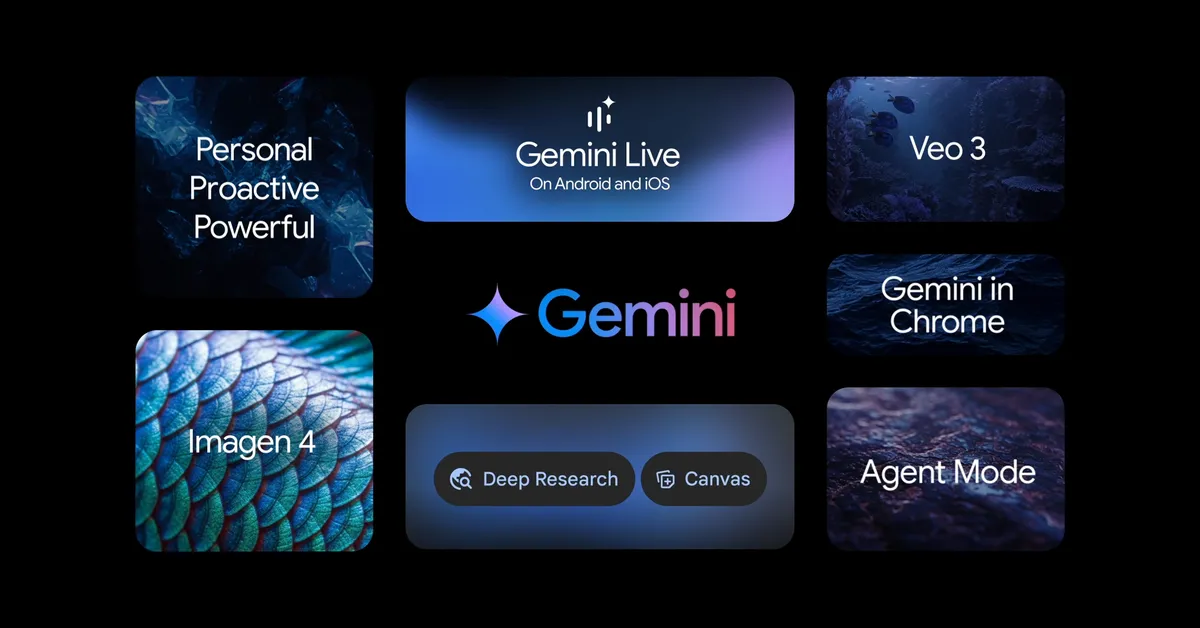Google has added Scheduled Actions, an AI feature to the Gemini app for iOS and Android, which allows users to plan regular tasks and requests. This functionality is exclusively available to paying Gemini members and Google Workspace accounts.
Google is introducing a new AI tool called Scheduled Actions to the Gemini app for iOS and Android. Users may locate it on the Settings page under Scheduled Actions. This allows users to plan activities for a future date or time, as well as arrange recurring tasks.
The company via blog post said, “As we shared at I/O, the Gemini app is getting more personal, proactive and powerful. Starting today, we’re rolling out scheduled actions in the Gemini app, a new feature designed to proactively handle your tasks.”
Also Read: Samsung Galaxy S25 Edge Review: Slim Is In
Gemini’s scheduled actions enable users to schedule tasks and receive personalised updates. They can schedule tasks or convert current prompts into recurring actions that can be handled at any moment from the settings page.
Gemini provides a variety of features, including daily calendar and email summaries, creative brainstorming, sports team updates, and one-time task summaries. Users may ask Gemini to write blog ideas, keep track of sports teams, or complete a single task, such as providing an award show summary. Gemini will manage the rest, depending on the user’s demands and schedule.
Users may manage, check, and get rid of scheduled actions in the Gemini app by pressing their profile icon in the upper right corner, then navigating to Settings and selecting the new Scheduled Actions page.
Availability
Google AI Pro or Ultra subscriptions and qualifying Google Workspace business and education plans now offer scheduled actions to Gemini app users.