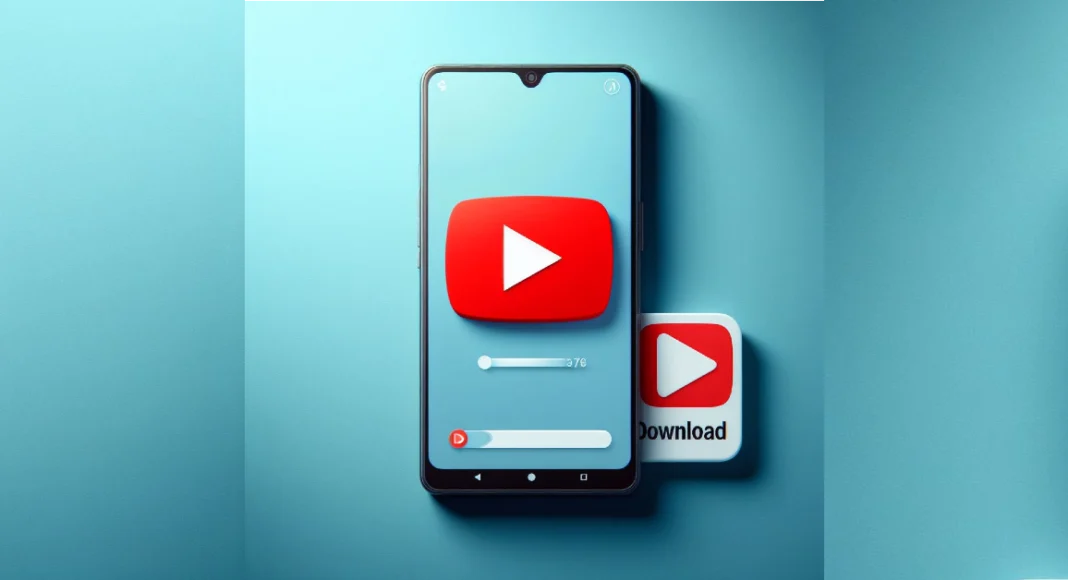We live in a time when streaming dominates. But constant streaming has trade-offs: dependence on bandwidth, risk of content disappearing, and unpredictable data costs. For many users, the ideal is having media accessible offline, whenever needed. An excellent Music Video Downloader app fills that gap. It permits you to obtain local storage of songs, clips, and complete videos, allowing you to not be bothered by buffering or losing access. Getting files already on your device gives you peace and control during your commute, travelling, or being in a place with an unstable internet connection.
In This Article
Core Capabilities Users Should Expect
There are apps that merely download, and those that deliver more built-in functionality. The difference typically lies in:
- Support for many platforms: social media, video-sharing sites, streaming-friendly portals.
- Option to convert video to audio (MP3 or equivalent) for listening without video overhead.
- Multiple resolution options: low-res for saving storage, high resolution for clarity.
- Fast download speeds, minimal latency, and the ability to handle large files without crashing.
The ideal tool balances all those without making the user jump through unnecessary steps.
Converting Multimedia Easily
Video audio extraction has come to be regarded as one of the leading attributes of contemporary offline tools. Just think about it: you come across a music video that you enjoy, but you actually prefer listening to it instead of watching it.. A converter built in means:
You don’t need separate apps to rip MP3s.
You save storage by removing visual data when it’s not needed.
Playlists and audio libraries become more manageable.
Such functionality often makes a tool more than just a downloader; it becomes a media manager of sorts.
Safety, Privacy, and Legitimacy
When downloading tools become powerful, the risks increase too. Users must be aware of security, the legitimacy of the app, and how their data is handled. Relevant considerations include:
- Whether the app requests excessive permissions or tracks data unnecessarily
- Checking for clean downloads (official APKs or verified sources) to avoid malicious versions
- No hidden costs: there are various tools that are labelled as “free” but later on, limit features or advertise hard
Once trust is established, every download is treated as secure, and the users do not need to worry whether their device or personal information is in danger.
Usability: Interface & Workflow
Excellent tools are characterised by their power and, at the same time, being straightforward to use. Aesthetic design, user-friendliness, and smoothness are major factors. To illustrate, you might be allowed to:
- Directly paste the video link instead of going through several menus first
- Choose format + resolution in one screen
- View download progress, pause-resume when connection drops
- Access saved media easily, perhaps via a built-in player or organised library
When the workflow is harmonised with the user expectations, a technical tool, which at first glance seems a little bit difficult, turns out to be a real buddy for the daily media-consuming activities.
Common Trade-Offs & How to Navigate Them
All top Music Video Downloaders have their downsides.. Knowing them helps you make informed use.
Storage vs Quality
High-quality video files eat up space. If you constantly download 1080p or above, your device fills up fast. Choosing a lower resolution or converting to audio helps.
Speed vs File Size
Large files or many simultaneous downloads can reduce speed. Some apps limit speed behind the scenes, especially on slower networks. Timing downloads (e.g. overnight or on WiFi) can mitigate this.
Compatibility Issues
Not every device or player supports every video or audio format. Sometimes a video plays fine, sometimes the audio doesn’t sync. Tools with widely compatible formats (MP4, MP3) are safer.
Updates & Maintenance
Apps that aren’t updated regularly may fail when platforms change their video-streaming procedures. Choosing one that keeps pace (security patches, feature updates) avoids frustration.
Real-World Use Cases
Here are examples of how people really benefit from having a good offline media downloader tool:
- Students who want lectures or tutorials offline for uninterrupted study
- Travellers or people in rural areas where the internet is unreliable, but they want entertainment or educational content
- Creators who use audio or clips for remixing, voice-overs, or offline editing
- Anyone who wants to preserve a video or song which might be taken down later
Conclusion
Streaming services are powerful, but they depend on many external factors: licensing, regional restrictions, and connectivity. Offline tools give users a fallback: content they control. In an unstable world of internet reliability, that is more than nice-to-have—it’s often essential.
These tools let people preserve culture, save important content, and ensure media retains meaning beyond platform lifecycles. That’s not just about watching songs or videos, it’s about making media ownership personal again.