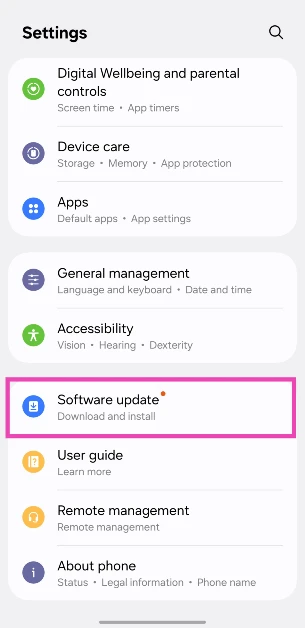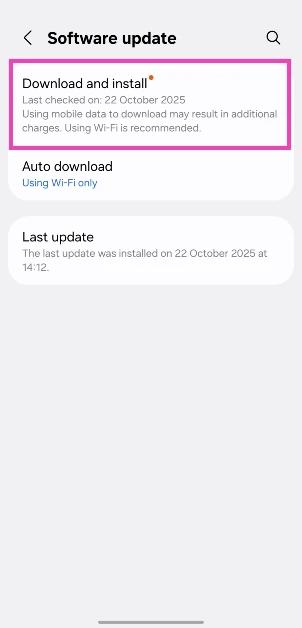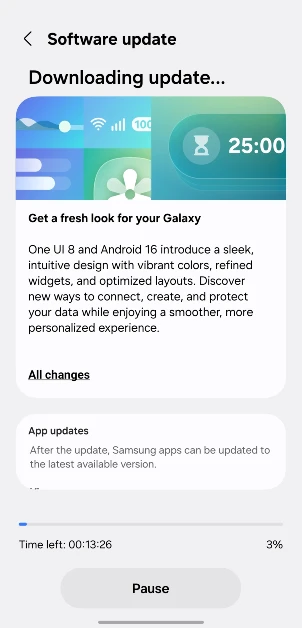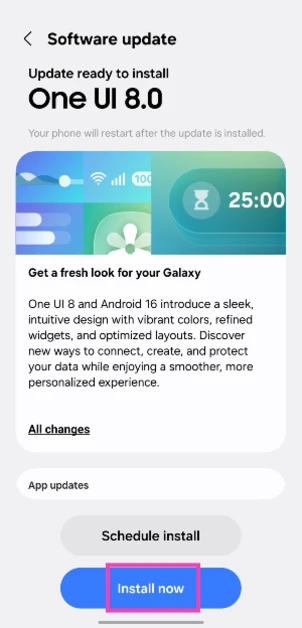After the delayed rollout of One UI 7, Samsung has jumped back on schedule with its latest One UI 8 update. The Android 16-based OS has been reaching eligible devices since September. If you’re on a midrange or budget Samsung device, you may want to keep an eye out for the update. One UI 8 retains aesthetic elements of its predecessor but adds a bunch of useful tweaks and features. Here’s how you can update your Samsung phone to One UI 8.
Read Also: Samsung Galaxy A17 Review: A dependable daily driver with standout features
In This Article
List of eligible devices
Samsung has released a list of devices that will receive the One UI 8 update this year. This list comprises its international models. Region-specific smartphones belonging to the M and F series will also get the OS update this year. More devices, particularly from the budget and entry-level segments, will be added to this list next year.
- Galaxy S25 series
- Galaxy S24 series
- Galaxy S24 FE
- Galaxy S23 series
- Galaxy S23 FE
- Galaxy S22 series
- Galaxy S21 FE
- Galaxy Z Fold6
- Galaxy Z Flip6
- Galaxy Z Fold5
- Galaxy Z Flip5
- Galaxy Z Fold4
- Galaxy Z Flip4
- Galaxy A56 5G
- Galaxy A36 5G
- Galaxy A26 5G
- Galaxy A17 5G
- Galaxy A17
- Galaxy A07
- Galaxy A06 5G
- Galaxy A55 5G
- Galaxy A35 5G
- Galaxy A25 5G
- Galaxy A16 5G
- Galaxy A16
- Galaxy A15 5G
- Galaxy A06
- Galaxy A54 5G
- Galaxy A34 5G
- Galaxy A73 5G
- Galaxy A53 5G
- Galaxy A33 5G
- Galaxy Tab S10 series
- Galaxy Tab S10 FE
- Galaxy Tab S10 Lite
- Galaxy Tab S9 series
- Galaxy Tab S9 FE
- Galaxy Tab S8 series
Update your Samsung phone to One UI 8
Step 1: Go to Settings.
Step 2: Scroll down and select Software update.
Step 3: Tap on Download and install.
Step 4: Your smartphone will begin downloading the available update.
Step 5: Once the update has been downloaded, tap on Install now.
Step 6: Your phone will reboot as part of the software installation process. Once it has restarted, you can begin using One UI 8 on your device.
Frequently Asked Questions (FAQs)
How do I update my Samsung phone to Android 16?
Go to Settings>Software update>Download and install, and wait for the OS to download on your device. Once it is downloaded, tap on ‘Install now’.
Which is the latest Samsung OS version?
The Android 16-based One UI 8 is the latest OS for Samsung phones.
Is One UI 8 out yet?
The One UI 8 rollout started in September 2025. Samsung’s flagship phones will receive the update first, followed by its midrange and budget offerings.
Which phones will get One UI 8?
The One UI 8 update will be rolled out for the A, S, Z, M, and F series phones this year. More devices will be added to the list next year.
How do I update my iPhone to iOS 26?
Go to Settings>General>Software Update and hit ‘Download and Install’.
Read Also: Samsung Galaxy XR headset with Snapdragon XR2+ Gen 2 processor unveiled
Final Thoughts
The feature list offered by One UI 8 is dependent on the price segment of your phone. The Galaxy AI package is exclusive to Samsung’s flagship offerings in the S and Z series. Meanwhile, the top devices in the midrange A series get the limited Awesome Intelligence suite. No such AI package exists for Samsung’s budget phones.