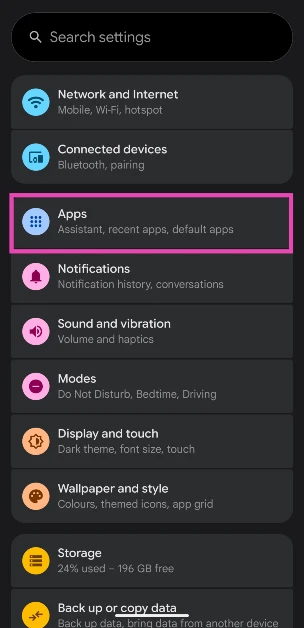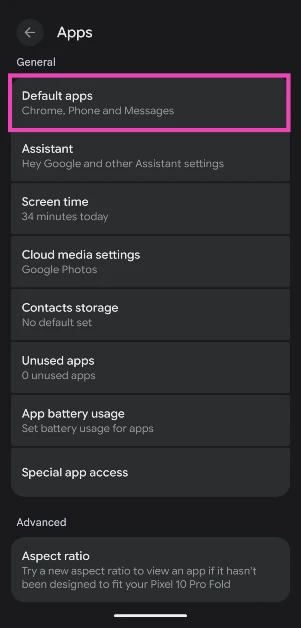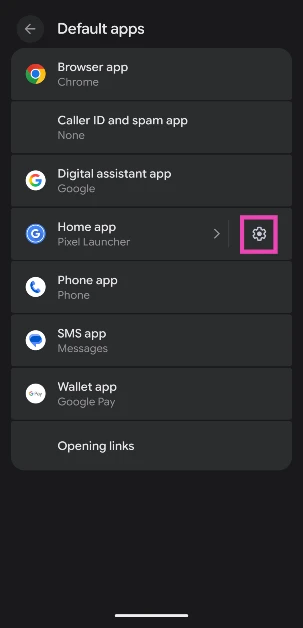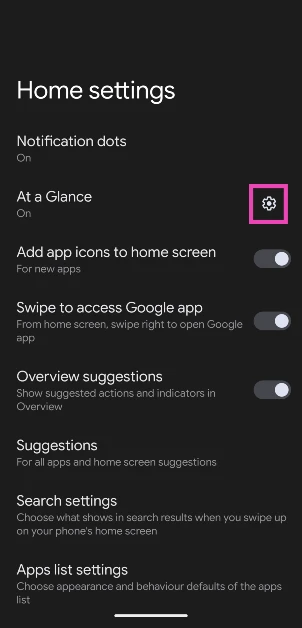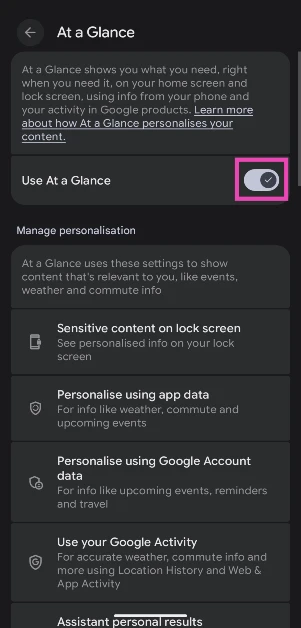Pixel users have finally received the option to disable the ‘At a Glance’ widget from their phone’s home screen. Previously a permanent fixture in the top right section of the homepage, At a Glance limited what the users could do while customising the main page. Not to mention, having dedicated widgets for clock and weather felt a bit redundant with the same info displayed at the top of the screen. So, let’s take a quick look at how you can remove or disable At a Glance from your Google Pixel’s home screen.
Read Also: Top 10 smartwatches under Rs 10,000
In This Article
What is At a Glance?
At a Glance is a Pixel-exclusive feature that gives you a quick look at the date, weather, upcoming events, work reminders, parcel ETAs, fitness metrics, travel alerts, and more content. In theory, this is a great tool that saves you the trouble of diving into different apps. It is able to gauge the context pretty well while surfacing the relevant info. For example, if you have a flight coming up, it will extract information from your boarding pass and let you know your boarding gate. If you’re a Nest or Ring user, it shows you who’s at the door when the doorbell rings.
As you can tell, these features rely heavily on the data from your Google account. At a Glance requires access to your Calendar, Gmail inbox, location, Weather app, and other services to work properly. This was one of the reasons why the option to disable this feature was highly requested by Pixel users over the years.
Disable ‘At a Glance’ on Google Pixel
Step 1: Go to Settings.
Step 2: Tap on Apps.
Step 3: Go to Default apps.
Step 4: Make sure Pixel launcher is your default home app. Hit the gear icon.
Step 5: Hit the gear icon next to At a Glance.
Step 6: Turn off the toggle switches next to Use At a Glance and Show on home screen.
Alternatively, you can long-press the ‘At a Glance’ widget on your Pixel’s home page, tap on Settings, and turn off the toggle switches.
Frequently Asked Questions (FAQs)
What is At a Glance on Google Pixel?
‘At a Glance’ is a Pixel-exclusive Android feature that gives you a quick peek at the weather, air quality, upcoming events, parcel delivery, traffic, and other alerts.
Is there a way to disable At a Glance?
Google recently added an option to turn off At a Glance on Pixel devices. Go to Settings>Apps>Default apps, tap the gear icon, then tap on the gear icon next to ‘At a Glance’ and turn off its toggle switch.
How do I quickly disable At a Glance on my device?
Long-press the date widget in the top left corner of the home page, tap on Settings, and turn off the toggle switch.
How do I remove weather alerts from At a Glance?
Go to Settings>Apps>Default apps, tap the gear icon, then tap on the gear icon next to At a Glance and turn off the toggle switch next to ‘Weather’.
Can I remove the Google search widget from my Pixel’s home screen?
As of now, there is no way to remove the Google search bar at the bottom of your Pixel’s home page.
Read Also: Top 10 smartphones under Rs 30,000 (November 2025)
Final Thoughts
Since Google is rolling out this option in a phased manner, it may not be available on all Pixel devices right now. Pixel 10 series users will be the first ones to receive this feature. Make sure your smartphone is updated to the latest software version to get this option. If you have any questions, let us know in the comments!