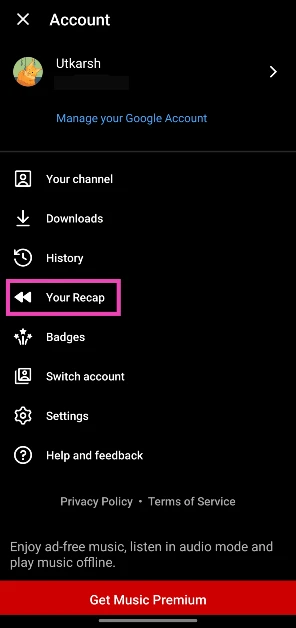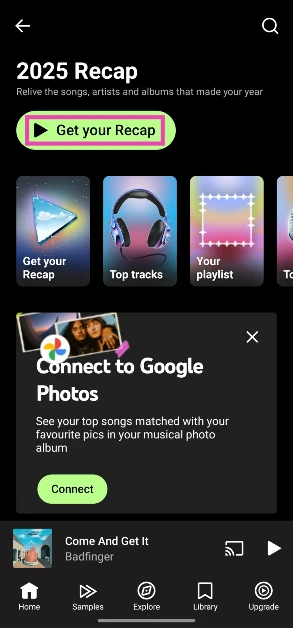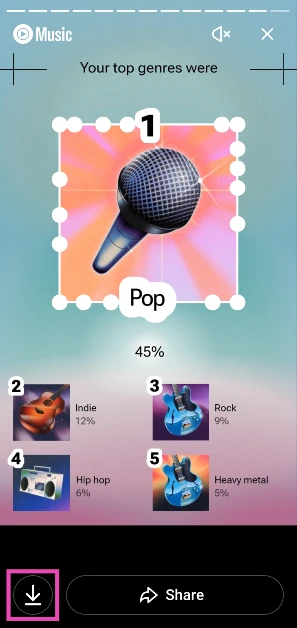As we move closer to the end of the year, music streaming platforms are gearing up to release their personalised annual listening reports. YouTube Music is the first on the list, with its 2025 Recap. The best part is that you don’t need to be a YouTube Premium subscriber to view your listening stats. This year, YouTube has added a special ‘Ask anything about your 2025 listening’ slide that lets you inquire about your activity. The answers are powered by Gemini AI. Let’s take a quick look at how you can view your 2025 Recap on YouTube Music.
Read Also: Smartphones under Rs 50,000 with bigger batteries in India
In This Article
Eligibility criteria for Recap
- Your YT Music account needs to fulfil the following criteria for Recap to be compiled.
- You must have at least 10 hours of music listening time from January 1 to November 10, and 4 hours of music listening time per season.
- For podcasts to appear in your Recap, you need 2 hours of podcast listening time.
- Paused Watch History is not included in the Recap.
- If you’ve set your activity to auto-delete after 3 months, you won’t be able to view your Recap. If you recently turned off this setting, your Recap still may not have enough data to work with.
- Made-for-kids music and podcasts are not included in Recap.
- Podcasts migrated from Google Podcasts or added via RSS feed aren’t included in Recap.
- Your YouTube Music app must be updated to version 5.32 or newer.
View your 2025 Recap on the YouTube Music app
Step 1: Launch the YouTube Music app on your phone.
Step 2: Tap your profile picture in the top right corner of the screen.
Step 3: Tap on Your Recap.
Step 4: Select Get your Recap.
Step 5: Tap the arrow icon at the bottom of a slide to download it as an image on your device.
Alternatively, you can visit the Music Recap webpage on your desktop or mobile to view the playlist.
Frequently Asked Questions (FAQs)
Is the 2025 Recap out yet?
Yes, YouTube Music has rolled out its 2025 Recap for all users.
Where can I view my 2025 Recap?
Go to the YouTube Music app, tap on your profile picture, go to Your Recap, and tap on ‘Get your Recap’.
Do I need to be a YouTube Premium user to get my Recap?
YouTube Music Recap is available to all users, not just Premium subscribers.
Why can’t I view my 2025 Recap?
If you’re unable to view your Recap, make sure your YouTube Music app is updated to its latest version. Additionally, check if you meet the Recap eligibility criteria.
Is Spotify Wrapped out yet?
No, the 2025 Spotify Wrapped has not been released yet. It will come out at the end of November or the beginning of December.
Read Also: Nothing OS 4.0 is now live: Here’s how you can install it
Final Thoughts
You can choose to connect Google Photos to YouTube Music to see your top songs matched with your favourite photos in your musical photo album. Once you’ve gone through your Recap, you can access and download individual slides from its page in the app. If you have any questions, let us know in the comments!