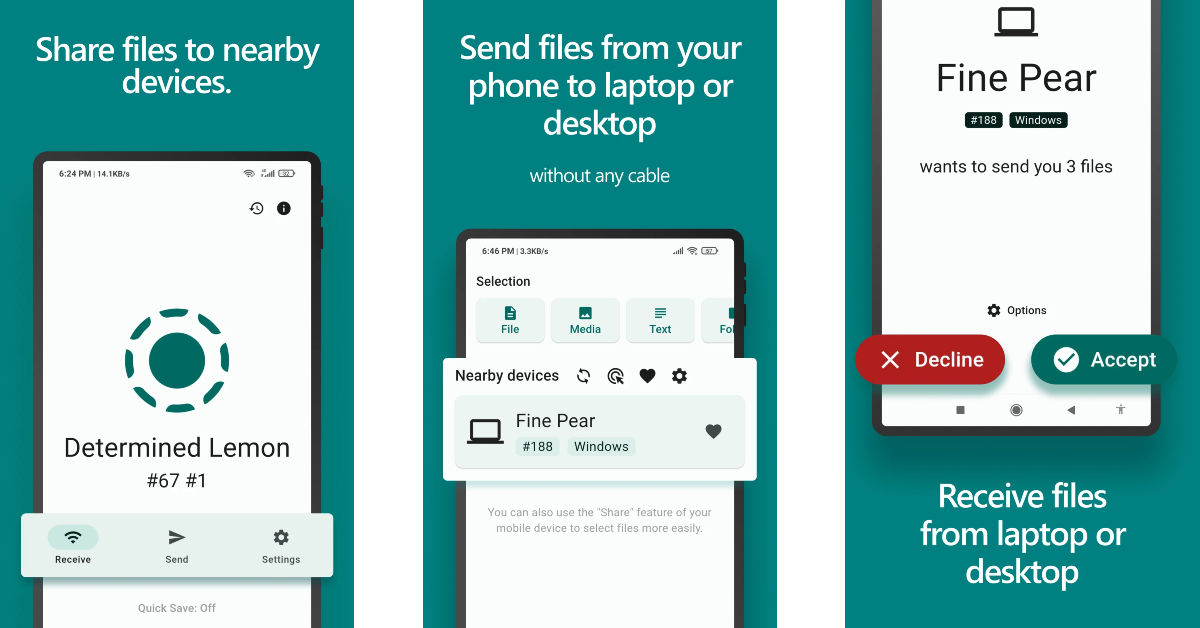The new iQOO 15 is finally here. Powered by a combination of Qualcomm’s newest Snapdragon 8 Elite Gen 5 SoC and iQOO’s in-house Supercomputing Chip Q3, this smartphone is for users who prioritise raw power above everything else. The 8,000mm2 cooling chamber on this device makes sure that it remains cool while delivering an unbeatable performance. With sales set to go live on December 1, here are the top 10 apps you should download first on the iQOO 15.
Read Also: Downloads folder loading slowly in Windows 11? Try these 4 fixes
In This Article
Call of Duty Mobile
The potential of the Snapdragon 8 Elite Gen 5 chipset is wasted on routine tasks. If you really want to push this chipset to its limits, you need to take a shot at some high-end games. Call of Duty Mobile has constantly ranked high in our list of games. This is because of its exemplary gameplay, engrossing maps, and an exhaustive range of weapons. With multiple modes like Team Deathmatch, Domination, and Kill Confirmed on board, there is never a dull moment playing this game. You can choose to pair up with friends or go solo in your FPS adventure.
Download Call of Duty Mobile from the Google Play Store
BGMI
iQOO’s Supercomputing Chip Q3 works in tandem with the Snapdragon 8 Elite Gen 5 processor to deliver a powerful gaming performance on the iQOO 15. It can unlock 2K resolution and 144fps frame rate for selected gaming titles. One of those titles is BGMI. If you’re looking for cutting-edge gaming action that cannot be replicated on other devices, you cannot pass on BGMI. This title specialises in realistic maps, stylish outfits, and, of course, powerful shooting gear. You can jump into battle royale bouts or group matches where you team up with other players.
Download BGMI from the Google Play Store
PowerDirector
Apart from gaming, the powerful processing chops of the iQOO 15 find good use in video editing. If you’re a content creator, you need a good video-editing app on your phone to edit content on the go. PowerDirector is one of our favourite apps in this genre. It offers a wide range of tools that give you control over even the most minute aspects of the footage. You can also make use of AI tools for auto-captions, video enhancement, voice changer, speech-to-text, animations, cutouts, and more. With a large 8,000mm2 cooling chamber dissipating the internal heat, you don’t have to worry about any thermal throttling.
Download PowerDirector from the Google Play Store
Adobe Lightroom
Adobe Lightroom remains the choice of professionals when it comes to photo and video editing apps. The exhaustive collection of tools offered by this app is something to marvel at. These tools are very intuitive to use, no matter how niche they are. If you’ve got RAW footage lying around, you can quickly process it in this app. Need to give your photos a quick tune-up before posting them on socials? Tools like background blur, retouch, blemish eraser, and object remover will be right up your alley. On top of that, there are hundreds of filters and effects at your disposal to bring the best out of your pictures.
Download Lightroom from the Google Play Store
Open Camera
Created by Mark Harman, the Open Camera app is one of the best alternatives to the native Camera app on your phone. If you want to shoot RAW images, this is the app you need on your device. It also offers unique features like a voice-controlled shutter, upside-down preview, voice countdown for timer, Bluetooth LE remote control, and noise reduction. It has manual controls for exposure and focus as well. If you’re a photography enthusiast, this app is sincerely worth giving a shot.
Download Open Camera from the Google Play Store
DuckDuckGo
If you prioritise your privacy while browsing the web, DuckDuckGo is an essential app for you. This web browser automatically blocks the tracking cookies that monitor your browsing activity. The annoying cookie request pop-ups get blocked as DuckDuckGo automatically selects the least invasive options for you. Its cookie-blocking skills can be extended to the third-party apps on your phone as well. If you’re a stickler for HTTPS, this browser makes sure that it is enforced on every website you visit.
Download DuckDuckGo from the Google Play Store
Quick Cursor
The AMOLED display of the iQOO 15 spans 6.85 inches. Reaching the upper corners of the screen can turn into a real struggle when you’re operating the phone with one hand. The phone’s native one-handed mode collapses the content on the display to a more suitable aspect ratio. If you want to select something without shrinking the on-screen content, use Quick Cursor. A simple swipe gesture from either edge of the phone summons a cursor that you can intuitively control to reach any part of the page. There are plenty of customisation options to change the appearance and behaviour of this cursor.
Download Quick Cursor from the Google Play Store
LocalSend
If you’re a Mac user, LocalSend is one of the first apps you should download on your iQOO 15. This file transfer app perfectly bridges the divide between Android and Apple’s ecosystems. It completely eliminates the need for third-party servers by using a local WiFi network for file transfers. If you don’t have a home WiFi, the app will use your phone’s WiFi hotspot to share and receive files. The icing on the cake is that this app is completely open-source.
Download LocalSend from the Google Play Store
LastPass
Remembering passwords is a hassle for everyone, but it is even more complicated for those who use complex strings as passwords. Instead of jotting them all down in a diary, you can use a safe password-management app like LastPass. This app automatically stores your passwords and autofills them wherever necessary. The built-in password generator comes up with strong passwords when you sign up for a service. Sharing passwords for OTT services like Netflix is not an issue either.
Download LastPass from the Google Play Store
ChatGPT
OpenAI’s ChatGPT was the first LLM-driven AI chatbot to break into the mainstream. Since then, the term has become synonymous with AI chatbots – and for good reason. ChatGPT can accomplish everyday tasks with the utmost ease. You can ask it to summarise a PDF and follow it up by making it explain the core themes in the text. Got a book report due soon? ChatGPT can come up with one within seconds. Need to post an image to Instagram? The chatbot will edit it for you and even come up with the perfect caption to go along with it.
Download ChatGPT from the Google Play Store
Read Also: Can Mobile UX Keep Up With Human Behaviour in 2026?
Final Thoughts
This wraps up our list of the top 10 apps for iQOO 15. We recommend checking out other power-intensive games like Genshin Impact and Stardew Valley as well. If you’re looking for something more specific, let us know in the comments!