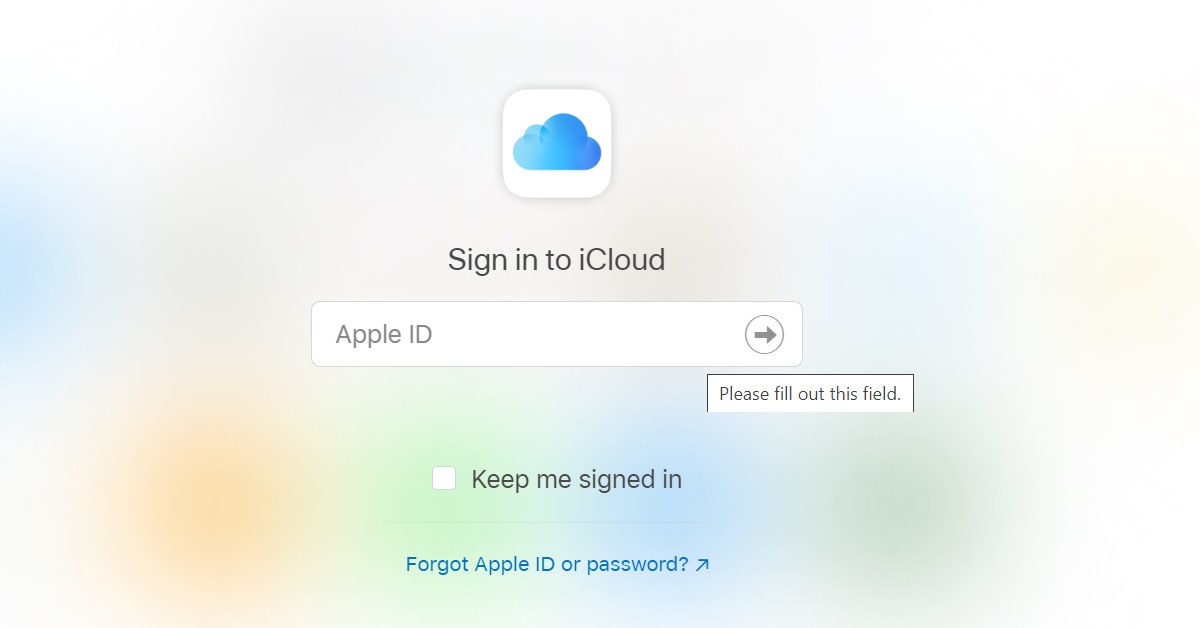No matter how large an internal memory a smartphone provides, it is still limited and is bound to get extinguished someday. Hence, we end up spending our quality time deleting unwanted files for making space in our phones. And needless to say, a large chunk of space is taken up by the infinite number of photos we take every day, which takes up a huge time to clean up. But the process comes with the risk of unintentionally deleting some of your beloved memories as well. So that you don’t have to lose your cherished captures with your loved ones, we bring to you the best 4 ways how to recover deleted photos from an iPhone in 2022.
In This Article
Recover Deleted Photos From The Photos App
Step 1: Open Photos and tap on the Albums tab.
Step 2: Scroll down and tap on the Recently Deleted album and then tap Select.
Step 3: Tap on the photo or video that you want to recover.
Step 4: Tap Recover again to confirm.
Read also: How To Limit Screen Time For Your Child On iPhone?
Recover Deleted Photos From iPhone Backup
Step 1: Launch Finder on your macOS.
Step 2: Connect your iPhone to your PC or laptop.
Step 3: Select your iPhone from the list of locations on the left pane.
Step 4: Click on the Restore iPhone button under the General tab.
Step 5: Let Finder backup your iPhone before restoring an earlier one. Then click on the Restore button to confirm.
Recover Deleted Photos From iTunes Backup
Step 1: Open iTunes and connect your iPhone to your PC.
Step 2: Select the Restore Backup option and chose the most relevant backup you want to restore.
Step 3: Click on the Restore button.
Read also: 5 Best Ways To Quickly Recover Deleted Contacts On iPhone
Recover Deleted Photos From iCloud Backup
Step 1: Go to https://www.icloud.com and log in with your username and password.
Step 2: Select Photos from the web page once you successfully log in.
Step 3: Click the album marked Recently Deleted.
Step 4: Select the photo you want to restore and click on Recover.
In this way, you can restore or recover deleted photos from your iPhone in 2022. In case there is any other way to do the same, do let us know in the comments section below. And who knows, maybe your suggestion would help save someone’s lost but beloved memory?
For the latest gadget and tech news, and gadget reviews, follow us on Twitter, Facebook and Instagram. For newest tech & gadget videos subscribe to our YouTube Channel. You can also stay up to date using the Gadget Bridge Android App. You can find the latest car and bike news here.