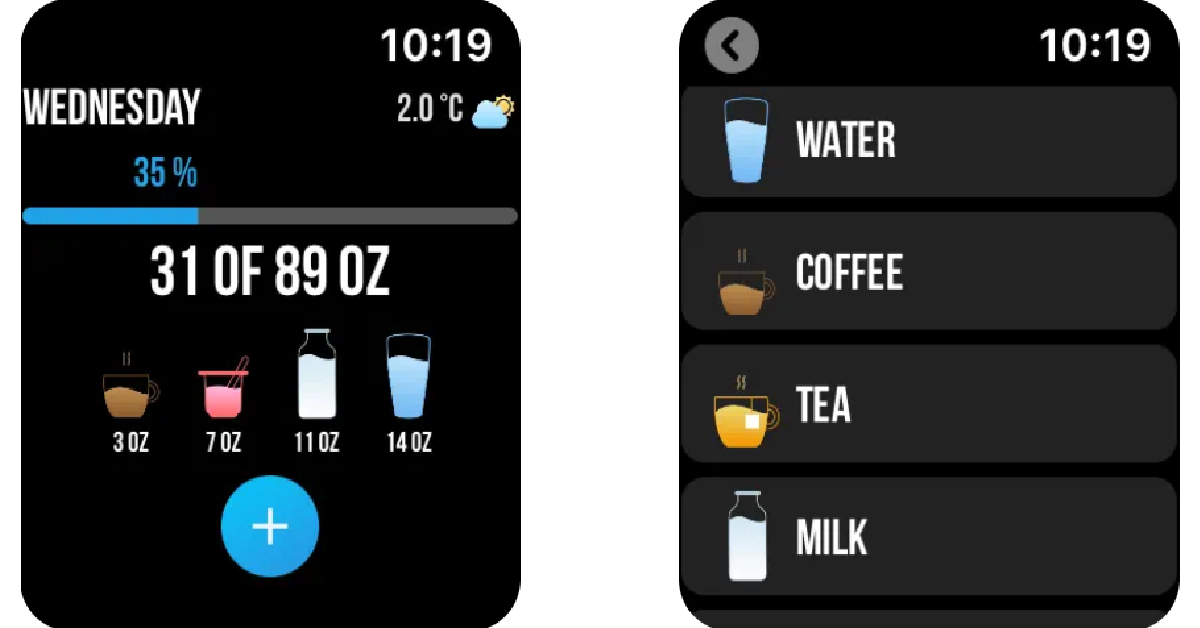The Apple Watch and Watch Ultra are undoubtedly some of the best health trackers that you can buy right now. This is why it is very puzzling that it does not have a native ‘water reminder’ app or widget – a feature that is found on most entry-level smartwatches. If you rely on your smartwatch to replenish your hydration level, the lack of a water reminder may sound like a big miss. Luckily, there are a couple of ways you can overcome this issue. In this article, we bring you the three ways to set a water reminder on your Apple Watch.
Read Also: Samsung Galaxy Z Fold 5 review (long term): A foldable delight
In This Article
Set a Reminder on your Apple Watch
Since the Apple Watch does not have a native water reminder or an app to log your water intake, you are pretty much reliant on the regular Reminder app for this task. Here’s how you can use it to set up a ‘Drink Water’ reminder.
Step 1: Launch the Reminder app on your Apple Watch.
Step 2: Use the Digital Crown to scroll down to the bottom of the page.
Step 3: Tap on Add Reminder.
Step 4: Enter ‘Drink Water’ as your reminder at the appropriate time.
Use Siri to set a ‘Drink Water’ reminder on your Apple Watch
Instead of manually navigating to the Reminders app on your Apple Watch, you can simply ask Siri to set it up for you. You can trigger Apple’s voice assistant by pressing and holding the Digital Crown or by simply raising your Watch and saying ‘Hey Siri’. Once you see Siri on the watch’s screen, simply say ‘Set a reminder to drink water in 30 (or your preferred time) minutes’. Siri will remind you to drink water at the stipulated time.
Use a third-party app
As you may have realised by now, setting up regular reminders for drinking water can be a tedious process since it needs to be done multiple times a day. This is the reason why a water reminder app is so necessary. Luckily, there are several third-party water reminder apps that you can use on your Apple Watch.
Step 1: Install the Water Reminder – Daily Tracker app on your Apple Watch and iPhone.
Step 2: Launch the app on your iPhone to set up your profile.
Step 3: Once you’ve given the app the necessary permissions, go to Settings and select Remidner.
Step 4: Set the frequency for water reminders.
Apart from setting water reminders, you can also use this app to log your water consumption.
Frequently Asked Questions (FAQs)
Can I set a water reminder on my Apple Watch?
Unfortunately, there is no native way to log your water intake or set water reminders on your Apple Watch. You can use several third-party apps for this purpose.
How do I set a water reminder on my Apple Watch?
Install the Water Reminder app on your iPhone and Apple Watch. On your iPhone, launch the app and give it the necessary permissions. Go to Settings>Reminder to set the frequency of reminders.
What are some of the best third-party water reminder apps for my Apple Watch?
Thirstic, My Water, Pee and See, Water Minder, and Water Reminder are some of the best third-party water reminder apps for your Apple Watch.
Read Also: Samsung Galaxy S23 FE with Exynos 2200 chipset launched in India
Conclusion
These are the three best ways to set a water reminder on your Apple Watch. While choosing a third-party water reminder app, make sure that it is able to your Apple Health app. This way you won’t have to enter your personal data all over again and the app will be able to suggest you your daily intake based on your daily workouts.
For the latest gadget and tech news, and gadget reviews, follow us on Twitter, Facebook and Instagram. For newest tech & gadget videos subscribe to our YouTube Channel. You can also stay up to date using the Gadget Bridge Android App. You can find the latest car and bike news here.