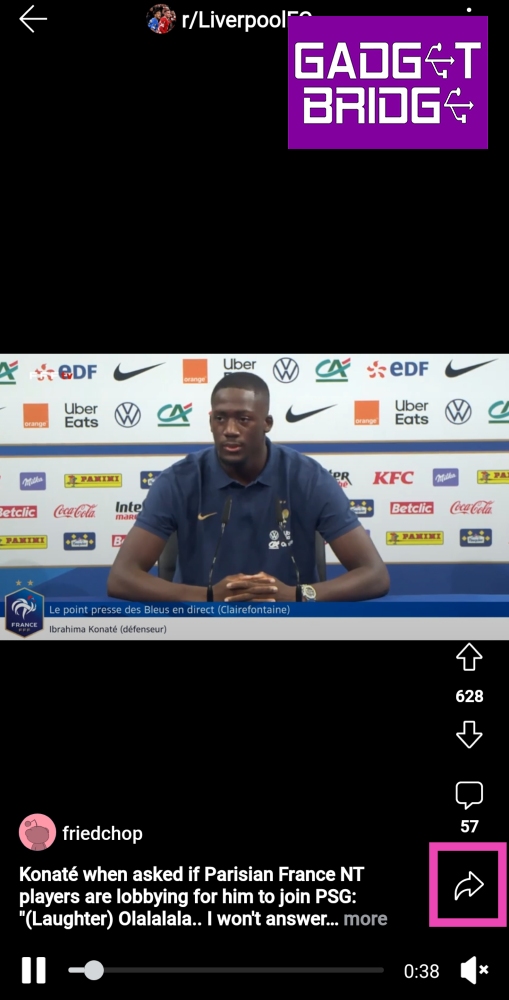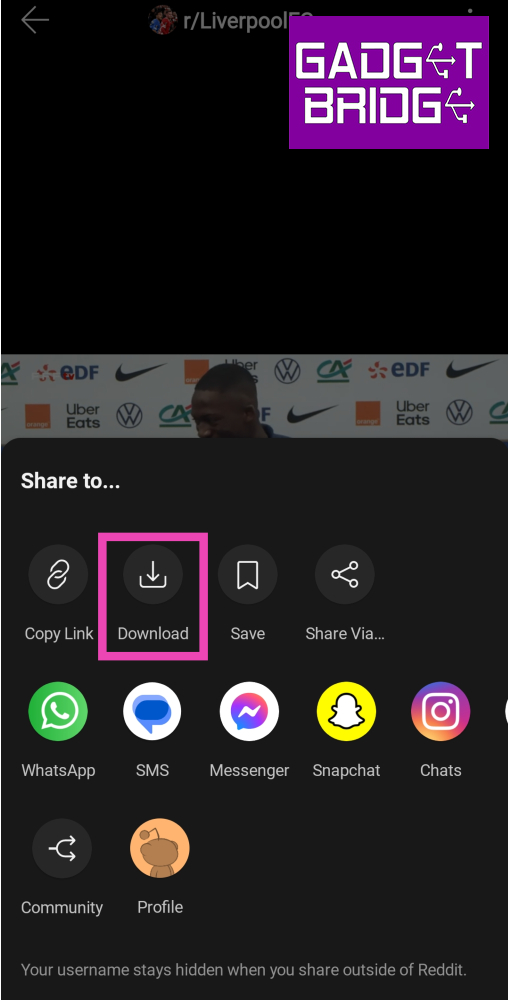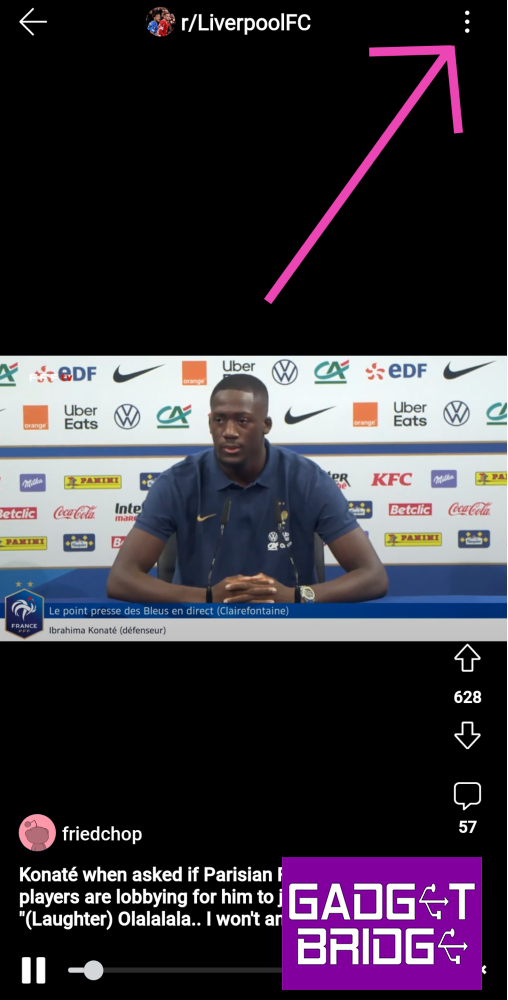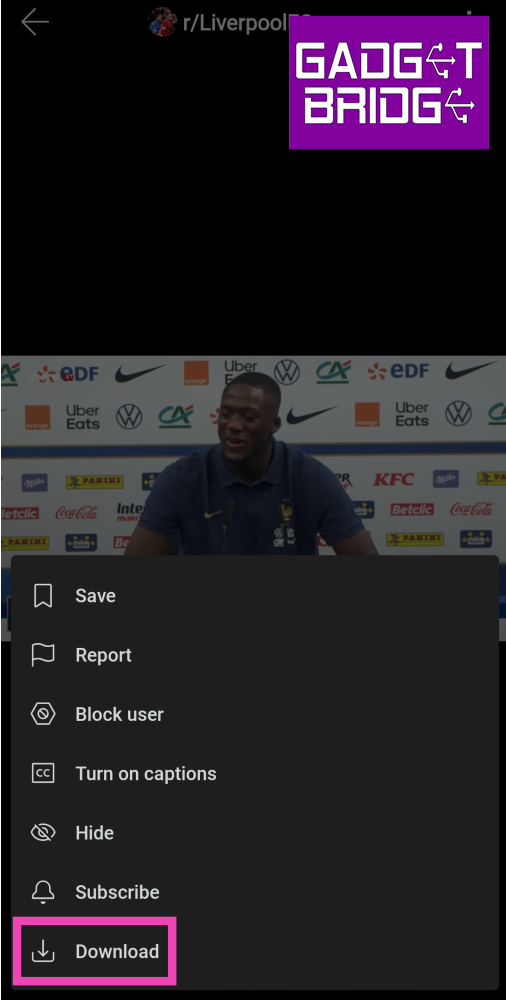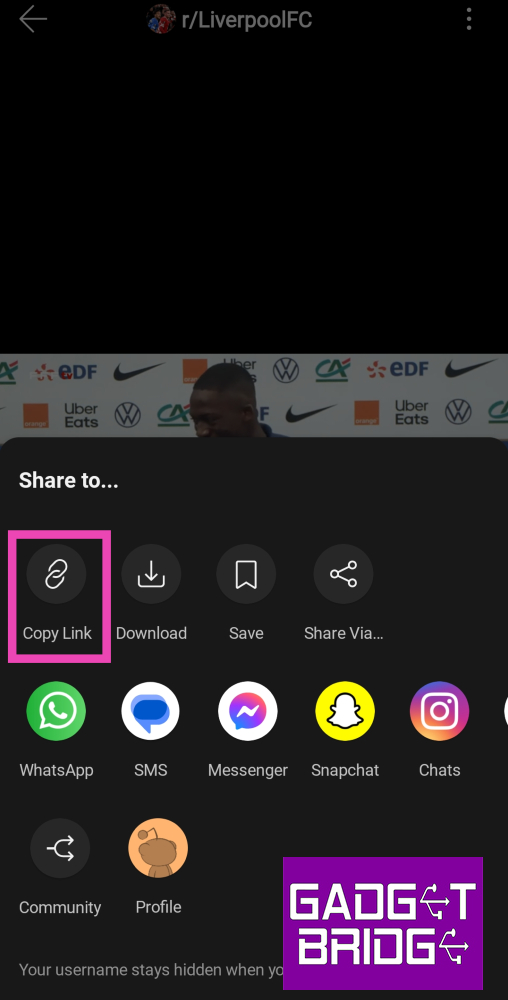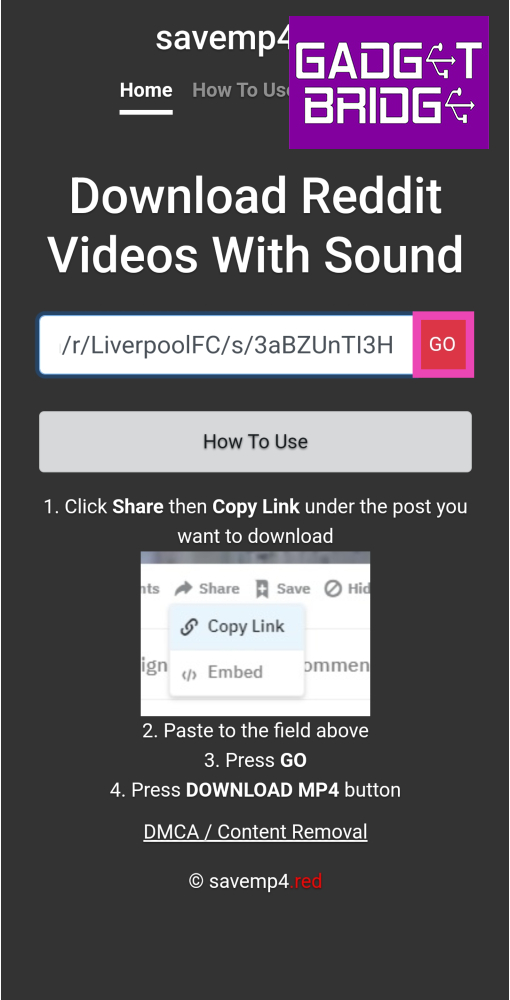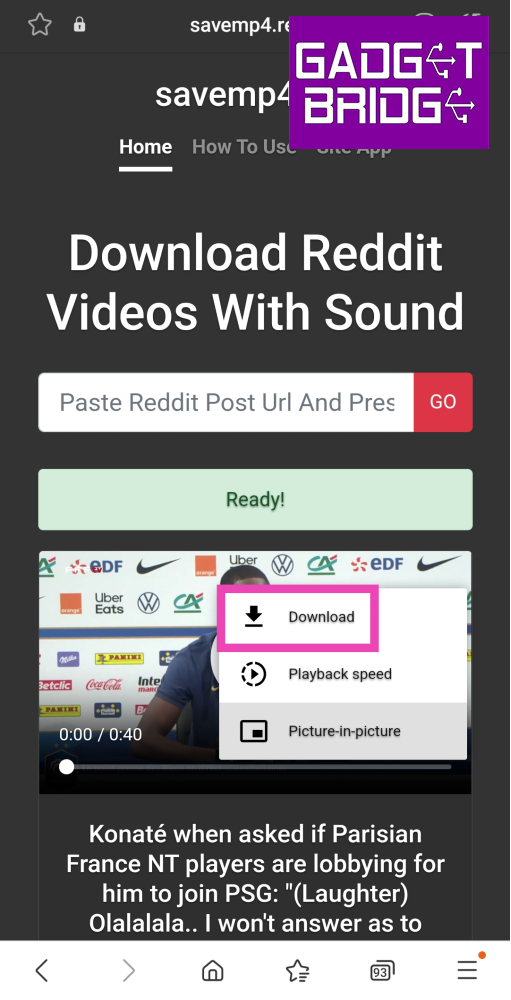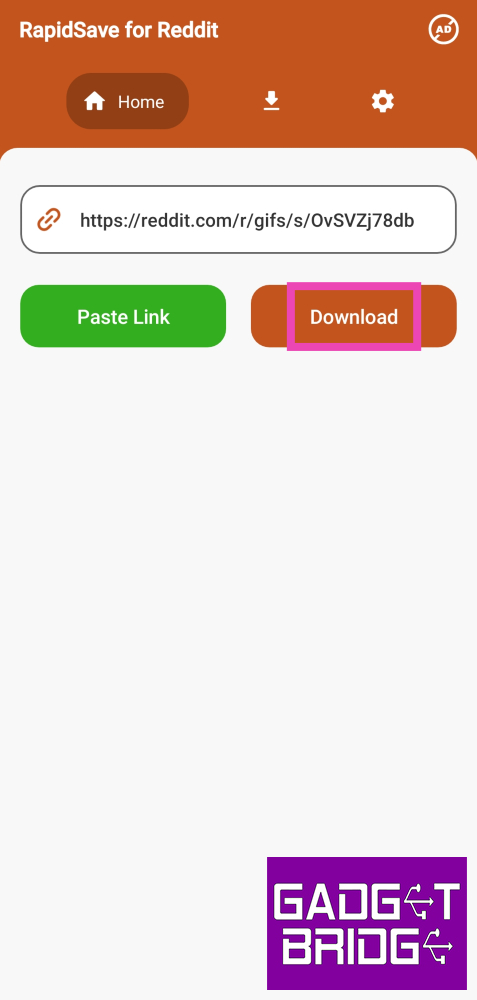Reddit is one of the biggest content-aggregating websites in the world. The platform has millions of niche communities called ‘subreddits’ that generate discourse about the subject they are based on. One of the most underrated features of Reddit is the ability to download videos directly to your device. Users who are new to the platform or have just started using the official smartphone app may not be aware of this feature. In this article, we bring you the top 5 ways to download Reddit videos on your smartphone with sound.
Read Also: Oppo Find N3 Flip expected to launch at this pricing
In This Article
Download Reddit videos on your phone from the official app
Step 1: Launch the official Reddit app on your smartphone.
Step 2: Open the video you want to download.
Step 3: Hit the Share icon.
Step 4: Tap on Download.
Another way to download Reddit videos on your phone
Step 1: Launch the official Reddit app on your smartphone.
Step 2: Open the video you want to download.
Step 3: Tap the ellipses at the top right corner of the screen.
Step 4: Select Download.
Use a third-party tool
Step 1: Launch the official Reddit app on your smartphone.
Step 2: Open the video you want to download.
Step 3: Hit the Share icon.
Step 4: Tap on Copy Link.
Step 5: Launch your preferred web browser on your smartphone.
Step 6: Go to https://savemp4.red/.
Step 7: Paste the link in the website’s address box and hit Go.
Step 8: Tap the ellipses in the video player and hit Download.
Use the u/SaveVideo bot
Reddit’s native download option may not always work on every video. If you don’t want to use a third-party online tool or app to download the video on your device, you can use a Reddit bot instead. Simply go to the video post and comment u/SaveVideo. The bot will respond to your comment with a downloadable link to the video. If you don’t receive a comment with the link right away, wait for some time as the bot may be flooded with requests. You can also check if someone else in the comments has summoned the bot. In that case, you can simply download the video using the link in the commenter’s reply thread.
Use a third-party app
If the Reddit video you’re trying to download is posted on another platform (like Gfycat), you will need a third-party app to download it on your device. Here’s how.
Step 1: Download the Video Downloader for Reddit app from the Google Play Store.
Step 2: Launch the app and paste the link to the video.
Step 3: Hit the Download button.
The Reddit video will be saved on your device.
Frequently Asked Questions (FAQs)
Does the official Reddit app let you download videos with sound?
Yes, you can download videos from Reddit by tapping the ellipses or share icon and selecting ‘Download’.
Why can’t I hear any sound on Reddit videos?
Most videos on Reddit are muted by default. To play sound on a video, tap the speaker icon at the bottom right corner of the screen.
I don’t see the download button on Reddit. How do I download a video to my device?
If you are unable to access Reddit’s native download feature, simply paste the video link to a third-party tool or app like savemp4.red. The video will be downloaded to your device. You can also comment u/SaveVideo on the post and the bot will respond to your comment with a downloadable link to the video.
Read Also: Great India Festival: Best camera smartphone deals under Rs 20,000 on Amazon
Conclusion
These are the top 5 ways to download Reddit videos with sound on your smartphone. If you are unable to play the sound on any Reddit video, check out this article to learn how to fix the issue. Got any other new ways of downloading videos from Reddit? Let us know in the comments!
For the latest gadget and tech news, and gadget reviews, follow us on Twitter, Facebook and Instagram. For newest tech & gadget videos subscribe to our YouTube Channel. You can also stay up to date using the Gadget Bridge Android App. You can find the latest car and bike news here.