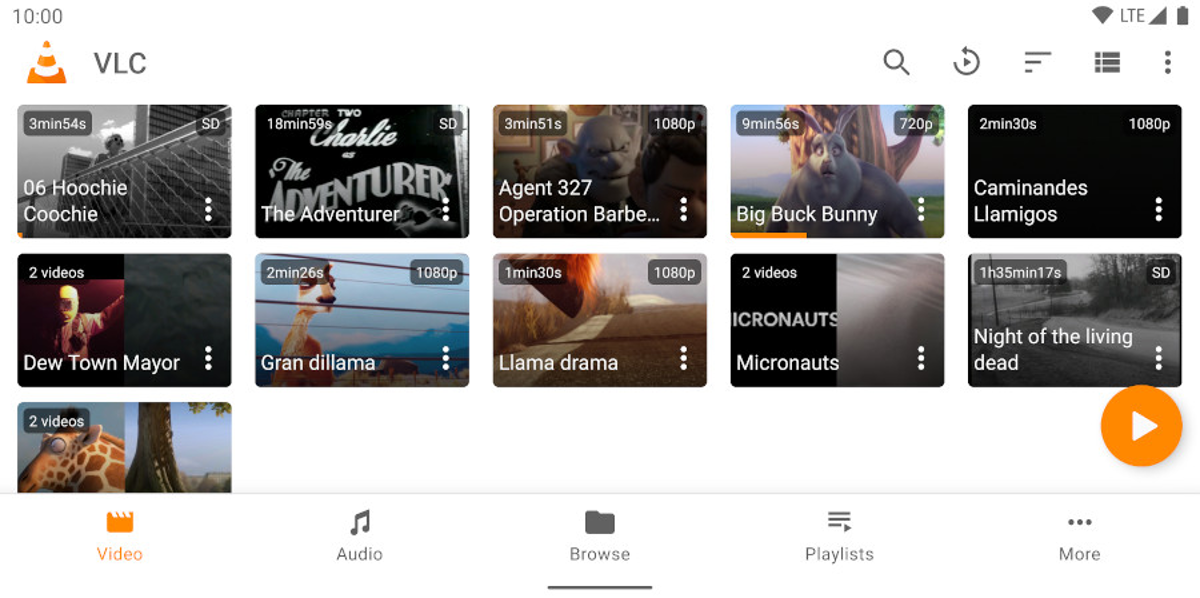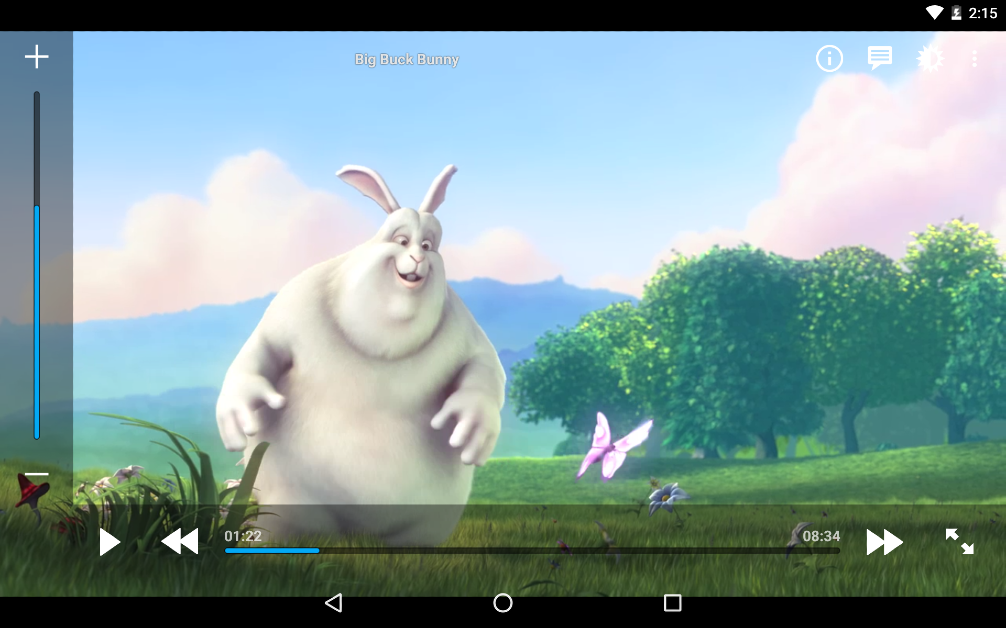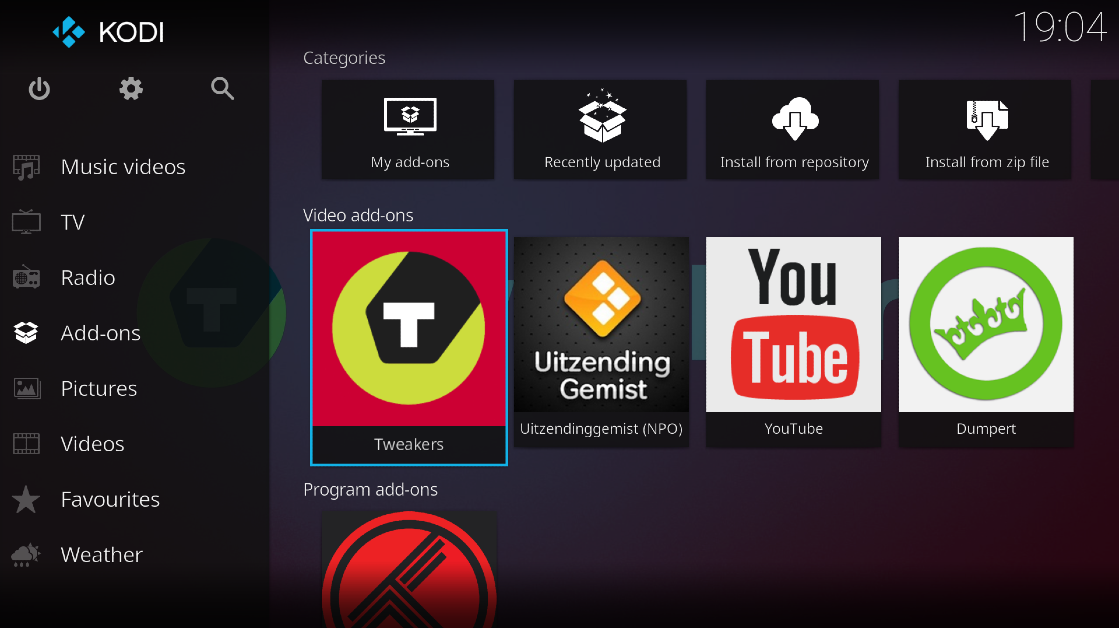If you own a Chromebook device, you must be aware of the limitations of its native video player. These limitations are ever so visible whenever you try to play a rare video format or try to personalise the look of the video player. Most users immediately look for other options after checking out the default Chromebook media player. In this article, we bring you our picks for the 5 best video or media players for Chromebooks.
Read Also: Nokia 105 Classic with built-in UPI application launched in India
In This Article
VLC Media Player
Perhaps the most popular media player for Windows, VLC Media Player is also available on ChromeOS. If you’re familiar with VLC, you would know that it can do it all. The media player supports all the major video formats like MKV, MP4, AVI, MOV, Ogg, FLAC, TS, M2TS, Wv and AAC. Like its Windows counterpart, VLC for ChromeOS can also play network streams and DVD ISOs. If you come across a media format that isn’t supported by other players, chances are that VLC can play it. Versatility aside, VLC Media Player is very accessible to the average person and does not take a lot of time to get familiar with.
MX Player
If the VLC Media Player is not your jam, MX Player would serve as an excellent alternative. Features like multi-core decoding, hardware acceleration, child lock, privacy folder, and extensive subtitle format support cement its position as one of the best media players for Chromebooks. The MX Player currently has over 1 billion downloads on the Google Play Store with an average rating of 4.4 stars from 12.3 million reviews. It can be downloaded to your Chromebook as an app and can be easily accessed from the app drawer.
PlayerXtreme Media Player
PlayerXtreme Media Player supports over 40 video formats including MKV, MP4, AVI, and WMV. This allows it to run most video files without implicitly converting their formats. PlayerXtreme also supports all the major subtitle formats like Closed Captioned (CC), SRT, SMI, TXT and more. If your video file lacks subtitles, they can be downloaded within the app. You can organise your video library into different folders with several customisation options on offer. The app can be locked using a password or your fingerprint.
Archos Video Player
Archos Video Player’s smooth interface and pleasing design are unmatched by most video players for ChromeOS. The video library beautifully sorts the video files on your device, complete with relevant thumbnails. You can browse the different folders for TV shows, movies, and other miscellaneous videos to find what you’re looking for. The ‘Recently added’ and ‘Recently played’ sections make the video player even more accessible. Archos supports all the major video file formats like MKV, MP4, AVI, WMV, FLV, and more.
Kodi
Not only is Kodi an excellent media player for Chromebooks, but it can also serve as an image gallery for your device. You can install Kodi on your Chromebook directly from the Google Play Store and access it easily from the app drawer. Kodi markets itself as a ‘home theatre software’ that neatly catalogues your movie, music, image, and game collection. Its plugins and customisations put it in the upper echelon of video players for Chromebooks.
Read Also: 12 Best ChatGPT Alternatives (2023)
Conclusion
These are the 5 best video players you can download on your Chromebook right now. The video players on this list are versatile enough to work smoothly on any Chromebook device, no matter the hardware. Which video player do you use to play media on your Chromebook? We’d love to hear from you in the comments!