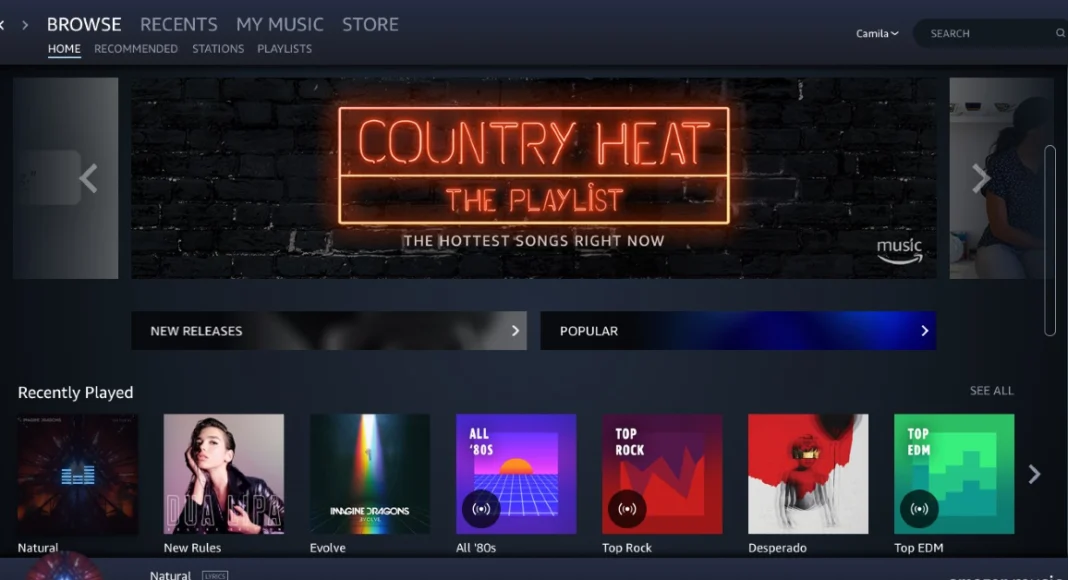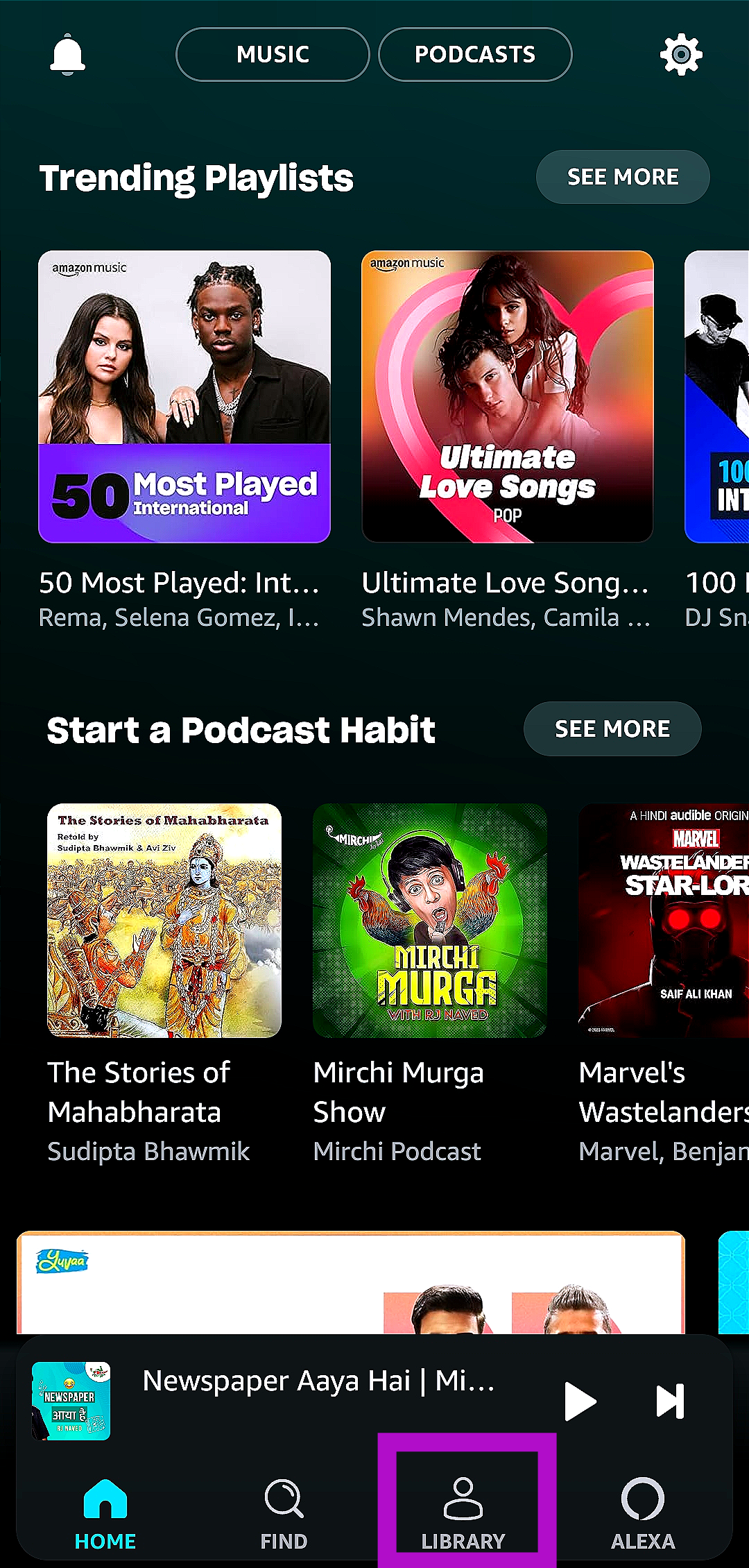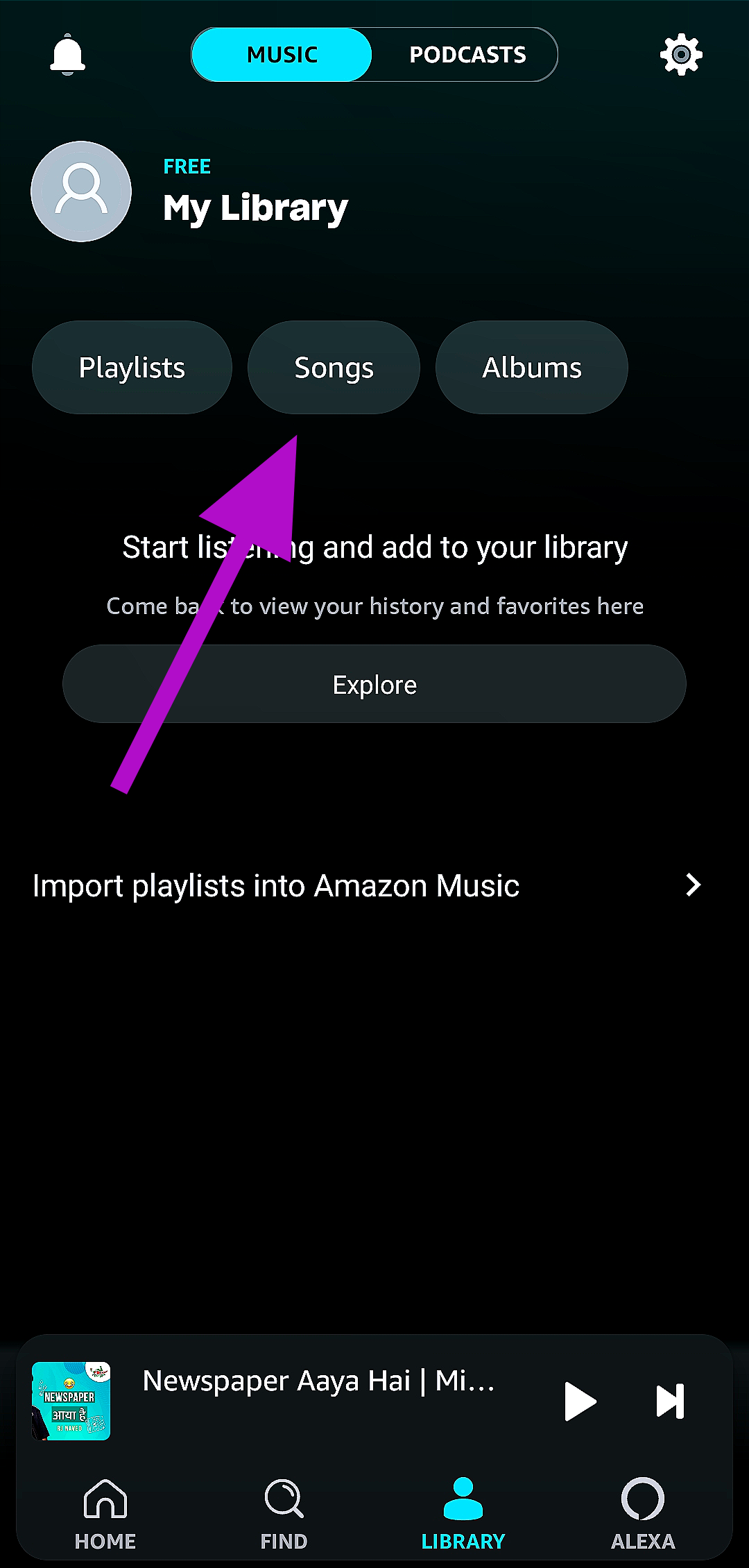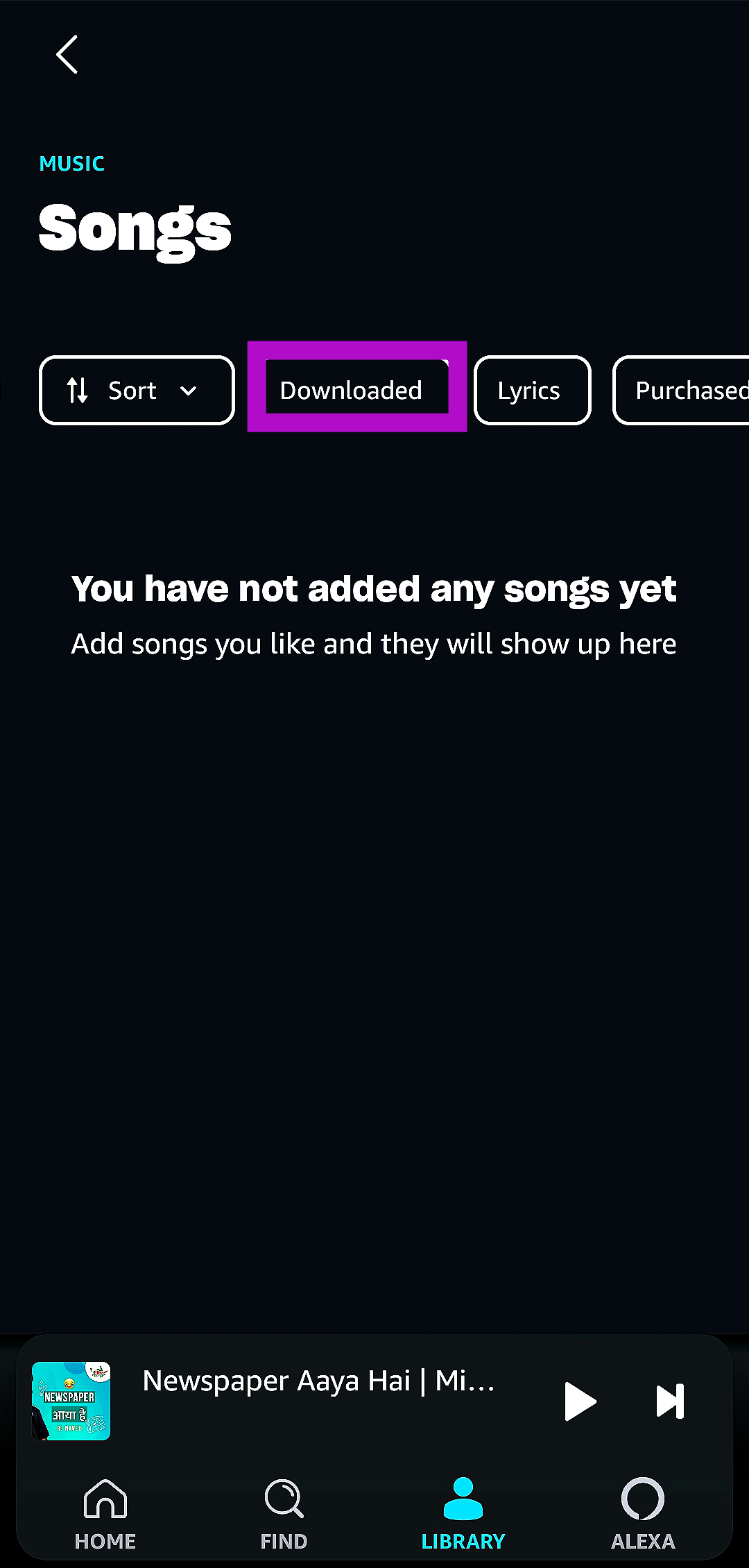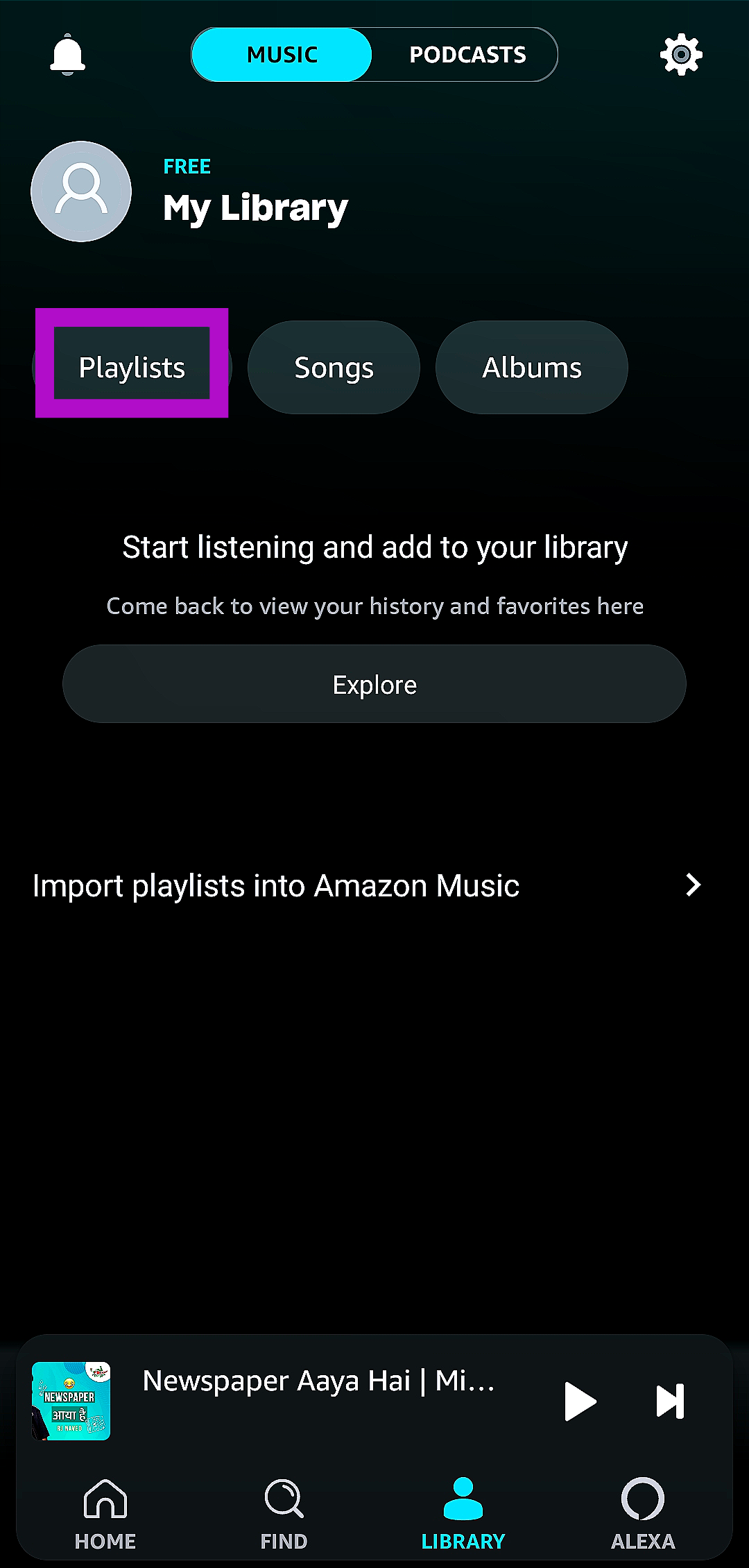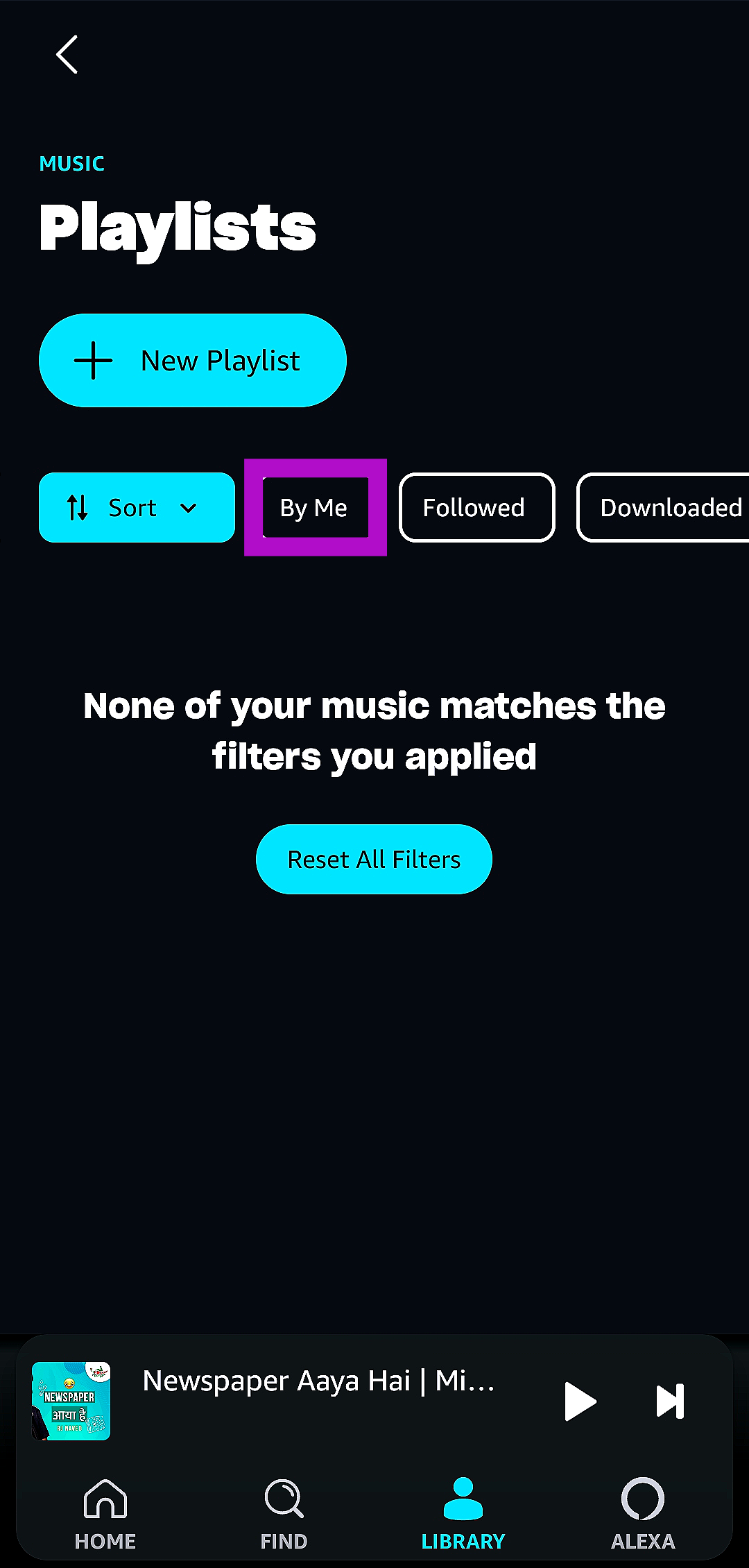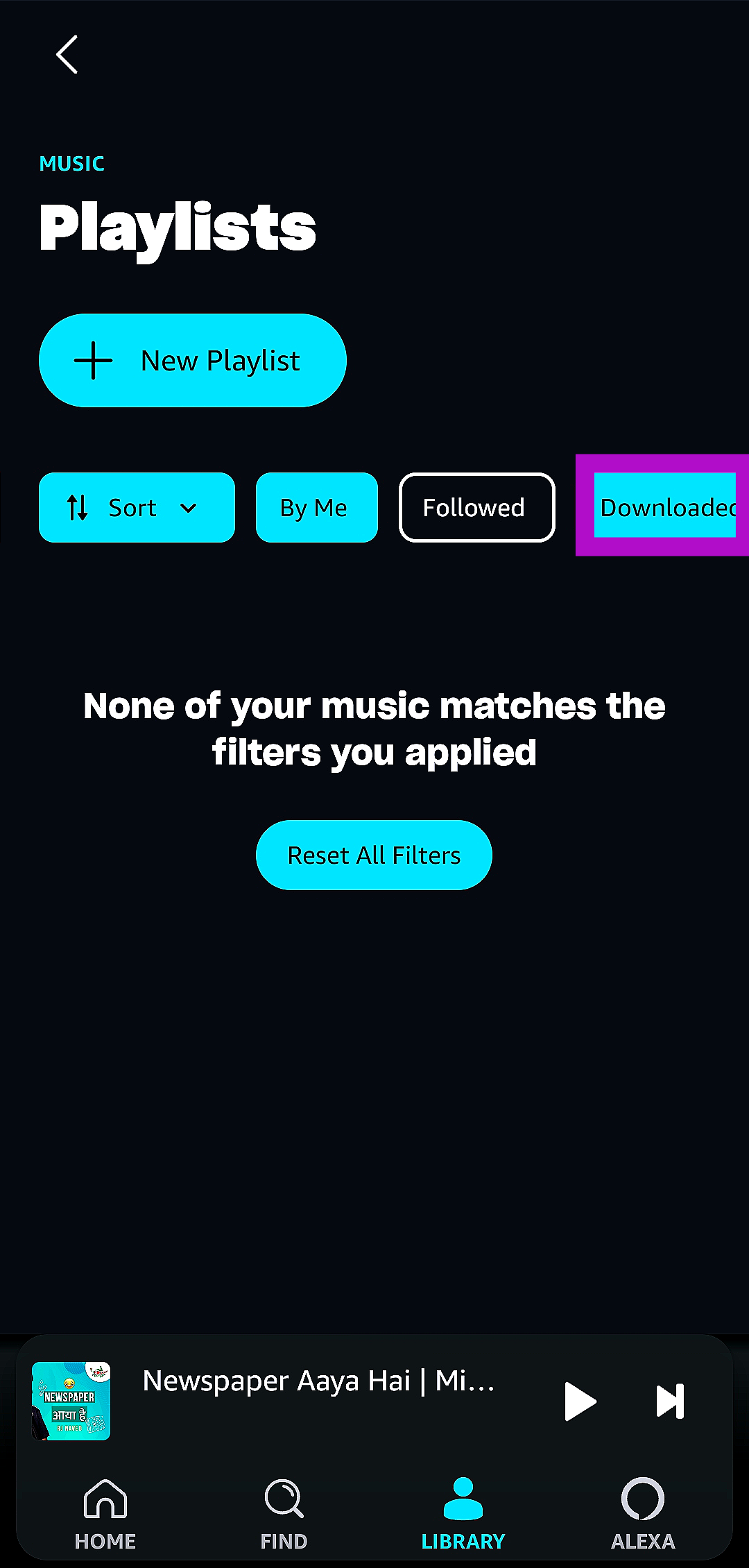The Amazon Music app boasts a library of over 100 million songs and millions of podcast episodes. Amazon Prime subscribers get free access to this library, with the ability to download songs and podcasts for offline listening. You can even choose to curate your own playlists or download a public playlist created by other members on the app. In this article, we show you how to find your downloaded songs and playlists on the Amazon Music app.
Read Also: How to find downloaded videos on YouTube?
In This Article
Find downloaded songs on Amazon Music
Step 1: Launch the Amazon Music app on your smartphone.
Step 2: Switch to the Library tab.
Step 3: Tap on Songs.
Step 4: Select the Downloaded filter.
The Amazon Music app will list all your downloaded songs.
Find your playlists on Amazon Music
Step 1: Launch the Amazon Music app on your smartphone.
Step 2: Switch to the Library tab.
Step 3: Tap on Playlists.
Step 4: To view the playlists that you have created, select the By Me filter.
Step 5: To view the playlists that you have downloaded for offline listening, select the Downloaded filter.
Frequently Asked Questions (FAQs)
Where does the Amazon Music app keep all my downloaded songs?
To find your downloaded songs, go to the Library tab, hit Songs, and choose the downloaded filter.
How long does it take for the saved songs on Amazon Music to expire?
You won’t be able to access your downloaded songs on Amazon Music once your Prime Music subscription ends.
How much does an Amazon Prime Music subscription cost in India?
Amazon Prime users can access the Amazon Music library for free. The most basic Prime subscription costs Rs 299 per month.
Read Also: Oppo A79 5G with MediaTek Dimensity 6020 SoC launched in India
Conclusion
This is how you can find the downloaded songs and playlists on the Amazon Music app. Amazon Prime users do not need to pay an extra fee to access the entire library of songs on the Amazon Music app. Meanwhile, users without a Prime subscription are limited to a curated list of songs, playlists, and podcasts.