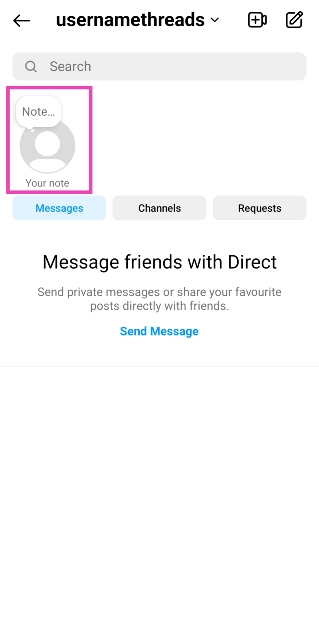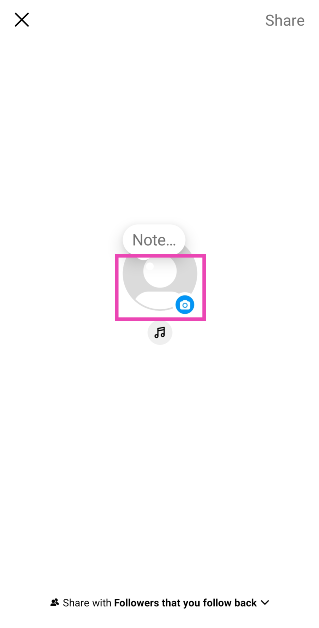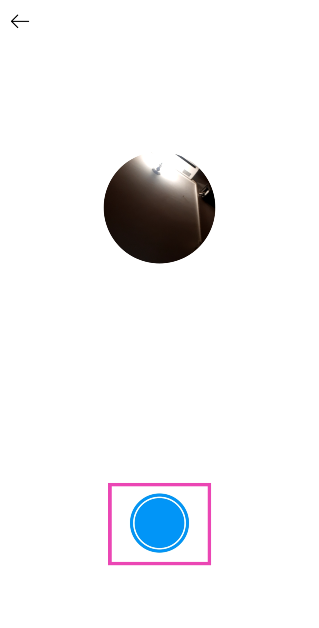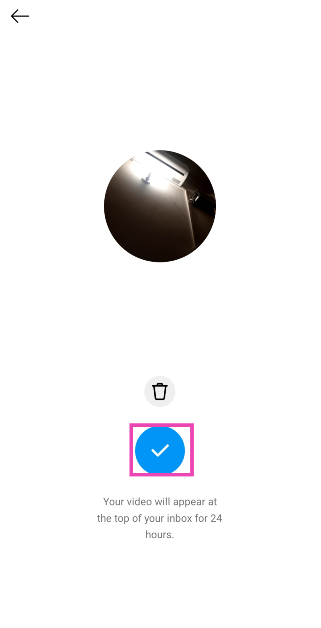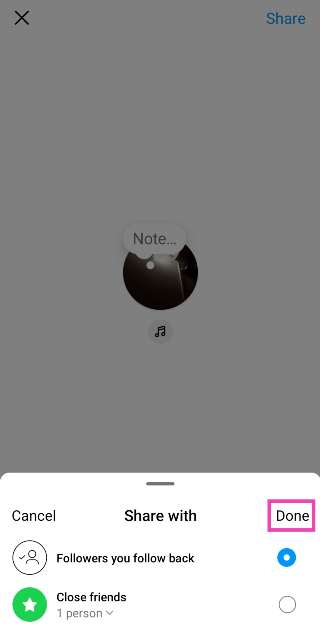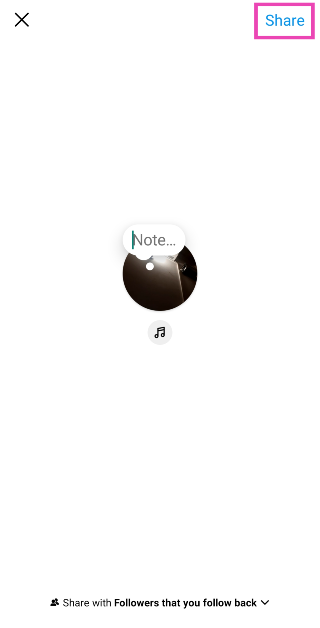After introducing ‘Notes’ to its platform last year, Instagram has gradually been adding more features to it. Instagram Notes are a quick way to communicate with your mutual followers and close friends. Much like a status update, you can let your friends know what you’re up to via Notes. Apart from text notes, you can even post a portion of a song on Notes. More recently, Instagram added the option to post a short 2-second video on Notes. Here’s how you can do it.
Read Also: Grand Theft Auto: The Trilogy – The Definitive Edition now available on Netflix
In This Article
How are Instagram Notes intended to be used?
Ever since their introduction in December 2022, Instagram Notes have routinely puzzled the app’s users. Some question the feature’s existence altogether, since Instagram already has several popular avenues for users to post their media.
Instagram Notes are meant for sharing light and spontaneous posts that don’t necessarily deserve a Story of their own. The text limit for a note is just 60 characters, which means it’s good for posting a status update at best. Using notes, you can let your mutual followers and close friends know where you are, which activity you are currently engaged in, and ask them their thoughts about something. People who see your note can reply to them via DMs.
Apart from text notes, you can also add a short segment of a song on notes. If there’s a particular tune or hook stuck in your head, you can share it with your followers instantly. And now, you can add a short video using your phone’s front-facing camera too.
Add a short video to Instagram Notes
Step 1: Launch the Instagram app on your phone.
Step 2: Swipe left on the home screen to access the DMs page.
Step 3: Tap on Your Note at the top of the screen.
Step 4: To add a text note tap on the text bubble on top of your avatar. Hit the music icon at add a song as a note. To record and add a short video, tap on your profile picture.
Step 5: Make sure your subject is within the circle that appears on the screen. You can only use your phone’s front camera to record the video.
Step 6: Hit the blue button to record a video.
Step 7: Once the video has been recorded, you can preview it on the screen. If it’s acceptable, hit the blue tick icon. If not, hit the bin icon and try again.
Step 8: Select whether you want to share the video note with close friends or mutual followers.
Step 9: Hit the Share button at the top right corner of the screen.
Frequently Asked Questions (FAQs)
How long do the Instagram Notes stay up on my profile?
An Instagram Note automatically gets deleted after 24 hours.
Can I upload a video from my phone as an Instagram Note?
As of now, you are only allowed to put up 2-second videos recorded within the app as your Instagram Note. You cannot upload a video from your phone’s gallery.
Can I put up a Video Note and Text Note at the same time?
No, you can only post one note at a time, be it text, video, or audio.
Read Also: How to install Google Play Store on your Smart TV?
Conclusion
This is how you can add a short video to Instagram Notes. The time limit for video notes is 2 seconds for now. The app doesn’t let you upload snippets shorter than 2 seconds either. The video is played on a loop once someone taps on your note. Your mutual followers and close friends can reply to your notes in DMs. If you can’t find this feature on Instagram, update the app and try again.