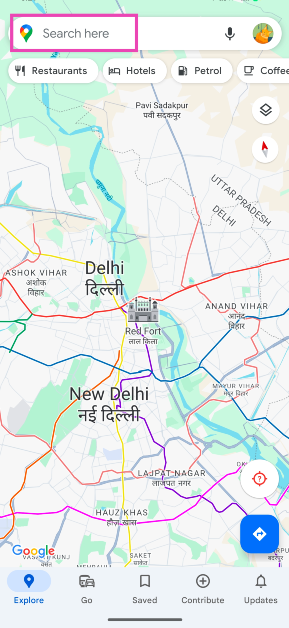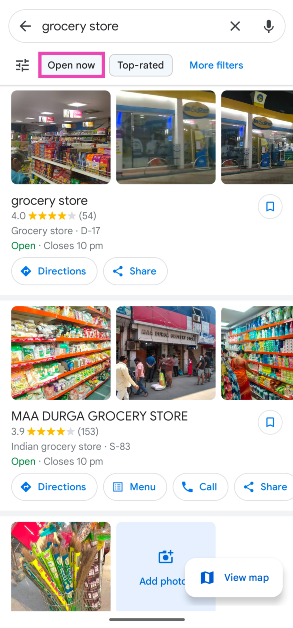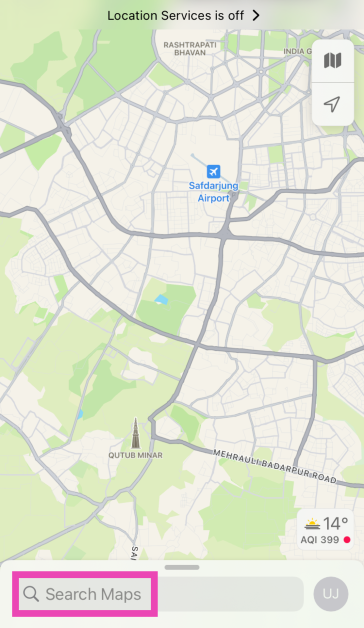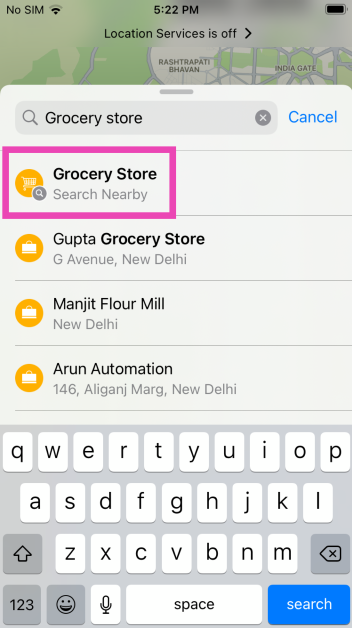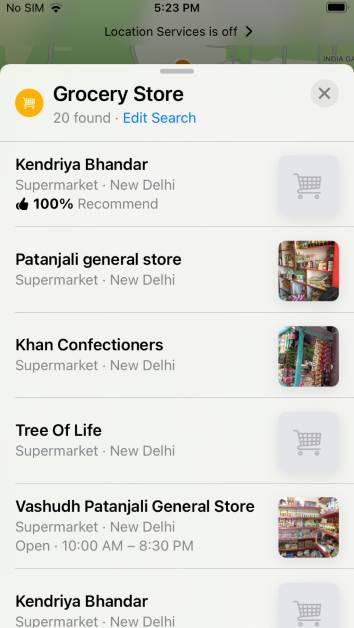Trying to find a niche product that isn’t available in most grocery stores? You can drive around town and hit every grocery store or you can perform a quick search for all the grocery stores near you and call them to ask if they stock that particular product. You can even view what other people have to say about the store and sort all the results by their rating. If you don’t know whether a store accepts online payments, their Google listing will reveal that information as well! Here are the top 4 ways to find grocery stores or supermarkets near your current location on iPhone and Android.
Read Also: Top 2 ways to find the postal address of any location on Google Maps? (2024)
In This Article
Which method should you use?
Depending on your phone’s OS, you have two choices – Google Maps and Apple Maps. While Google Maps works perfectly for iPhones as well, Apple Maps is only available for iOS users. Both apps can help you find local restaurants, grocery stores, bars, gyms, libraries, and other places with ease. With one tap you can get the directions to a place. Before you even visit the location, you can check out what it looks like and find it on Street View to make sure you don’t miss it while driving.
Speaking of driving, you may want to check out how to use Google Assistant and Siri to find nearby grocery stores and supermarkets. These methods come in clutch when you need to go hands-free. Without touching or looking at your phone, you can use the voice assistant to search for the nearest grocery store and pull up the directions to its location in the navigation app of your choice.
Use Google Maps to find Grocery Stores or Supermarkets near your current location (Android and iOS)
Step 1: Launch the Google Maps app on your smartphone.
Step 2: Tap on the search bar at the top and enter ‘Grocery Stores’.
Step 3: All the grocery stores near your location will be marked on the map.
Step 4: Tap on View List.
Step 5: Tap on Open Now to view the stores that are currently open.
Use Google Assistant (Android)
Android users can also use Google Assistant to find grocery stores or supermarkets near them. Simply say “Hey Google, find supermarkets and grocery stores near me” and the voice assistant will pull up all the relevant results. Tapping on an entry will reveal its Google page which includes directions to the location, user reviews, photos, and more information. You can also check things like wheelchair accessibility, payment options, and more on the store’s Google listing.
Use Apple Maps to find Grocery Stores or Supermarkets near your current location (iOS)
Step 1: Launch the Maps app on your iPhone.
Step 2: Tap on Search Maps.
Step 3: Enter ‘Grocery Store‘.
Step 4: Tap on Grocery Store (Search Nearby).
Step 5: Pull up the page containing the results.
Use Siri (iOS)
If you’re in a hurry and don’t want to go through different apps, simply ask Siri to find the nearest grocery stores and supermarkets. If you’re driving, you ask Siri to get the directions for a particular result. This will trigger the Apple Maps app on your iPhone and the directions to the store will be displayed on the page.
Frequently Asked Questions (FAQs)
How do I find supermarkets and grocery stores near my current location?
Searching for ‘Grocery Stores/Supermarkets’ on Google Maps lists all the locations near you. You can even perform a Google search for ‘Supermarkets near me’ to view all the nearby listings.
How do I find out which grocery stores are open near me?
Google Maps has an ‘Open Now’ filter which lets you sort grocery stores that are currently open.
How do I check whether a particular grocery store accepts online payments before visiting the location?
Open the grocery store’s listing on Google and head over to the ‘About’ tab to check if it accepts mobile/online payments.
Read Also: Top 5 Ways to Find Public Restrooms Near Your Current Location on iPhone and Android (2024)
Conclusion
These are the top 4 ways to find grocery stores and supermarkets near your current location on iPhone and Android. If you know of any other method, let us know in the comments! Check out this article to learn how you can find public restrooms near you and sort them by the highest user ratings!