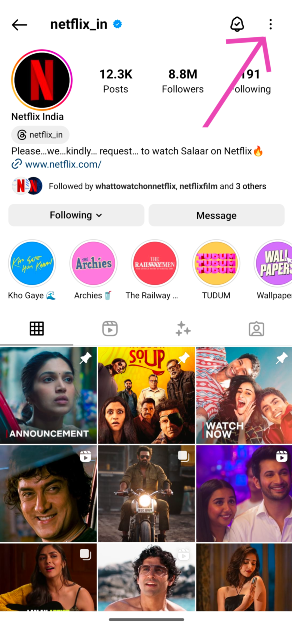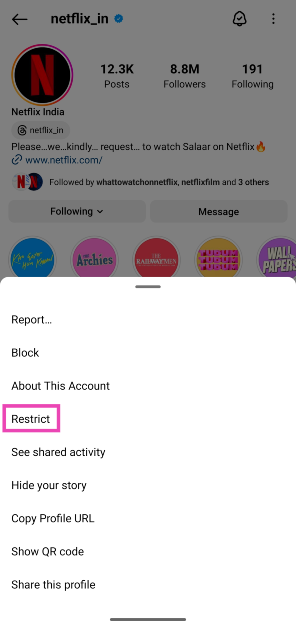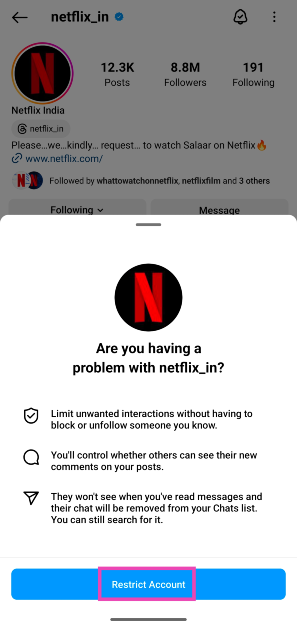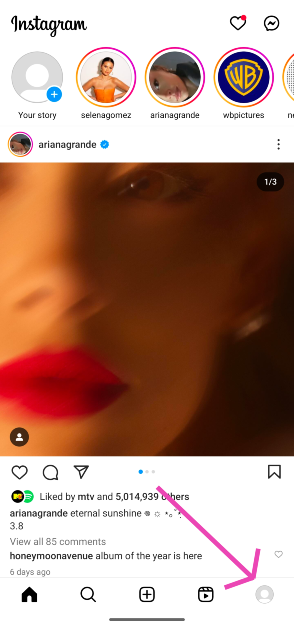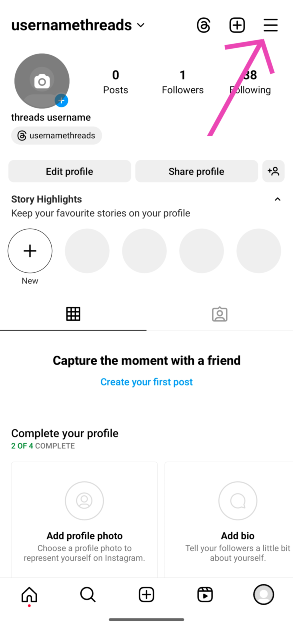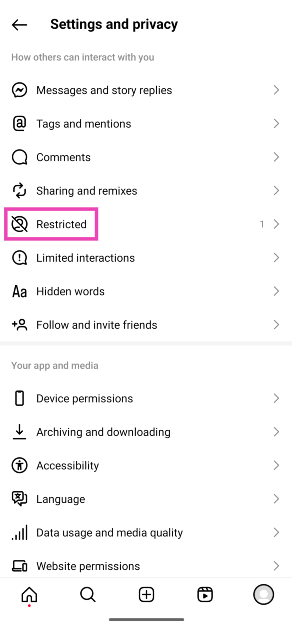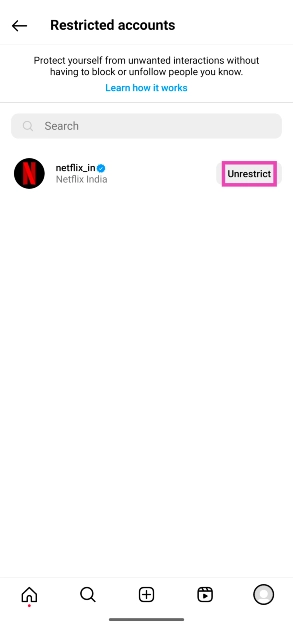In October 2019, Instagram introduced the ‘Restrict’ feature to combat bullying on the platform. While blocking someone is the perfect way to cut off their access to your profile, it could lead to the person stalking you with multiple profiles. If you’re comfortable with the person viewing your posts, but don’t want their comments to show up on your profile, restricting them is the way to go. Let’s take a closer look at what restricting someone on Instagram means and what restrictions it imposes on the user.
Read Also: Top 4 ways to disable the touchscreen on your Android phone (2024)
In This Article
What happens when you Restrict someone on Instagram?
Restricting someone on Instagram curtails how they can interact with you on the platform. They will be able to view your content (posts, stories, reels) on Instagram, but the comments they leave on your posts will not be made public unless you approve them. Until the comment is made public, no one except the restricted user will be able to see it on your profile.
Messages from restricted users land directly in the ‘Requests’ folder in your Instagram DMs. You will not be notified about these messages. Opening a DM from a restricted user does not send them a read receipt. However, if you want to respond to the DM, you will need to unrestrict the user.
In order to combat harassment and cyberstalking, Instagram does not show your online status to restricted users. This means they will not be able to see the green dot next to your profile in their DMs. This green dot signifies to your followers that you are online.
So, the question remains – when should you restrict someone on Instagram? The answer lies in the key factor that differentiates it from blocking someone. If you don’t want the person to view your content at all, blocking them is the way to go. However, if you only want to restrict their presence on your profile, restricting works just fine. The latter is an easier way of ignoring someone and does not lead to any unnecessary confrontation that may arise after blocking them.
How to Restrict someone on Instagram
Step 1: Launch the Instagram app on your smartphone.
Step 2: Go to the profile of the user you want to restrict.
Step 3: Tap the ellipses at the top right corner of the screen.
Step 4: Hit Restrict.
Step 5: Confirm your selection.
How to Unrestrict someone on Instagram
Step 1: Launch the Instagram app on your smartphone.
Step 2: Tap your profile icon at the bottom right corner of the screen.
Step 3: Hit the hamburger menu at the top left corner of the screen.
Step 4: Tap on Settings and privacy.
Step 5: Select Restricted.
Step 6: Tap on Unrestrict next to a profile to restore its normal status.
Frequently Asked Questions (FAQs)
Does Instagram notify someone when you restrict their profile?
No, Instagram does not send any notifications for restricting and blocking.
How do I find out if I have been restricted by someone on Instagram?
The easiest way to find out if someone has restricted you on Instagram is by leaving a comment on one of their posts and asking a mutual friend if they can see it. If they cannot see the comment, it means you have been restricted by the user.
What is the difference between blocking and restricting someone on Instagram?
Blocking someone ensures they cannot view your profile or content and are unable to contact you via DMs. Restricting someone does not take away their access to your profile or DMs. Instead, their messages will land directly in the ‘Requests’ folder and their comments will be hidden by default on your profile.
Read Also: Top 12 Apps For Your New OnePlus 12
Conclusion
So now that you know what it means to restrict someone on Instagram, you can use it instead of the block button in situations that demand milder actions. Since Instagram does not notify people when they get blocked or restricted, you don’t have to worry about them drumming up noise after you take this action. If you have any other questions about this feature, let us know in the comments!