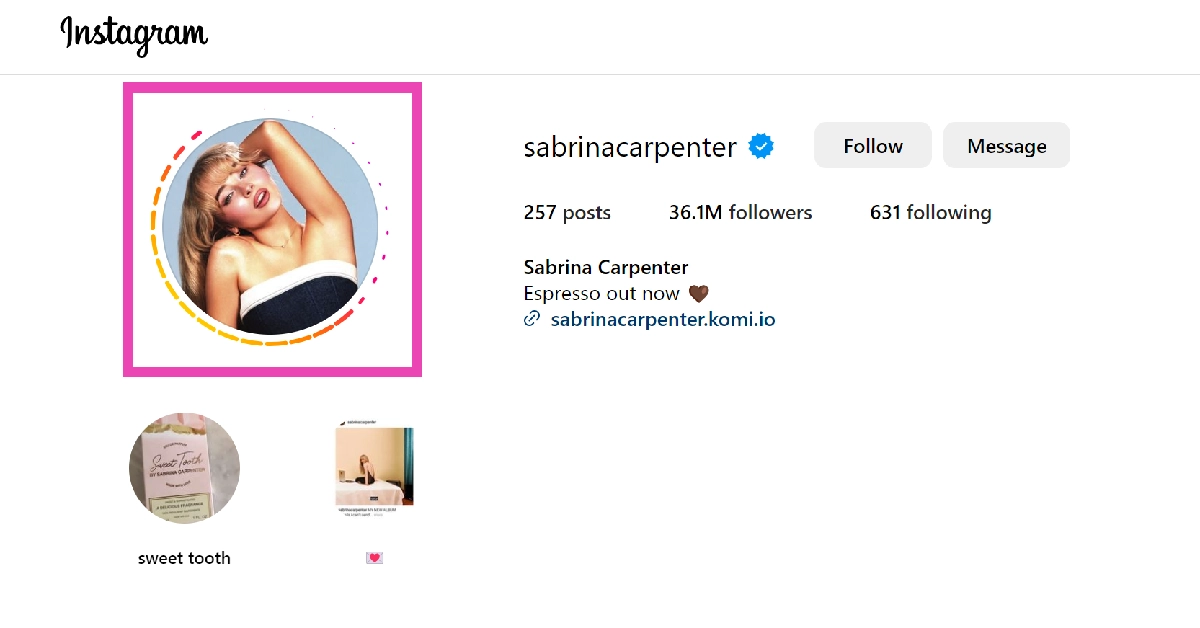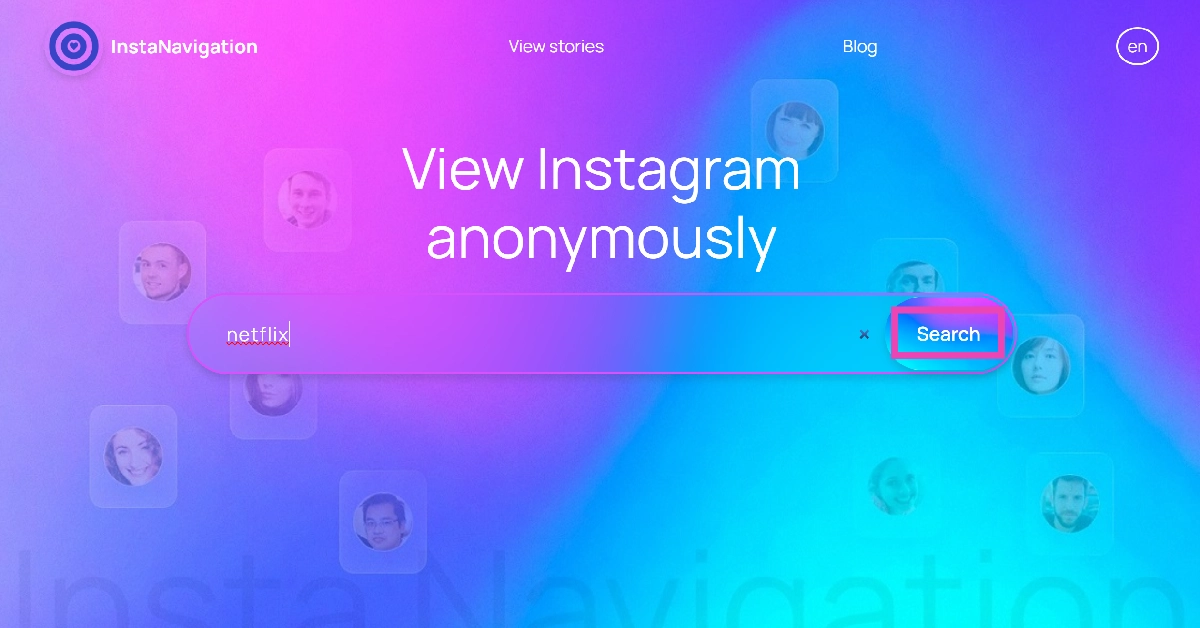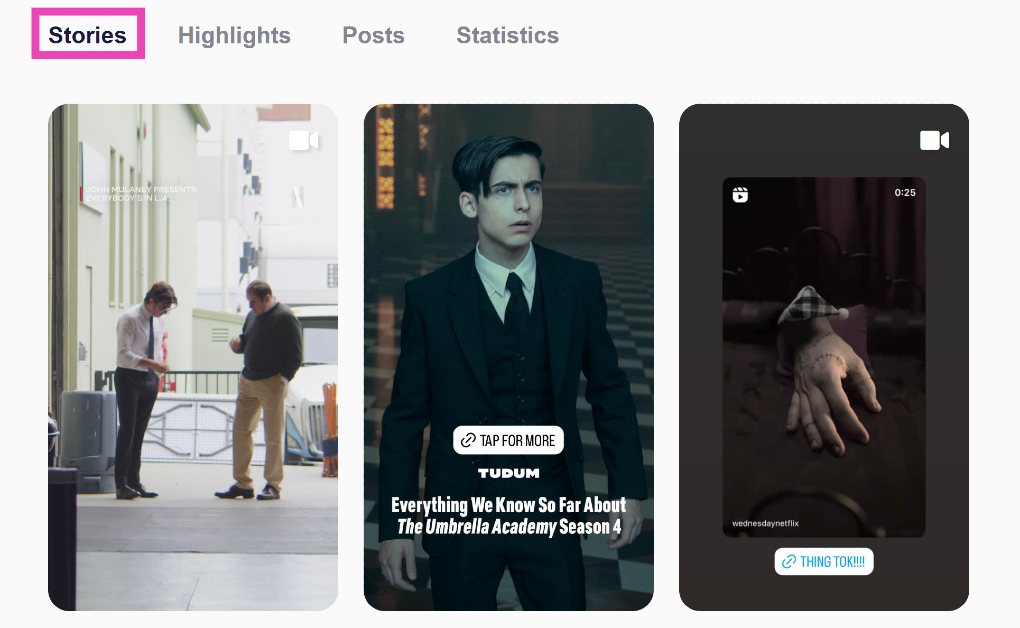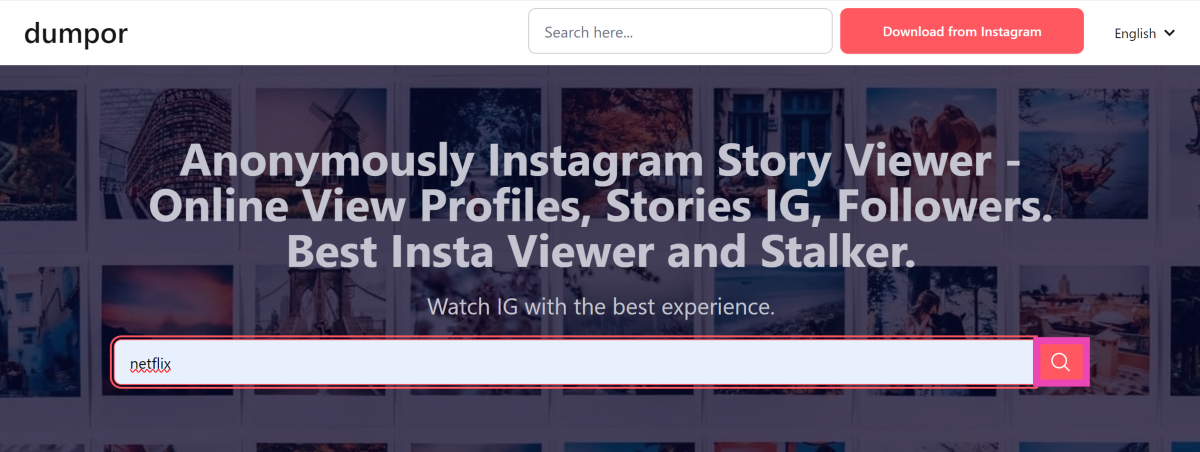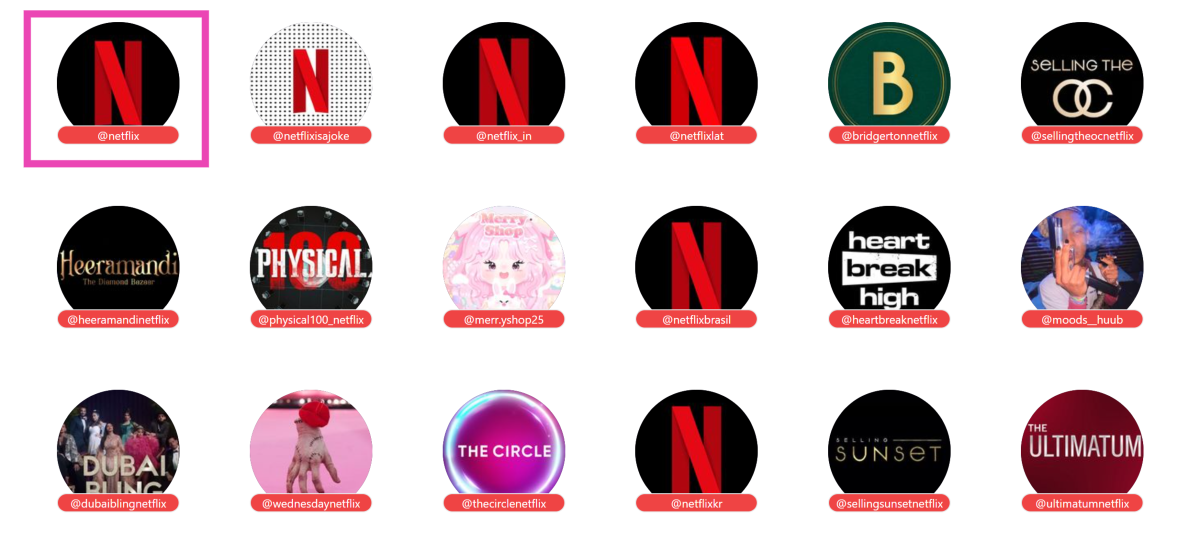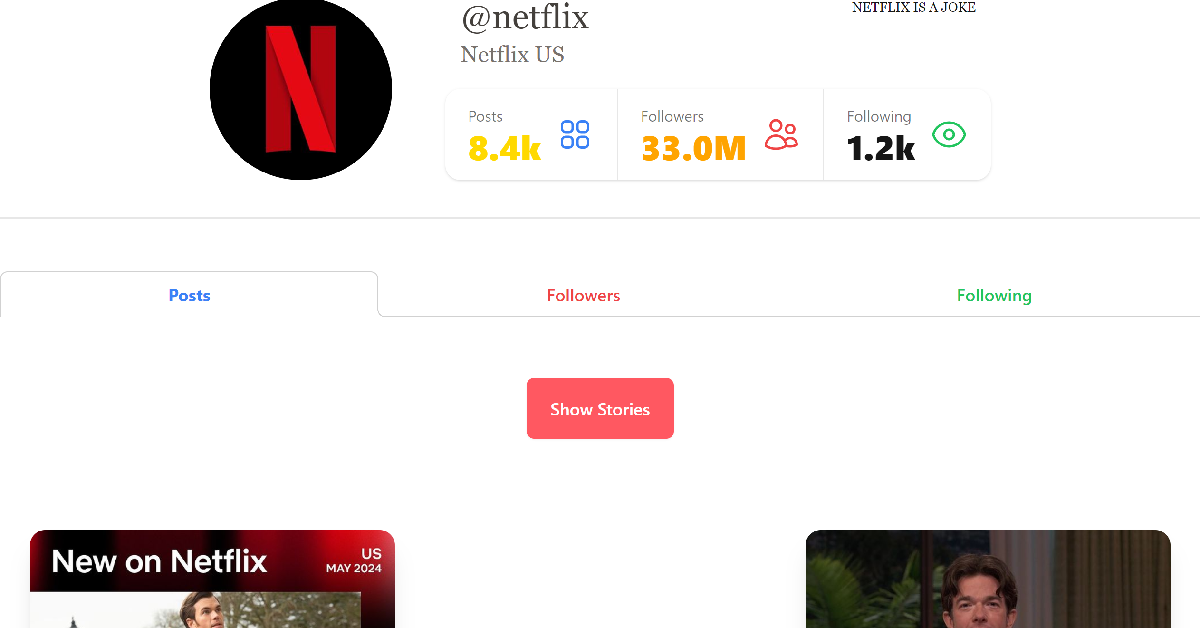One of the most requested features on Instagram is the option to view Stories anonymously. The platform only recently added the option to hide read receipts for DMs, so it isn’t improbable to assume that it will let users view someone’s Instagram Story secretly in the future. Until then, you will need to use some tricks and workarounds to make it work. Have a look at your best options.
Read Also: Vivo X Fold 3 Pro India launch confirmed, listed on Flipkart
In This Article
Can you view someone’s Instagram Story secretly?
Unlike WhatsApp, Instagram does not have a native option to view someone’s story secretly. However, there are a couple of workarounds one can use to maintain anonymity while going through someone’s stories. There are a bunch of third-party websites that allow users to view stories, reels, and posts from any public Instagram profile without using their profile.
These tricks only work on profiles that are public. There is no way to view a private Instagram profile’s stories without following them first. In this scenario, creating a secondary Instagram profile is crucial if you want to browse the user’s posts anonymously. Make sure your profile has some content on it, as it increases the likelihood of the user accepting your follow request.
Use Instagram Web
You can view public posts and stories anonymously on Instagram’s website. The catch is that Instagram limits the number of posts and stories you can view without an account. If you’re interested in viewing a single story, this method will suit you nicely. Launch an incognito window on your preferred web browser, go to the user’s Instagram page, and tap on their profile picture to view their story secretly. Of course, this only works for public profiles.
Use InstaNavigation
InstaNavigation is a third-party website that lets you view the posts, stories, and reels from any public Instagram profile. Here’s how you can use it.
Step 1: Go to the official InstaNavigation website.
Step 2: Enter the profile URL or the username of the account.
Step 3: If the account is public, you will be able to view the stories published on it. Simply click on the profile picture or scroll down to the Stories tab to view them.
Use Dumpor
Dumpor is another third-party website that lets you view someone’s Instagram story secretly. Here’s how you can use it.
Step 1: Go to the official Dumpor website.
Step 2: Enter the Instagram handle in the box and hit the search icon.
Step 3: Select the profile from the search results.
Step 4: Scroll down to view the posts. Click on Show Stories to view the current stories.
Use the airplane mode trick
Turning on airplane mode on your phone and viewing a story ensures that your view isn’t registered. The catch is that this only works for stories that are shared for ‘close friends’. If you see a green ring around someone’s profile, it means that the story is only for close friends.
Step 1: Go to the person’s profile.
Step 2: Swipe down from the status bar and turn on airplane mode.
Step 3: Tap the profile picture to view the story.
Step 4: Once you have viewed all the stories, turn off airplane mode.
Create a burner account
Creating a new Instagram profile has a lot of benefits. To begin with, it will reduce your reliance on third-party websites. Secondly, you can view private stories by following users on the platform. Switching between profiles on Instagram is a very seamless process. All you need to do is hit your username on your profile page and select the account you wish to use. Once you land on your burner account, navigate to any profile you want to view their stories.
Frequently Asked Questions (FAQs)
How do I view someone’s story on Instagram secretly?
Use websites like InstaNavigation and Dumpor to view the posts, stories, and reels of any public Instagram profile anonymously.
Can I view Instagram posts without an account?
Instagram’s web portal lets you view posts from public profiles without making an account. You can also use websites like ImgInn and Instanavigation for this task.
How do I download an Instagram Story?
Use StorySaver to download the stories from any public profile on Instagram.
Read Also: Redmi Pad SE Review: Is it competitive enough?
Conclusion
These are the top 5 ways to view someone’s Instagram Story secretly. You can also view the previews of stories from the carousel in your feed. Partially swiping left and holding the screen will give you a look into the next story. As long as you don’t fully swipe and switch to the story, your view won’t register.