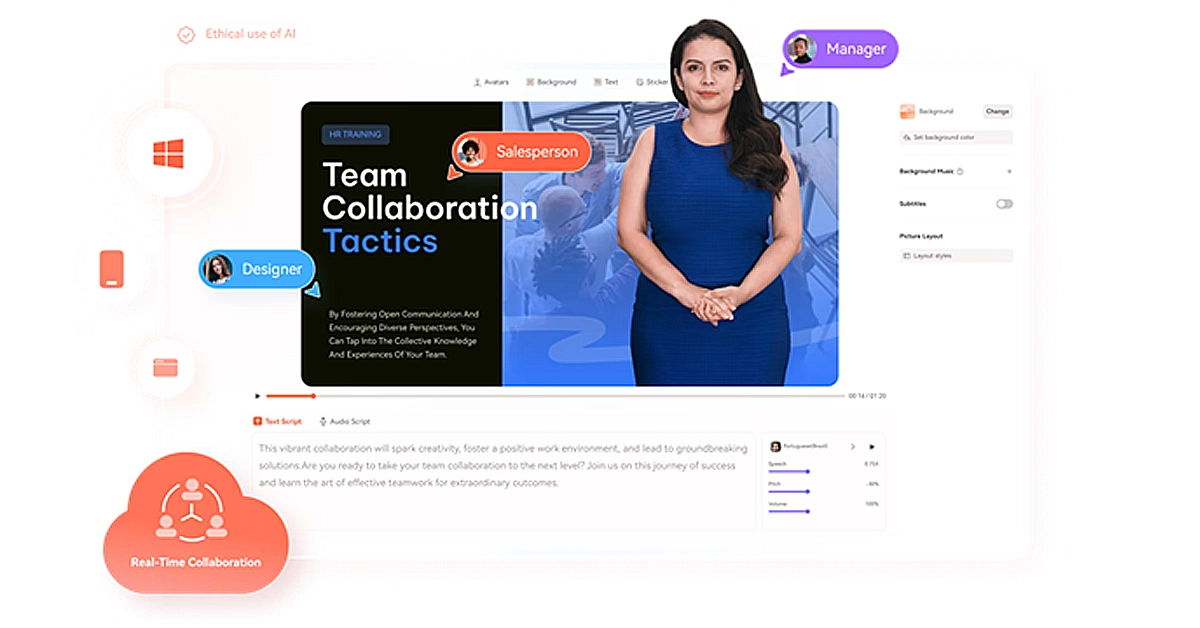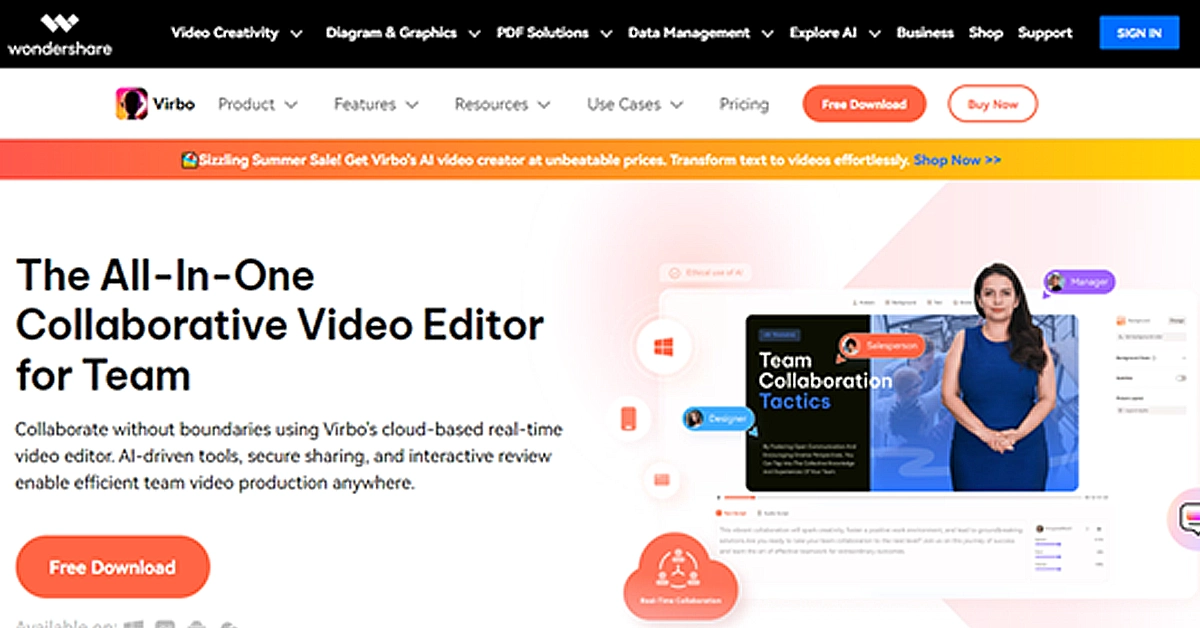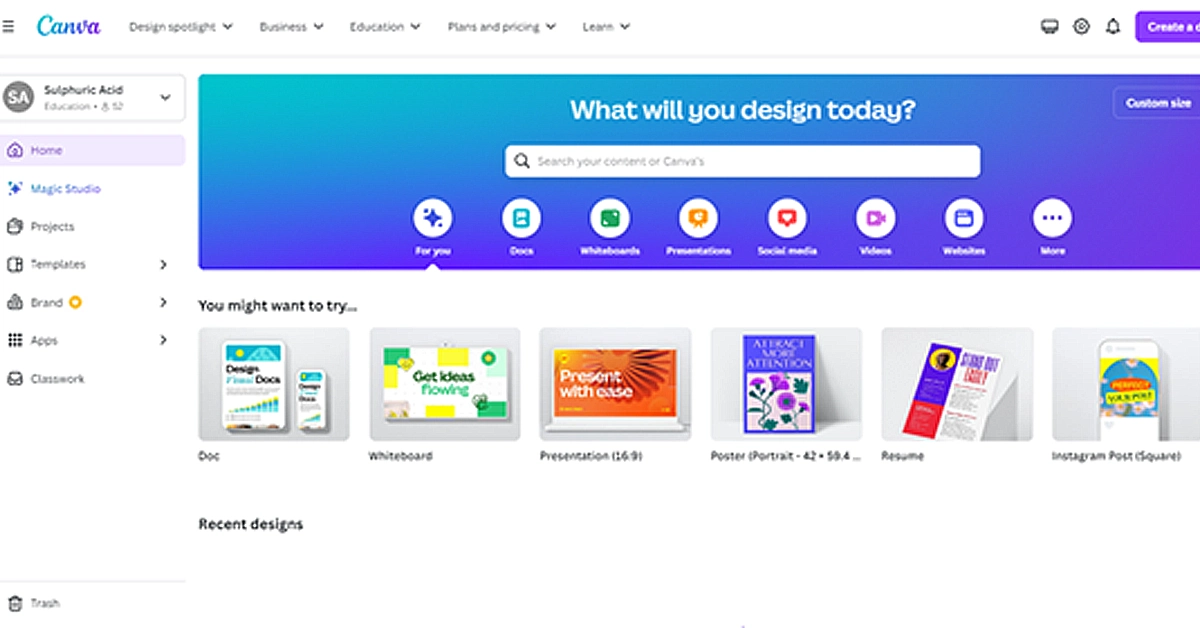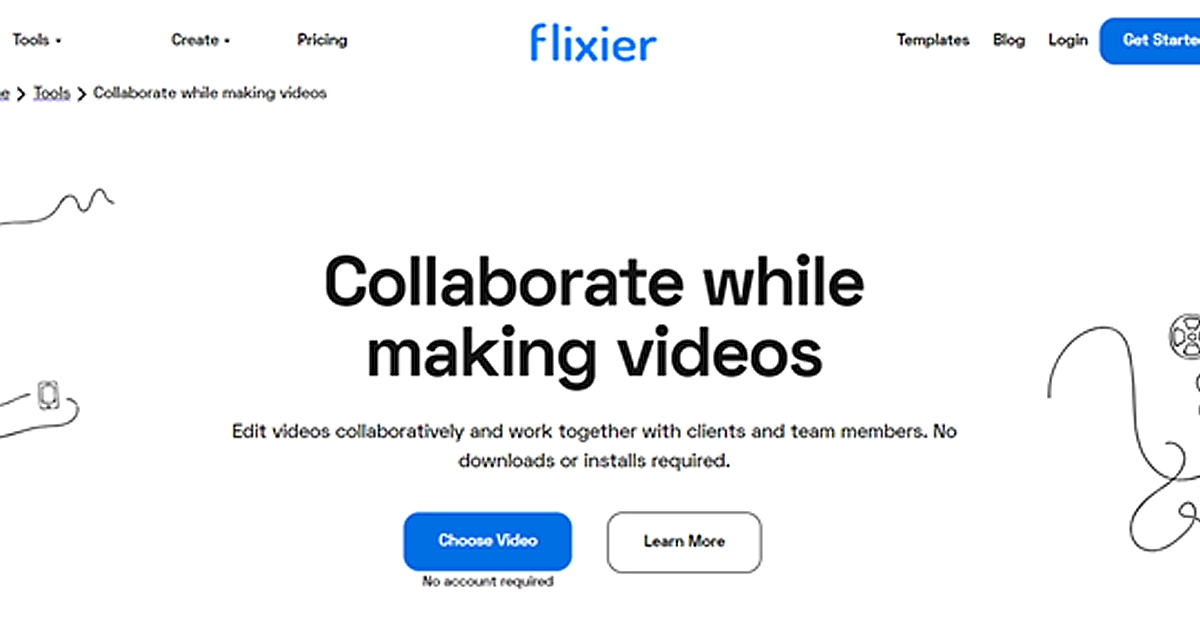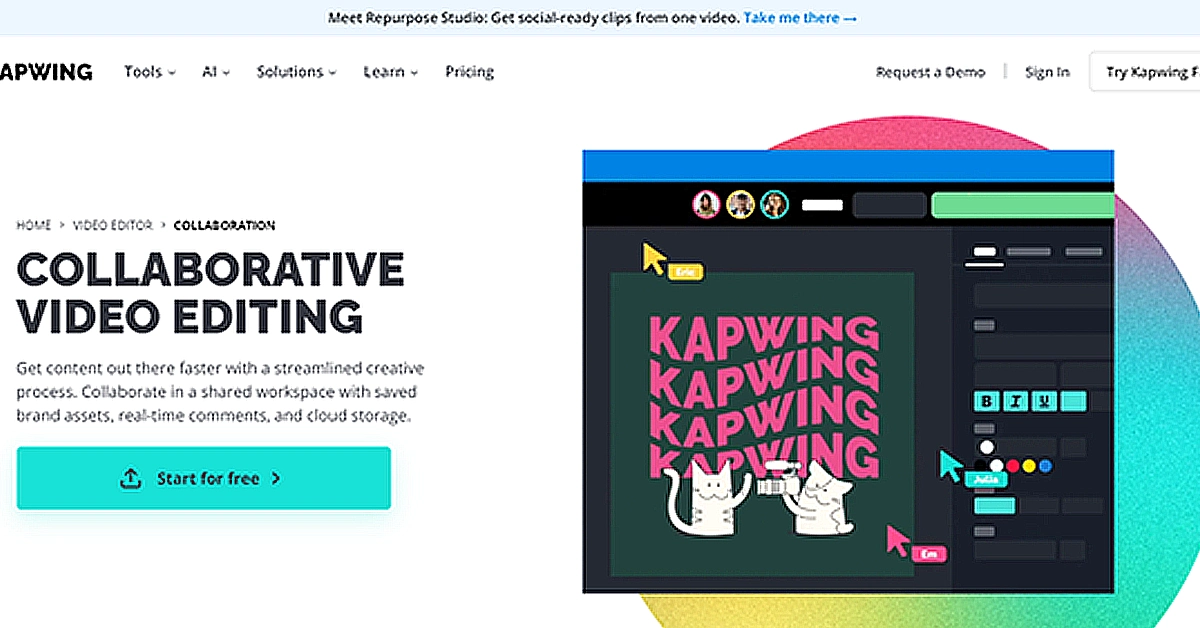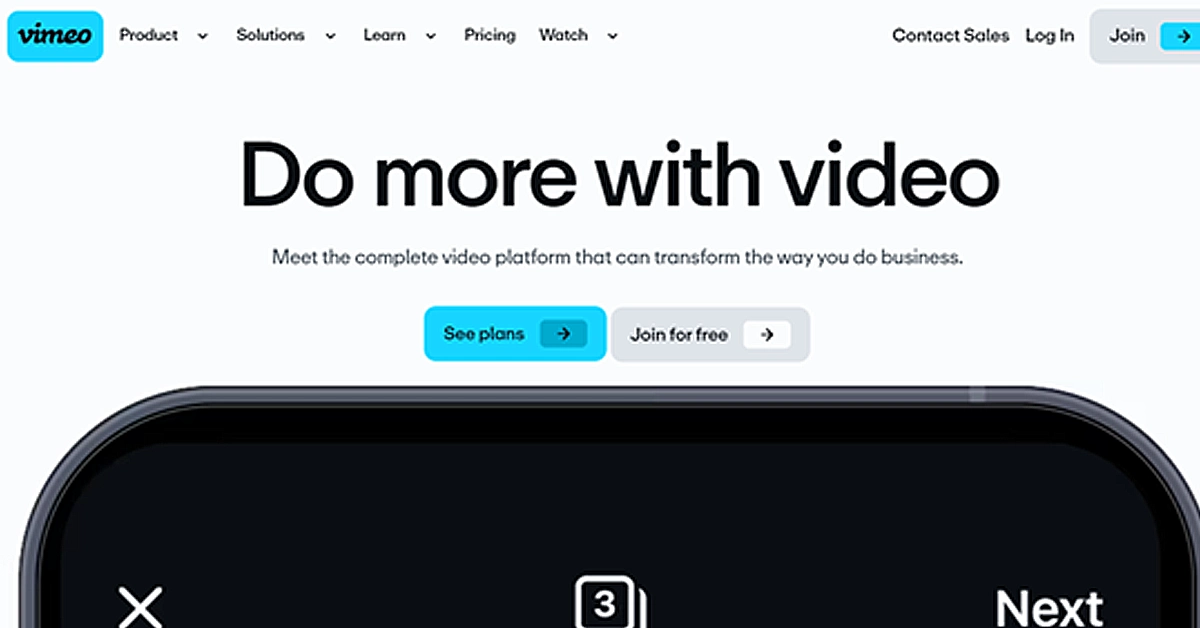Have you ever struggled to create a video that stands out? Or did you feel lost using complex editing software? If yes, then you are not alone!
Many people face these problems, especially when working on the same project with others. Videos are now a key way to share ideas and tell stories, so finding easy tools is important.
That’s where collaborative video editors come in! These tools let multiple people work on a video from anywhere simultaneously. This makes the editing process faster and more fun.
This article will explore how collaborative video editing tools are changing the way we create videos. We will also talk about their benefits and discover the best tools available.
Let’s get started!
In This Article
Part 1. What is a Collaborative Video Editor?
It is a tool that makes it easy for multiple people to work together on making videos. It allows everyone to edit the video at the same time instead of working separately and combining the work later. Collaborative video editors are usually web-based. Therefore, everyone who is involved can access it from anywhere.
The best thing is that these video editors are designed to be simple to use. They have basic editing features that anyone can understand, whether they are professional or not. This simplicity helps teams collaborate smoothly and focus more on creativity.
Moreover, collaborative video editors make teams work faster and more efficiently. You can enjoy real-time editing and communication through comments and chats. These tools are also an easy way to share ideas and make the video better together.
Now, let’s move forward and explore how these tools are evolving video editing technology.
Part 2. The Evolution of Video Editing Technology
Video editing has changed a lot over the years. In the beginning, editors had to cut and join film strips by hand. This was slow and required great skill. The move to videotape made things a bit easier, but editing was still mostly manual.
Digital editing changes the game. With non-linear editing (NLE), editors could access any part of the video instantly. They could make changes without touching the original footage. This gave them more freedom and speed.
As technology advanced, editing software became even more powerful and user-friendly. Features like drag-and-drop, real-time previews, and special effects became common. This made it possible for more people to create professional-looking videos.
Now, cloud-based collaborative video editors are the latest innovation. These tools let multiple people from different places work on the same video at the same time. They save changes automatically and keep track of versions. This makes the editing process faster and easier for teams.
Now that you know about the latest innovation, let’s shed some light on its benefits!
Part 3. Benefits of Using Collaborative Video Editors for Teams
Collaborative video editors are transforming the way we create videos. Here are some of the benefits of using these tools:
- Real-Time Collaboration: Team members can work on the same video project at the same time, no matter where they are. This allows for quick feedback and clear communication.
- Increased Productivity: Different parts of the project can be done by different people at once, speeding up the process. Built-in tools help manage tasks and deadlines.
- Remote-Team Friendly: Cloud-based editors let team members work from anywhere with the internet. They also work on various devices, making them very convenient.
- Cost Effective: These tools often cost less because they need less powerful hardware. Subscription pricing can be cheaper than buying multiple software licenses.
- Greater Creative Input: Team members can easily share ideas and suggestions. This leads to more creative and high-quality outcomes.
- Security and Backup: Cloud editors offer strong data protection and automatic backups. This keeps projects safe and prevents data loss.
So, these are the benefits you may get using a collaborative video editor. Let’s move forward and explore some of the popular ones in 2024.
Part 4. Top Collaborative Video Editing Tools in 2024
Today, collaborative video editors are more advanced and accessible than ever. You can edit your videos in real-time, regardless of your location. They come with a range of features.
In this section, we will explore the five best collaborative video editing tools. We will also walk you through their pros and cons. Let’s dive in!
1. Wondershare Virbo
Virbo is one of the best tools when it comes to video editing. It is AI-powered and has every feature one could ask for to create stunning videos. It allows you and your team to work together in real-time. You don’t have to wait for your turn or send files back and forth.
Moreover, you don’t need to worry about overwriting someone’s work. Virbo keeps track of different versions of your project, so you can easily revert if required. Also, you can share the videos securely with your team members, all within the Virbo platform.
Pros & Cons of Virbo
Here are some of the pros and cons of Windershare Virbo:
Pros:
- It offers cross-platform support.
- Virbo has 400+ presets and customizable templates.
- You can create your own brand within the platform.
- It reduces cost and increases productivity.
- It is very easy to use and accessible to every user.
Cons:
- The free plan has limited features.
Pricing
Monthly: $9.9/month
Yearly-Essential: $19.9/year
Yearly-Pro: $199/year
It also offers a free trial.
Platforms
Virbo is available on desktop, mobile, and online.
Rating
4.8 stars based on 162 reviews on G2.
2. Canva
Canva is a popular graphic design tool. However, it also offers a collaborative video editing option. This cloud-based platform is designed with simplicity in mind. Its friendly user interface and advanced features make it ideal for both beginners and professionals.
Canva allows you to invite your team members to edit the same video project. They can add elements, adjust text, and tweak the overall look alongside you. You can see the editing process happening in real-time and contribute your part to it.
Pros & Cons of Canva
Some of the pros and cons of Canva are as follows:
Pros:
- It offers a free plan with plenty of features.
- You can use a huge library of templates, stock images, and music.
- It offers real-time collaboration and feedback.
- Canva is easy to use for beginners and non-designers.
Cons:
- Limited advanced video editing features.
- The performance may vary depending on the internet speed.
- Some premium content requires a subscription.
Pricing
Canva Pro: $55/year (Individual)
Canva Teams: $50/year (Minimum three people for $250/year)
The free version of Canva is also available.
Platforms
Canva is available on desktop, mobile, and online.
Rating
4.7 based on 4692 reviews on G2.
3. Flixier
Flixier is another cloud-based collaborative video editor. It allows you to work with your clients and team members. The good thing about this tool is that it is available online, which means you don’t need to download or install it.
This powerful tool allows you to make changes in real-time. See edits happen as your teammates make them! It also records the versions of the changings happen while editing the video. You can leave timestamped comments directly on the video.
Pros & Cons of Flixier
Some of the pros and cons of flixier are as follows:
Pros:
- It allows you to streamline your It workflow with shared assets.
- It is a great tool for a team that is not located in different locations.
- You can share the work without rendering it.
- The user interface is very straightforward and intuitive.
- You can build a brand kit within the platform.
Cons:
- You must have a good internet connection for optimal performance.
- It may not be ideal for complex video projects.
- It lacks some advanced features found in high-end software.
- The free version has limited usage.
Pricing
Pro: $20/month
Business: $42/month
Enterprise: Contact for custom pricing
It also offers a free trial.
Platforms
Flixier is available online only.
Rating
4.4 stars based on 97 reviews on G2.
4. Kapwing
There is another collaborative video editor – Kapwing. It is also cloud-based and uses AI technology to increase productivity. Multiple users can edit videos together in real time, making it perfect for team projects.
Since it is web-based, you don’t need to download and install the software. It lets you and your team edit together directly in your browser. It offers tools for trimming, resizing, and adding text or effects to videos. It supports multiple media formats and provides an easy export option.
Pros & Cons of Kapwing
Here are some of the pros and cons of Kapwing:
Pros:
- Real-time collaboration with automatic saving.
- Simple drag-and-drop interface.
- Wide range of editing tools and effects.
- Supports multiple media formats.
- Accessible from any device with an internet connection.
Cons:
- You must have an internet connection to use this tool.
- It doesn’t have advanced editing features.
- It may not handle very large video files efficiently.
Pricing
Pro: $24/per month
Business: $64/month
Enterprise: Contact for custom pricing
It also offers a free trial.
Platforms
Kapwing is available online only.
Rating
4.3 based on 1289 reviews on Trustpilot.
5. Vimeo
Vimeo is known for its video editing and hosting services. But it also offers a collaborative video editor for your team. The collaboration features streamline the review and feedback process. It allows everyone to get on the same page without any hassle. It is a solid choice for users who are already using the platform for video hosting.
Vimeo offers a range of editing tools, including trimming, cropping, and adding text or music. You can upload your video draft and share it with your team or clients. Moreover, you can control who has access to your video project and what they can do.
Pros & Cons of Vimeo
Some of the pros and cons of Vimeo are as follows:
Pros:
- You can integrate it with Vimeo’s hosting platform for easy publishing.
- It is very secure for sharing video projects.
- It offers a user-friendly interface suitable for various skill levels.
Cons:
- Performance may vary according to the internet connection.
- You need to buy a subscription to export the edited video.
- Editing tools are more basic than other options.
Pricing
Starter: $12/per month billed annually
Standard: $20/per month billed annually
Advanced: $65/per month billed annually
It also offers a free version to try.
Platforms
Vimeo is available online only.
Rating
4.3 based on 465 reviews on G2.
Part 5. Comparison Table of Top Collaborative Video Editing Tools
In this section, we will explore the comparison table of top collaborative video editing tools. You can review it and choose the one that best suits your needs and budget.
| Tool | Price (Starting from) | Rating | Platform | Ease of use |
| Virbo | $19.9/month | 4.8 on G2 | Desktop, Mobile, Online | Very easy to use |
| Canva | $55/year | 4.7 on G2 | Desktop, Mobile, Online | Moderate |
| Flixier | $20/month | 4.4 on G2 | Online | Easy |
| Kapwing | $24/ month | 4.3 on Trustpilot | Online | Easy |
| Vimeo | $12/ month billed annually | 4.3 on on G2 | Online | Moderate |
FAQs on Collaborative Video Editor
Q. How secure is my work on collaborative video editor?
Most of them are secure. They use cloud storage with encryption and backups. However, it’s important to choose a reputable tool like Virbo that prioritizes data security and privacy.
Q. Can I use a Collaborative video editor for professional projects?
Yes, many of them can be used for professional projects. They offer advanced features and high-quality output. This makes them suitable for professional content creators and teams.
Q. What are the key features to look for in a collaborative video editor?
Important features include real-time collaboration, ease of use, cloud storage, and version control. However, you should also check the availability of templates and effects. Integration with other tools and platforms can also be beneficial. Virbo has all!
Final Thought
Collaborative video editors are changing how we make videos. They let teams work together easily, even if they are far apart. With simple tools and real-time editing, these editors save time and make the process fun. Whether you are new to video editing or have lots of experience, these tools help you create great videos. As technology improves, these editors will get even better. If you want to try a powerful collaborative video editor, check out Wondershare Virbo and see how it can transform your video projects.