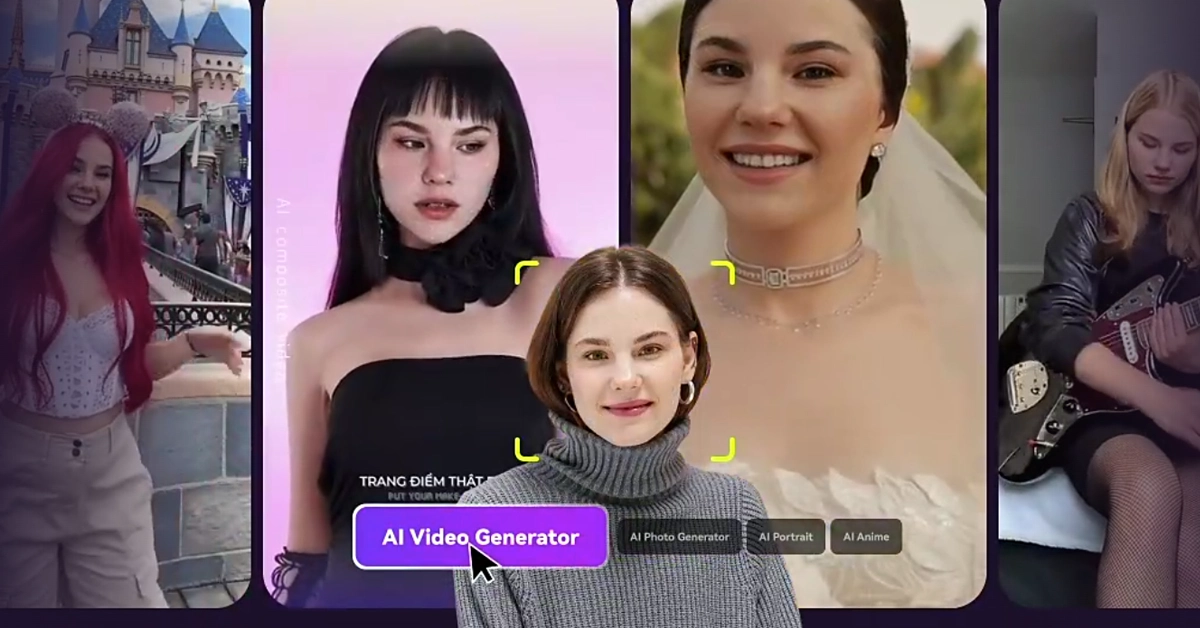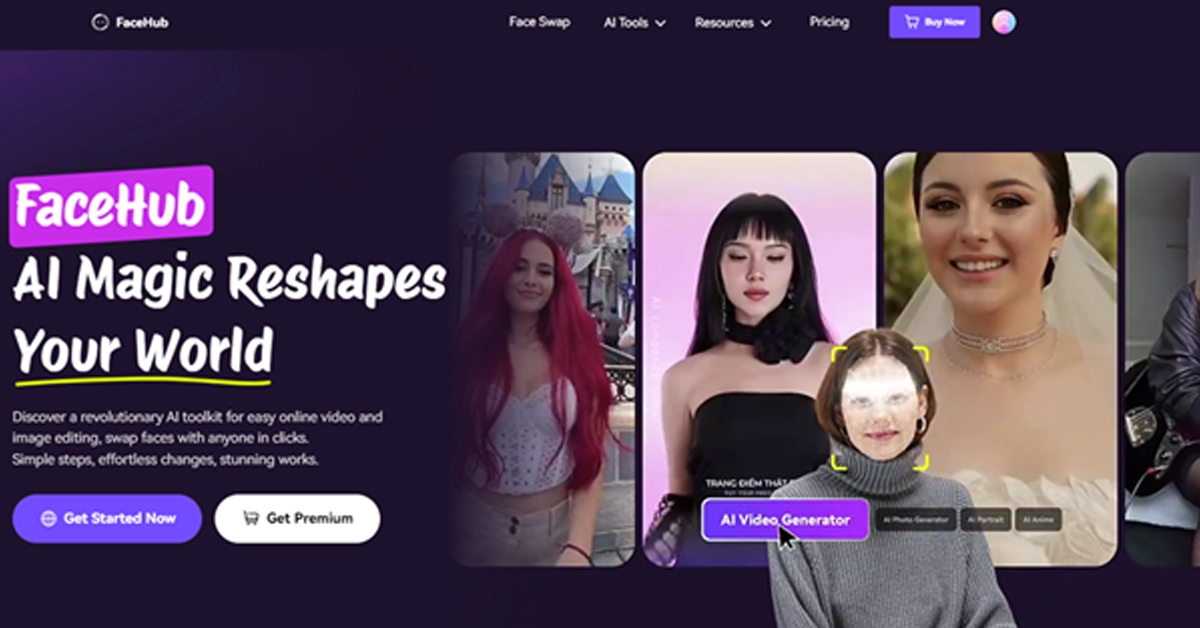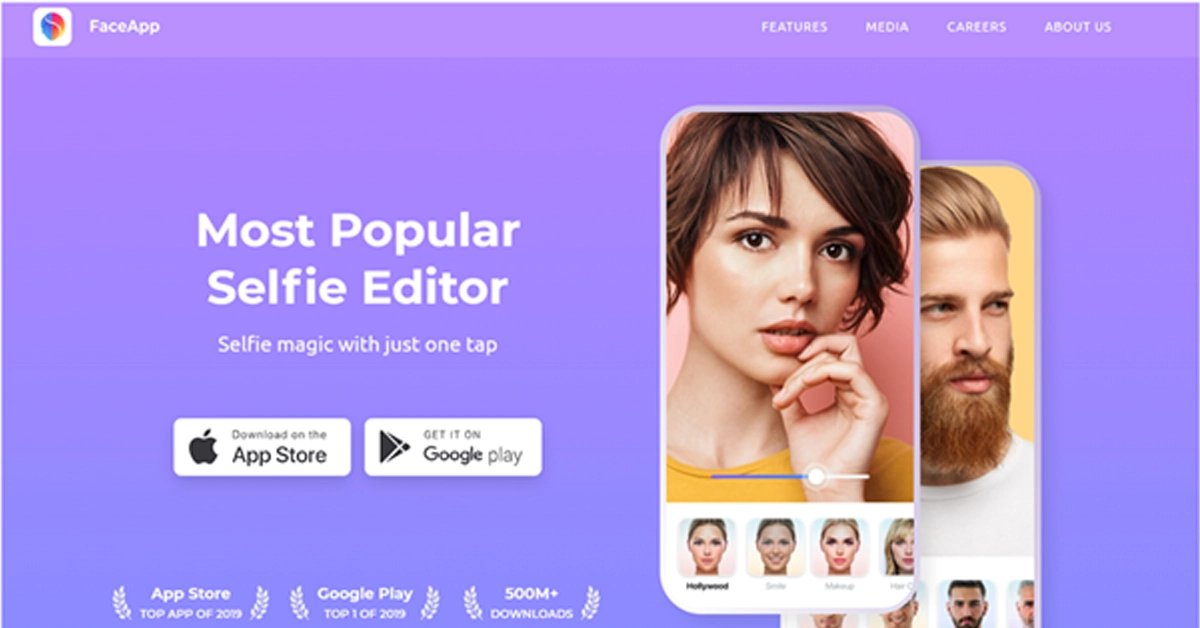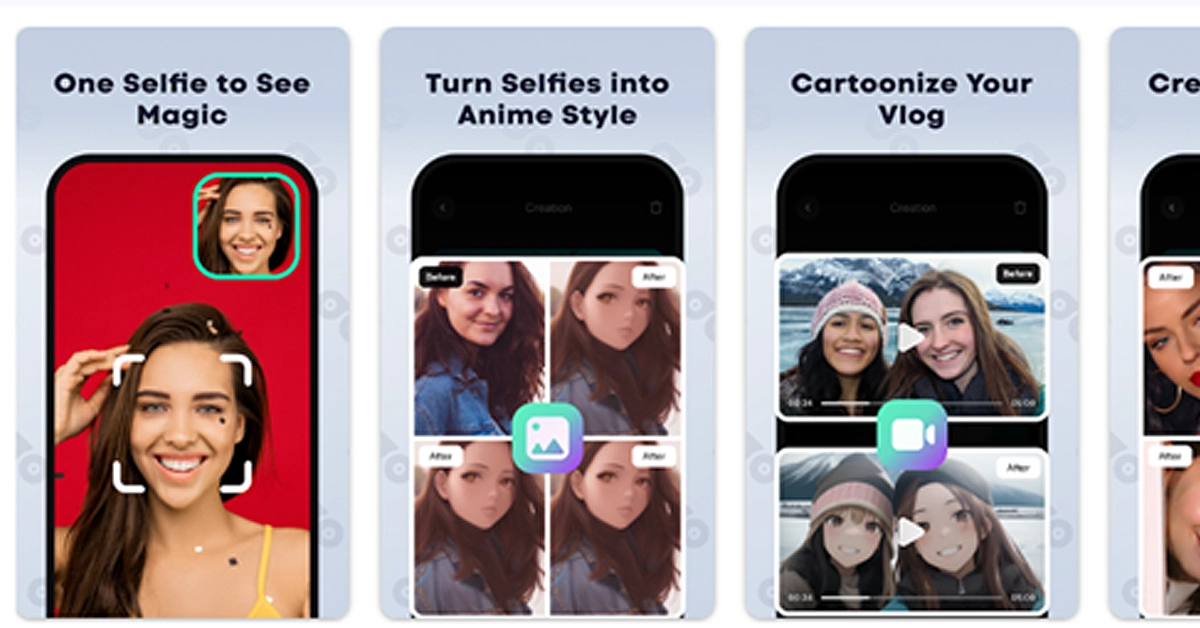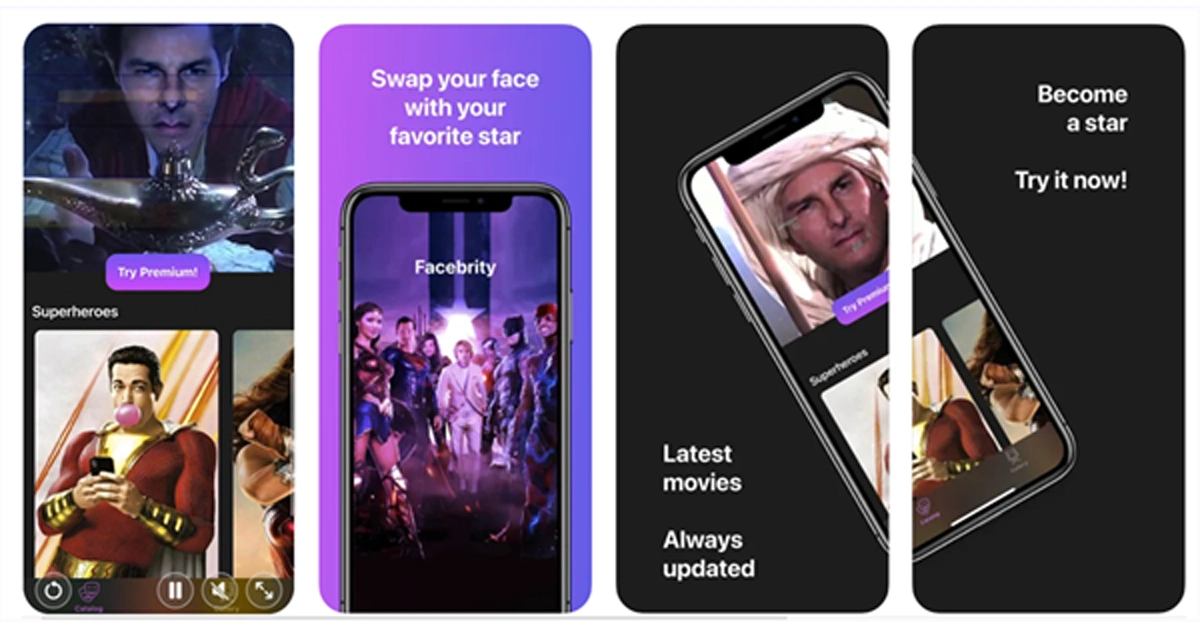From starring in your favourite movie scenes to dancing like a K-pop idol, AI face swap video apps have unleashed a new wave of creative expressions. Using artificial intelligence, these apps allow you to blend your face into videos, photos, and GIFs — without any manual or complicated editing.
Read on to find the top 10 AI face swap video apps that are making waves in 2024 — exploring their features, pricing, pros, and cons to help you find the perfect tool. All these apps do the same basic task of swapping faces into videos, but they come with their unique capabilities catering to different needs.
In This Article
What Is An AI Face Swap Video App
Have you ever dreamt of starring in your favourite movie, maybe dancing alongside a K-pop idol, or maybe transforming yourself into an anime character? AI face swap video apps allow you to do just that. They achieve this by using advanced algorithms and machine learning to quickly swap your faces and allow you to create entertaining, often hilarious, video content.
Quick Overview Of The Top 10 AI Face Swap Video Apps
| App | Key Features | Pros | Cons | Pricing |
| FaceHub | Facilitates high-quality video swap using advanced video templates,
95% recognition accuracy, Swap faces in video within 2 seconds. |
Extensive template collection (up to 1000),
Built-in video editor for different scenes, It’s 100% ad-free.
|
The free version cannot be swapped. | Free trial (limited) - Advertisement -
Lifetime Package: $39.99 |
| Reface | Face swap in photos & videos, AI headshots & avatars, animated photos, trending filters. | User-friendly, realistic results, vast template library, social sharing. | Watermarked free videos, limited free features. | Free (limited), subscriptions from US$3.99/week. |
| FaceApp | Realistic face transformations (age, gender, etc.), impression filters, backgrounds & effects, collage maker, celebrity face swaps. | Wide range of filters, easy to use, realistic transformations. | Limited video support, privacy concerns, and in-app purchases for advanced features. | Free (limited), Pro (from US$10). |
| FaceMagic | AI face swap, style transfer, animation, and video editing tools. | Versatile AI features, vast template library, user-friendly, high-quality output. | Limited free features, credit system, potential for misuse. | Free (limited), Pro (US$9.99/month or US$49.99/year), Credit Packs. |
| FacePlay | Realistic face swaps in short videos, diverse templates, AI photo enhancements, LinkedIn headshot generator, and ID photo creator. | Realistic face swaps, high-quality templates, user-friendly, additional AI features. | Limited video customization and subscription are required for full access. | Free (limited), Weekly (US$3.99), Annual (US$24.99). |
| Jiggy | AI face swap in dancing videos, diverse dance styles & music genres, and customizable templates. | Fun and unique concept, high-quality animations, and a wide range of templates. | iOS exclusive, limited to dance videos, a subscription is required for full access. | Free (limited), Subscription tiers available. |
| Face Swap Live | Real-time face swapping with friends or photos, built-in masks & effects, web face mask search, face editor, party mode. | Fun and interactive, real-time face swapping, variety of masks and effects, customizable. | Limited to two faces, can be glitchy, in-app purchases for some features. | Paid app (US$0.99). |
| Faceswap | Powerful open-source face software with extensive customization options and community support. | The free and open-source, high degree of customization and control, the potential for highly realistic results, and community support. | The steep learning curve requires technical knowledge, resource-intensive. | Free and open-source. |
| Avatarify | Real-time face animation for still images, virtual webcam integration, and offline mode. | Realistic animations, versatile application, offline mode, free core features. | Limited to still images, with occasional technical glitches, requires a powerful device. | Free, with in-app purchases for additional features. |
| Add Face to Video – Reface | Simple face swapping in short videos, regularly updated templates, and high-quality export. | Easy to use, fun and trendy content, completely free. | Limited customization, reliance on pre-made templates, and potentially repetitive content. | Free. |
Our Take of the Top 10 Face Swap Video Apps
1. FaceHub
Unlike the other apps on our list, which are often limited to pre-made templates and offer face-swapping capabilities confined to those templates, FaceHub’s deep learning algorithms go a step further — allowing you to upload your own source and target videos. It meticulously analyzes your uploaded face and the target video, precisely mapping your facial features onto the target person. This process not only considers the shape of your face but also your unique expressions and movements, resulting in a face swap that looks incredibly natural and believable.
However, FaceHub cutting-edge technology is not only useful for swapping your own uploaded videos. You will also find an extensive library of over 2000 video templates, catering to a wide range of interests and creative desires. Imagine stepping back in time as a Roman emperor, embodying your favourite superhero, participating in the latest viral trends, or even envisioning yourself in a stunning wedding dress – all of this is possible with FaceHub’s diverse collection of templates.
Key Features:
- Analyzes over 106 facial key points for seamless integration into videos and photos
- Swap multiple faces in a single video/photo, a feature not commonly found in other apps
- Various modes like face swap, face merge, gender swap, meme swap, and more
- Upload your own images and videos in various formats
- 2000+ video and 500+ photo templates, covering various scenes, styles, and themes (e.g., historical figures, animations, pop culture)
Pros:
- Face swaps that are incredibly lifelike and difficult to distinguish from the original
- Caters to both casual and professional needs
Cons:
- Free users are limited to 300 seconds of video face swaps per week
- AI Portrait customization and HD downloads are reserved for premium users
Pricing:
- Free Tier: Limited video swaps (300 sec/week), unlimited image swaps, 2000+ templates, 20 free credits/week
- Lifetime Package: US$ 39.99
2. Reface
Reface takes the top spot in this list for a reason: its cutting-edge, proprietary AI technology is designed to seamlessly swap faces in photos and videos with remarkable precision. For context, you can flawlessly blend your face and make it seem like you are the star in your favourite movie scene while delivering iconic dialogues that look indistinguishable from the original. And it’s not just about Hollywood blockbusters. Reface comes with a vast library of pre-made templates (updated daily) that allows you to insert yourself into the latest memes, viral challenges, or internet fads. While you cannot upload your own videos just yet, Reface’s extensive library ensures that you always find something new and exciting to play with.
Key Features:
- Swap faces in photos and videos, experiment with live face swaps, and even switch genders
- Generate AI headshots, visualize your younger self, create unique AI avatars, and add virtual tattoos
- Animate your photos, create short videos, and add music and effects
- Stay up-to-date with the latest trends and memes by swapping faces with daily uploaded content
Pros:
- A vast library of templates, filters, and effects
- Professional-looking face swaps with ease
- Social sharing buttons
Cons:
- Free videos come with a watermark
- Restrictions with the free plan (both the number of face swaps daily and features)
Pricing:
-
- Free: Basic face swap functionality with limited templates and watermarked videos.
- Face Swap & Funny Videos: US $3.99/week or US$ 24.99/year.
- Face Swap App: US$ 4.99/week or US$ 39.99/year.
- Reface PRO Weekly: US$ 6.99/week.
3. FaceApp
Not primarily a face-swapping app, FaceApp focuses on transforming your own face in a variety of ways — letting you explore different versions of yourself. Unlike Reface’s emphasis on humorous and meme-worthy face swaps, FaceApp delves into the realm of “what ifs,” and explores your looks in different scenarios — older, younger, with a different hairstyle, or even as the opposite gender. So, if you are looking for a face-swapping video app that allows you to experiment with your own appearance, FaceApp AI-powered filters will give the results to go viral.
Key Features:
- Age yourself or de-age yourself, change your hairstyle, try out different makeup looks, and even switch genders
- Try different facial expressions like smiling, frowning, or surprised
- Enhance your photos and videos with various backgrounds and effects
- Create video collages of all the looks showcasing your before-and-after transformations
Pros:
- A vast selection of filters and effects — explore countless possibilities of your transformation
- Simple interface and one-tap filters
Cons:
- Inclined towards transformations on yourself, not face swapping
- Some filters and effects are limited to photos only
- Advanced filters are behind paywall.
Pricing:
- Free with basic filters and watermarked results
- FaceApp Pro starts at US$ 10.
4. FaceMagic
While both Reface and FaceApp excel at swapping faces and applying filters to your photos and videos, FaceMagic takes things a step further, i.e., it comes packed with a variety of creative templates. And it is FaceMagic’s templates that differentiate it from Reface and FaceApp. For instance, you’ll mostly find templates that allow you to swap your face with celebrities or appear in a video with them. You can also animate your photos, generate AI-powered artwork.
Key Features:
- Replace faces in videos with your own or choose from a vast library of celebrities and characters.
- Templates with different artistic styles, such as cartoons, sketches, or paintings.
- Bring photos to life by animating them with natural-looking facial expressions and movements
- Create realistic and convincing face with ease.
Pros:
- Face swap, style transfer, animation, and face creation, and more AI-powered tools
- Various editing tools, filters, effects, text overlays, and music.
Cons:
- Long video swaps and high-quality output require a subscription.
- Uploading your own videos require additional credits beyond subscription.
Pricing:
- Pro Subscription: US $9.99/month or US $49.99/year for 10-minute long video swaps, 20 credits per month, priority queue, and no watermark.
5. FacePlay
Stepping up with a special focus on short-form videos and realistic face swaps, FacePlay is the app for you if you want to become a short-video celebrity. Unlike the previous apps that prioritize fun and entertainment, FacePlay focuses on one thing — and that is to deliver high-quality, professional-looking results that are perfect for content creators and social media enthusiasts. So, if you’re dreaming of starring in a period drama, transforming into a K-pop idol, or simply trying out a new look, FacePlay will make it happen with astonishing realism.
Key Features:
- Step into the shoes of your favorite characters from classic films and TV shows or explore various cultural styles
- Transform your photos to professional-grade portraits — choose from various styles, like vintage, pregnancy, ID photos, and so on.
- Create professional headshots that make a lasting impression on LinkedIn or your resume.
- Get passport-style photos in different styles from various countries
Pros:
- Incredibly realistic face swaps
- Intuitive design makes it easy to create videos in just a few steps
Cons:
- Templates are diverse, but customizations options are very limited
Pricing:
- FacePlay – Weekly Membership: US$ 3.59
- Monthly subscription: US$ 5.99
6. Jiggy
An iOS-exclusive app, Jiggy stands out among AI face swap video apps for its unique twists — it’s all about dance. For instance, where Reface and FaceApp let you swap your faces in various scenarios, Jiggy focuses on transforming you into a dancing star in a variety of music videos. So, if you love to dance or simply want to create fun and engaging videos for social media, Jiggy is the perfect app.
Key Features:
- Integrate your face into pre-made dance videos
- A wide range of dance styles, including hip-hop, ballet, jazz, and more
- Personalize your dance videos with various filters, effects, and text overlays
- Social share buttons
Pros:
- Special focus on dance videos
- Realistic results to make it look like you’re genuinely dancing in the videos
Cons:
- Available on iOS devices
- Customizations and advanced features hidden behind a paywall
Pricing:
- Weekly plan: US$ 5.99
7. Face Swap Live
Face Swap Live is another AI face swap video app that takes a different approach than the apps we’ve discussed so far. For instance, FacePlay, FaceApp, or any other tool in this list focus on creating pre-recorded videos with face swaps, Face Swap Live is all about the thrill of real-time face swapping. So, you can see yourself transformed into someone else, or swap faces even with a friend, live on your screen as you’re recording a video or taking a photo.
Key Features:
- Swap faces in real-time using your device’s camera
- Face Swap Live comes with a library of over 25 built-in masks and effects
- Add face masks from internet to your library and swap faces in real-time
- Face Goo Studio allows you to distort your face in wacky ways using your fingers
Pros:
- Party mode that allows you to mix and match hats, mustaches, bears, and sunglasses
- Face Editor allows you to customize your face masks before swapping faces
Cons:
- Only works with two faces at a time
- Not always smooth results
Pricing:
- US$ 0.99 — One-time purchase
8. FaceShow: Face Swap Video (iOS)
Similar to apps like Reface and FacePlay, FaceShow offers AI-powered face-swapping functionality and comes with a vast library of characters and celebrities. However, FaceShow’s approach leans more toward fun and trendy effects and it is less about creating realistic face swaps with intricate editing options. All the features and filters put a particular emphasis on fun and trendy effects which embrace a playful and experimental vibe — making it more suitable for creating eye-catching content for social media platforms like TikTok and Instagram.
Key Features:
- Swap faces in videos with seamless transitions, and choose from a vast library of characters, cartoons, sketches, and painting
- Edit facial expressions, add filters, and enhance details to make your videos stand out
- A massive library of unique AI effects, filters, and transitions to elevate your videos
- Latest trends with constantly updated templates, including the popular 90s AI Yearbook Photo trend.
Pros:
- An extensive collection of AI effects, filters, and transitions
- Create stunning videos with just a few taps
Cons:
- Only for Android devices
- Advanced features and templates are locked behind a subscription paywall
Pricing:
- US$ 0.99 – US$ 139.99 per month
9. DeepFaceLab 2.0
A free and open-source face software that runs on your computer, DeepFaceLab 2.0 offers a level of control and customization that mobile apps simply can’t match. First of all, there is a steeper learning curve involved. You will have to spend some time to get the desired result, but when it comes to the face swap videos, there is nothing better than DeepFaceLab. For context, you will have to collect a substantial amount of data — both of the source face and the target face. You will then have to train the model. And unlike face Web which is a cloud-based software and doesn’t use your resources — DeepFaceLab requires the training process to run on your resources — which will take hours, even days.
Key Features:
- You can adjust the parameters after training the model to get personalized results.
- State-of-the-art deep learning algorithms, including GAN (Generative Adversarial Networks)
- Large and active community of users and developers who share tips, tutorials, and even custom models
Pros:
- Completely free and open-source
- You can use models created by the community
Cons:
- Steep learning curve
- Resource intensive and requires a powerful computer
Pricing:
- Free and open-source
10. Add Face to Video Reface Video
Routing out the list is Add Face to Video: the app is straightforward and accessible and is designed to bring the fun of face swapping to your everyday life. So, if you are just looking for an app to quickly create and share lighthearted videos without delving into complex features or professional-grade editing.
Key Feature:
- Easily insert your face into a variety of short video clips
- Constantly refreshed library of trendy and funny video templates
- Share your creations in HD on social media platforms
Pros:
- Incredibly user-friendly
- Completely free to download and use
Cons:
- No editing options
- No option to upload custom videos
Pricing:
- Free
Conclusion
As promised, each AI face swap video app brings something unique and caters to different needs and preferences. For instance, if you are looking for a fun and easy way to create humorous content for social media, Reface and FaceApp are the way to go. On the other hand, if you are looking for high-quality and realistic face swaps in short-form videos, FacePlay is a fantastic option. If you are a techy and want to create your own models, DeepFaceLab 2.0 offers unparalleled customizations and also comes at no cost.
But in case you want to try it out all from one banner and that too at an affordable price — there is nothing better than FaceHub. As indicated, it comes with extensive features, a user-friendly interface, and lets you use most of the tools for free.