According to a recent report from WaBetaInfo, WhatsApp will be adding AI avatars to the 2.24.14.13 beta version of the app. This feature is currently under development and will be made available to beta testers soon. This news comes weeks after the Meta AI chatbot was added to WhatsApp. So, let’s take a look at what AI avatars are and how you can create them on WhatsApp.
Read Also: How to run local LLMs on your Android phone (2024)
In This Article
What’s the difference between an animated avatar and AI avatar?
The option to create an animated avatar of yourself on WhatsApp has been available since 2022. You can set up your avatar by going to Settings>Avatar and clicking an image of yourself. Meta uses this image to create an animated avatar based on your likeliness. You can then customise attributes like skin colour, hair, eyes, nose, and others before settling on the end result.
AI avatars on WhatsApp will be a whole new ball game. These avatars will be moulded by Meta AI and will essentially be a hyper-realistic version of yourself. Meta AI will require a set of images to base the avatar on. Once that’s done, you can use the chatbot to create more images involving your AI avatar.
While this feature sounds fun to use, it has rightfully raised privacy concerns. Meta will allow users to remove their ‘setup photos’ from the company’s servers whenever they want. Given Facebook’s history of mishandling user data, it will be interesting to see how this plays out.
Create an AI-generated avatar of yourself on WhatsApp
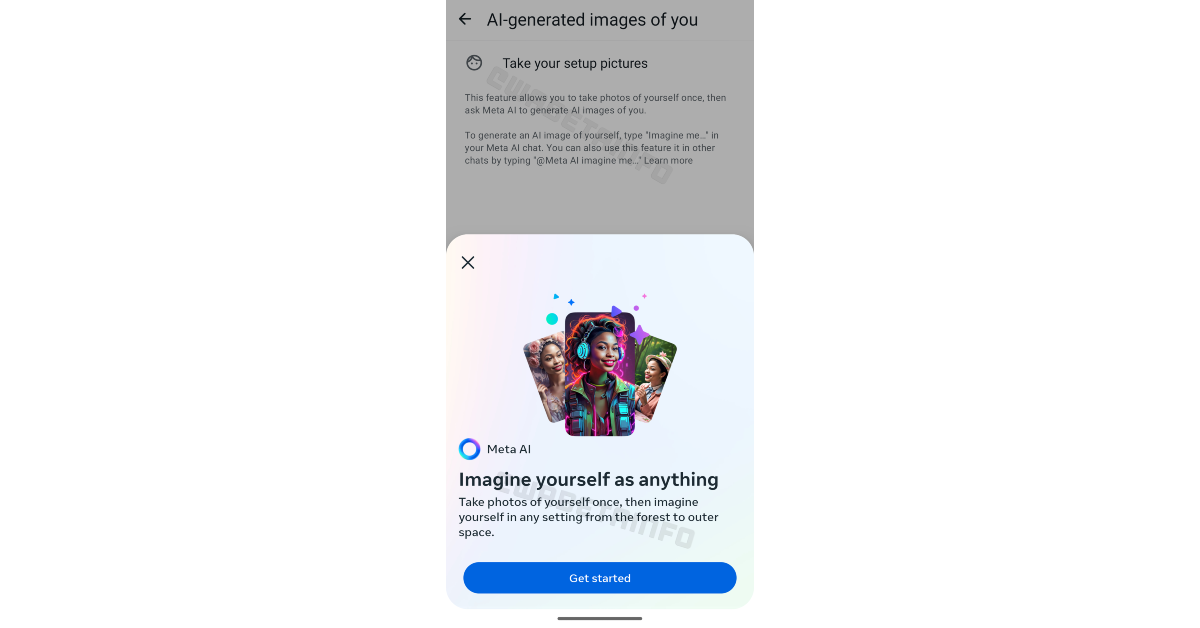
WhatsApp has yet to officially roll out this feature for users. Once it is available on the app, it will likely be available in the current Avatar section.
Step 1: Launch WhatsApp and tap the ellipses at the top right corner of the screen.
Step 2: Tap on Settings.
Step 3: Go to Avatar.
Step 4: Provide WhatsApp with a set of your pictures from different angles and in different poses.
Step 5: Meta AI will analyse the pictures and come up with an AI avatar for you.
Step 6: Once your AI avatar has been created, open your chat with Meta AI from the app’s home page.
Step 7: Type ‘imagine me’ and enter your prompt. Meta AI will generate an image of you according to the prompt provided to it.
Step 8: You can also summon the Meta AI bot in your chats with other people and use the ‘imagine me’ command to create images with your AI avatar.
Frequently Asked Questions (FAQs)
How do I create an animated avatar of myself on WhatsApp?
Go to Settings>Avatar>Create your Avatar>Get started and take a picture. Once that’s done, WhatsApp will create an animated avatar for you. You can further edit this avatar before deciding whether you want to keep it.
How do I create an AI avatar on WhatsApp?
Creating an AI avatar will require uploading multiple images of yourself to WhatsApp. Meta AI will process these images and create an AI avatar for you. Make sure the set of images you provide to WhatsApp covers different angles and poses.
When will AI avatars be launched on WhatsApp?
Meta will be launching the AI avatar feature on WhatsApp in the coming months.
Read Also: Apple Leak Confirms Four iPhone 16 Models With Same A18 Chip
Conclusion
This is how you can create an AI avatar of yourself on WhatsApp using Meta AI. Check out this article to learn how to create a regular animated avatar on WhatsApp. If you have any questions, let us know in the comments!


