In September 2023, WhatsApp launched a new feature called ‘Channels’ where users could broadcast messages and media to their audience. The flow of communication on WhatsApp Channels is strictly one-way. The participants cannot respond to the messages broadcasted through the channel. Instead, they can react using emojis. In a recent beta update spotted by WABetaInfo, WhatsApp will soon allow users to forward messages, links, pictures, videos, and more to their channels. Here’s how you can go about it.
In This Article
What’s new on WhatsApp Channels?
WhatsApp’s upcoming 2.24.14.15 beta update has some new changes in store for Channels. The instant messaging platform will now allow users to forward texts, photos, videos, and other media to their channels. Users can also choose to share content from other apps directly to their channels – something that wasn’t possible before. This important upgrade saves users the hassle of downloading the media on their devices before uploading it to their channels.
Apart from functional updates, WhatsApp also has some cosmetic tweaks planned for Channels. The green verification badge signifying the authenticity of a channel will be changed to a blue checkmark. While a green badge was more in WhatsApp’s wheelhouse, the blue checkmark is Meta’s universal verification symbol across all its platforms.
Forward messages and media to your WhatsApp Channel
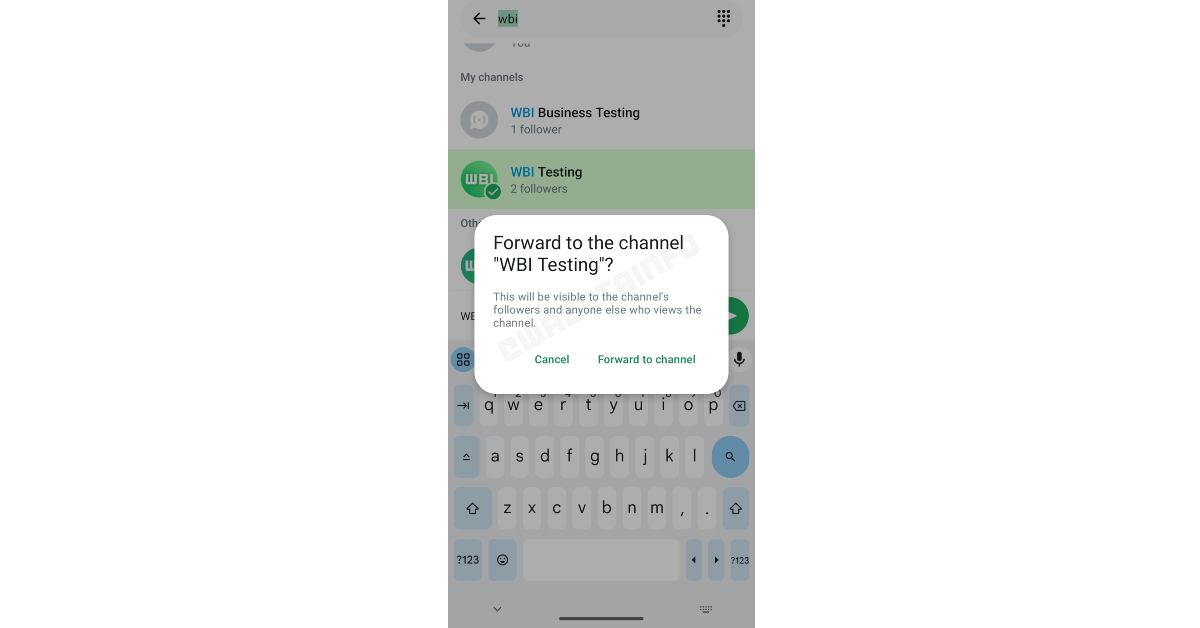
Step 1: Launch WhatsApp and open the chat containing the text or media that you want to forward to your channel.
Step 2: Long-press the message containing the text/link/image/video/GIF.
Step 3: Hit the forward icon at the top of the screen.
Step 4: In the sharing window, select a channel from My channels section.
Step 5: Hit the green arrow icon.
Step 6: Tap on Forward to channel.
Frequently Asked Questions (FAQs)
Can I forward messages from other chats to my WhatsApp Channel?
In its upcoming update, WhatsApp will allow users to forward messages, links, pictures, videos, GIFs, and more from other chats to their WhatsApp Channels. Users will also be able to share things from other apps to their channels.
What is the follower limit for WhatsApp Channels?
There is no follower limit for WhatsApp Channels. A channel can have millions of followers.
Who can post messages on a WhatsApp Channel?
Since the purpose of a WhatsApp Channel is to allow users to broadcast to their audience, only the channel owner is allowed to send messages and media.
Read Also: Apple’s Upcoming iPad Models Leak: iPad Mini, M5 iPad Pro and More
Conclusion
This is how you can forward messages, pictures, videos, GIFs, and more to your WhatsApp Channel. WhatsApp is also testing an AI feature that will create your avatar on the messaging app and allow you to create AI-generated images around it. You can read more about it here.



