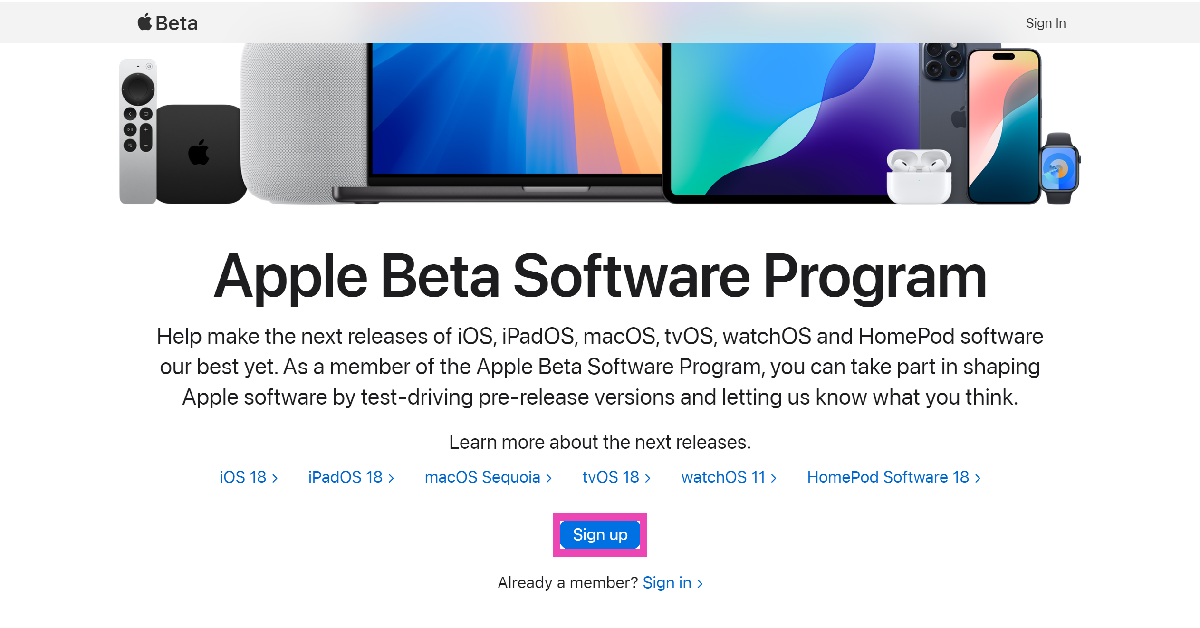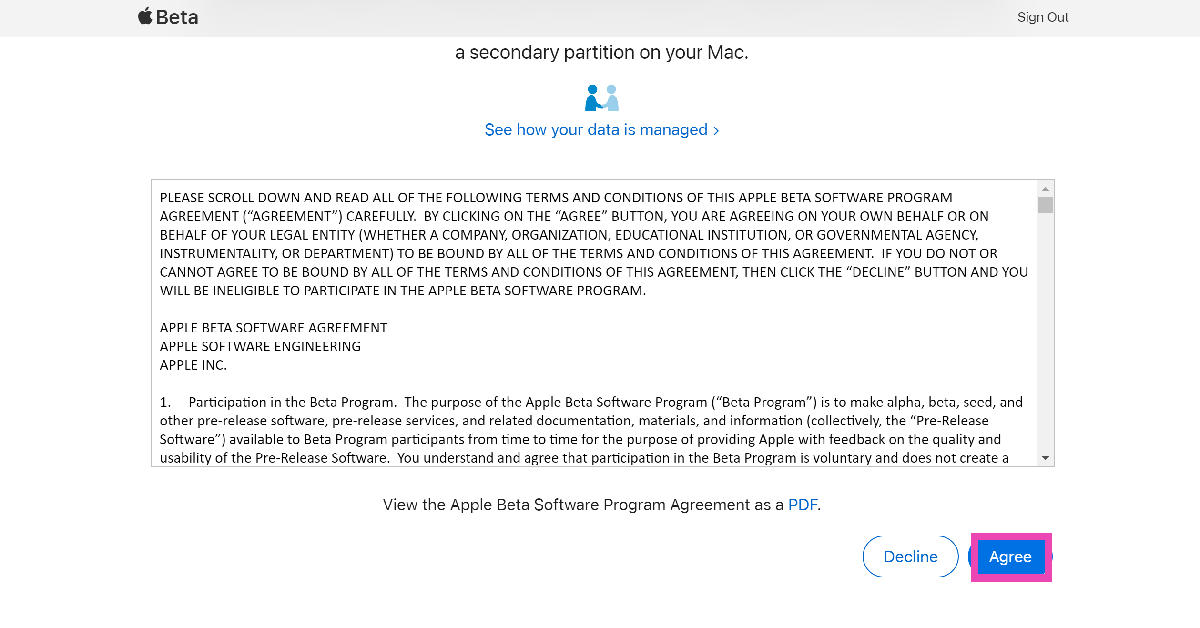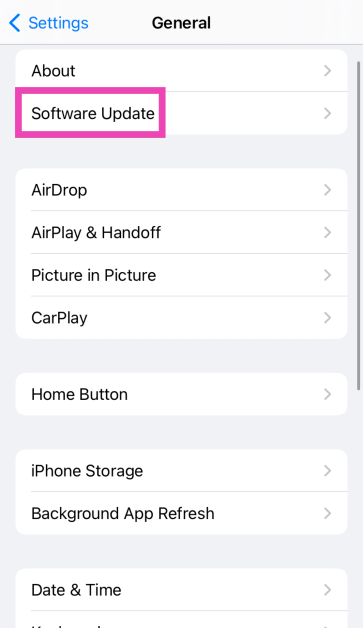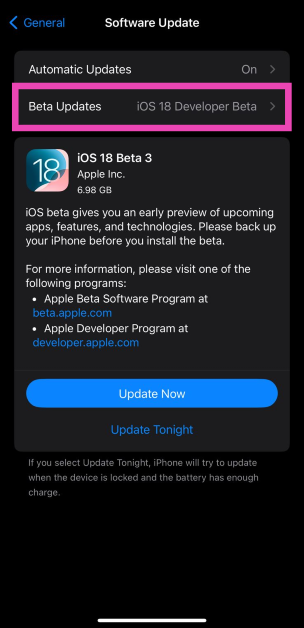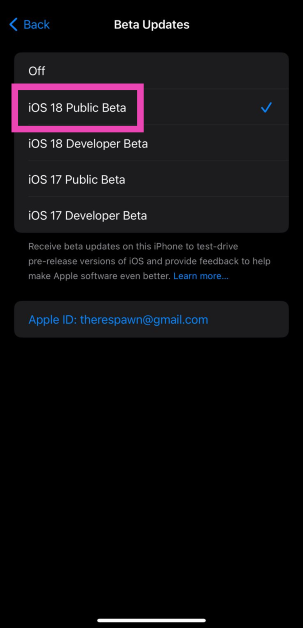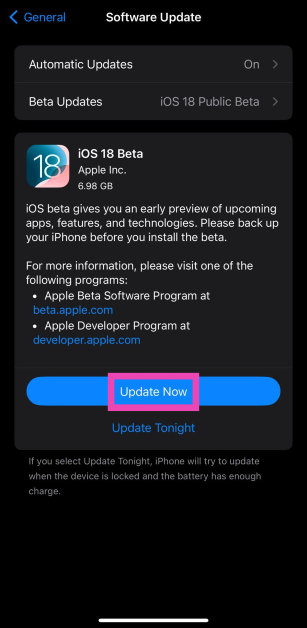Ahead of the official launch of iOS 18 in September, Apple has released the first public beta version of the mobile software. The Developer Beta versions of iOS 18 have been around for some time now, but this is the first time that the general public can try out the new mobile software. The process to install the public beta version is much simpler than its developer counterpart. So, without further ado, here’s how you can install iOS 18 Public Beta on your iPhone.
Read Also: iQoo Z9 Lite 5G with 50-megapixel Sony AI camera launched in India
In This Article
iOS 18: What is the difference between Developer and Public Beta?
The main clue lies in the name of the two beta versions. The Developer Beta version of iOS is intended for app developers to update or design their apps in accordance with the new mobile software. Earlier, signing up for the Apple Developer Program to gain access to the new iOS version required a $99 fee. However, Apple waived this fee last year, allowing more users to try out the beta version.
The Public Beta version of iOS is meant for the general public. Users can try out the new software on their devices and report any bugs or glitches to Apple. This ensures that the official version is free of any glaring issues. Public Beta is generally rolled out a couple of months after the Developer Beta. Apple usually holds back some features on both the beta versions and releases them with the official version.
Download and install iOS 18 Public Beta on your iPhone
Step 1: Go to https://beta.apple.com/ and sign up using your Apple ID.
Step 2: Agree to the Apple Beta Software Program Agreement.
Step 3: Open Settings on your iPhone and select General.
Step 4: Tap on Software Update.
Step 5: Tap on Beta Updates.
Step 6: Select iOS 18 Public Beta.
Step 7: Go to the previous screen and hit Update Now.
Frequently Asked Questions (FAQs)
When will iOS 18 be released officially?
Apple will launch iOS 18 at its fall event in September alongside the new iPhone 16 Series.
Will older iPhones get Apple Intelligence as a part of iOS 18?
The developer and public beta versions of iOS 18 do not have Apple Intelligence features yet. It is believed that these features will be exclusive to the Pro models of the iPhone 16 Series.
Which iPhones will get iOS 18?
All models above (and including) iPhone XS will get iOS 18.
Read Also: Acerpure Unveils New TV Series Starting at Rs 11,490
Conclusion
This is how you can install iOS 18 Public Beta on your iPhone. Features like call recording and call transcripts have been reserved for the official version of iOS 18, which will drop in September. Excited about the new iOS 18? Read this article to learn about its new features.