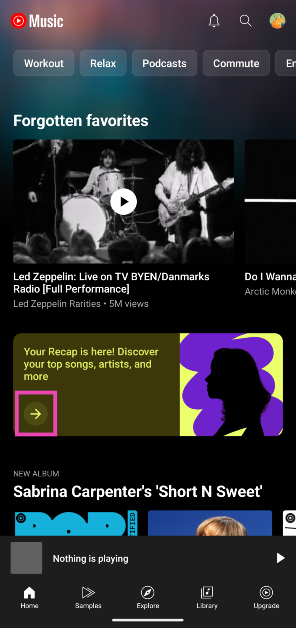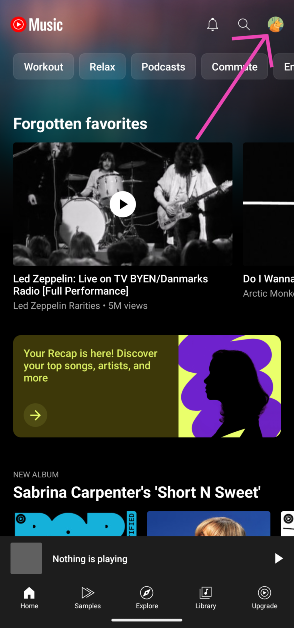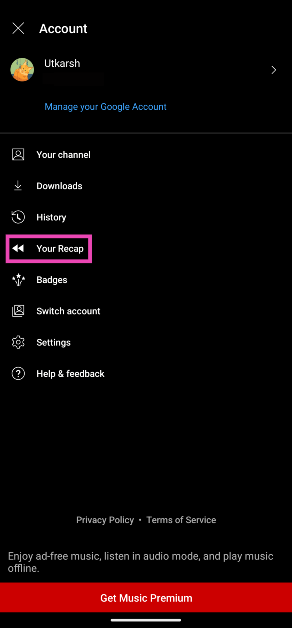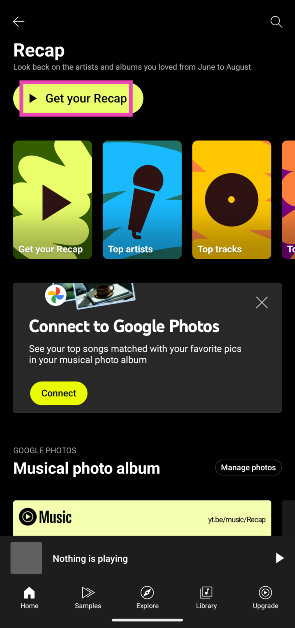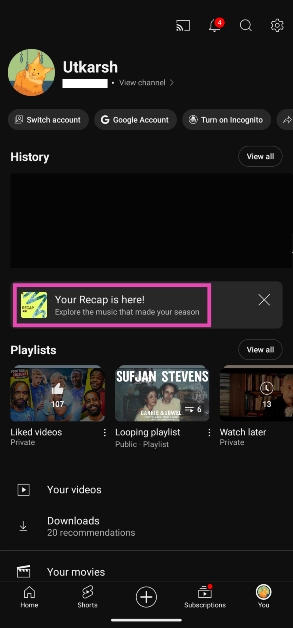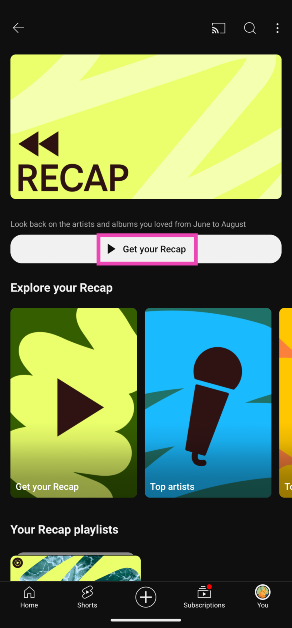One of the great things about music streaming is that you get access to detailed stats related to your listening activity. Spotify has ‘Wrapped’, Apple Music has ‘Replay’, and YouTube Music has ‘Recap’ to give users an overview of their music listening patterns. While Wrapped is an annual phenomenon, YouTube goes one step further and lets users view their seasonal Recaps. The Summer Recap for 2024 is finally here. It takes listening activity from June to August into account. Here’s how you can view your seasonal YouTube Music Recap.
Read Also: AMD Ryzen 9000 Series processors debut in India
In This Article
Can’t view your YouTube Music Recap?
YouTube requires a baseline listening period to compile your Recap. You need to rack up 4 hours of listening time to view your seasonal Recap and 10 hours to view your end-of-year Recap. If your Google Account is set to automatically delete activity older than 3 months, your Recap will not be compiled by YouTube. If made-for-kids music makes up most of your listening activity, your Recap will not be published.
The good thing about YouTube Music Recap is that it takes your music-listening activity on the main YouTube app into account as well. If you don’t use the YouTube Music app, you can still view your Recap. It can be accessed from the main YouTube app as well.
Use the YouTube Music app
Step 1: Launch the YouTube Music app on your smartphone.
Step 2: Tap the Recap banner on the home page. If you don’t see the banner, proceed to the next step.
Step 3: Tap your profile picture at the top right corner of the screen.
Step 4: Tap on Your Recap.
Step 5: Select Get your Recap.
Use the YouTube app
Step 1: Launch the YouTube app on your smartphone.
Step 2: Switch to the You tab by tapping your profile picture at the bottom right corner of the screen.
Step 3: Tap on ‘Your Recap is here!’
Step 4: Select Get your Recap.
Frequently Asked Questions (FAQs)
Do I need YouTube Premium to see my Recap?
Regular users can view their Recap on YouTube and YouTube Music apps. This feature is not limited to Premium users.
Where can I see my YouTube Music Recap?
Launch the YouTube Music app, tap your profile picture, and select ‘Your Recap’. On the YouTube app, go to the You tab and tap on the Recap banner to view it.
How much does a YouTube Premium membership cost?
YouTube Premium subscription costs Rs 149 per month. The 3-month and 12-month packages cost Rs 459 and Rs 1,490 respectively.
Read Also: How to use the Clean Up tool in iOS 18 (2024)
Conclusion
This is how you can view your YouTube Music recap. It can only be viewed on the Android and iOS apps for YouTube and YouTube Music. If you’re a Spotify user, you can view your monthly stats in the Sound Capsule. You can find this feature in the app’s side menu.