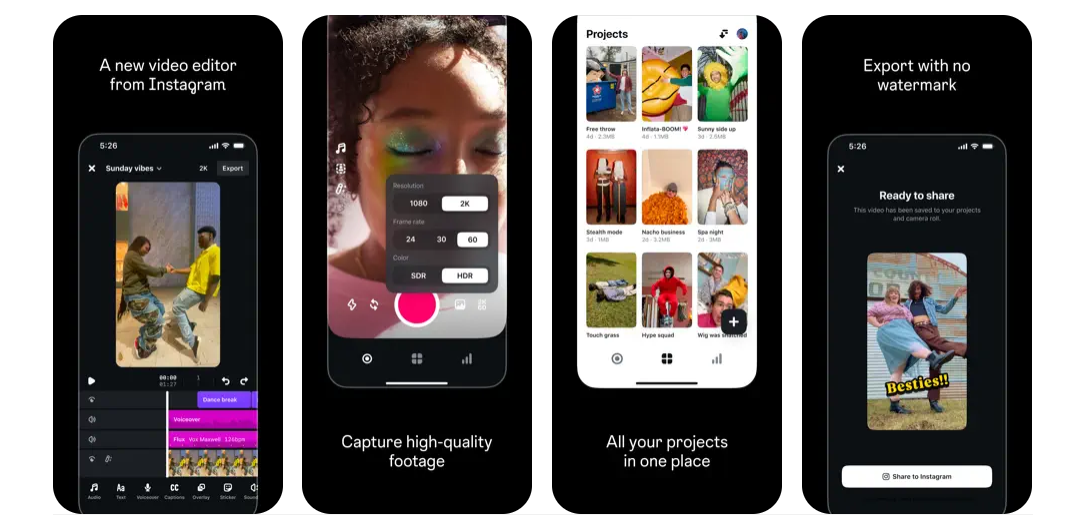Instagram has created a new app called Edits, which provides creators with more imaginative and efficient video editing options. The software has high-quality video capture, separate tabs for drafts and videos, camera settings, and AI animation features. It also provides live engagement metrics such as skip rate. It’ll be ready to download next month.
Instagram has unveiled the Edits app, which is aimed at people who enjoy creating videos on their smartphones. The standalone app is currently available for pre-order on the App Store for iOS and is expected to be available for download next month. The app will be developed along with video creators to collect feedback and improve the user experience.
The tool simplifies the editing process by collecting high-quality footage and enabling speedy editing. Creators can export unwatermarked videos and share them in 1080p on platforms such as Instagram. The app now has a new tab for keeping track of drafts and videos.
Also Read: Instagram introduced vertical profile grids, Story highlights moved to grids
Instagram head Adam Mosseri’s post says, “Today we’re announcing a new app called “Edits,” for those of you who are passionate about making videos on your phone. There’s a lot going on right now, but no matter what happens it’s our job to provide the best possible tools for creators
Edits video editing app offers a dedicated inspiration tab, a tracker for early ideas, a high-quality camera, editing tools, the ability to share drafts with friends and creators, and powerful insights on how videos perform on Instagram, making it a comprehensive suite of creative tools.
Also Read: Airtel has surpassed the industry-leading data upload speeds in Delhi: TRAI report
Instagram’s Edits App Overview
- Provides creative video editing capabilities with single-frame precision.
- Customise camera settings for frame rate, resolution, and dynamic range.
- Improved flash and zoom controls over Instagram.
- Provides AI capabilities, including animations.
- Supports background changes and video overlays.
- Offers a variety of editing choices, including typefaces, sound effects, filters, stickers, and custom captions.
- Offers a live analytics dashboard for tracking video and engagement numbers.
- Assists in planning online videos depending on audience preferences.