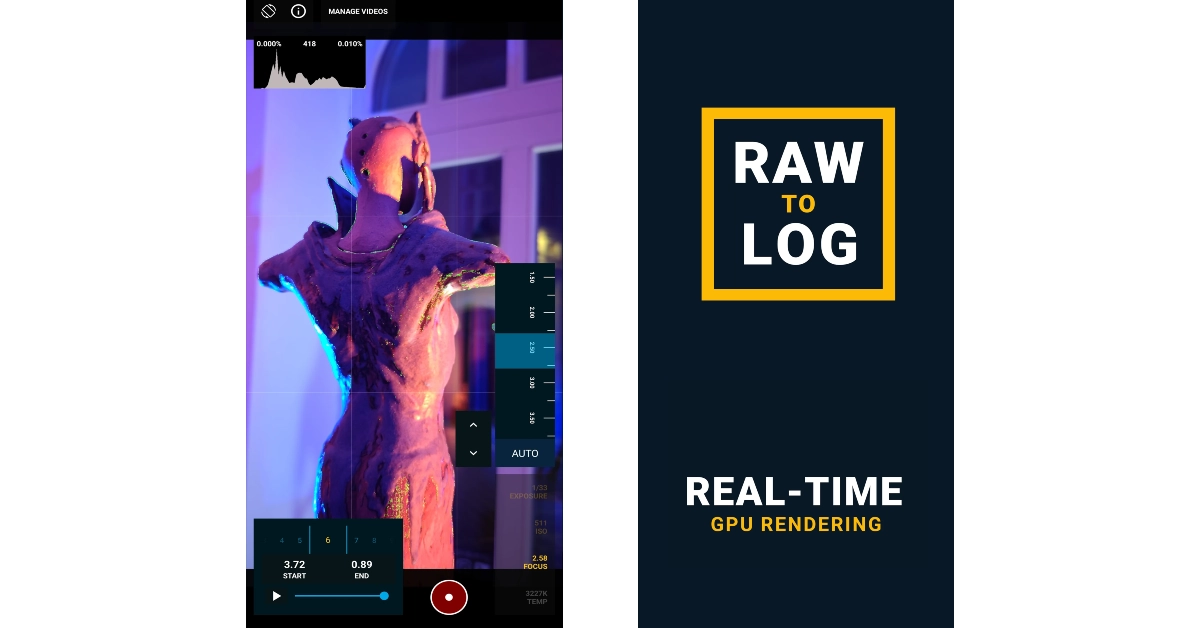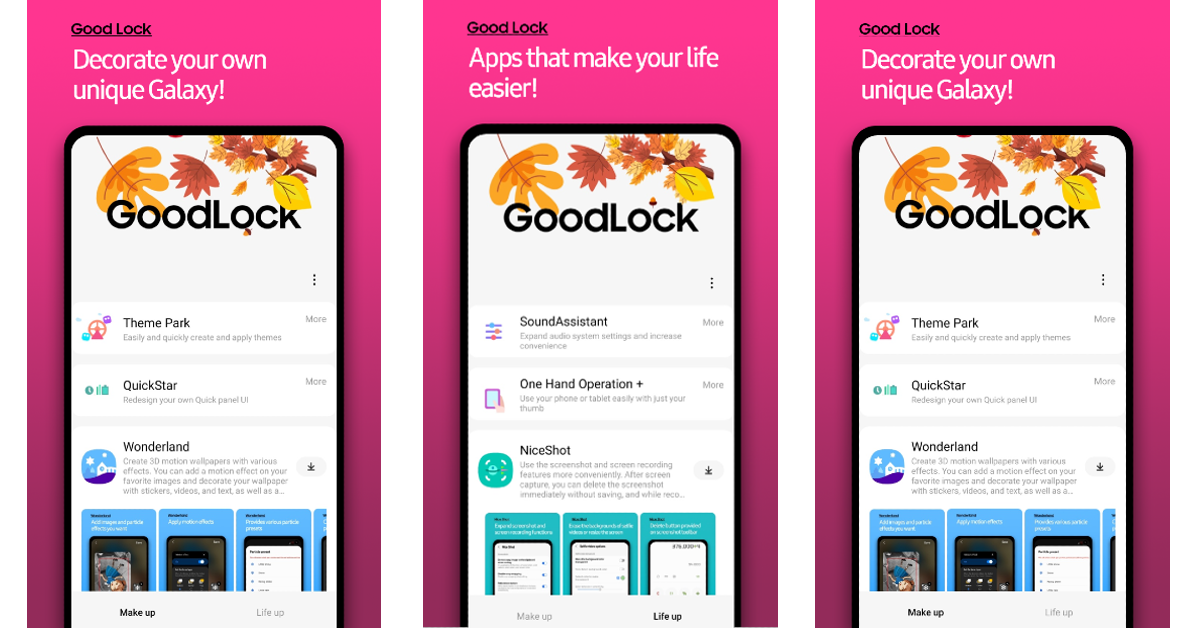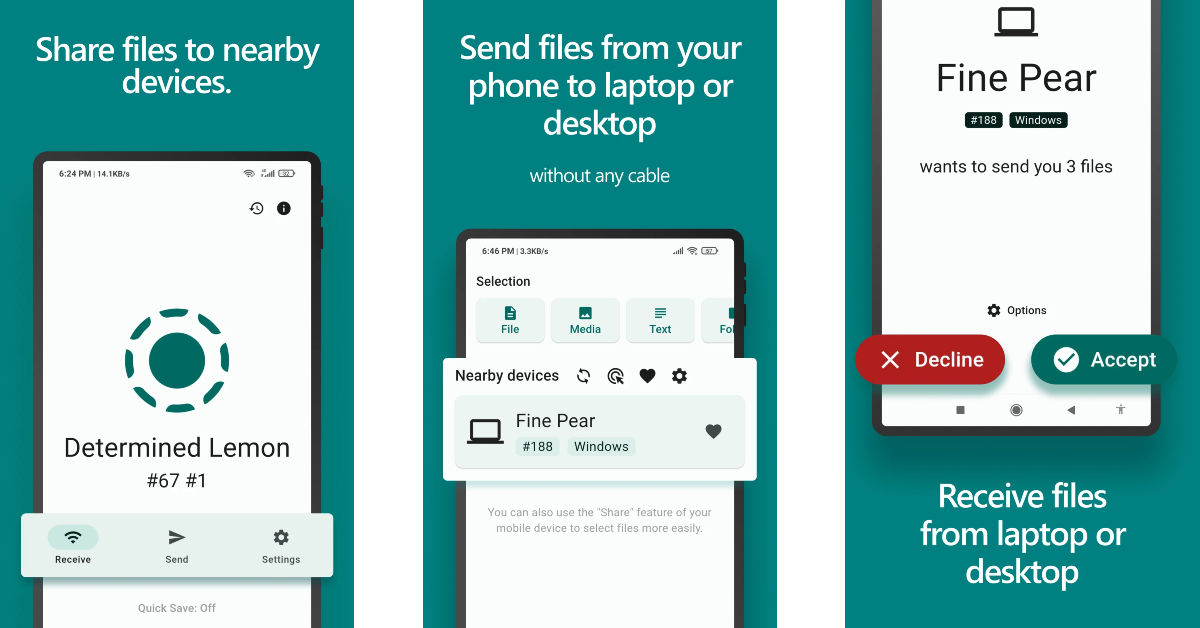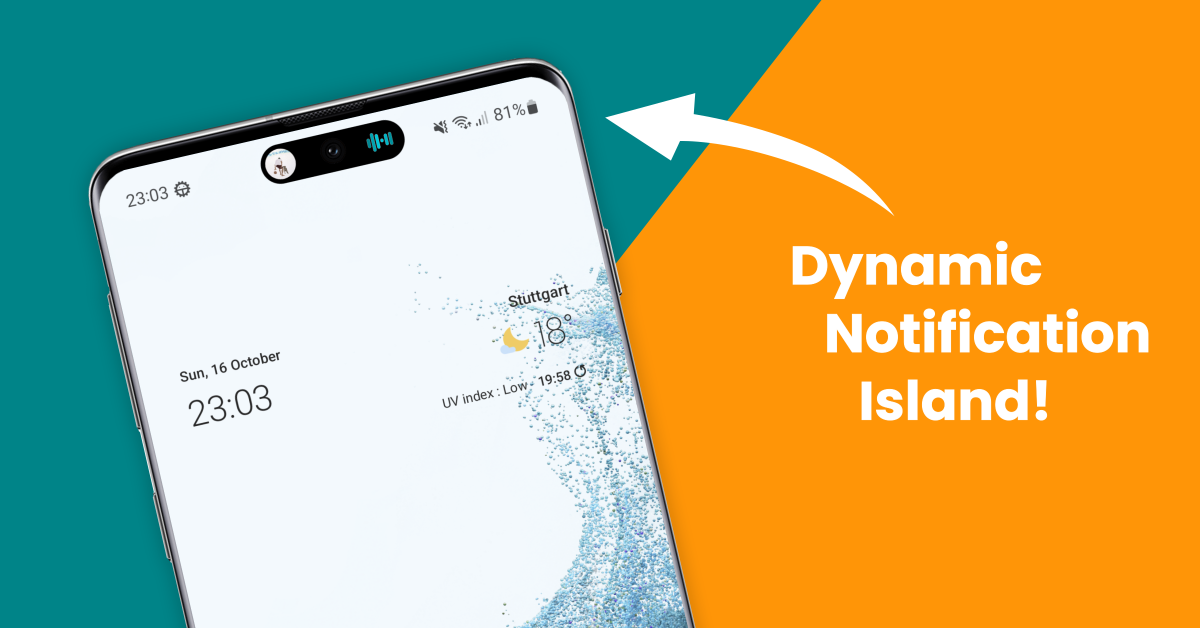Samsung’s latest flagship smartphone series is finally here. As is tradition, the Ultra model sits at the top of the lineup. The new Samsung Galaxy S25 Ultra gets some design tweaks over its predecessor. The sharp corners have been rounded off and the smartphone sports a sleeker profile. Under the hood, the smartphone flaunts the ‘ultra’ powerful Snapdragon 8 Elite processor. If you just got your hands on the Samsung Galaxy S25 Ultra and are excited to see what it’s all about, here are the top 10 apps you should download on it first.
Read Also: How to block YouTube on an iPad?
In This Article
Expert RAW
As the name suggests, the Expert RAW app designed by Samsung for its Galaxy smartphones takes RAW pictures that can be professionally edited later. The RAW images are uncompressed and neutral. They bypass the photoprocessing stage on the smartphone and showcase purely what was captured by the sensor. This gives the user more control over how the image looks and feels. The Expert RAW camera app has an Astrophotography Mode for taking images of the night sky. Users can also choose to take multiple exposure shots using the app.
Download from the Galaxy Store
MotionCam Pro
While Expert RAW lets you capture RAW images, MotionCam Pro lets you record RAW videos. The app costs Rs 2,600, but it is one of the Android apps that’s worth its price tag. If you don’t believe us, you can try out the free Demo version yourself. The videos recorded by MotionCam Pro are balanced and neutral. They do not undergo any compression or processing. Once the video is recorded, you can edit it to apply the colour palette of your choice, alongside determining other aspects of the footage like the exposure, contrast, white balance, dynamic range, and more.
Download from Google Play Store
Sketchbook
You need a good digital artwork app to make full use of the S Pen on your Samsung Galaxy S25 Ultra. Sketchbook is a comprehensive app that accommodates all art styles like drawing, sketching, painting, and more. We like the exhaustive range of tools that the app offers to its users. There is a good range of brush types to choose from, including pencils, markers, airbrushes, and more. There are guide lines, rulers, and stroke tools to help you with precise movements. The app’s interface is clean and unobtrusive so you can focus on drawing without being distracted by invasive ads.
Download from Google Play Store
DocuSign
Another key feature of the S Pen on the Samsung Galaxy S25 Ultra is helping you sign e-documents with ease. The DocuSign app allows you to do that. It supports all the major formats and makes sure your data is kept private. You can save your signature on the app and attach it to any document of your choice. DocuSign also lets you scan a physical document and add an e-signature using the S Pen or by uploading a pre-saved file. This is one of the must-have apps for your Samsung Galaxy S25 Ultra.
Download from Google Play Store
Good Lock
Good Lock is an essential app for all Samsung Galaxy smartphones, including the S25 Ultra. It unlocks a whole range of customisation options for your Galaxy smartphone and gives you full control over the device. Using Good Lock, you can create new colour palettes for the quick settings panel, choose new keys and colours for the onscreen keyboard, change the shape and transparency of the navigation bar, personalise the lock screen clock style, and a whole lot more. The possibilities are endless with Good Lock.
Download from the Galaxy Store
Canva
Canva is one of the most comprehensive photo-editing apps for the Android platform and we highly recommend that you download it on your Samsung Galaxy S25 Ultra. What makes Canva stand out from the unending list of photo-editing apps is its accessibility and ease of use. If you are unfamiliar with the basics of photo editing, Canva’s list of tools will make it very easy to get the aesthetic you’re looking for. Using Canva you can create collages, Reels, montages, posters, greeting cards, and more. The app has a template for every major project and style.
Download from Google Play Store
Perplexity AI
Samsung is ahead of its peers when it comes to integrating AI features in its flagship devices. The Galaxy AI package has numerous helpful features that take user experience to the next level. Google Gemini does a good job of being a useful AI assistant too. However, if you’re looking for next-level AI performance, we recommend downloading the Perplexity AI app. This app leverages the power of GPT-4 and Claude 2 to answer all your queries. Any follow-up questions you ask will be answered within the proper context. Our favourite thing about Perplexity is that it cites the sources for every answer.
Download from Google Play Store
Quick Cursor
If the Samsung Galaxy S25 Ultra’s massive display is keeping you from using it with one hand, you need to check out the Quick Cursor app. You can summon Quick Cursor by swiping from any edge of the screen. Grab the cursor and use it to select the items on the furthest corners of the display. The whole process it very intuitive and easy to integrate into your daily routine. Once you get a hang of it, there is no going back from it. At a time when compact smartphones are a true rarity, the Quick Cursor app makes one-handed use a possibility for people with small hands.
Download from Google Play Store
LocalSend
LocalSend is an app which every Android user should have on their smartphone. This app makes it easy to transfer files from your smartphone to your PC or another smartphone/tablet. The best part about the whole process is that it does not require a third-party server. The transfer takes place using your WiFi network only. This keeps your privacy intact. LocalSend is an open-source app, which makes it all the more trustworthy.
Download from Google Play Store
dynamicSpot
Ever since the Dynamic Island made its debut on the iPhone 14 Pro series, Android OEMs like OnePlus and Oppo have tried to replicate it on their devices. As a Samsung user, if you want to use the notification pill on your device, you need to download the dynamicSpot app. This app creates a Dynamic Island-like animation around the front-facing camera and does an incredible job of mimicking its experience. You can view the popups for apps like Spotify and even glance at your texts on the notification island.
Download from Google Play Store
Read Also: Redmi 14C 5G Review: The complete package under Rs 10,000?
Final Thoughts
These are the top 10 apps that you should download first on your new Samsung Galaxy S25 Ultra. Thinking of buying the new OnePlus 13 instead? Check out the best apps for it here. If you think we missed out on an app that deserves to be on this list, give it a shoutout in the comments!