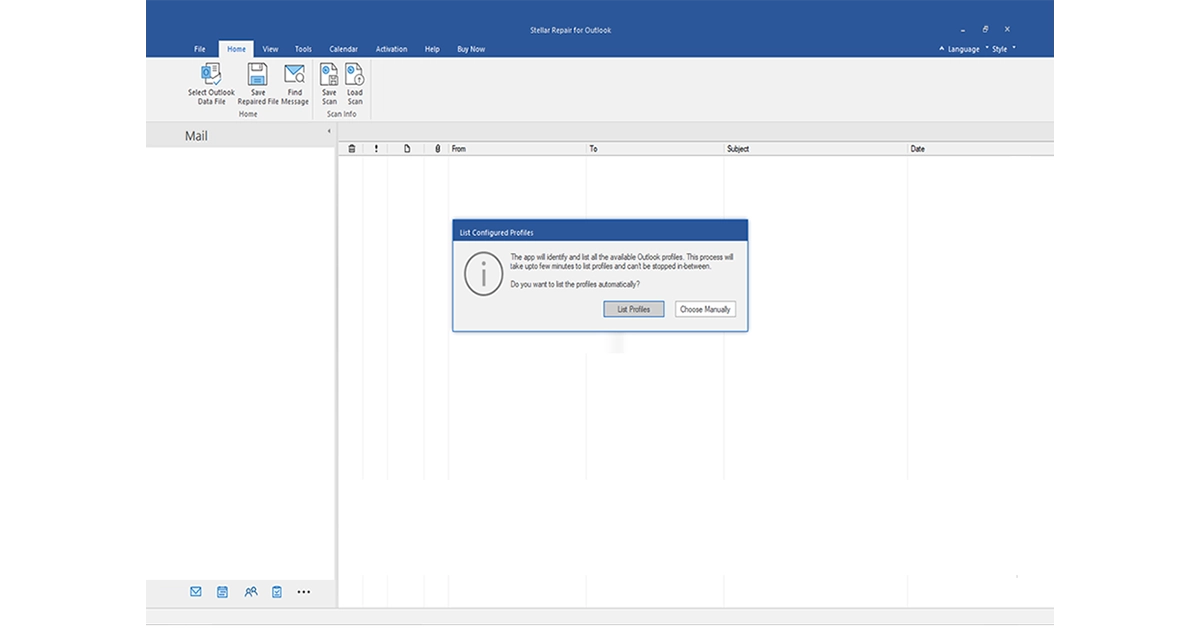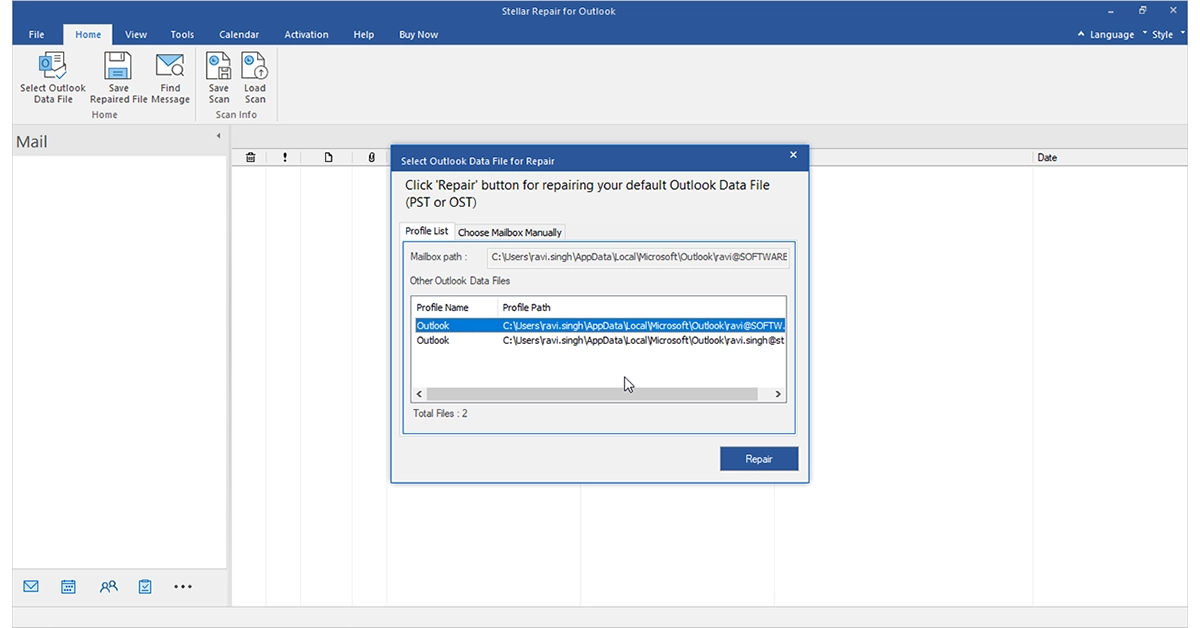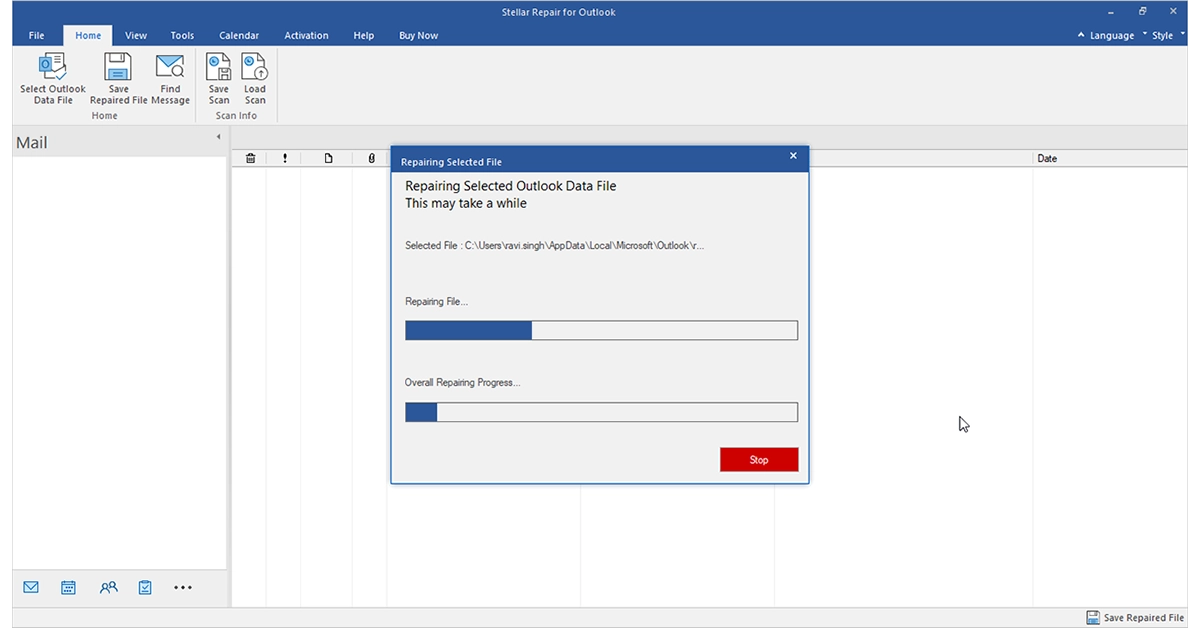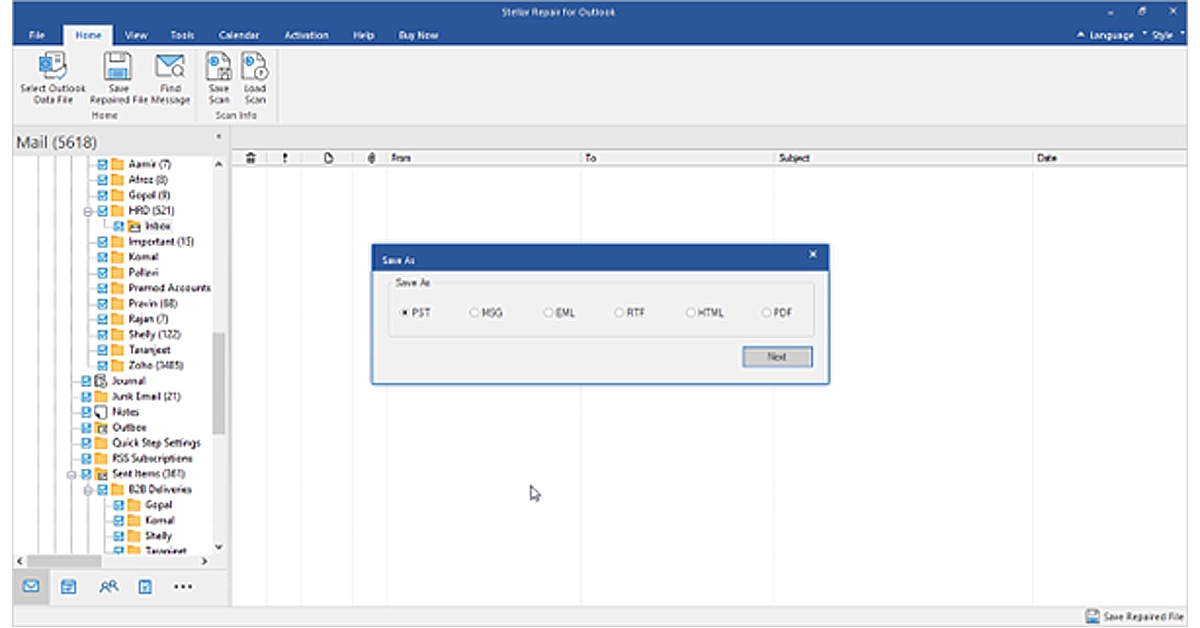Don’t you hate it when suddenly you see an error on screen saying a Microsoft Outlook file/PST is corrupt or not found? Your whole work day goes for a toss and comes to a halt. You were going to get an important email or are not able to find an important one stored in the Outlook PST. Outlook PST files store user mailboxes, such as emails, contacts, attachments, calendars, notes, journals and more. As daily email traffic adds up, large PST files tend to grow in size over time. A bloated PST file can significantly impact Outlook’s performance and stands as a primary catalyst for PST file corruption. In the most severe instances, it may even result in data loss.
Therefore, we recommend using PST Repair tool such as Stellar Repair for Outlook. There is no manual method to recover the lost data as efficiently as this neat software from Stellar does. This is our favourite software for quick and easy recovery of Outlook PST files. The software enables you to scan and preview the mailbox data contained within the damaged PST file. It provides a comprehensive preview of email content, deleted emails, embedded hyperlinks, calendar events, tasks, journals, and contacts. We found that to be very effective and we found our accidentally deleted emails with it and after that managed to retrieve it.
In This Article
Top Features of Stellar Repair for Outlook
User-Friendly Operation: The software is designed for simplicity, offering an intuitive interface and a three-step process for Outlook PST repair.
Recovery of Deleted Mailbox Items: Stellar Repair for Outlook can retrieve deleted Outlook mailbox items, whether they were accidentally removed from the Inbox, Deleted Items, or other folders.
Detailed Preview: Before saving, this Outlook repair tool provides a preview of recovered PST items. You can review individual items such as emails and attachments, selecting only what you wish to keep.
Repair of Large PST Files: Stellar Repair for Outlook effortlessly handles large PST files, restoring all mailbox contents to their original state, even for password-protected files.
Multiple File Formats for Recovery: In addition to PST format, Stellar Repair for Outlook allows you to save the repaired mailbox data in PST, EML, MSG, RTF, HTML, and PDF formats. The Technician edition offers additional saving options, including MBOX and DBX formats.
Direct Exports to Outlook and Office 365: With the Technician edition, users can export the repaired PST file directly to Office 365 (Microsoft 365) without saving it in another format or location, provided you have valid Admin credentials for your Office 365 account. Additionally, you can export the repaired PST to a configured Outlook account.
How to use Stellar Repair for Outlook tool?
Step 1: Launch Stellar Repair for Outlook. You can choose the PST file by clicking on “List Profiles” or in the Home tab, select ‘Outlook data file.’ A pop-up screen will appear, allowing you to browse for or locate the PST file for recovery.
Step 2: If you know the location of the PST file, click ‘Browse.’ Alternatively, click ‘Find’ to search for the PST file. Next, click ‘Repair’ to begin the PST recovery process.
Step 3: The software will commence scanning the corrupt PST file. The estimated scan duration depends on the PST file’s size and the extent of corruption.
Step 4: Once the scanning is complete, the software will display a preview of the recovered Outlook mailbox items in the left pane. You can click on the folders to preview the items.
Step 5: Select a specific folder or all items for recovery and click ‘Save Repaired File.’ Choose the PST file format from the pop-up window. Click ‘Browse’ and then ‘OK’ to save the mailbox data.
Step 6: After the repaired PST file is saved at the specified location, you’ll receive a confirmation message.
Conclusion
Stellar Repair for Outlook is a powerful PST Repair Tool and user-friendly solution to address PST file corruption in Microsoft Outlook. Whether you’re dealing with a minor file issue or a major data loss event, this software can help you restore your Outlook email data to its original state. With support for all Outlook versions, the ability to recover deleted items, and the option to save repaired files in multiple formats, it offers flexibility and convenience.
After rigorously testing the repair of the corrupt PST file using both the native Microsoft Outlook utility (ScanPST.exe) and the Stellar Repair for Outlook tool, we can confidently affirm that the product not only successfully recovered the complete mailbox data but also facilitated a seamless and efficient process for importing the data back into Microsoft Outlook.
Furthermore, the software can handle large PST files, ensuring that all mailbox contents are recovered intact. The option to save repaired files to external storage devices and network locations, along with its compatibility with Outlook accounts and Office 365, makes it a versatile tool for various data recovery needs.
Frequently Asked Questions (FAQs)
Is my data secure during the repair process?
Stellar takes data security seriously, and your data remains confidential and secure throughout the repair process.
Can I export the repaired PST file directly to my Outlook account or Office 365?
With the Technician edition of the software, you can export the repaired PST file directly to your Outlook account or Office 365, provided you have the necessary credentials.
Is there a free trial version available?
Yes, a free trial version is available, allowing you to scan and preview the contents of the damaged PST file before purchase.
In which Outlook versions is this tool compatible?
Stellar Repair for Outlook Tool is compatible with various Outlook versions, including Outlook 365, Outlook 2021, 2019, 2016, 2013, 2010, and earlier versions.
How much time does it take to repair an Outlook PST File?
It will take time depending on how big your PST file is and your system configuration. If it is not too big it will take no time at all.
What is the Price of the Stellar Repair for Outlook?
The price of the Stellar Repair for Outlook starts at $79.
Stellar Repair for Outlook Pros
Easy and simple to use
Very accurate in recovering lost data
Users can scan and preview files before recovery
Stellar Repair for Outlook Cons
Larger PST files might take longer than usual time to recover