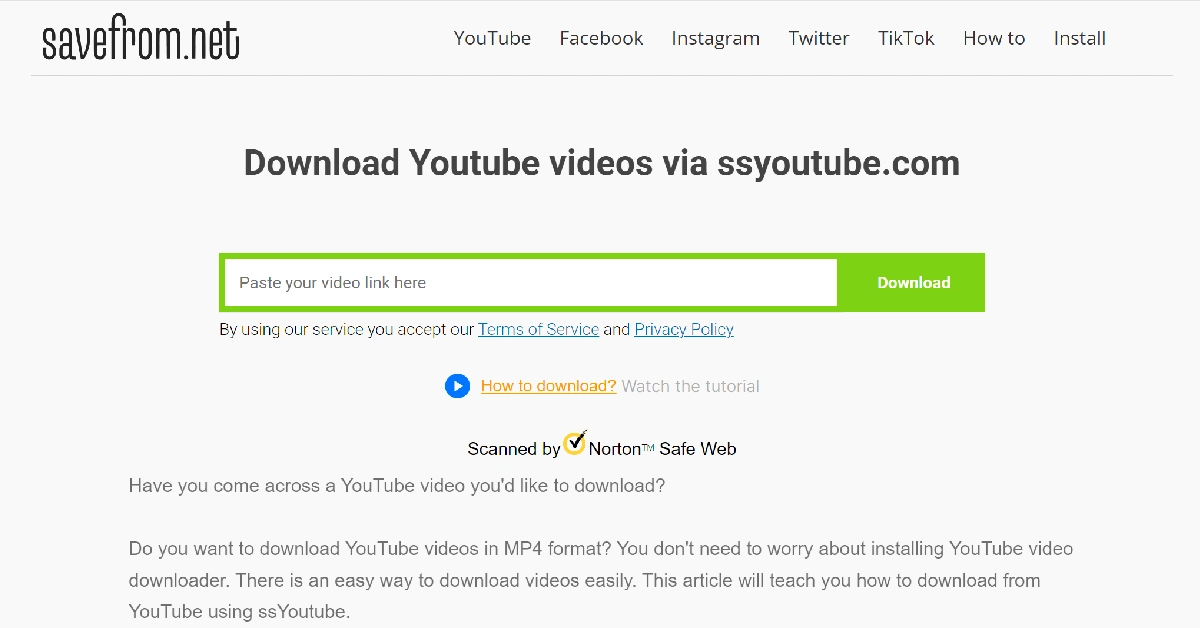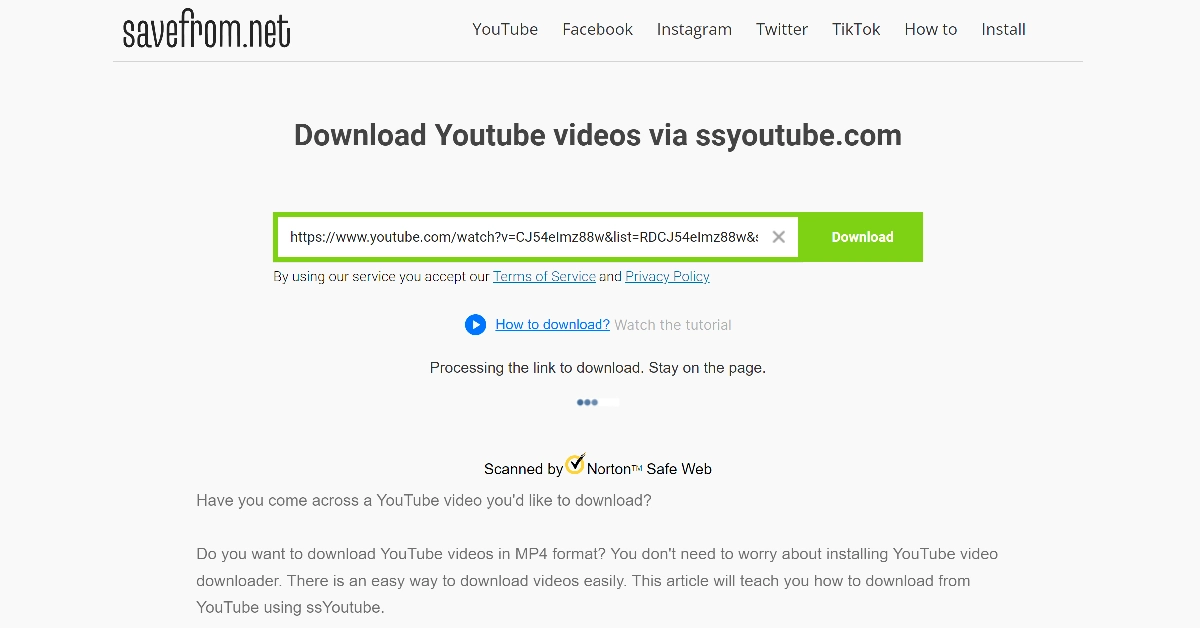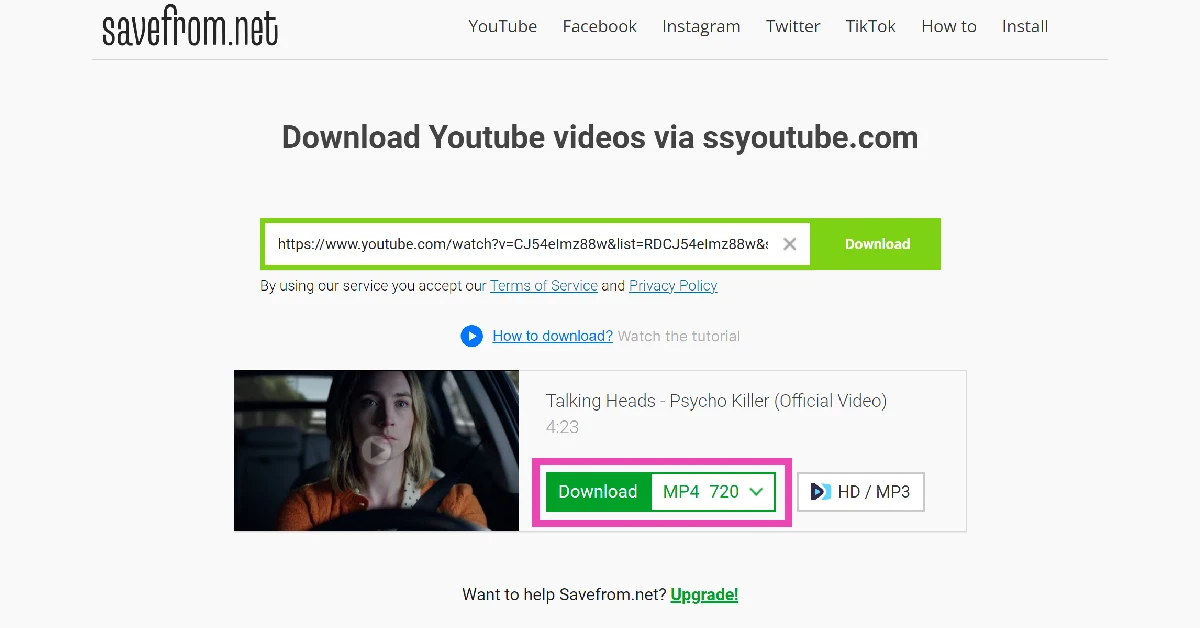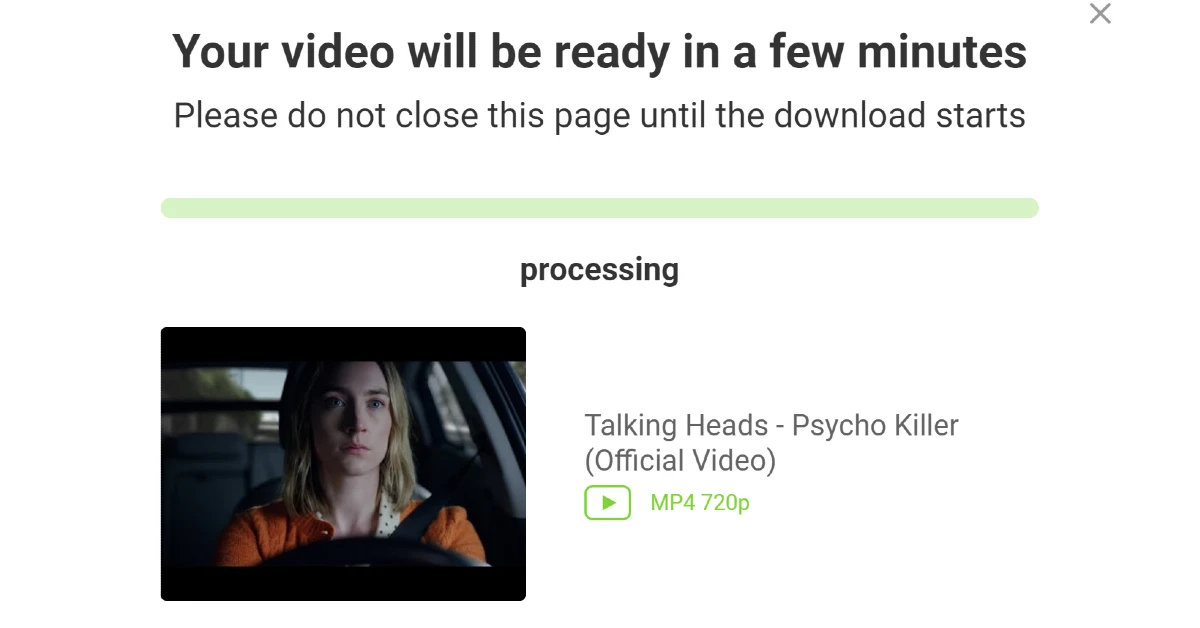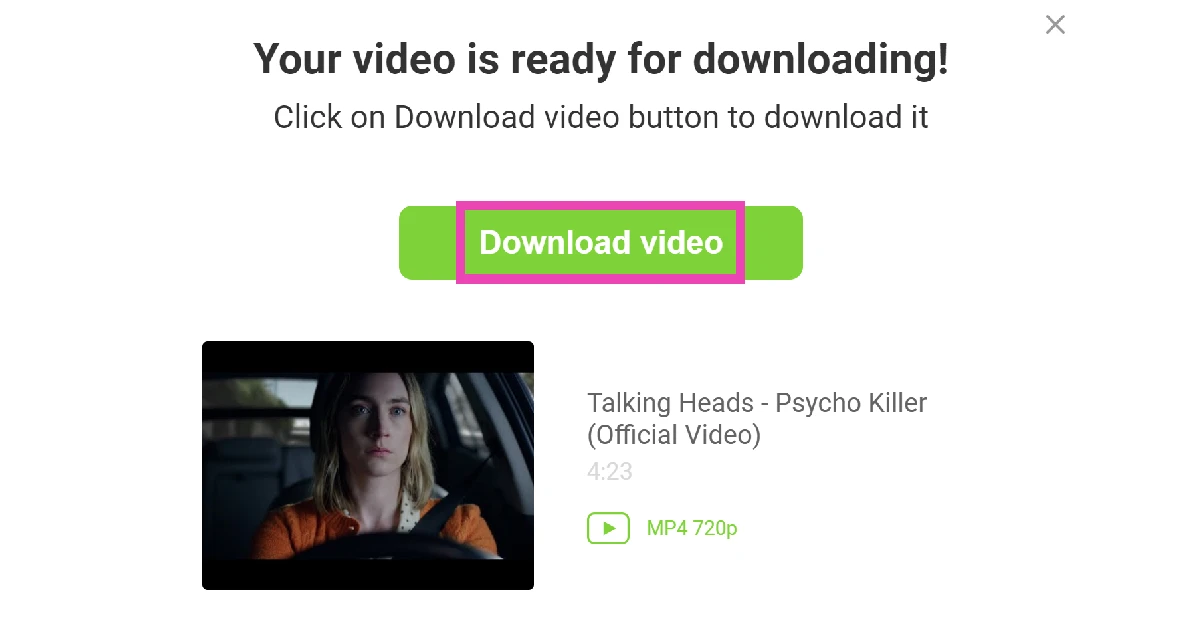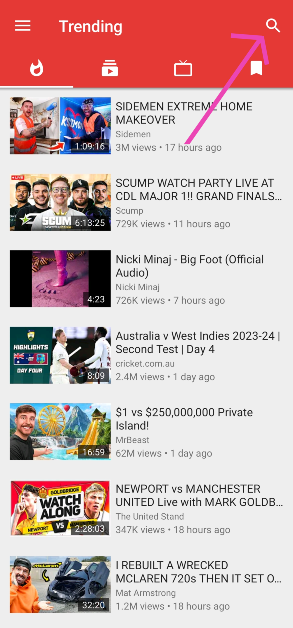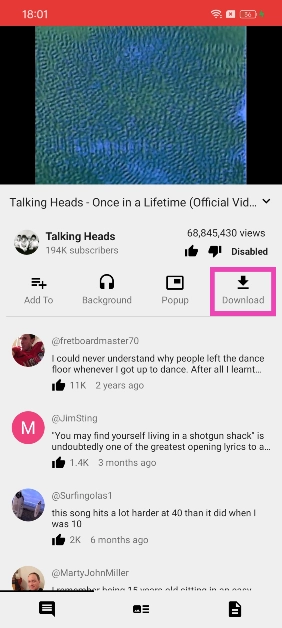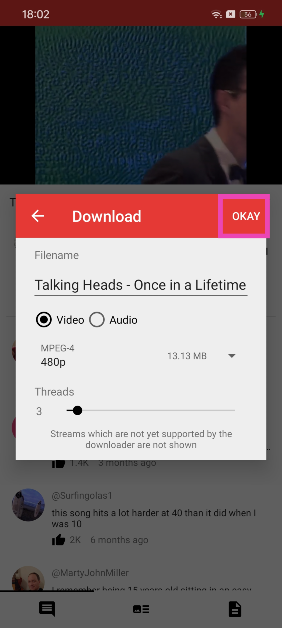Each one of us wants to enjoy great video content online or offline. At times, we do not have the internet, for example, on an aeroplane or in remote areas in the mountains. Then what do we do? Well, if you know you are going to be in such situations, then you might as well pre-download the videos on your laptop or mobile device and enjoy them later when you do not have internet. One great 4K downloader that we came across is by 4Kdownload. It lets you download YouTube videos available in high-quality 4K resolution. If that’s not up your alley, we’ve got plenty of other options for you in this article.
Read Also: Funky Friday Codes (July 2025)
In This Article
But before we move further, let’s understand what 4K resolution is
You’ve probably heard the term “4K,” but you might not know what it means. The phrase relates to the resolution of an image. 4K resolution, often known as Ultra High Definition (UHD), is four times that of normal high definition (1080P).
Whereas a conventional high-definition image has 1,080 pixels on the vertical axis and 1,920 pixels on the horizontal axis for a total pixel count of 2,073,600, 4K resolution more than doubles these statistics. The resolution is named for the number of pixels along the width axis, which is over 4,000 in total at 3,840. A 4K image has a total pixel count of 8,294,400 (more than 8 megapixels). This increase in pixel count results in a crisper, clearer image.
Use an app for your PC (4K Video Downloader)
We can get an amazingly clean and lifelike video image with 4K resolution. 4K Video Downloader is the programme to use if you want to watch high-resolution videos on your TV, computer, or mobile device. To download 4K YouTube videos in great quality, follow the steps below.
Step 1: Start 4K Video Downloader. It is compatible with macOS, Windows, Linux, and Android.
Step 2: Copy the YouTube URL of the 4K video you wish to download.
Step 3: Select the Paste Link option.
Step 4: Choose your format and quality.
Step 5: Select the Download option.
The video will be saved on your device.
Pros
- Works like a charm
- 4K quality
Cons
- Requires downloading a third-party app
Use an online tool (SaveFrom)
Step 1: Go to SaveFrom.net.
Step 2: Paste the link to the YouTube video in the text box.
Step 3: Wait for the website to process the link.
Step 4: Choose your preferred resolution and hit Download.
Step 5: Wait for a few minutes for the video to process.
Step 6: Hit Download Video.
Pros
- Easy to use
- Doesn’t require downloading an app
Cons
- Lots of ads
Use Newpipe for your smartphone
There are plenty of third-party YouTube clients that you can install on your smartphone to watch and download YouTube videos. Newpipe is one of the best around. Before you use this app, you should know that it must be sideloaded on your device since it doesn’t comply with Google Play Store’s content guidelines.
Step 1: Launch Newpipe and search for the video you want to download.
Step 2: Play the video and hit the download button.
Step 3: Select the resolution and tap on OKAY.
Pros
- Reliable
- Quick downloads
Cons
- Needs to be sideloaded
Frequently Asked Questions (FAQs)
What’s the best way to download YouTube videos in 4K on my PC?
Download the 4K Video Downloader from the Microsoft Store, go to YouTube and copy the link to the video, come back to 4kVD and hit the ‘Paste Link’ button. Select your preferred format and quality, and hit the Download button.
How do I download a YouTube video without using a third-party app?
Online tools like SSYouTube and SaveFrom help you download YouTube videos without using third-party apps. Copy the link to the video, paste it in the text box of the online tool, select a resolution, and hit the Download button.
How do I download YouTube videos on my phone?
You can use the mobile web version of online tools like SSYouTube and SaveFrom to download YouTube videos on your phone. You can also use third-party apps like Newpipe for this task.
How do I download YouTube Shorts to my phone’s storage?
Copy the link of the YouTube Shorts video you want to save on your device, go to the PasteDownload website, and paste the link in the download box. Hit the download button to save the video to your device.
Is there a legal way to download YouTube videos on my device?
The only ‘legal’ way to download YouTube videos on your device is through YouTube Premium. Third-party apps and online tools that specialise in downloading YouTube videos are in violation of Google’s copyright policy.
Read Also: AKAI Unveils Soul Series Soundbars: Big Sound, Small Footprint
Conclusion
This is how you can easily download any video from websites like YouTube in high-quality, including 4K resolution. There are plenty of download options available on 4K Video Downloader, and the app as well as the web interface are very easy to use. Over that, all popular video and audio sites such as Vimeo, TikTok, Soundcloud, etc, are supported and you can download high-quality 4K content from there too. For people looking for free options, this could be the very first step, as it allows 30 free videos to be downloaded per day. In case you want unlimited access, you can pay a nominal charge and download as many videos as you want with 4KDownload.