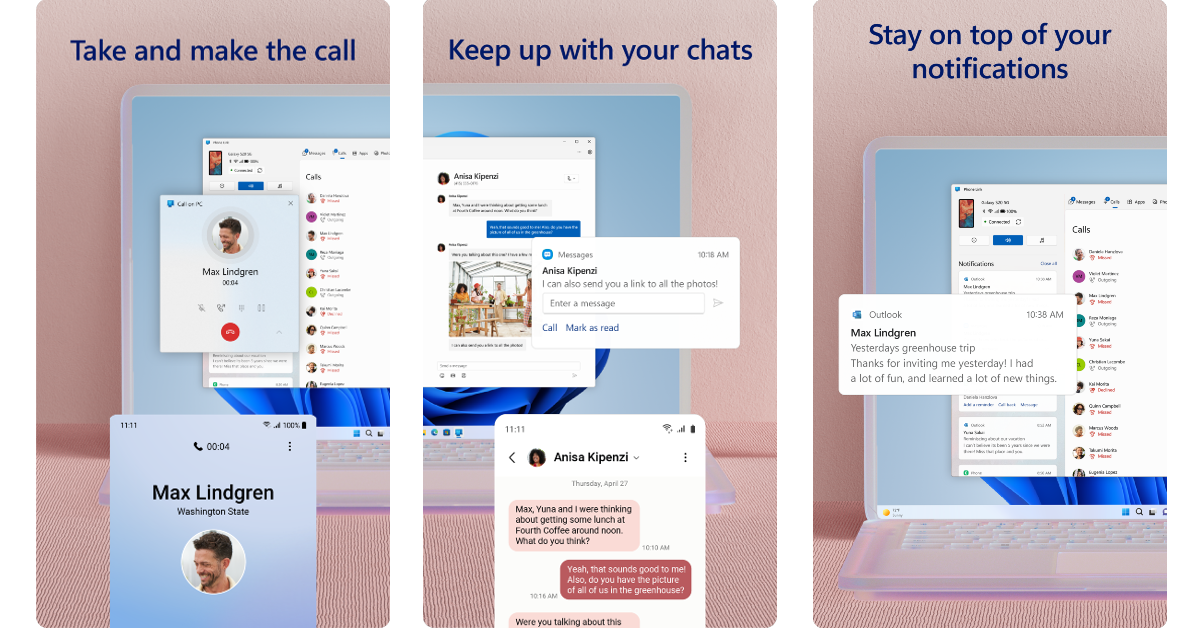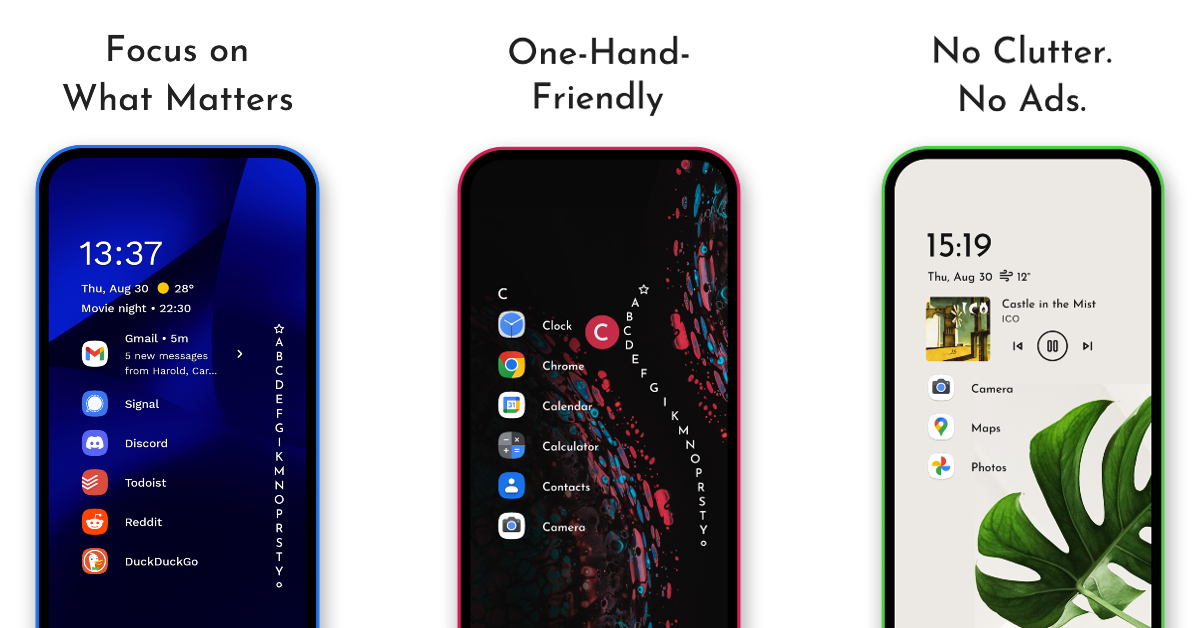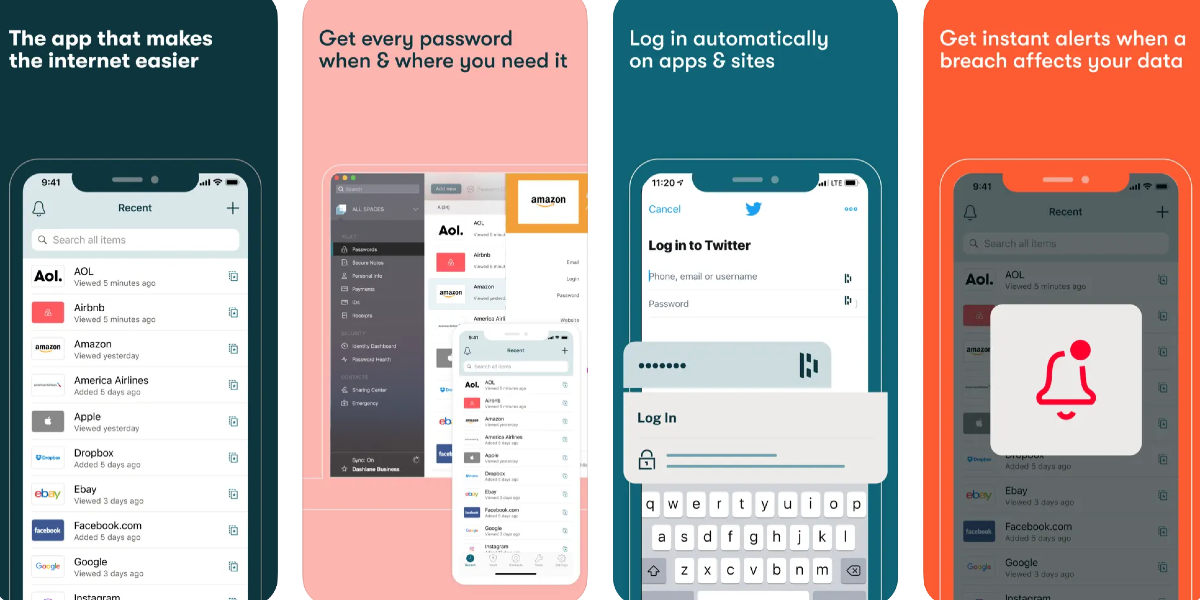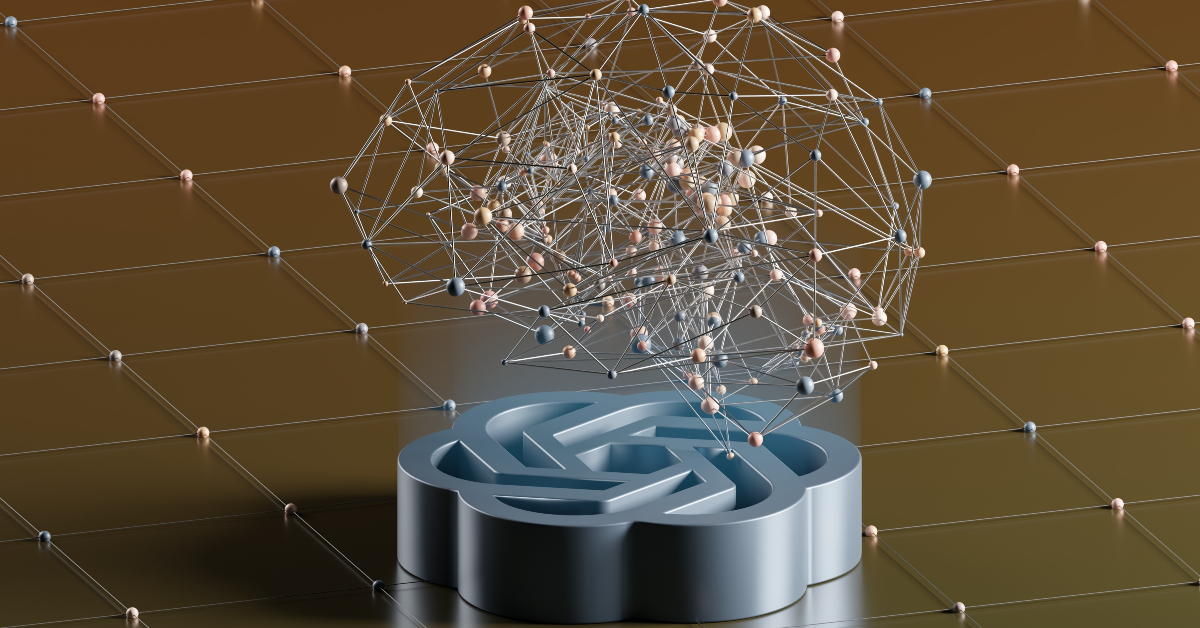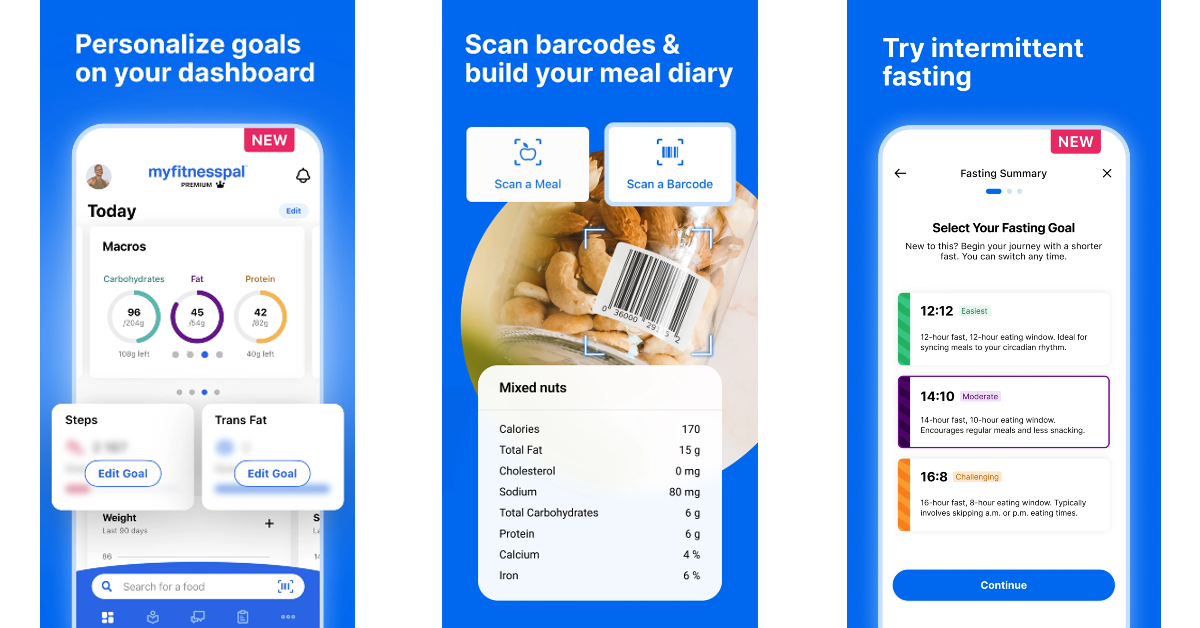The new CMF Phone 1 by Nothing is set to launch on July 8. For the uninitiated, CMF is Nothing’s subsidiary brand that focuses on relatively affordable products. While its debut smartphone won’t get the see-through treatment that Nothing’s devices are famous for, it will have its own uniqueness and personality. We expect the smartphone to be priced under Rs 30,000. If you’re thinking of buying the CMF Phone 1, here are the top 10 apps that will maximise your experience with the smartphone.
Read Also: Apple’s Upcoming iPad Models Leak: iPad Mini, M5 iPad Pro and More
In This Article
Link to Windows
Download from Google Play Store
The Link to Windows app for Android creates a clean and accessible interface to use your phone on your PC. Once the two devices are linked you can read your messages and take calls on your computer. Link to Windows/Phone Link also lets you go through your app library and launch any app of your choice. If you don’t like being on your phone when you’re working on your laptop, this app will make sure you don’t miss a call or notification.
Canva
Download from Google Play Store
Canva is considered by many to be the best designing and photo editing app for the Android platform. What makes Canva so popular is its ease of use. An average user won’t find it hard to create a new project on this app. Designing something like a greeting or invitation card doesn’t take too much time on Canva. Its range of photo-editing tools is as impressive as it is accessible. If you want to give your photos a little tune-up before posting them online, this is the app you’re looking for.
Snapseed
Download from Google Play Store
Snapseed is another photo-editing app that enjoys a lot of popularity among Android users. Designed by Google, Snapseed is very accessible to use and offers a wide range of filters and photo editing tools for your pictures. What we like about this app is that it lets you save a personal look and then apply it to other pictures without needing to go through the process all over again. If you aren’t fond of elaborate editing, you can browse the exhaustive list of filters to make your pictures pop.
DuckDuckGo
Download from Google Play Store
If you prioritise privacy on the Internet over everything else, DuckDuckGo should be one of the first apps you download on your new CMF Phone 1. Keeping your privacy in mind, DuckDuckGo blocks most of the tracking cookies when you surf the web. Its default search engine does not track your history. On top of that, the browser has over a dozen built-in protections. The ‘App Tracking Protection’ in DDG blocks trackers while you’re browsing other apps on your phone. The browser also has a handy fire button which deletes all your data and browsing history when it is tapped.
Niagara Launcher
Download from the Google Play Store
One of the advantages that Android phones hold over their iOS counterparts is customisation. You can change the entire look of your Android phone’s home screen with a third-party launcher. Of course, the CMF Phone 1 runs Nothing OS 2.0, which is one of the most unique Android skins out there. But if you’re looking for something completely different than Nothing’s black-and-white aesthetic, the Niagara Launcher will serve you well. Its clean and ‘no ads’ approach earns it brownie points over other launchers.
Spotify
Download from the Google Play Store
Spotify is a music streaming app that needs no introduction. But the reason why we recommend it for the CMF Phone 1 is because of its widget support for Nothing OS 2. If you plan on taking a widget-heavy approach to the home screen design, you’d want to include the Spotify widget. Aesthetics aside, Spotify has an exhaustive music library that can match any other music streaming app out there. Its user interface is easy to use and pleasing to look at.
Dashlane
Download from Google Play Store
If you aren’t using a password manager app yet, we highly suggest Dashlane for CMF Phone 1. Dashlane saves all your passwords and auto-fills them wherever necessary. You can generate strong passwords using this app and sync them across all your devices. Dashlane comes up with complex strings for passwords, making them hard to crack. If a password is found in a data breach, Dashlane immediately lets you know. You can also share passwords to services like Netflix and Prime Video with your family and friends.
ChatGPT
Download from Google Play Store
Within a short period of time, ChatGPT has created a tremendous stir among the general public. Whether you want a new recipe based on the ingredients at hand or a sonnet on a very specific theme, ChatGPT can do it all. Apart from creative tasks, you can use the chatbot to summarise your PDFs, proofread your documents, come up with responses to emails and texts, and more. The possibilities are endless.
Sleep As Android: Smart Alarm
Download from Google Play Store
Sleep as Android is our favourite alarm clock app for Android smartphones. This app tracks your sleep cycle across the night and wakes you up gently instead of blaring the alarm in your face. This makes you feel more refreshed and well-rested. You can also choose to set a song or playlist on Spotify as your alarm. If you struggle with waking up early, you can set up a puzzle to disable the alarm. Sleep as Android is compatible with wearables like the Pixel Watch, Galaxy Watch, FitBit, Mi Band, Garmin, and more.
MyFitnessPal
Download from Google Play Store
If you’re bulking up or toning down, MyFitnessPal will help you track your calorie intake around the clock. You can either manually log your calories, choose the food item from the app’s library, or scan your plate and let the app analyse what’s on it. Think of MFP as a comprehensive health and fitness app. Not only does it help you keep track of your calories, but it also has an intermittent fasting tracker, fitness planner, and sleep tracker. If you’re on a health kick, you may want to try out the fitness programs and healthy recipes provided in this app.
Conclusion
These are the top 10 apps you should download first on your CMF Phone 1. These apps are free to download but some may require a subscription package to unlock premium features. Think we missed an app that deserves to be on this list? Let us know in the comments!