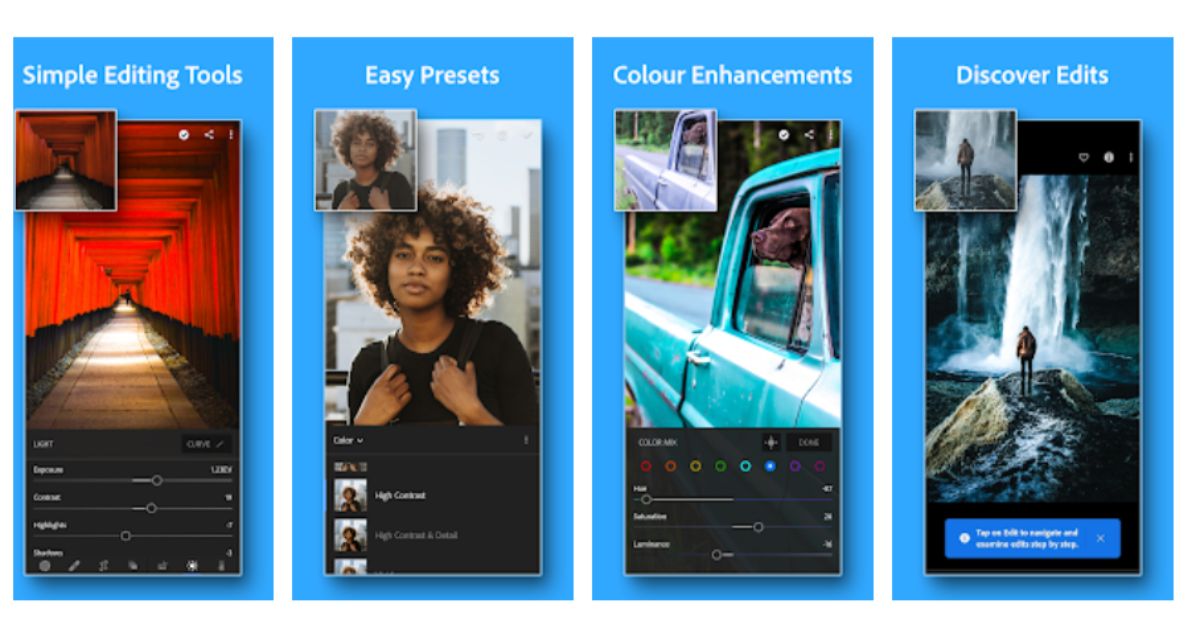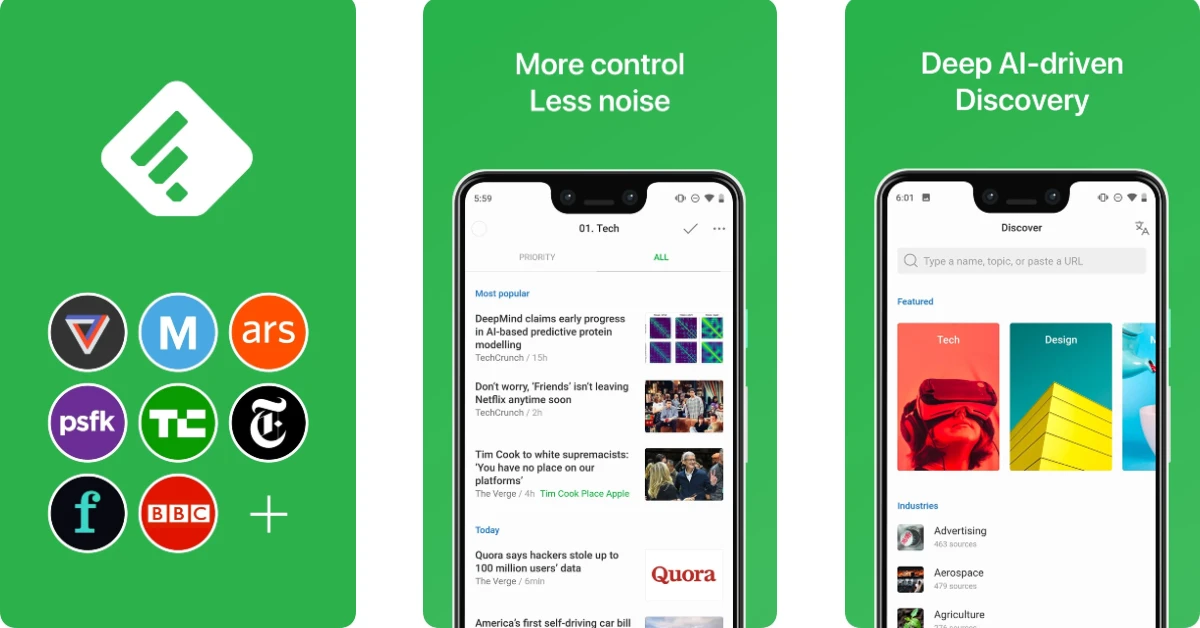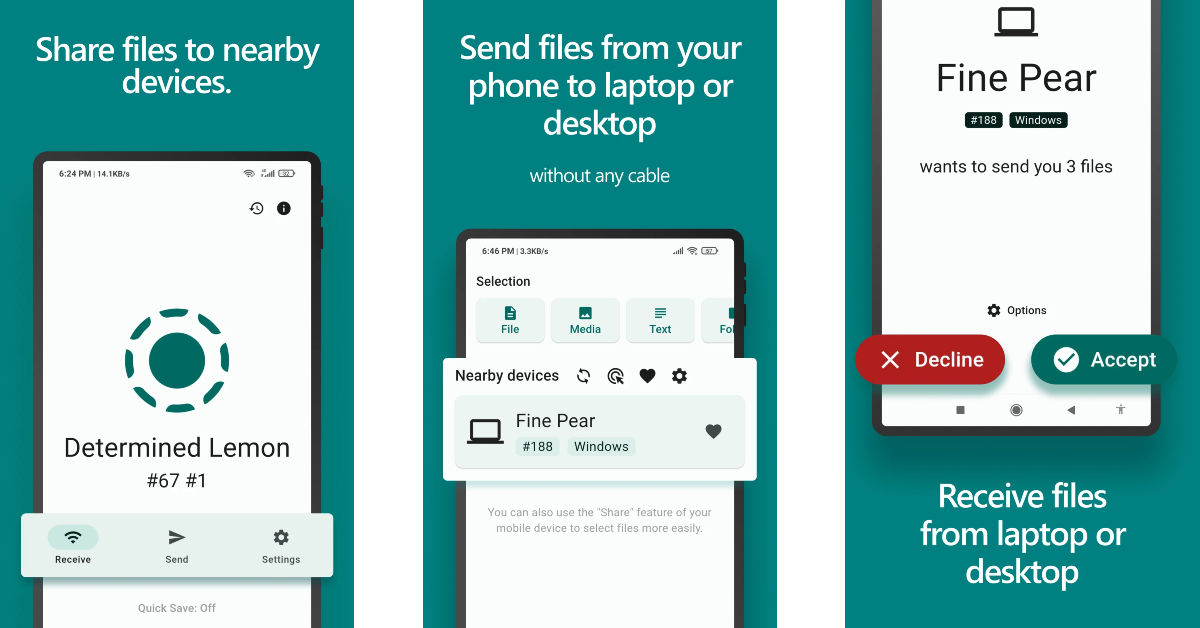With a quick turnaround, OnePlus has launched its second flagship smartphone in India within a year. The OnePlus 15 is more powerful than ever. It packs the Snapdragon 8 Elite Gen 5 processor along with a new WiFi chip and a Touch Response chip. The LPDDR5X Ultra+ RAM is the fastest we’ve seen on a smartphone so far. Priced at Rs 73,000, it is one of the better smartphone deals on the market right now. If you already got your hands on the OnePlus 15, here are the 10 apps that you should download on it first.
Read Also: Apple iPhone 2027 lineup leak hints at split launches and a 20th anniversary showpiece
In This Article
Adobe Lightroom
There’s no shortage of photo-editing apps on Android, but very few have the versatility of Adobe Lightroom. If you’re not well-versed with photo editors, Lightroom’s presets and quick filters will help you tune up your images for social media. The app is equipped with helpful tools like object eraser and AI enhancer as well. Pro editors will be pleased with the range of tools that this app lays at their disposal. Users can change the exposure, highlights, and shadows in their images as well as grade the colour and take control of the hue and saturation. The Lightroom app has a global community that shares presets and filters for free!
Download Adobe Lightroom from the Google Play Store
Open Camera
The Open Camera app by Mark Harman is a great alternative to the native Camera app on the OnePlus 15. It is one of the few camera apps on Android that let you shoot RAW images. If you want to have complete creative control over how your pictures look, this is a must-have app for your device. Additional features like auto-level, scene modes, voice countdown for timer, Bluetooth LE remote control, voice-controlled shutter, upside-down preview, and noise reduction make it one of the best camera apps around. The icing on the cake is that this app is completely open source.
Download Open Camera from the Google Play Store
IFTTT
If you like automating your daily tasks, IFTTT is one of the best apps around. It has a simple interface that is very accessible to the average user. There’s support for common business and home apps like Google Calendar, Google Docs, DocuSign, Acuity, Slack, WordPress, Google Nest, Spotify, Strava, and more. With so many options on board, you can let IFTTT take care of certain manual tasks. For example, as soon as you leave your house for work, this app can turn off your phone’s WiFi, switch to mobile data, set directions on Google Maps for your workplace, and play your daily commute playlist on Spotify. The automation possibilities are endless.
Download IFTTT from the Google Play Store
Feedly
If you’ve become overly reliant on social media platforms for your daily news, you need to give Feedly a shot. This app lets you track your favourite subjects and keeps you on top of the trending topics. You can set your preferred sources in the app. These can include newspapers, magazines, and even YouTube channels and expert blogs. Feedly keeps an eye on these sources and perfectly packages the news related to your favourite topics for easy reading. The reading experience on this app is clean and free of distractions.
Download Feedly from the Google Play Store
Kindle
If you like reading e-books, Kindle is one app you must download on your new OnePlus 15. This app supports popular document formats like PDF, EPUB, DOCX, TXT, and HTML. It offers a clean, relaxing, and distraction-free reading experience that is unmatched by other apps in its category. The built-in dictionary is very quick and intuitive. You can look up the meaning of any word by simply tapping on it. If you own a physical Kindle e-reader, you can sync all your e-books to your phone by logging in using your Amazon account. Your reading progress is tracked and synced on both devices.
Download Kindle from the Google Play Store
LastPass
If you’re still keeping track of your passwords by scribbling them on a physical notepad, you need to upgrade to a password management app. LastPass is one of the best around. One of the advantages of using a password manager is that it allows you to set up unique and strong passwords for every app and service you use. Once the password is saved, LastPass autofills it wherever necessary. The built-in password generator comes up with strong and complex alphanumeric strings whenever you want. LastPass supports credit cards, insurance information, social security numbers, and private notes as well.
Download LastPass from the Google Play Store
Google Authenticator
Strong passwords can secure your accounts to an extent. With big data leaks becoming more frequent every passing year, a strong password should not be the only thing safeguarding access to your accounts and private information. Two-factor authentication adds an extra and unbeatable layer of security. The Google Authenticator app is perfect for this task. It is compatible with almost every platform that supports 2FA. It can summon unique 6-digit codes in an instant, ensuring that no one else but you can access your accounts.
Download Google Authenticator from the Google Play Store
Brave Browser
Brave Browser is designed keeping your privacy interests in mind. It blocks third-party cookies and offers tracking protection by default. On top of that, it gets rid of ads on every webpage. This includes YouTube as well. If you don’t want to shell out extra money for YouTube Premium, you can simply use it on this web browser. Other features of Brave Browser include built-in VPN, private bookmarks, HTTPS enforcer, script blocker, and more.
Download Brave Browser from the Google Play Store
LocalSend
LocalSend is one of our favourite Android apps. It allows you to send any file between two devices seamlessly. It comes in particularly handy when you’re transferring a file from an Android to an Apple device or vice versa. One of the best aspects of this app is that it does not rely on third-party storage services for data transfer. The whole transfer process takes place on a local WiFi network. You can also create a WiFi hotspot for the task.
Download LocalSend from the Google Play Store
ChatGPT
ChatGPT is an app that needs no introduction. As AI chatbots have taken the world by storm, ChatGPT still occupies the spot at the top of the heap. It can serve as your daily companion, summoning the information you want within seconds. Its conversational flow is what makes it easy to use. You can upload documents and videos to the chatbot and ask it questions related to the subject matter. It can even brainstorm new ideas for you, keeping the suggestions firmly tied to the boundaries set by you. The possibilities really are endless.
Download ChatGPT from the Google Play Store
Read Also: GoBoult introduced Mustang Thunder with 70 hours of battery life, launched in India
Final Thoughts
These are the top 10 apps that you must download first on your OnePlus 15. If you’re looking for a nice app for a very particular task, let us know in the comments. We will get back to you with relevant recommendations!