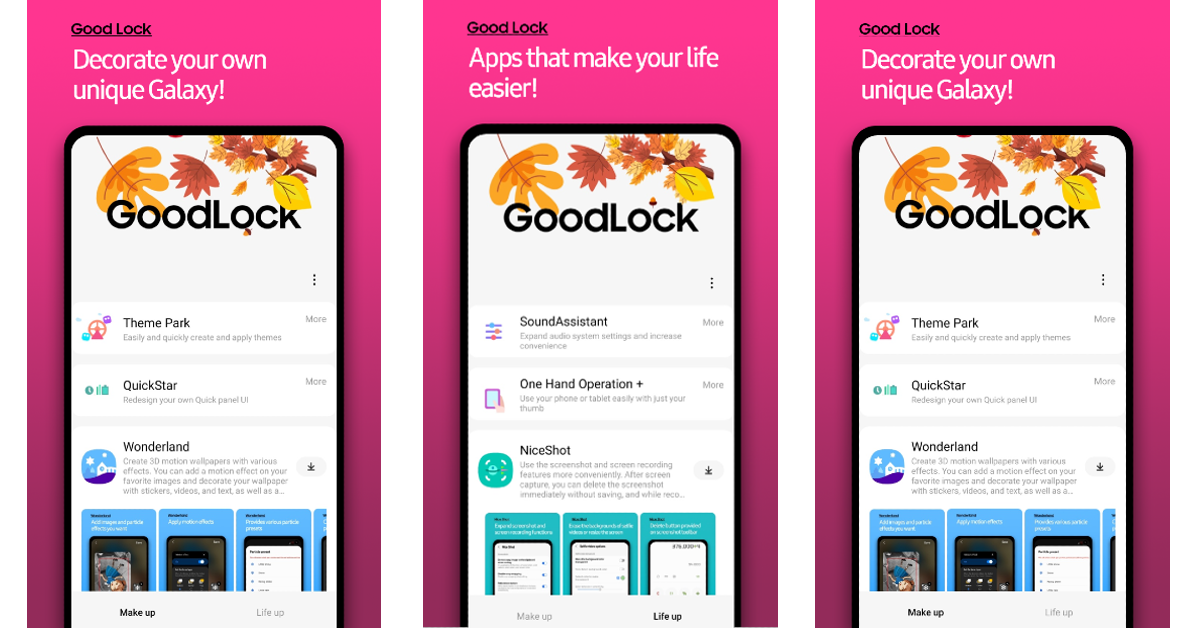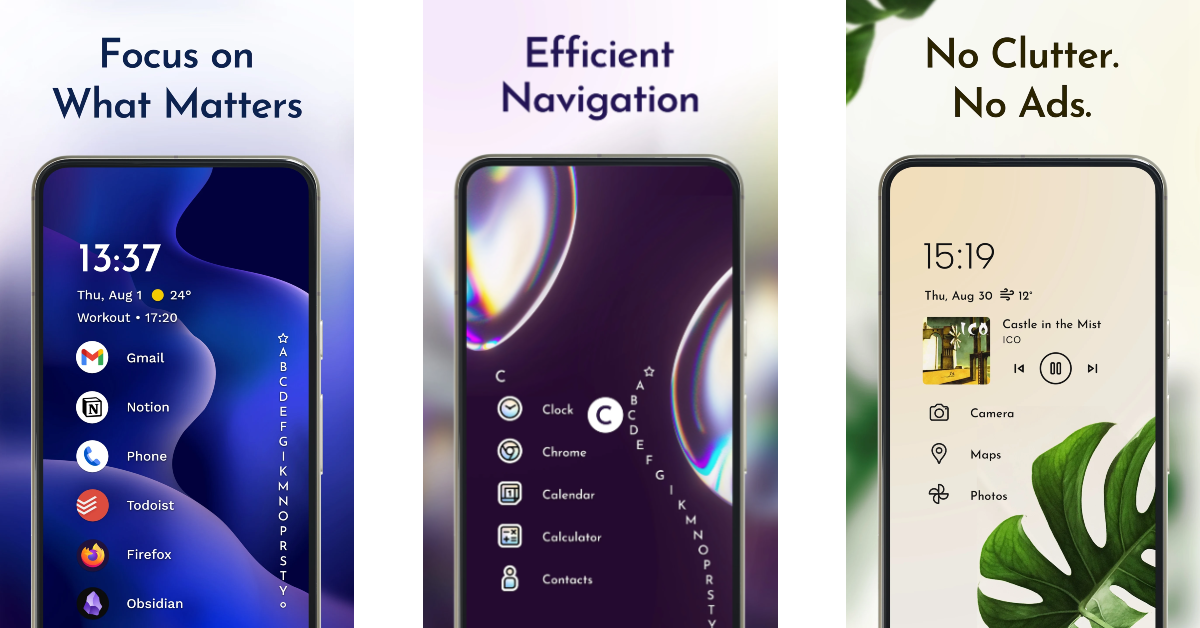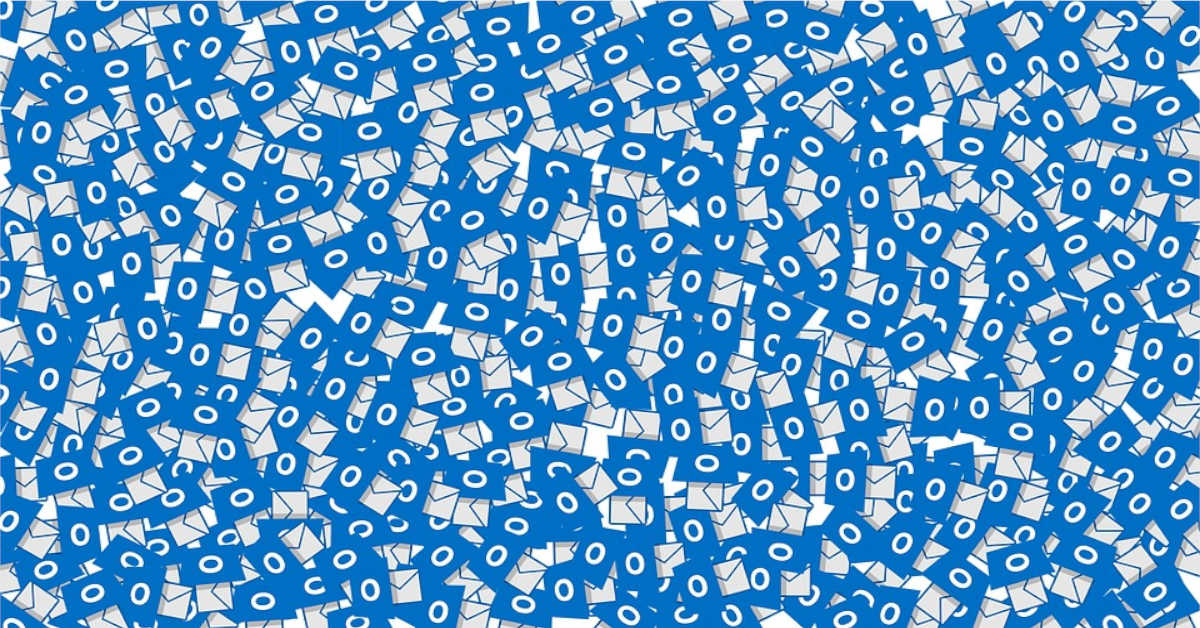Samsung has taken the wraps off its new foldables at its Galaxy Unpacked event. The Galaxy Z Fold7 is powered by the Snapdragon 8 Elite processor, while the Flip7 and Flip7 FE draw power from Samsung’s in-house Exynos 2500 and Exynos 2400 chipsets, respectively. Compact smartphones gravitate more towards the Galaxy Flip, primarily due to its form factor, but also because it can achieve a whole lot with its cover display. If you’re thinking of buying the Samsung Galaxy Z Flip7, these 10 apps will get the most out of it.
Read Also: Roblox Fisch Codes (July 2025)
In This Article
Good Lock
Good Lock is Samsung’s official customisation app. It is particularly useful on the Galaxy Z Flip7 because of its role in unlocking the true potential of the cover display. As you’re probably aware, there aren’t many apps that you can run on your Flip7’s cover display. Good Lock’s MultiStar module gets rid of this limitation and lets you run practically any app on the small display. You can watch Netflix videos, browse Instagram, and do a whole lot more with this functionality.
Download Good Lock from the Galaxy Store
CoverScreen OS
CoverScreen OS is a special launcher for the Galaxy Z Flip7’s cover display. If you want a proper software experience on the small display, this is the app for you. This includes a dedicated app drawer instead of widgets and support for all third-party apps. Yes, you can even play games like Call of Duty Mobile on your Flip7’s cover screen using this app. The best part is that you don’t need to root your smartphone to use this app. As far as aesthetics are concerned, the range of AOD styles and clock faces on this app brings the best out of your foldable.
Download CoverScreen OS from the Google Play Store
Kindle
Kindle is one of the few apps that manages to properly utilise the Samsung Galaxy Z Flip7’s cover display. You can flip your phone shut and continue to read the Kindle e-book on the cover display. If your hands get tired holding up the phone while reading, the smaller form factor will reduce the fatigue. When you increase the size of the text on the smaller screen, the page automatically adapts itself to the aspect ratio. The reading experience remains clean, flowy, unhindered, and distraction-free.
Download Kindle from the Google Play Store
Spotify
Spotify’s immense collection of songs, artists, podcasts, and audiobooks speaks for itself, but what makes it one of the best apps for the Samsung Galaxy Z Flip7 is its incredible layout and design. When it comes to UI, Spotify is well ahead of its peers. Its case is further bolstered by how well it adapts to the Flip7’s cover display. While you can always use the app with Good Lock and CoverScreen OS, its standalone widget is really neat by itself. Certainly one of the stars of the cover display.
Download Spotify from the Google Play Store
Niagara Launcher
In its unfolded form, the Samsung Galaxy Z Flip7 has a tall aspect ratio, which can make it challenging to reach the top corners with one hand. Niagara Launcher fixes this by recreating the home screen layout in a manner that is much more favourable for one-handed use. Its minimal approach and clean design make it one of the best launcher apps for Android phones. The best part is that it does not display invasive ads over the interface. Niagara Launcher has one of the best app icon packs, wallpapers, clock styles, fonts, and themes we’ve ever seen.
Download Niagara Launcher from the Google Play Store
Microsoft Outlook
All of Microsoft’s apps are very well optimised for flip and foldable phones, but Outlook is the clear winner in our book. If you don’t want to open your phone to check your emails, you can go through your inbox on the cover display itself. Quickly responding to emails is also pretty easy. We also recommend checking out the Outlook app for Fold7, where it intelligently uses the large inner display for a more expansive layout.
Download Microsoft Outlook from the Google Play Store
DuckDuckGo
For the privacy-minded folks, DuckDuckGo is one of the finest web-browsing apps out there. This web browser automatically blocks the tracking cookies that monitor your online activity. Unlike Google, its default search engine does not record your search history. Additionally, DuckDuckGo enforces HTTPS certificates on all websites. You can extend its anti-tracking capabilities to the third-party apps on your Samsung Galaxy Z Fold7 as well. If you want to get rid of all browsing data at once, all you need to do is tap the flame icon next to the address bar.
Download DuckDuckGo from the Google Play Store
Snapseed
Snapseed is Google’s in-house photo editing app. It lays out an accessible way to tune your photos and give them a unique look. Using Snapseed, you can adjust the contrast, exposure, HDR, white balance, and colour profile of any image. Additionally, the app lets you develop RAW images and export them in JPG format. If you don’t want to spend a lot of time fine-tuning your pictures, you can use a preset filter or effect from the app’s exhaustive library.
Download Snapseed from the Google Play Store
ChatGPT
The Galaxy AI package on the Samsung Galaxy Z Flip7 is one of the finest AI suites out there right now. However, as a standalone AI chatbot, ChatGPT is still ahead of its peers. You can use this app to brainstorm creative ideas, keep a log of important journals, summarise and analyse PDFs, edit your images, and a whole lot more. The possibilities are endless. If you’re not fond of Google’s Gemini AI, you can set ChatGPT as the default assistant on your smartphone.
Download ChatGPT from the Google Play Store
Call of Duty Mobile
The Snapdragon 8 Elite under the hood of your Samsung Galaxy Z Flip7 is designed to handle heavy-duty apps. If you want to push it to its limits and see what it can do, we recommend running FPS games on it. Call of Duty Mobile is one of our favourite FPS games right now. Its wide range of multiplayer modes, like Team Deathmatch, Domination, and Kill Confirmed, keeps the gameplay fresh at all times. The exhaustive map library and ammunition options ensure that you never get bored with the action.
Download Call of Duty Mobile from the Google Play Store
Read Also: Oppo Reno14 Pro Review: The complete package under Rs 50,000?
Final Thoughts
These are the top 10 apps for the Samsung Galaxy Z Flip7. While you’re here, check out the recommended apps for the Galaxy Z Fold7 as well. If you have any questions, let us know in the comments!