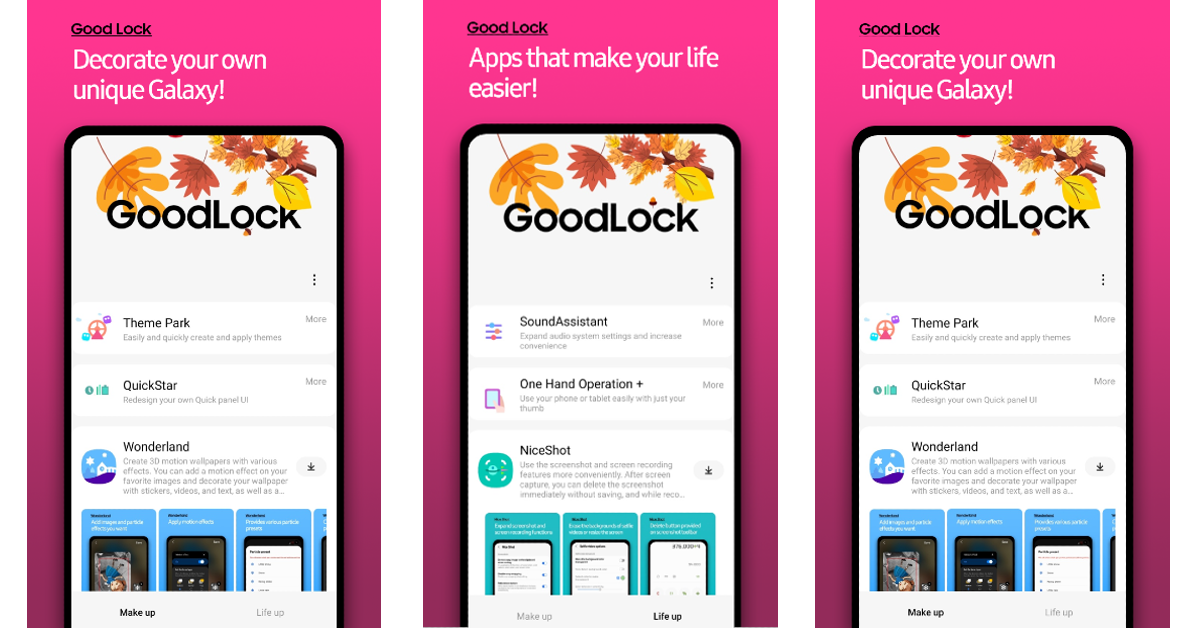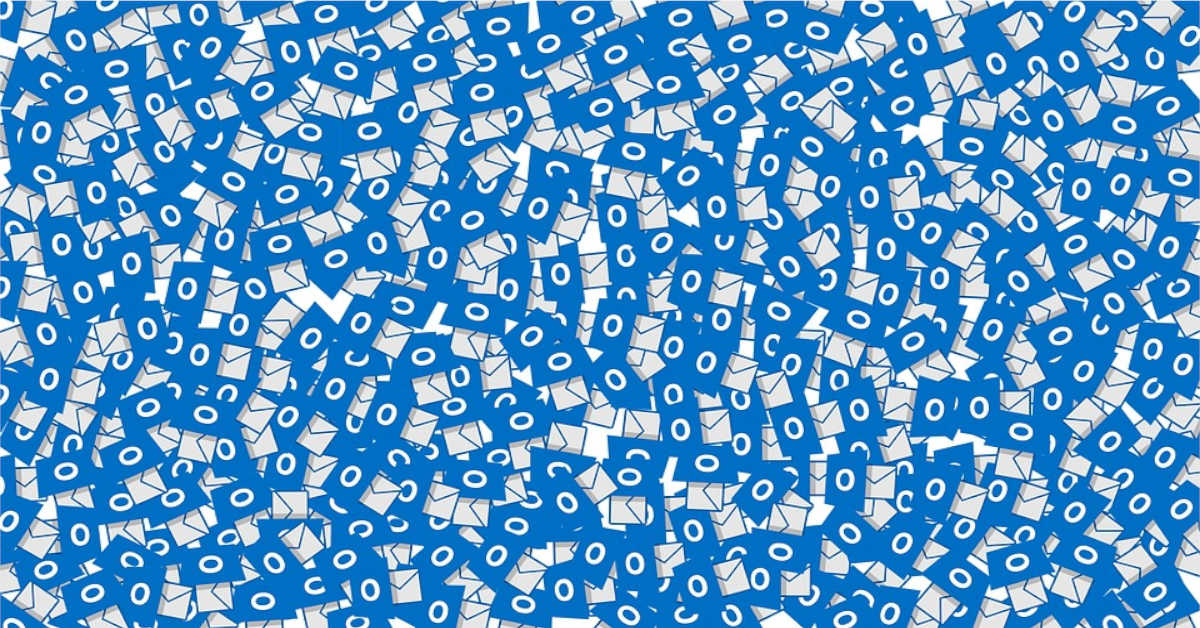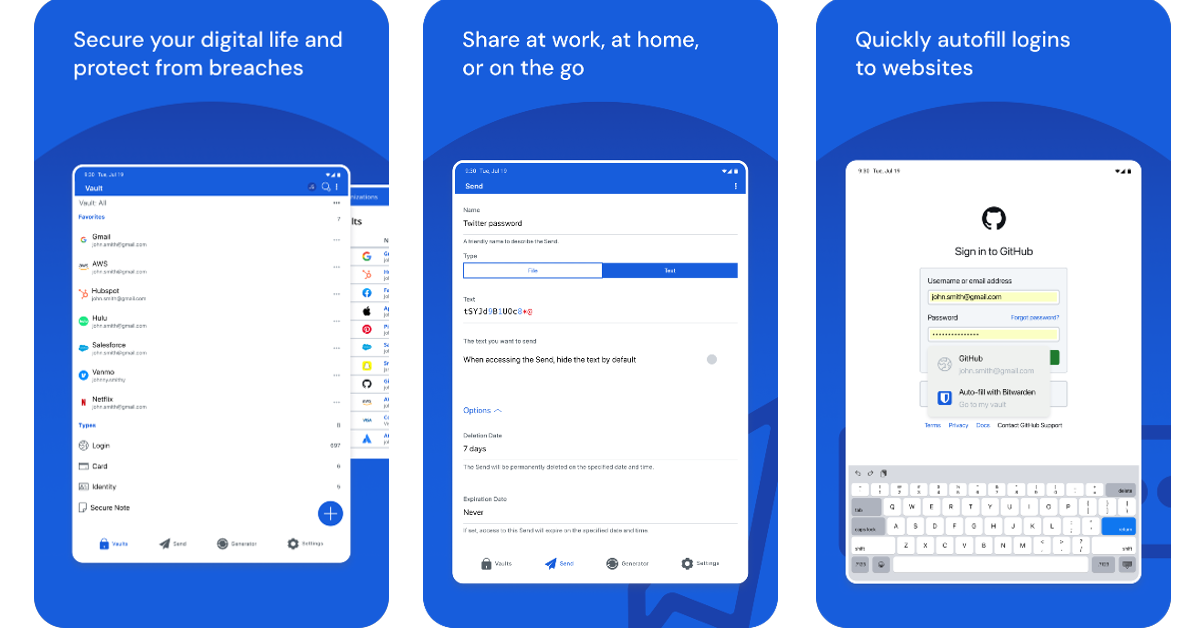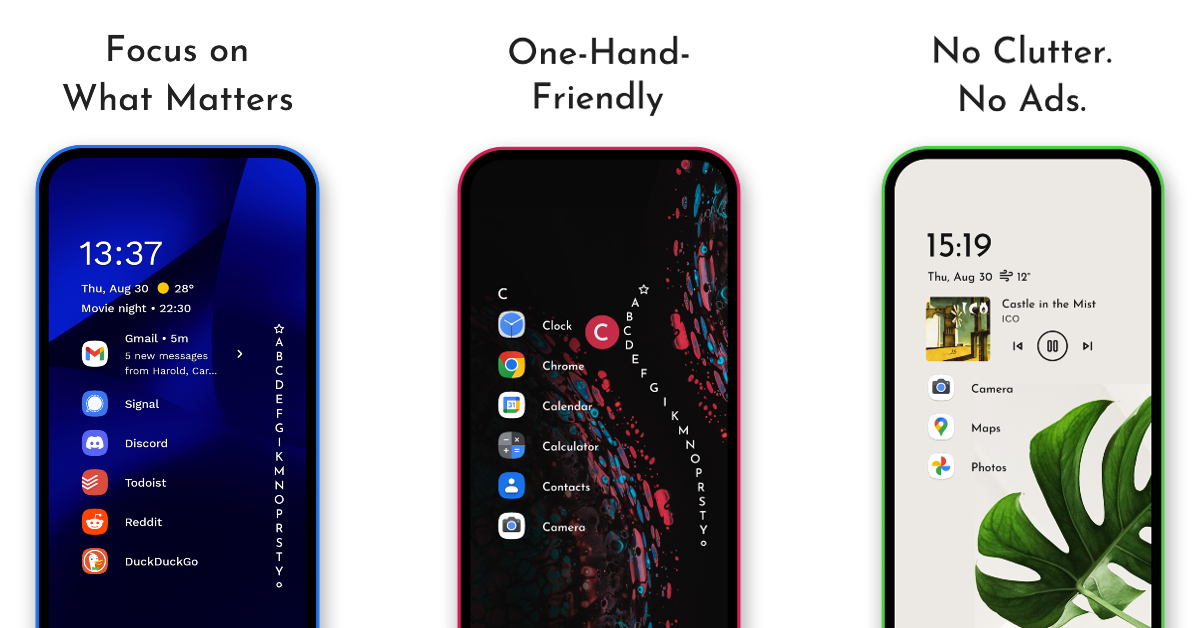The new Samsung Galaxy Z Fold 6 is finally here and it continues to impress with its sublime hardware and loaded specs. While there’s been fresh competition from Google and OnePlus in the foldable category, Samsung has quickly reminded us why it is considered to be the best in this genre. The Fold 6 packs the latest Snapdragon 8 Gen 3 SoC, a 7.6-inch Dynamic AMOLED 2X inner display, and a 6.3-inch cover display. If you want to get the most out of this device, you need the right apps. So, without further ado, here are the top 10 apps for the Samsung Galaxy Z Fold 6.
Read Also: CMF Buds Pro 2, CMF Watch Pro 2 with customisable design launched in India
In This Article
Good Lock
Download from the Galaxy Store
If you own a Samsung smartphone, Good Lock is one of the first apps you should download on it. Available on the Galaxy Store, Good Lock is developed by Samsung to provide better customisation options for its phones. Using Good Lock, you can tap into one-handed controls, redesign the Quick Settings Menu, customise the S Pen, create 3D motion wallpapers, apply new themes, and a lot more. The more time you spend on Good Lock, the more unique your phone will look.
Amazon Kindle
Download from the Google Play Store
Kindle utilises the screen real estate on your Samsung Galaxy Z Fold 6 and delivers a remarkable reading experience. Not to mention, its UI is far ahead of other e-readers for Android. The larger aspect ratio of the Fold 6 and its two-pane design come very close to recreating the experience of reading from a book. If you own a Kindle device, this app will sync your progress between your phone and the e-reader.
Spotify
Download from Google Play Store
Not only does Spotify have an impressive library of songs, but it is also very well-optimised for folding devices. We like that the mini-player gets more space on the screen while you’re browsing the music library. The general UI of the app is similar to its tablet version, but the latter is so well done that we’re glad to see it on a smartphone.
Todoist
Download from Google Play Store
Todoist is one of our favourite productivity apps for Android. This app simplifies your tasks and creates a clean, easy-to-follow layout to streamline them. The app’s language recognition picks up the dates from the text you’ve entered. You can enter something like ‘Remind me to pick up groceries on Thursday’, and the app will recognise the date with ease. You can link Todoist with over 60 apps like Outlook, Slack, and more. If you’re working on a project with other people, you can collaborate with them on Todoist and leave instructions and voice notes every step along the way.
Microsoft Outlook
Download from Google Play Store
Microsoft Outlook makes good use of the inner display on your Samsung Galaxy Z Fold 6, making it one of the best apps you can download on the device. The app’s layout allows you to go through your inbox on the left pane while opening individual emails on the right pane. Once you’re used to this meticulous design, it will be very hard to go back to the non-foldable version of the app. The tab at the bottom is another nice touch in the app’s layout. It makes it easy for the user to jump from the inbox to the calendar, feed, and other options.
Bitwarden
Download from the Google Play Store
If you don’t have an app to manage your passwords, it is about time you got one. Bitwarden is one of the best around. Not only does it autofill your passwords wherever necessary, but it also offers a wide range of functions that will change how you go about password security. Since the app takes care of auto-filling your passwords, you don’t need to remember them anymore. Using Bitwarden, you can generate a complex string as a password and save it on your device. The app syncs your passwords across all your devices. Bitwarden notifies you when your password is found in a data leak, prompting you to change it immediately.
Niagara Launcher
Download from Google Play Store
If you like your smartphone to stand apart from the rest, Niagara Launcher is the app you’re looking for. This app redesigns your home screen and gives it a unique, eye-grabbing look. If you’re a fan of minimal themes, you will enjoy Niagara. This app is also suited for large foldable devices. The best part is that it does not plague your device with invasive ads. If you like spending time customising your phone, we could not recommend this app more.
Hearthstone
Download from Google Play Store
Hearthstone is one of the most popular strategy card games around and it looks even better on a bigger screen. Hearthstone is set in the Warcraft universe and utilises spells and characters from that franchise. You can curate an impressive deck by collecting battle cards within the game. The game allows you to challenge other players or go on your solo adventure. With a special focus on strategy, Hearthstone ensures that players are always enticed by the nuance of the gameplay.
Civilization VI
Download from Google Play Store
Civilization VI is another strategy-based game that looks much better on a larger display. In this game, players are supposed to build a civilisation from scratch, grow their empire, and conquer the world. Managing resources, building armies, and keeping your citizens happy takes a lot of skill and strategy. Every action comes with its consequences that can make or break your civilisation. If you’re into games that require time, strategy, and effort, Civ 6 should be your first pick.
Call of Duty Mobile
Download from Google Play Store
COD Mobile is one of our favourite FPS games to play on the Android platform. On a larger aspect ratio, players get a small advantage of having a more comfortable field of view. The game’s touch controls are mapped and aligned perfectly for the Fold 6, but we would recommend playing the game with an external controller to maximise the experience. Your Samsung Galaxy Z Fold 6 can handle this game at its highest graphics with absolute ease.
Read Also: How to check mobile data usage on an Android phone
Conclusion
These are the top 10 apps you should download first on your new Samsung Galaxy Z Fold 6. These apps get the most out of the large inner display and can function just as well on the cover display. If you think there’s an app that deserves to be on this list, let us know in the comments!