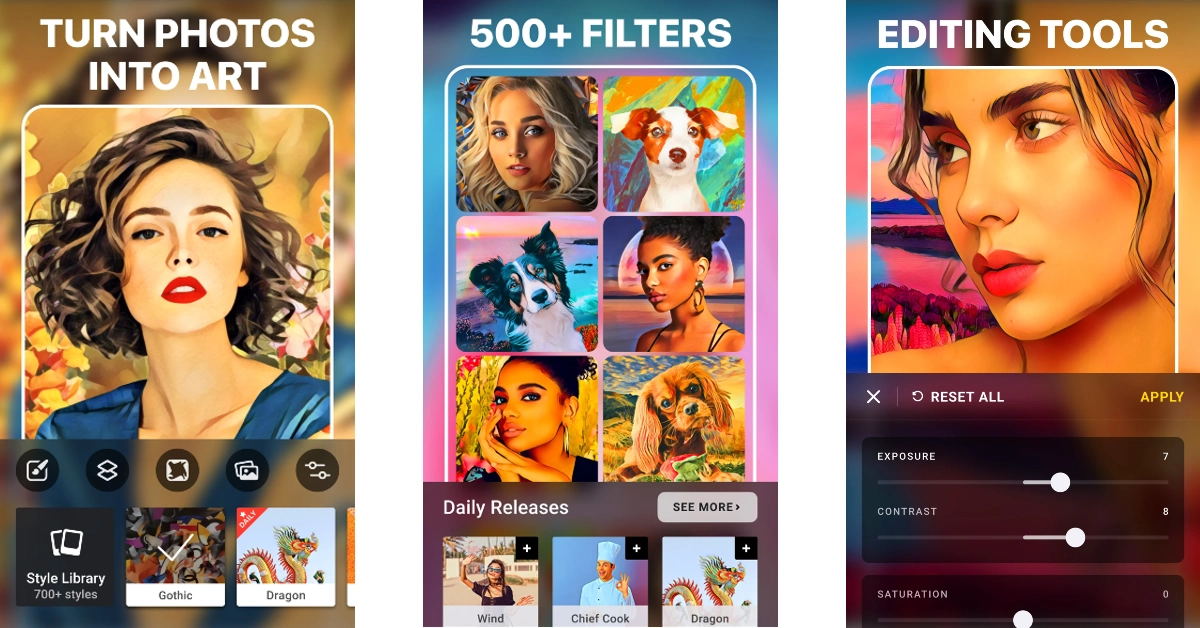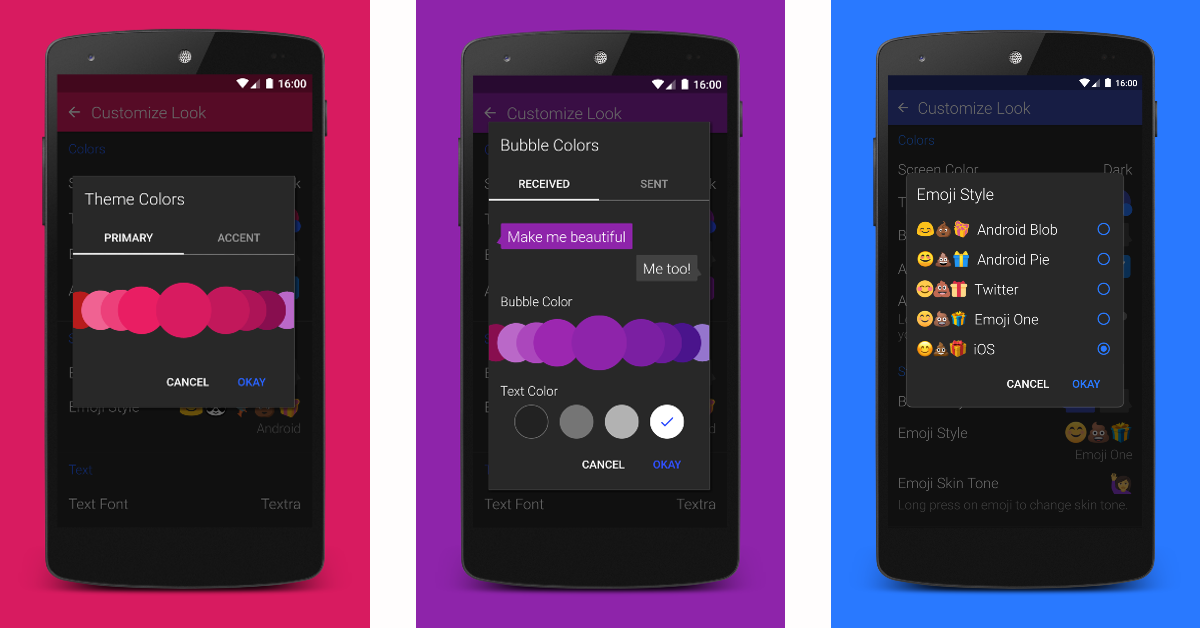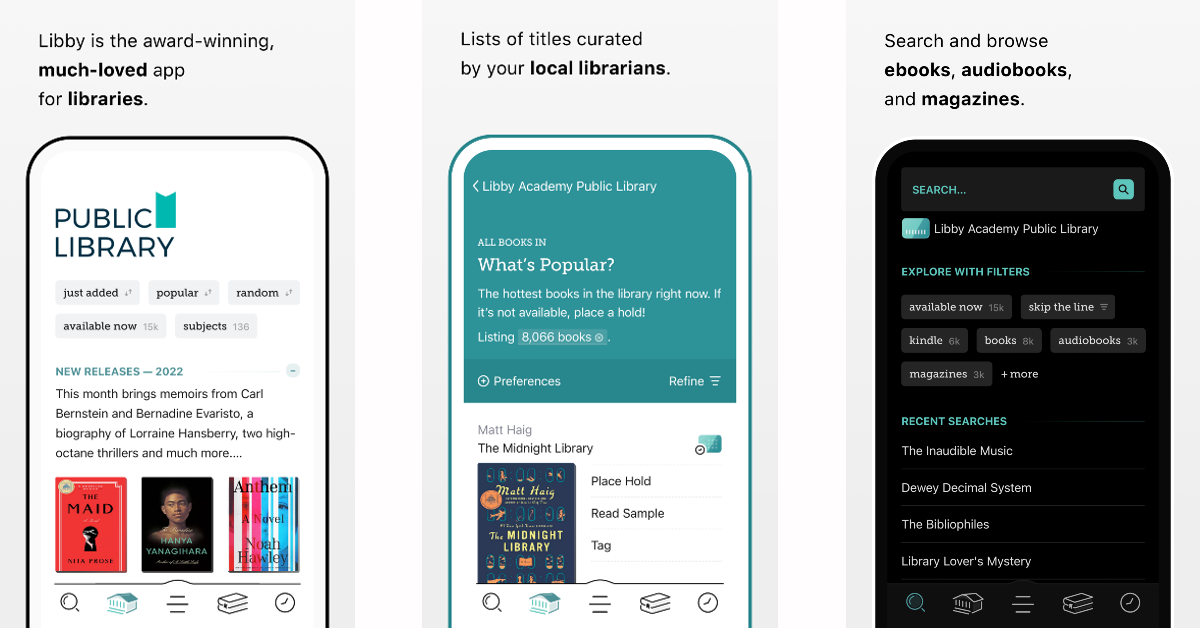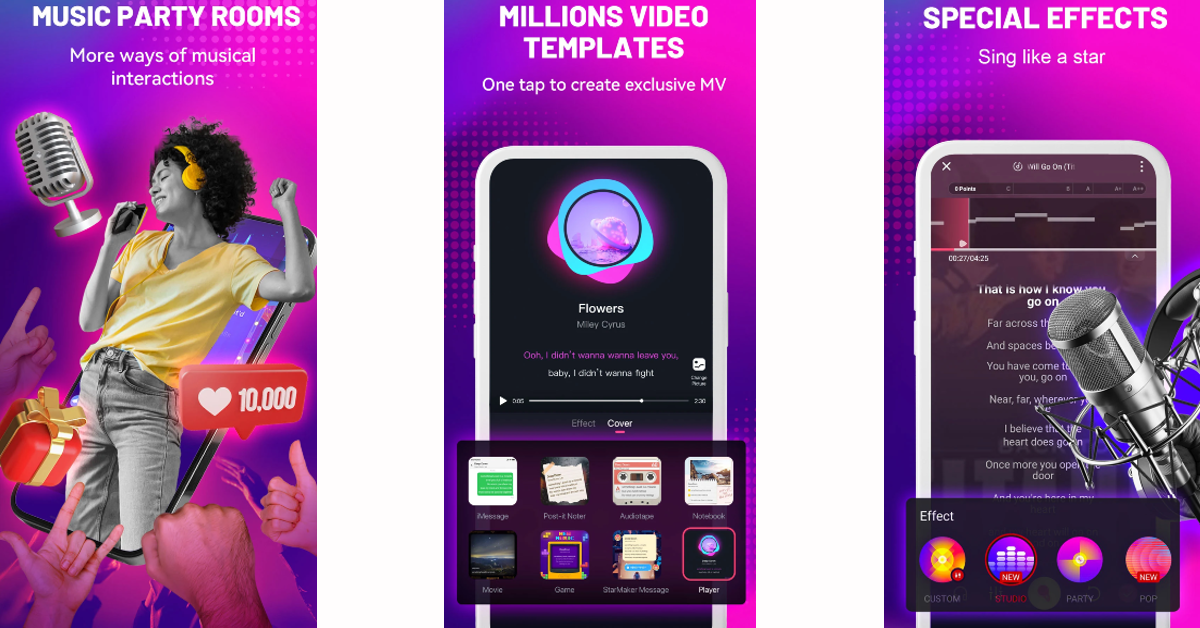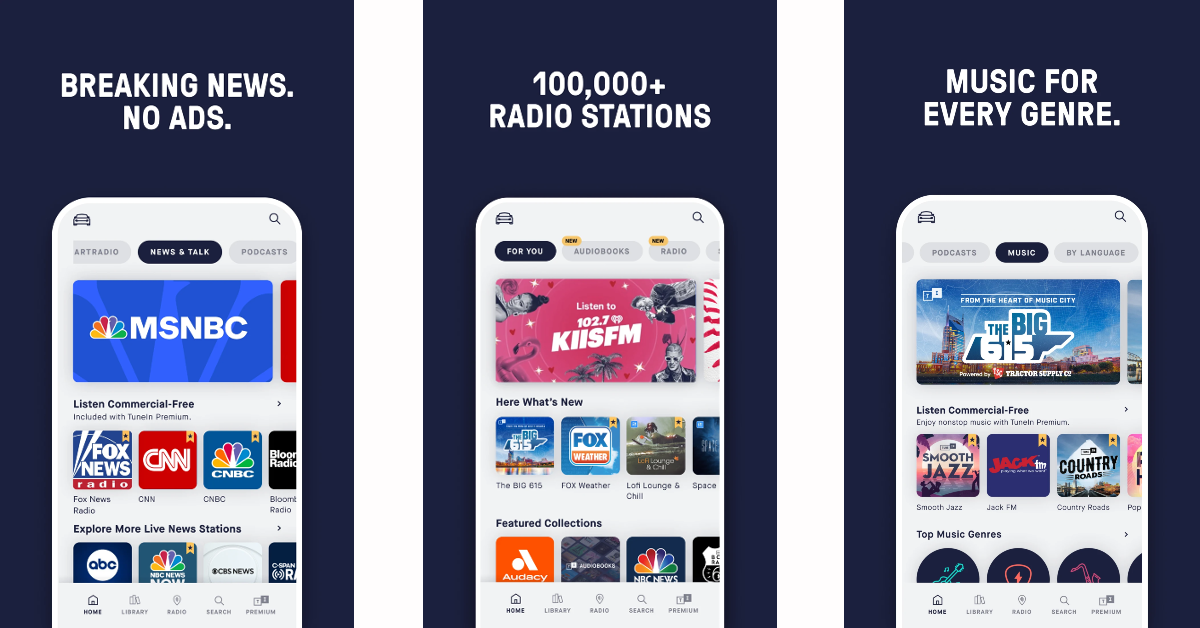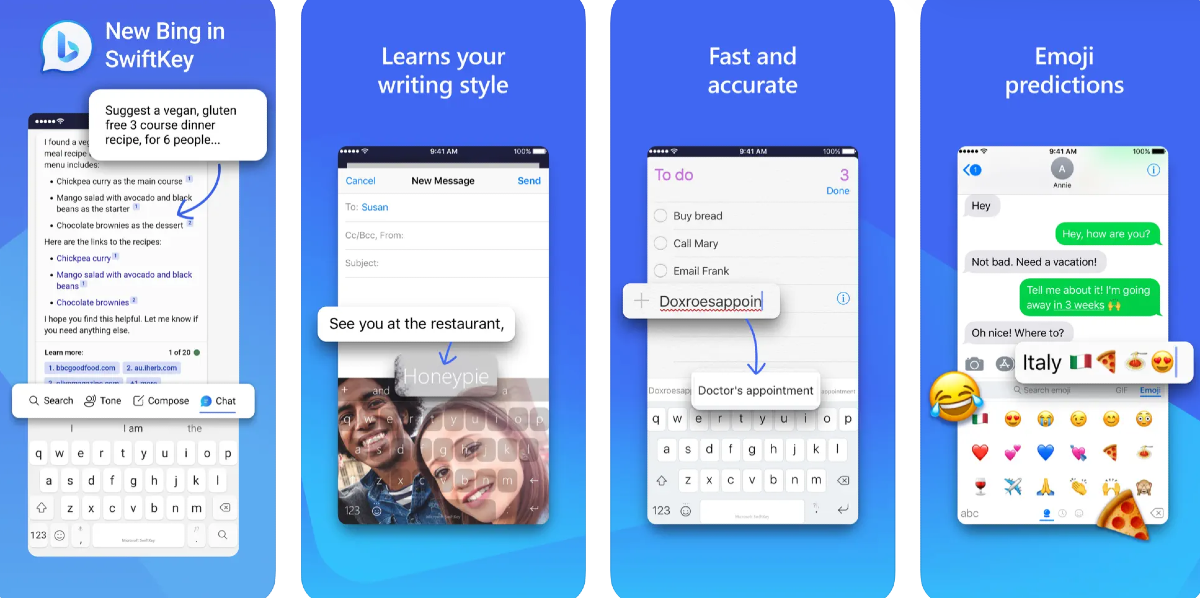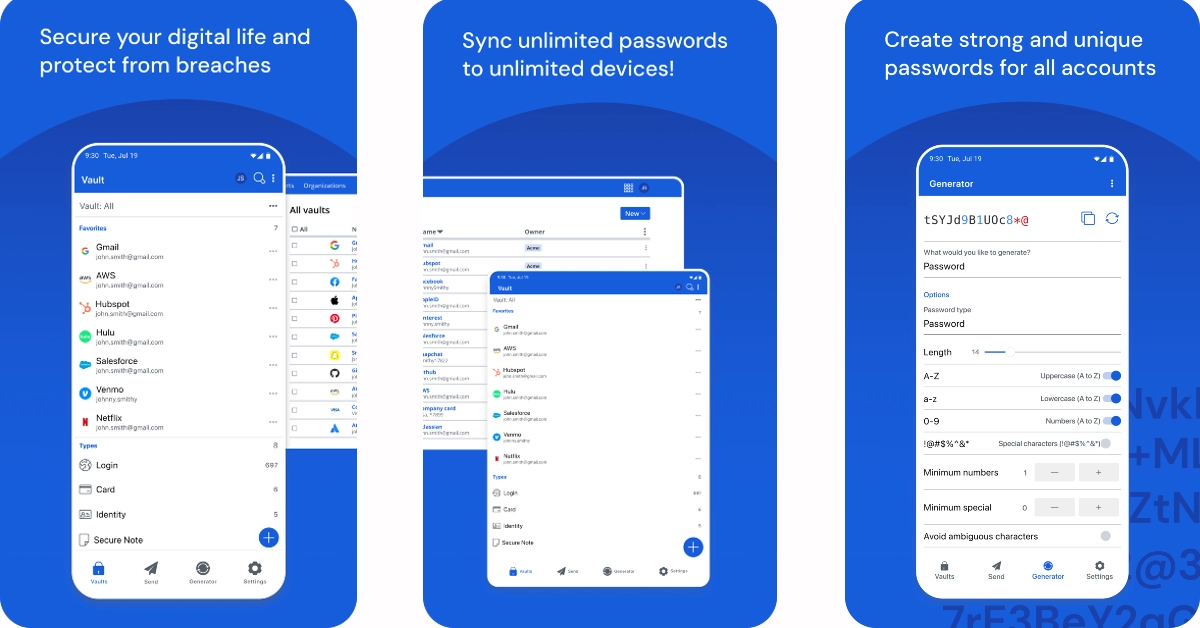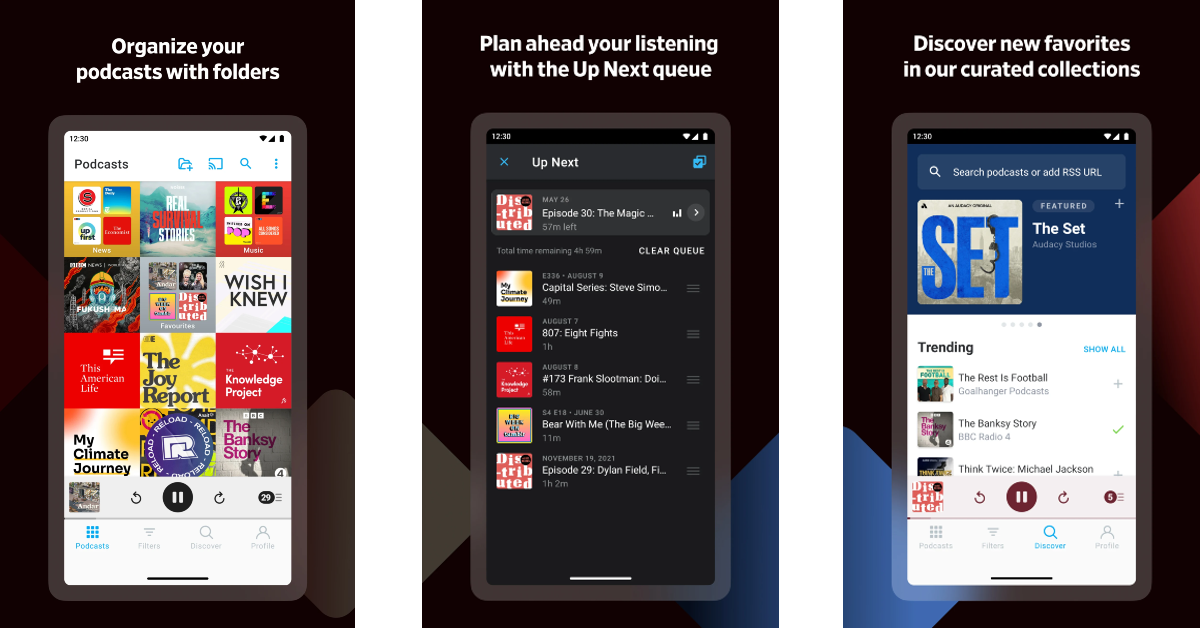The new OnePlus 12 is set to launch later today. The flagship smartphone from the Chinese manufacturer will be powered by the new Snapdragon 8 Gen 3 SoC, bringing it on par with the latest releases from Samsung and iQOO. The internet has been abuzz with rumours and leaks about the latest OnePlus flagship. The newest leak suggests that the smartphone will be launched at a starting price of Rs 65,000. If you’re thinking of making the OnePlus 12 your next smartphone purchase, here are the top 12 apps you should download on it first.
Read Also: Clokowe T08 Mini Projector Review: Does it offer the best value for the price?
In This Article
Adobe Lightroom Photo and Video Editor
Download from Google Play Store
Adobe Lightroom is one of the best photo and video editing apps you can download on your new OnePlus 12. Bringing a new level of accessibility to the average user, Adobe Lightroom has tons of one-touch active filters along with handy tools like retouch, blur, object remover, and more. Seasoned users can use the Lightroom app to edit the exposure, highlights, shadows, contrast, and more using sliders. The app gives you full control over how the photo or video looks, by allowing you to change the hue, colour saturation, luminance, and more. Content creators will enjoy the Reel Maker available on the app!
Prisma
Download from Google Play Store
If you don’t want to focus on the intricate elements of photo editing but want an app that will take care of them for you instead, download Prisma. This editing app uses fun filters to transform your images into something that belongs in an art gallery. There are more than 500 filters in Prisma’s art gallery which cover different painting styles and art periods. To keep things fresh, the app releases a new filter every day. Once the filters have been applied to your photos, you can tweak minor elements like exposure, sharpness, contrast, and more.
IFTTT
Download from Google Play Store
IFTTT is one of our favourite automation apps which you should definitely download on your new OnePlus 12. Once you’ve mapped out your daily routine, you can use IFTTT to program your smartphone and other smart devices to behave accordingly. The app offers thousands of pre-built automation, but you can always create one that is tailored to your needs. For example, you can use IFTTT to automatically turn off all the lights in your house and play your commute playlist on Spotify as soon as you get out of your house and into your car.
Textra
Download from Google Play Store
Not a fan of Google Messages or your OEM’s stock SMS app? You should try Textra. This app lets you customise your texting experience with over 180 design themes, multiple bubble types and colours, fonts, text sizes, screen modes, and more. One of our favourite things about the app is that it lets you choose which emoji pack you want to use. If you’re an Android user with iPhone users as friends, you can simply switch to the iOS emoji pack. Textra also supports Reactions (or Tapbacks) received from iOS devices. Instead of seeing a message notifying you about the reaction, you will see the emoji reaction.
Libby
Download from Google Play Store
Libby unlocks millions of free ebooks and audiobooks with just your public library card. Once you have signed up for the app, you can explore book catalogues across different libraries and dive into your favourite genres. You will save an incredible amount of money using Libby. The app has a great ebook reader that lets you adjust the text size, background colour, book design, and more. The audiobook reader is equipped with basic controls like speed up/slow down, sleep timer, bookmarks, and more.
StarMaker: Sing Karaoke Songs
Download from Google Play Store
Here’s a fun app for your OnePlus 12 that will help you kill a lot of free time. With over 100 million downloads and 50 million active users, StarMaker is one of the most popular karaoke apps around. The app is loaded with millions of songs across genres like pop, hip-hop, folk, rock, and more. In true karaoke fashion, it provides backing music with rolling lyrics, but it doesn’t stop at that. You can record the songs and edit the recording using professional filters. You can then share your recording across different social media platforms.
TuneIn Radio
Download from Google Play Store
Podcasts and music streaming are the norm these days, but they do not match up to the fun of tuning into a radio station and being treated to a variety of music artists. TuneIn Radio seeks to recreate that experience with over 100,000 global stations. You can listen to your local radio station or tune into an exclusive channel that plays a certain genre of music. TuneIn Radio also features comprehensive sports content including live commentary from all the popular leagues like the NFL, MLB, NHL, and more.
Microsoft SwiftKey
Download from the Google Play Store
Microsoft is all aboard the AI revolution, bringing Bing AI integration into its most popular services. Our favourite implementation of this AI integration has to be on the SwiftKey keyboard. By making the chatbot accessible on the keyboard itself, Microsoft has completely changed the game. Now, you don’t need to leave the chat window to search for something on the web. You can just get Bing AI to do it. Don’t know how to respond to a text you received from a friend or colleague? Simply ask Bing AI for possible replies and change their tone using an appropriate filter from the keyboard.
Bitwarden
Download from Google Play Store
Bitwarden lies in the upper echelon of password-storing apps, making it a very easy recommendation for your new OnePlus 12. You can save a password either manually on the app or with a quick tap whenever you log into your account. Bitwarden’s autofill feature makes sure you never have to type your password again. This is crucial because using the app’s password generator, you can set a long string as your password. Without needing to remember what it is, you can get Bitwarden to autofill it for you across all your devices, whenever you want. All passwords stored in Bitwarden are end-to-end encrypted and can only be accessed by you.
ChatGPT
Download from Google Play Store
Using machine learning and large language models, ChatGPT has completely changed the AI chatbot game. It took some time for ChatGPT to get an Android app of its own (after some terrible knock-offs and underwhelming offshoots), but now that it’s here it is incredibly fun to use. You can choose to have a conversation with the chatbot or make it write a piece of code for you. You can get the chatbot to perform creative tasks like writing an essay or poem (in any style you fancy) or seek its help in everyday tasks like coming up with a recipe from the list of ingredients in your fridge.
Sleep As Android
Download from Google Play Store
This smart alarm clock tracks your sleep across the night and wakes you up gently when you are in the light sleep stage. A harsh alarm tone that wakes you up abruptly can put you in a bad mood right away. Sleep as Android is similar to being woken up with a gentle cerebral hug. To make sure you don’t go back to sleep, you can set a puzzle to turn off the alarm clock. The app is compatible with IFTTT, Smartlight, Google Fit, and other fitness and smart apps.
Pocket Casts
Download from Google Play Store
If you like listening to podcasts at work or during your commute, you should give Pocket Casts a try. This podcast player makes it easy to skip ads and skip forward with just a few taps. It also has a very handy sleep timer that shuts the app after a certain period of inactivity. If you are a speed listener, you can use this app to control the playback speed and trim all the pauses and silent periods from the podcast. Lastly, Pocket Casts implements the Material design philosophy which makes it very easy on the eyes.
Read Also: App updates stuck on pending? Try these 7 fixes
Conclusion
These are the top 12 apps you should download first on your new OnePlus 12. The smartphone will go on sale next week, on January 30. Expect introductory bank offers and early bird deals on the device. Which apps would you download first on your new OnePlus 12? Let us know in the comments!