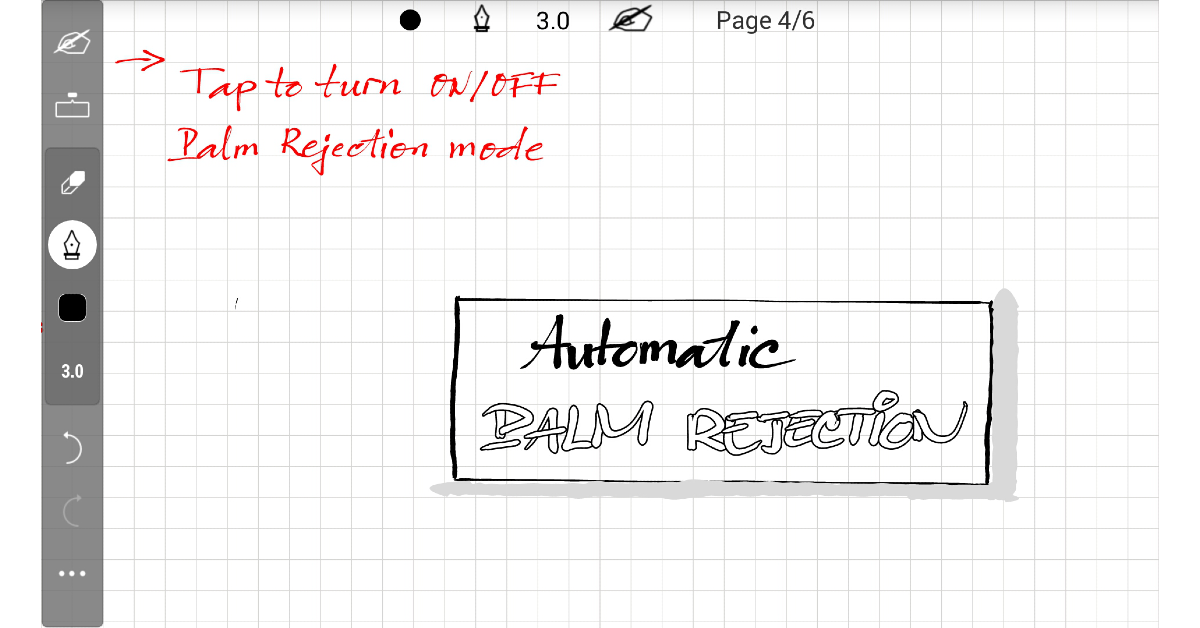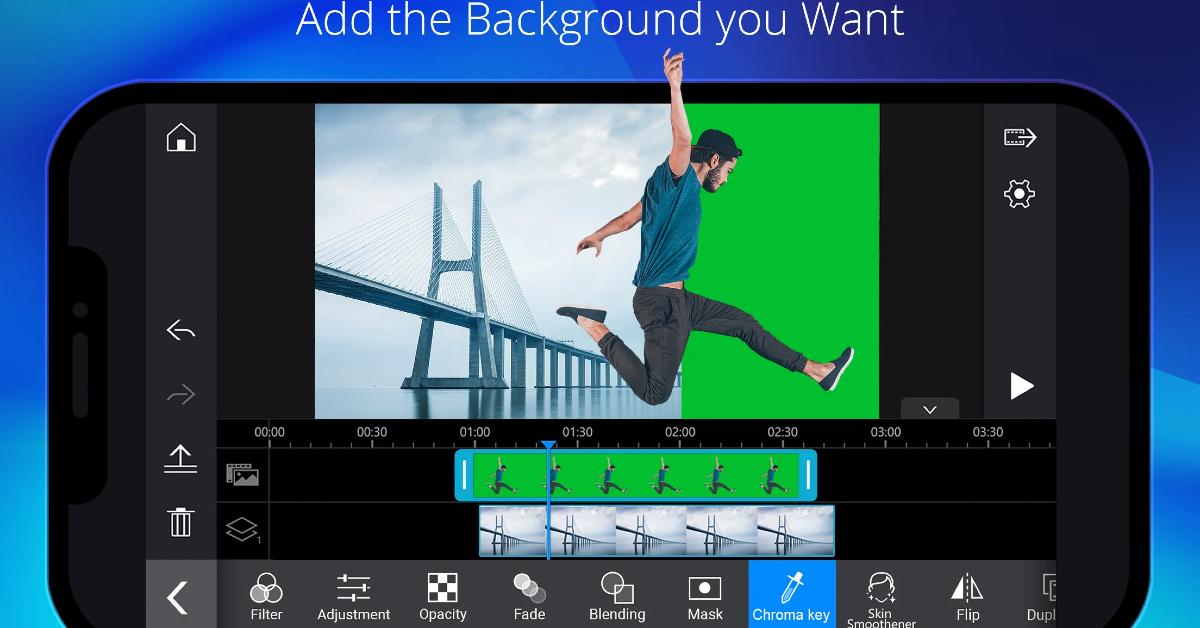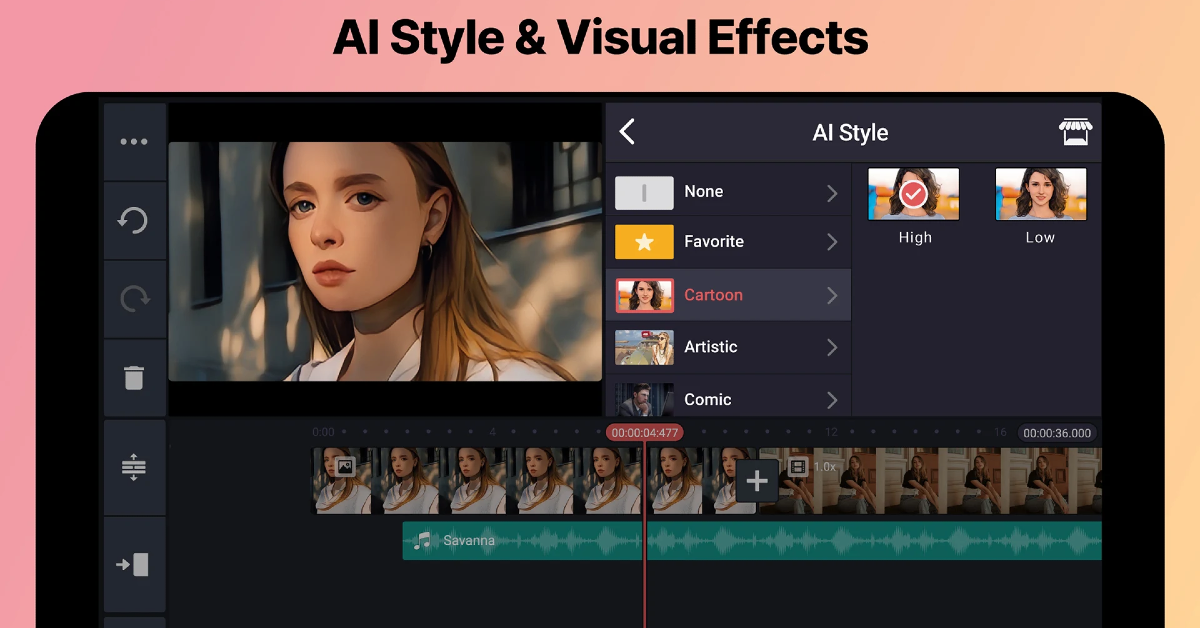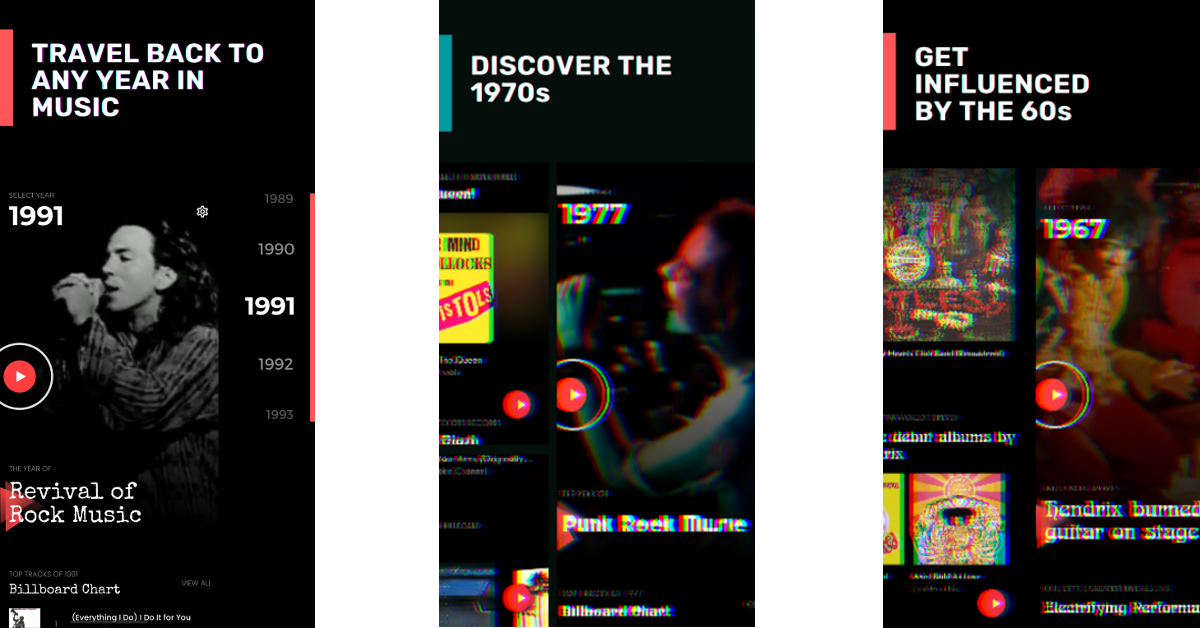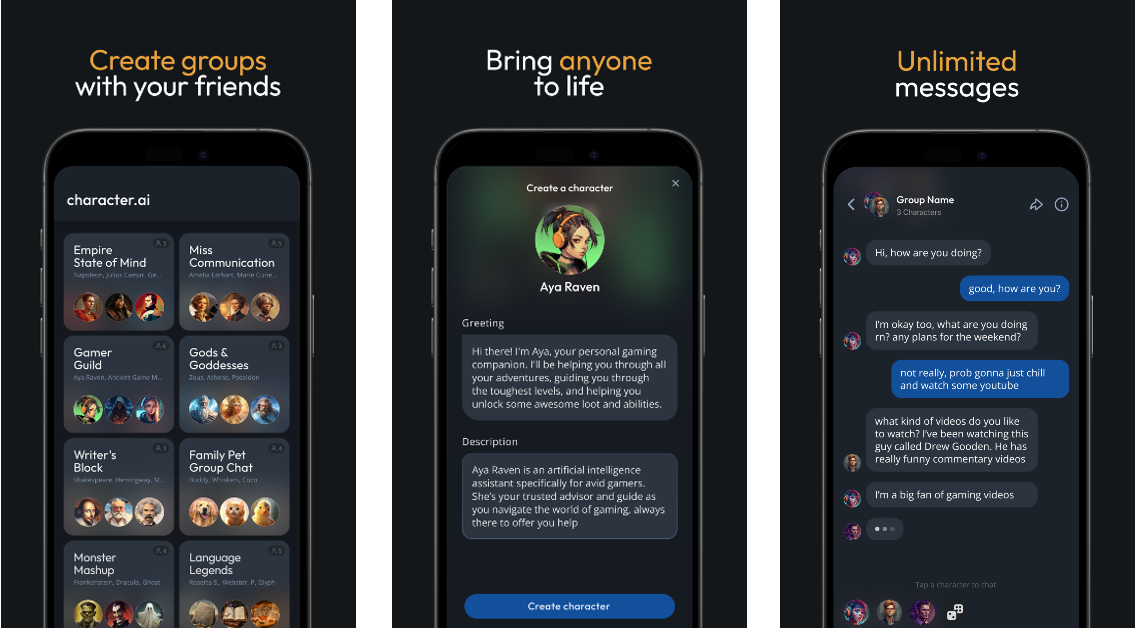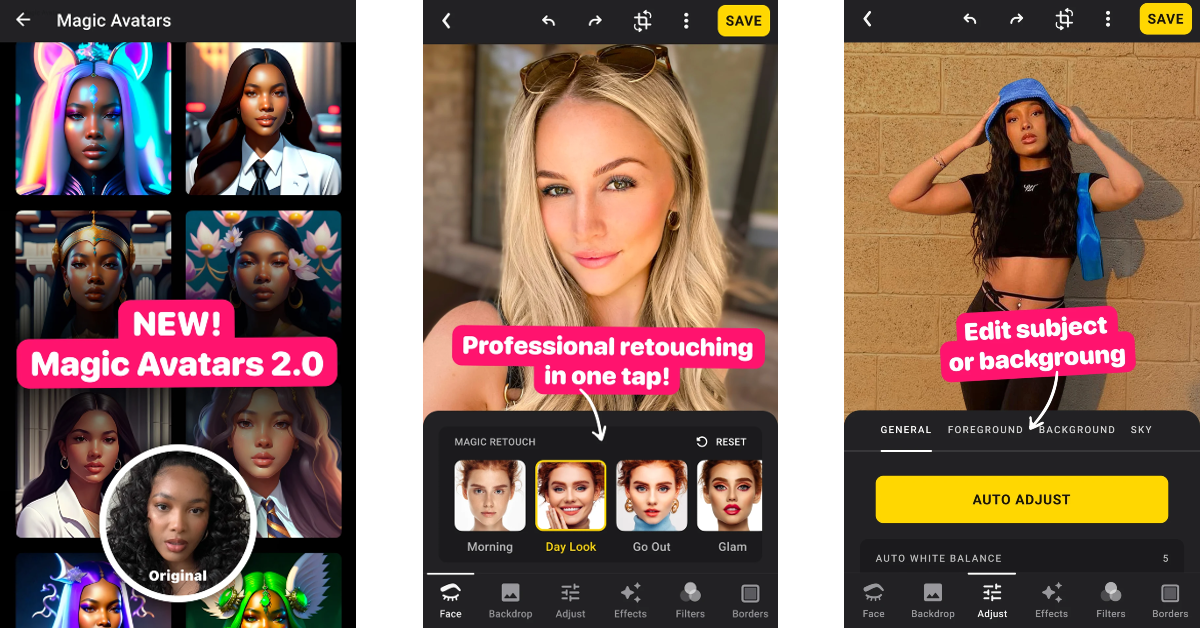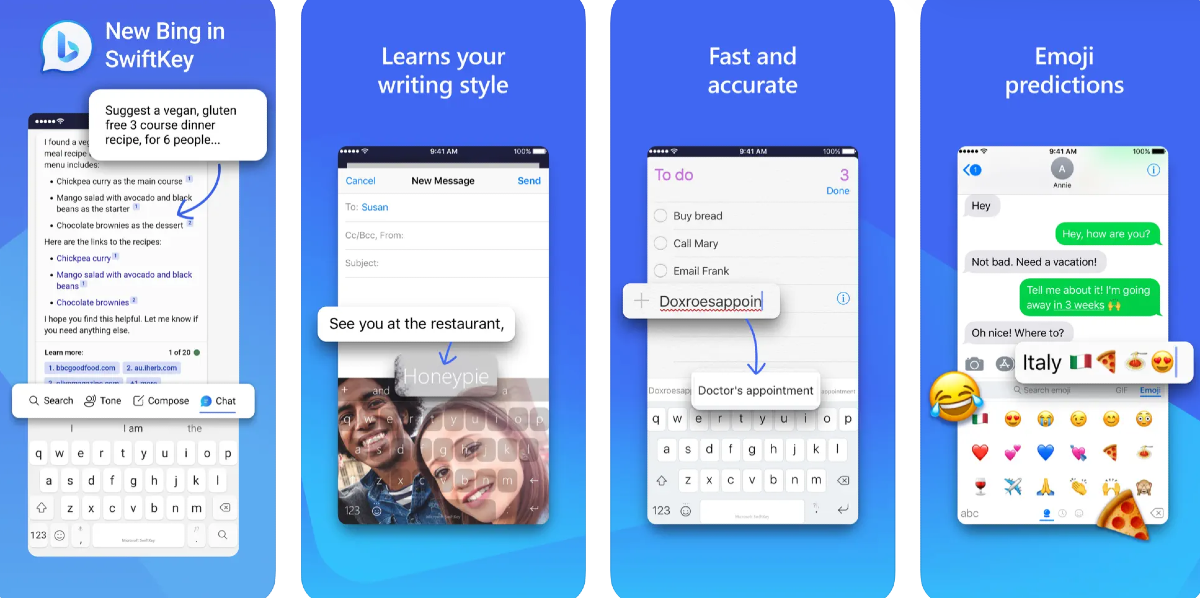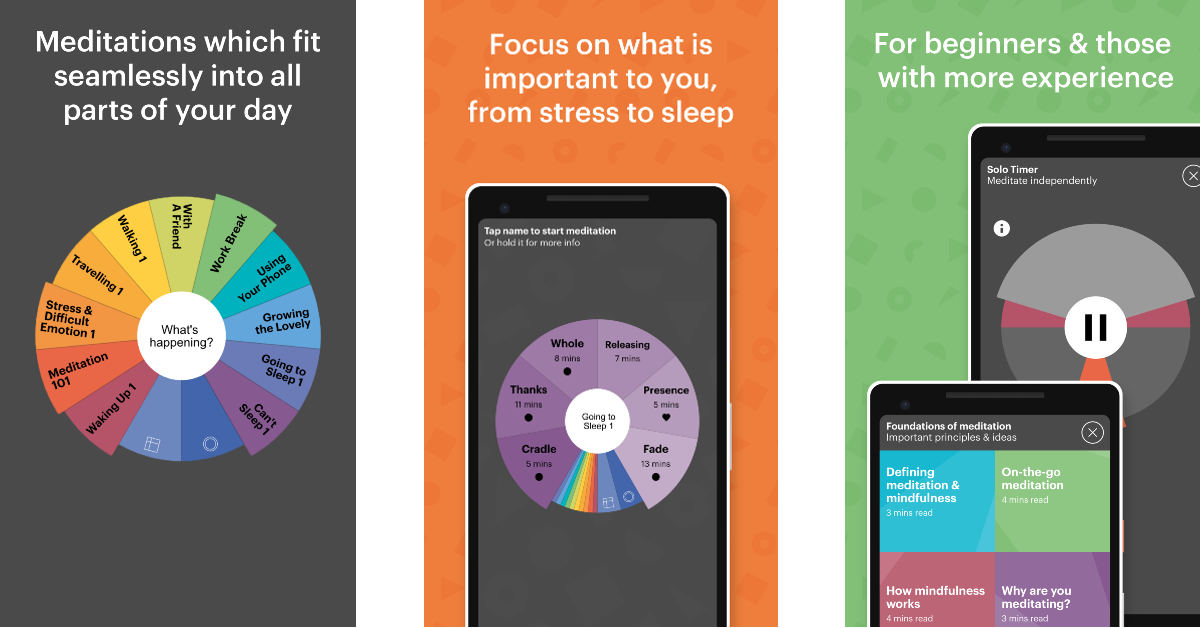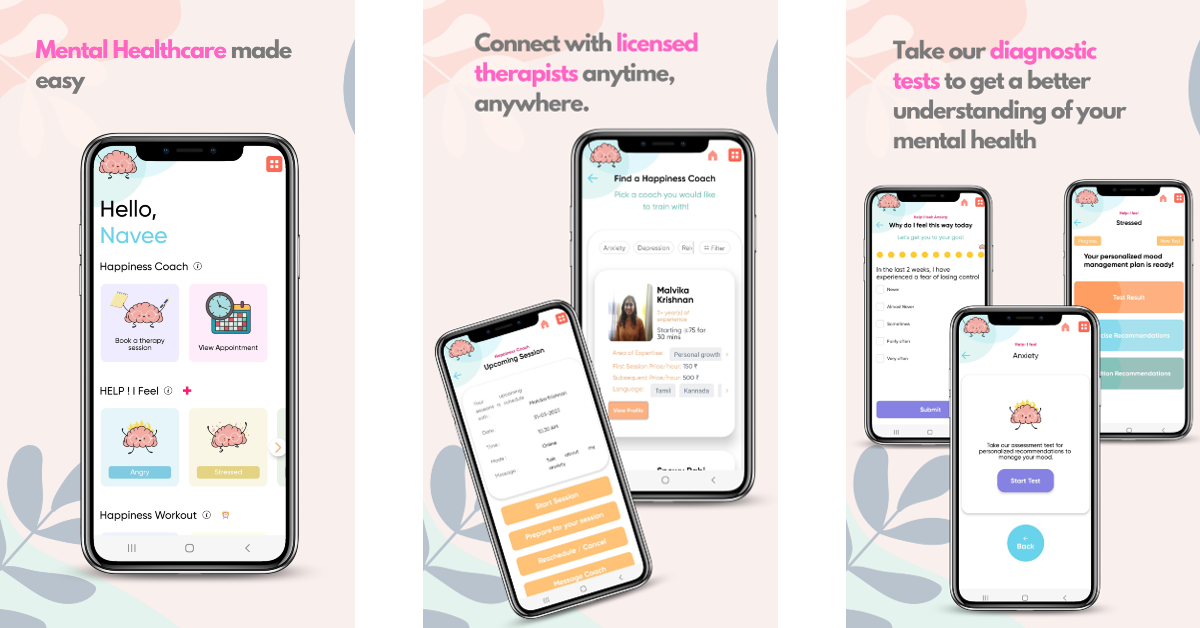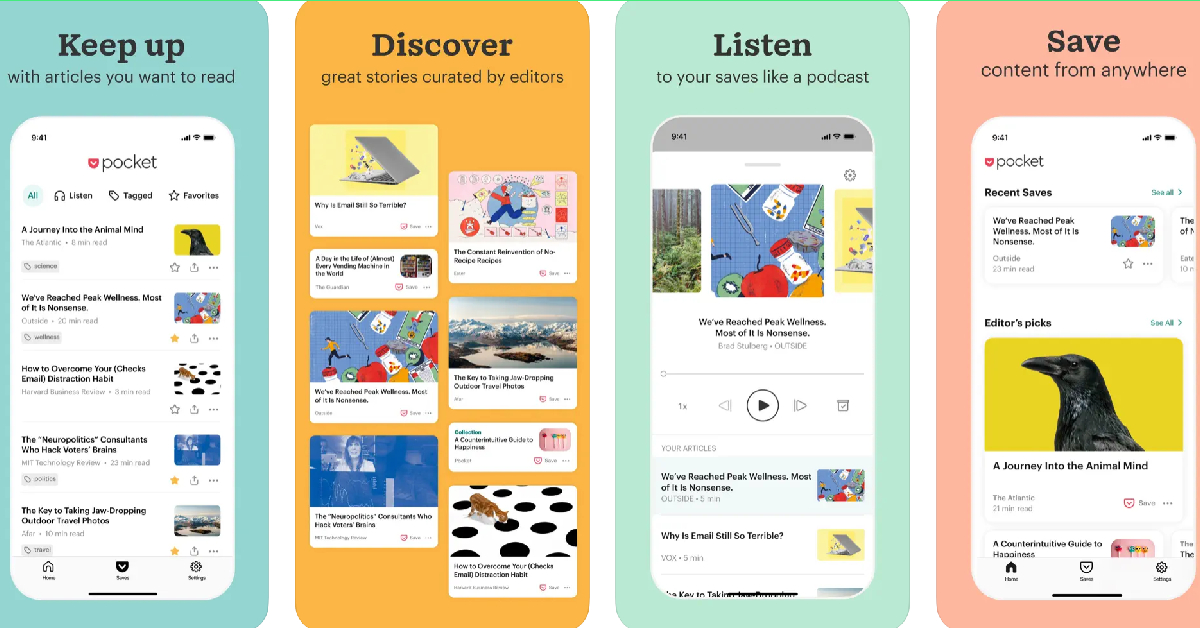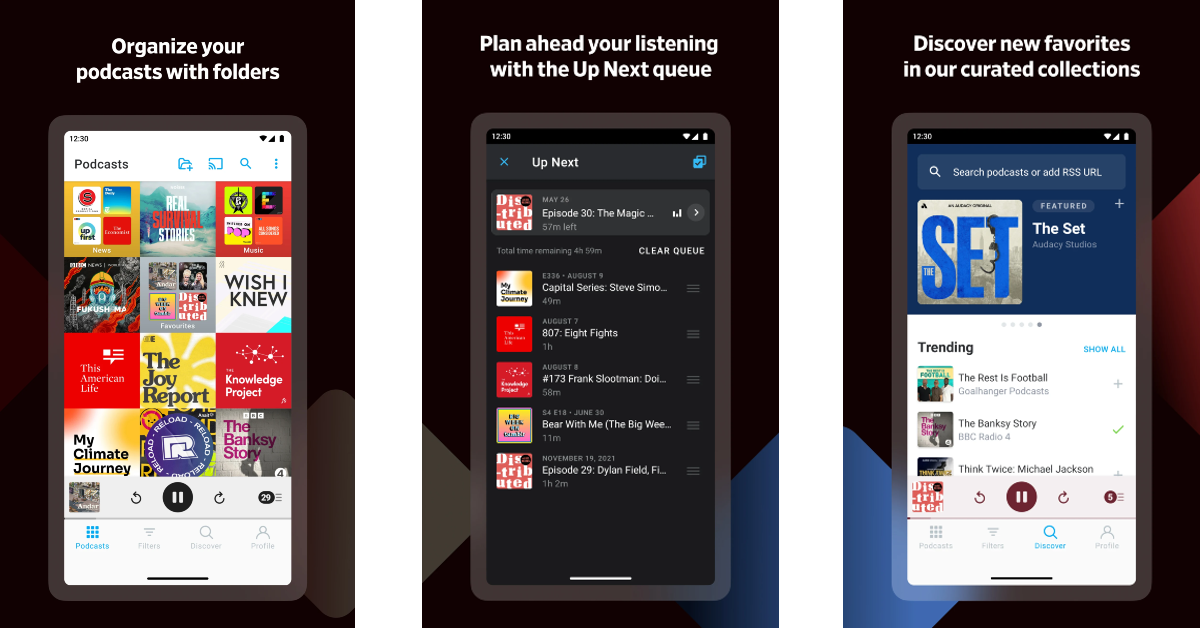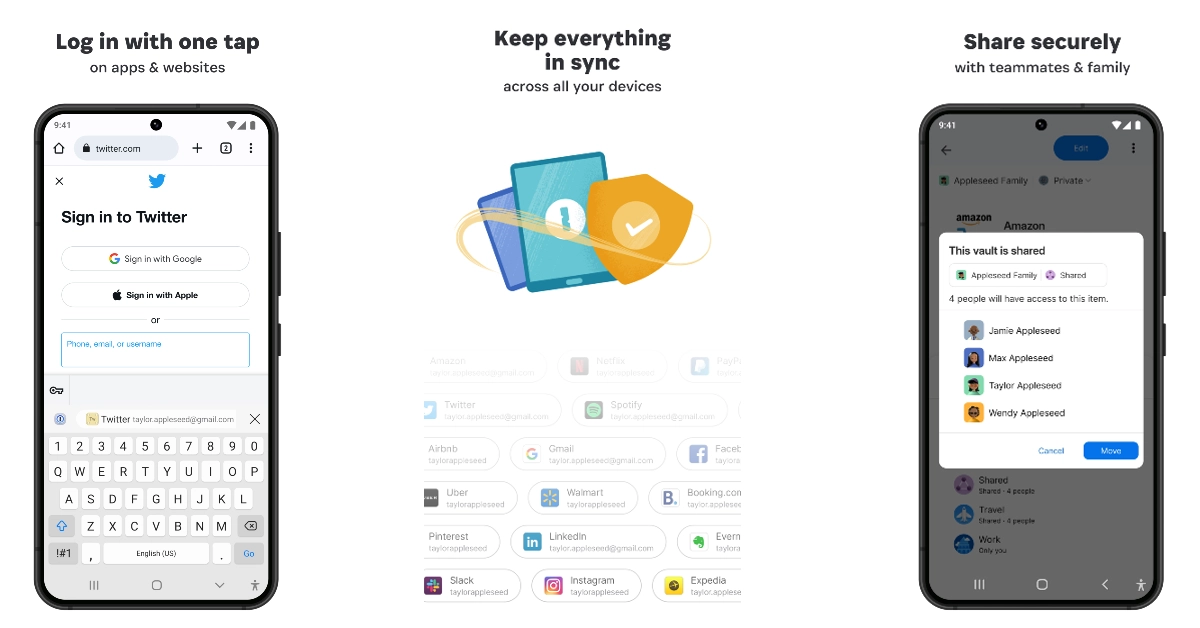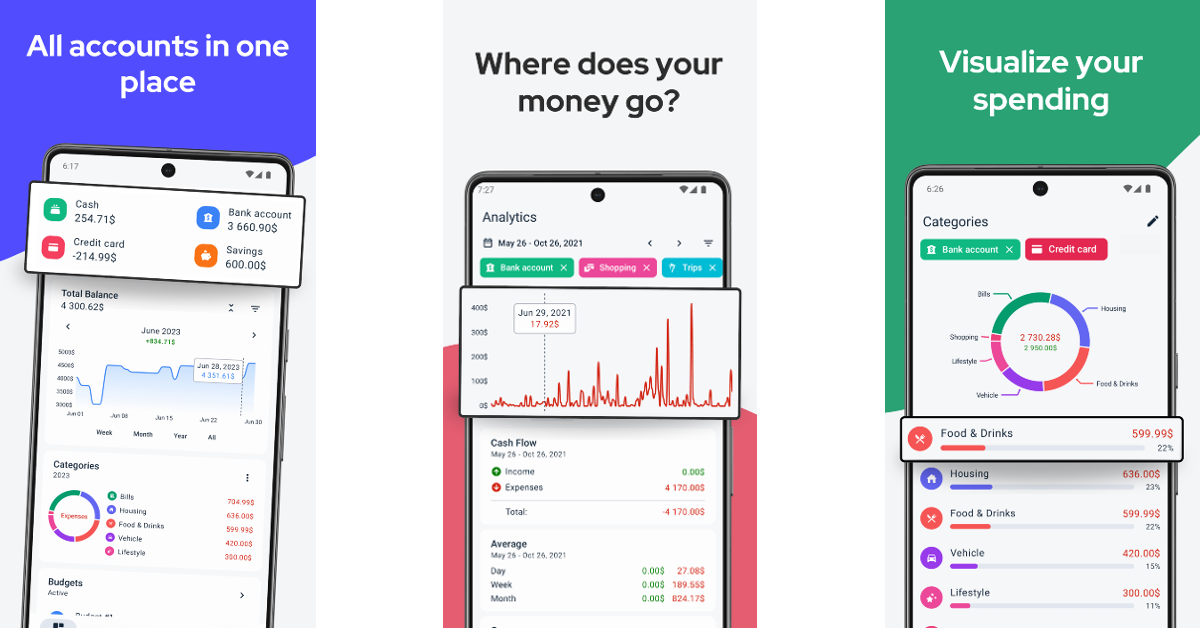Samsung will be unveiling its flagship Galaxy S24 series of smartphones at its ‘Galaxy Unpacked’ event later today. This year’s Galaxy Unpacked event has an ‘AI’ theme, hinting towards AI integration in the Galaxy S24 smartphones. The ‘Ultra’ variant of Samsung’s Galaxy S series has been the best smartphone that Android has to offer over the last few years. With the latest Snapdragon SoC onboard, expect the S24 Ultra to set new benchmarks in terms of performance. A lot of smartphones this year will feature AI integration in some capacity, so it is interesting to see how Samsung sets the tone for it. As we approach the launch event, we thought we’d bring you our top 24 apps for the new Samsung Galaxy S24 Ultra. Check them out!
Read Also: OnePlus 12 accidentally listed on Amazon, price in India revealed
In This Article
Sketchbook
Download from Google Play Store
One of the more unique features of the Samsung Galaxy S24 Ultra is the S-Pen. And what better way to make use of this stylus than by sketching on your device? The Sketchbook app is preferred by most digital artists because of the range of tools on offer as well as the clean interface and distraction-free design. You can customise the brushes to get the desirable strokes that mimic the real thing perfectly. On top of that, the app is equipped with guides, rulers, and stroke tools for precision in your drawings. The app is free to download but some features may be locked behind a paywall.
INKredible
Download from Google Play Store
If you’re looking for an app for drawing doodles and taking notes, look no further than INKredible. This app replicates the feeling of writing on paper almost perfectly. What we like about the app is its clean UI and distraction-free notepad. There are no toolbars or banner ads cluttering the screen. Its grid paper design for the notepad is quite appealing as well. The latency is kept to a minimum and the app registers even the minutest of strokes. Automatic Palm Rejection ensures that the app takes input only from the S-Pen.
DocuSign
Download from Google Play Store
One of the best things about having a stylus is that you no longer have to rely on using your finger to scribble your e-signature. Using DocuSign, you can sign any document with your S24 Ultra’s S-Pen. This app supports all the major file formats, allowing the user to open any document and quickly scribble their signature wherever necessary. You can also scan a physical document using this app and convert it into a digital file. Docusign and also store your signature and quickly paste it into the designated spot on any document.
Adobe Acrobat
Download from Google Play Store
Adobe Acrobat is our preferred app when it comes to overall document management. With the Acrobat Reader, you can read and edit documents across different formats with absolute ease. Signing and annotating documents on this app is just as easy as sharing them with coworkers, friends, and family. It also has a handy PDF converter which lets you turn pictures, Word files, spreadsheets and other documents into PDF files. If you have a paper document in front of you, you can scan it with Adobe Acrobat to eSign it and turn it into a PDF.
Adobe Premiere Rush
Download from Google Play Store
Video editing is the litmus test to check the power of any smartphone. Your device may be able to handle graphic-intensive games, but prolonged periods of editing videos demand a lot from the processor while also exhausting the battery at an increased rate. The Samsung Galaxy S24 Ultra is one of the few smartphones that can carry out this job without a hiccup. And what better app to do it on than the Adobe Premiere Rush? This app has a wide range of tools which have been made very accessible to the average user. Even if video editing is not your forte, you won’t have trouble working on this app.
PowerDirector
Download from Google Play Store
PowerDirector is another app that we highly recommend for video editing. Now integrated with AI, PowerDirector lets you add stunning visuals to your videos which would otherwise be unfeasible. Its AI Smart Cutout feature removes the background from your videos, letting you fill it in with the footage of your choice. The Anime Photo templates let you turn your videos into animated films. This isn’t a gimmick, but rather a well thought out feature that is replete with music, transitions, and effects.
KineMaster
Download from Google Play Store
If you’re an online content creator, you may already be familiar with KineMaster. This app is perfect for editing your Reels, TikToks, Shorts, and even long-form videos. Its Asset Store has tons of royalty-free sound effects, templates, music, and other things that you need to spruce up your videos. Using KineMaster you can cut, trim, merge, split, and splice your videos with ease and apply the necessary effects to them. Features like chroma key, background removal, stop motion editing, and keyframe animation put it in the upper echelon of video editing apps.
Rewind: Music Time Travel
Download from Google Play Store
If you want to expand your musical horizons then ‘Rewind: Music Time Travel’ is the app you’re looking for. This app takes you back in time and lets you explore all your favourite genres from the past decades. From the psychedelic rock of the 60s to 90s grunge and shoegaze, Rewind will take you on a musical journey. You can browse to a particular year and explore all the hits from that time. The app offers 30-second previews of songs along with quick links to Spotify, Tidal, Apple Music, and YouTube.
Niagara Launcher
Download from Google Play Store
The 6.8-inch touchscreen display of the Samsung Galaxy S24 Ultra is way too big for one-handed use. The Niagara launcher makes the home screen more streamlined and easily accessible with one hand. The list layout ensures you don’t have to extend your fingers to reach for apps and notifications on the home screen. Its minimalist design is pleasing to look at. At the same time, it declutters the home page and keeps your attention away from attention-grabbing apps. With no ads in its interface, Niagara Launcher is one of the smoothest and cleanest homepage launchers around.
ChatGPT
Download from Google Play Store
Open AI’s ChatGPT has completely revolutionised AI and made it accessible to the general user. It took some time for its Android app to land in the Google Play Store, but now that it is finally here, it’s unputdownable. From coding to poetry, ChatGPT can do it all. It can help you come up with creative ideas and then follow through on them. The best aspect of the AI chatbot is its conversational nature, which allows you to give it feedback and tune the results. If you want to learn about a new subject, simply ask the chatbot to explain it to you in a simple, accessible language. You can even ask it to cite its sources and recommend additional reading material around the subject.
Perplexity AI
Download from Google Play Store
Perplexity AI is a chatbot based on OpenAI’s GPT-4 and Anthropic’s Claude 2. Specially designed for learning and research, Perplexity is thorough with its sources and can cite them all for you at any time. In ‘Copilot’ mode, the chatbot provides thorough answers, going into details that would otherwise be omitted. Its conversational nature makes learning fun. If you don’t grasp something right away, you can ask the chatbot to elaborate upon it and describe it in another fashion. For students, Perplexity AI can be the perfect study companion.
Character AI: AI-Powered Chat
Download from Google Play Store
Have you ever wondered what it would be like to have a conversation with a fictional character? Well, you don’t have to imagine it anymore. Harnessing the power of large language models, Character AI lets you pick a character and interact with it however you want. You can pick a fictional character from a movie or video game or try out one of the hundreds of user-generated personas. These personas are not just restricted to fictional characters, you can interact with bots based on celebrities and popular figures as well.
Lensa
Download from Google Play Store
Lensa takes photo editing to the next level with its AI tools. You can use this app to spruce up your pictures by adjusting colour intensity, adding filters, applying camera effects, fixing the contrast, blocking out unwanted objects, and more. There are special tools in the app for eye correction and facial contours. You can also create AI-generated portraits based on a few sample shots of your face. The results are truly breathtaking.
Microsoft SwitKey AI Keyboard
Download from Google Play Store
Microsoft has been quick to implement AI features on the SwiftKey keyboard app. You can compose a text or email using the Bing chatbot from the keyboard itself. Before hitting send, you can use the chatbot to adjust the tone to casual, friendly, polite, professional, or social, depending on the situation. Having a chatbot accessible from your phone’s keyboard really opens the door to all kinds of possibilities. Can’t think of a caption for an Instagram Story? Get the chatbot to do it. Hit a dead end in a conversation? Bing AI can help you with that as well. In our opinion, Microsoft SwiftKey is one of the best keyboard apps you can download on your new Samsung Galaxy S24 Ultra.
Buddhify
Download from Google Play Store
Buddify is a well-rounded meditation and mindfulness app that seeks to bring calm and clarity to your life. The meditation exercises on this app are easy to follow and imbibe in your everyday routine. You don’t need to make time every day for meditation sessions. Buddhify provides exercises that can be carried out when you’re travelling, eating, going to sleep, or taking a short break from your chores. The app grades the difficulty of its exercises and sessions, making it easy for beginners to pick the easier courses.
THAP: Your Happiness Gym
Download from Google Play Store
The Happiness Project (or THAP) helps you clear of mind of any distractions and disturbances with its daily mental wellness workouts. You can journal your thoughts, sign up for online therapy and counselling, try self-therapy modules, and use psychological first-aid to manage your anxiety levels. The app also has a mood tracker which helps you view your mental health progress over a period of time. You can also share your stories anonymously with THAP’s helpful community.
Todoist
Download from Google Play Store
Todoist is one of the best productivity apps you can download on your new Samsung Galaxy S24 Ultra. This app is used by more than 30 million people and teams around the globe. You can manually add your daily tasks to the app and sync it with other apps like Calendar, Slack, Gmail, Outlook, and more. Collaborating with other people has never been so easy. Todoist lets you leave helpful voice notes and comments on any task so that your teammates can follow your instructions. Attaching files at the necessary places is also a piece of cake. If a particular task demands more attention, you can set it at a higher priority level.
Pocket: Read. Save. Grow.
Download from Google Play Store
There are many apps that let you save articles for reading later but none of them do it better than Pocket. For starters, Pocket not only lets you save articles but also blogs, videos, social media posts, and any webpage that you come across online. The app has a clean e-reader that gets rid of all the advertisements and other distractions from the article, allowing for a superior reading experience. Need more? Pocket’s text-to-speech feature can read out loud the saved articles for you.
Pocket Casts
Download from Google Play Store
If you like listening to podcasts, Pocket Casts should be one of the first apps you download on your new Samsung Galaxy S24 Ultra. Essentially a podcast player for Android, Pocket Casts lets you easily navigate your favourite episodes and skip the ads with just a few taps. You can control the playback speed, switch chapters, boost the volume, and skip past the silent pauses with this app. Apart from superior playback controls, Pocket Casts also has an attractive design based on the Material You theme.
1Password
Download from Google Play Store
If you struggle with remembering passwords, 1Password will quickly become one of your favourite apps on your Samsung Galaxy S24 Ultra. Once you’ve stored all your passwords on the 1Password app, you can quickly deploy them wherever necessary with just one tap. The app uses state-of-the-art encryption tools to keep your passwords safe. It can even suggest new ones and share the existing ones with your friends and family. If your credentials are ever found in a data breach, 1Password will alert you right away and prompt you to change the password.
DuckDuckGo
Download from Google Play Store
If you are very particular about maintaining your privacy on the Internet, DuckDuckGo should be your choice of browser. There are a couple of things about DuckDuckGo that make it our favourite web browser. First, it blocks all of the unnecessary third-party cookies that track your activity across the web. On top of that, it forces websites to use an encrypted connection (HTTPS), leaving no room for snoopers and third-party entities to look into your web activity. With just one tap, you can delete all your browsing activity and related data on the web browser.
Universal Copy
Download from Google Play Store
If you’re an Instagram user, you would know that the app does not allow you to copy captions, comments, and other information. This isn’t exclusive to Instagram, most streaming apps do not let you copy the content on their platforms either. The workaround is the Universal Copy app. As the name suggests, this app will let you copy from anywhere on your phone, even the native interface. Once you have installed the app, you need to give it the necessary permissions for it to work as intended. After that, you can easily access it from your phone’s notification shade.
Stellarium
Download from Google Play Store
Stellarium is the perfect app for those who want to explore the night sky and check out all the celestial bodies. The app uses GPS to map out the sky with respect to your current location. By simply pointing your phone’s camera towards the sky, you can explore constellations, planets, and other bodies. The relevant information is overlayed on your phone’s display. While the app is free to download, its ‘Plus’ version costs $19.99. Even if you don’t want to splurge extra money for the paid version, Stellarium is one of the best stargazing apps you can download on your Samsung Galaxy S24 Ultra.
TrackWallet: Expense Tracker
Download from Google Play Store
If budgeting is not your forte, you need an efficient expense-tracking app on your smartphone. TrackWallet is one of the best ones around. You can add multiple accounts on the app and log all your bills in one place. Your online subscriptions are automatically tracked by the app. Easy-to-follow graphical illustrations give you a better idea of your spending pattern. If you want to save money for a trip or a big purchase, TrackWallet can help you with that as well. Need to discuss financial matters with your family? Get TrackWallet to create a PDF report of your savings and expenses.
Read Also: Infinix Smart 8 powered by MediaTek Helio G36 SoC launched
Conclusion
These are the top 24 apps that you should download first on your new Samsung Galaxy S24 Ultra. Apart from Buddhify, all of the apps on this list can be downloaded for free. While the ‘Plus’ version of Stellarium costs $19.99, it also has a free version on the Google Play Store. If you think we missed an app that deserves a spot on this list, let us know in the comments!