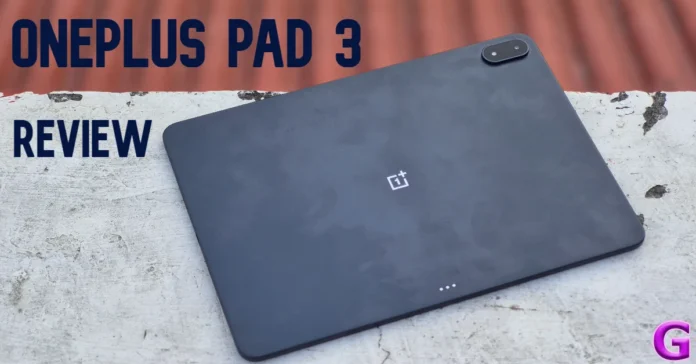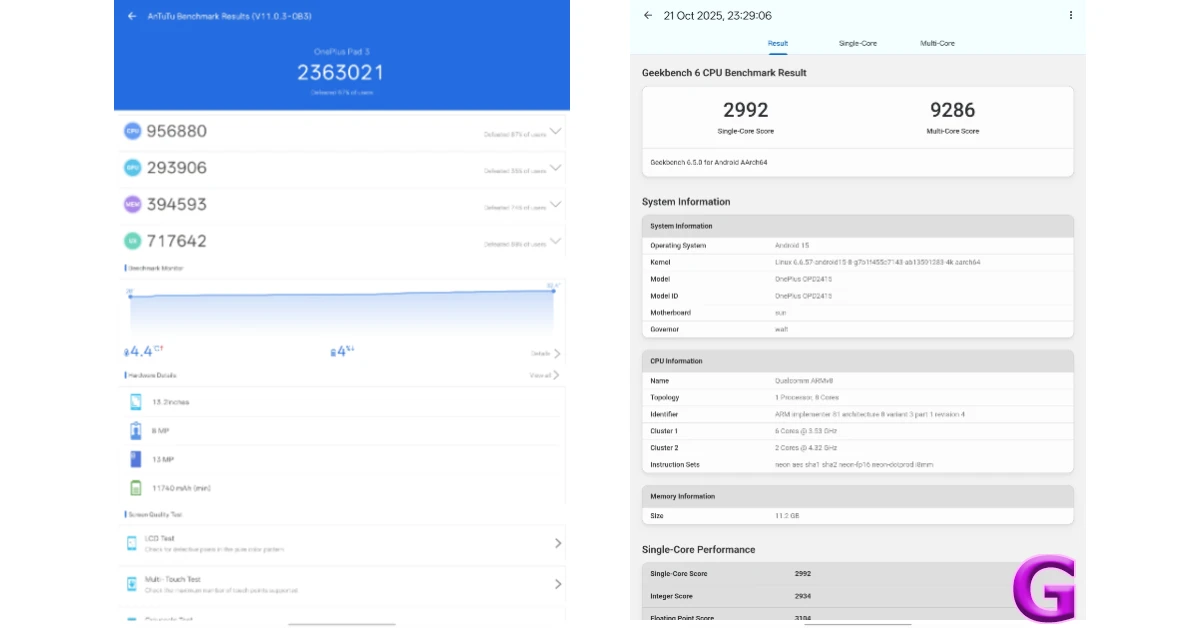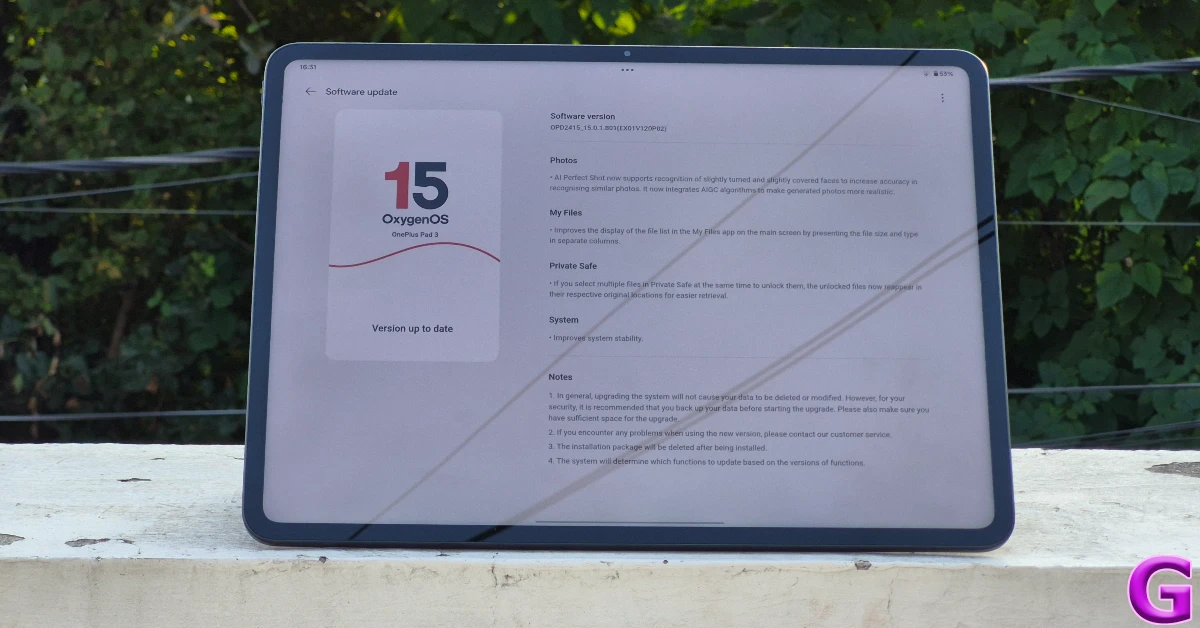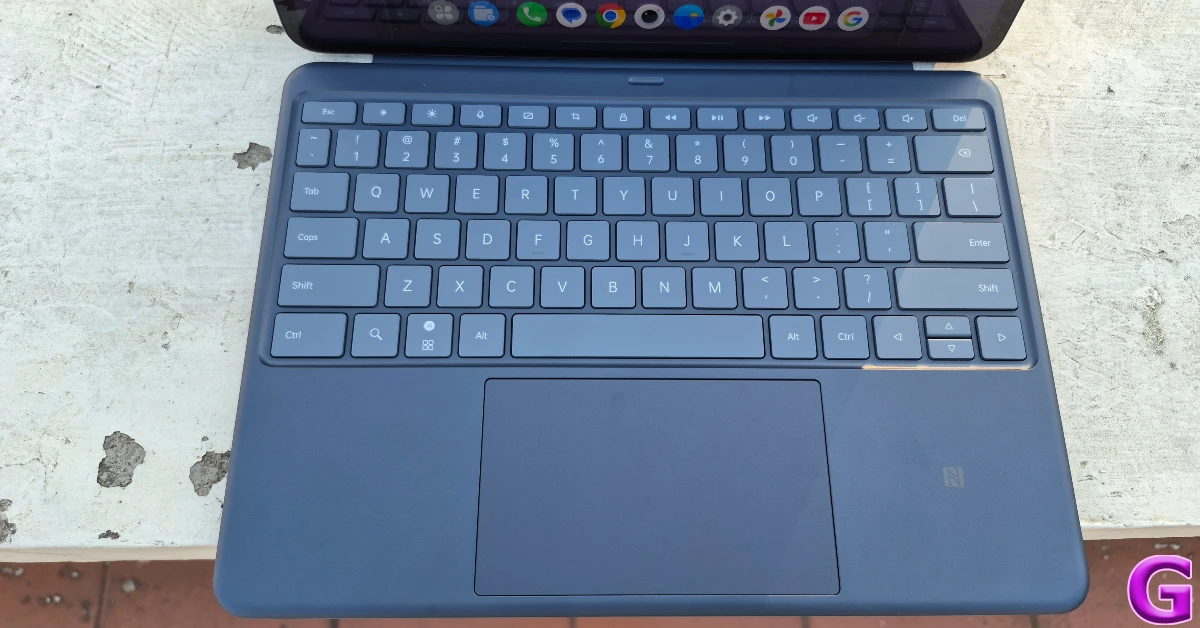Back in 2023, OnePlus breathed new life into the Android tablet market with the introduction of its debut Pad (our review here). Last year, the brand kicked things up a notch by equipping the Pad 2 (our review here) with a flagship Qualcomm chipset and increasing the display size. This also meant a slight increase in price. This year, the Pad 3 goes all out in terms of specs, featuring the largest display size we’ve seen on a OnePlus tablet yet and rocking the Snapdragon 8 Elite processor. It also gets a significant price hike, fetching Rs 48,000 without the accessories. We used the tablet for a week to answer the age-old question – ‘Can it replace my laptop?’ Here is our in-depth review of the OnePlus Pad 3.
Read Also: Best Samsung phones to buy in India priced under Rs 20,000
In This Article
OnePlus Pad 3 Review: Design and Display
Before we dive into the review, let’s take a look at what you get inside the Pad 3’s retail box:
- Tablet
- 80W power adapter
- USB-A to USB-C cable
- Safety guide
- Quick guide
The aluminium back and rails of the Pad 3 exude a premium vibe. This year, the design of the camera panel is inspired by the OnePlus Nord 5 series smartphones (our review here). The oval-shaped cutout houses a primary shooter and an LED flash. Its compact size and minimal bump do not cause the tablet to wobble when it is placed on a flat surface. The aluminium back panel has a smooth finish that tends to attract fingerprints and smudges over a period of time. The OnePlus logo is engraved right in the middle, and the 3 magnetic pins for accessories are positioned at the bottom.
The aluminium frame houses four speaker grilles on its side edges. The side button is positioned on the left edge. The top edge houses the volume rocker keys, a microphone, and a network antenna band. Another microphone is placed between the two speaker grilles on the right edge. The frame has rounded corners. The matte finish ensures that it doesn’t easily slip away from the hands.
The LCD panel of this tablet spans 13.2 inches from corner to corner. It has a 144Hz refresh rate and can reach 900 nits in High Brightness Mode. The maximum nits fall a little short in outdoor use, but indoors, the tablet is able to maintain legibility with ease. Thick bezels surround the display on all sides, ensuring that accidental touches are kept to a minimum when you’re holding the device. The touch response is fluid. Like its previous versions, the Pad 3 lacks a fingerprint scanner.
The viewing experience is one of the biggest assets of the Pad 3. The LCD panel supports Dolby Vision and 68B colours. The visuals are packed with vivid colours and brilliant details. The depth of black shades isn’t as intense as AMOLED displays, but LCD panels are considered the norm in this price bracket.
We used this tablet as our primary media streaming device during the review period, using it to stream movies and TV titles across OTT apps like Netflix, JioHotstar, and Prime Video. The wide range of viewing angles comes in clutch in group sessions where you need to keep the tablet at a distance. The 8-speaker setup produces a well-rounded audio output that’s loud enough to fill the room.
A kickstand is an essential accessory for this tablet due to its weight (675g) and massive display size. Holding the tablet is highly impractical while binge-watching. The official OnePlus Folio Case fetches Rs 1,700. It easily snaps onto the back panel of the tablet and supports a good range of angles.
OnePlus Pad 3 Review: Performance and Cameras
The Pad 3 packs the mighty Snapdragon 8 Elite SoC under its hood. It comes in 2 RAM (LPDDR5T) and storage (UFS 4.0) options:
- 12GB + 256GB: Rs 47,999
- 16GB + 512GB: Rs 52,999
We ran a couple of benchmark tests on the tablet. Here is how it performed.
- AnTuTu 3D: 2,363,021
- Geekbench 6: 2,992 (single-core) | 9,286 (multi-core)
The tablet runs through routine tasks like a hot knife through butter. Tasks like video calling, web browsing, and media streaming are handled with expertise. Power-demanding tasks like photo/video editing and gaming manage to bring the device out of first gear, but the processor does a great job of assigning the right amount of resources to the job at hand while managing other background tasks. We loaded the Pad 3 with a dozen apps and were happy with how they were managed. Running 3 apps in split-screen mode is a smooth and jitter-free process.
The Snapdragon 8 Elite processor promises a high-end gaming performance. Since this is a massive 13.2-inch display, we recommend pulling out your gamepad for the ideal gaming experience. We played titles like Call of Duty Mobile and BGMI on this device, pushing the graphics and refresh rate to their maximum settings. The gameplay was smooth and fluid, with absolutely no lag or frame drops. The 34,857mm² chamber does an incredible job of dissipating the heat and keeping the internal temperature of the tablet in check.
Software duties on this tablet are handled by the Android 15-based ColorOS 15 out of the box. OnePlus currently has one of the best Android skins in the game, especially when it comes to tablets. It allows you to maximise productivity by opening up to 3 apps in split screen mode and one inside a floating window. The taskbar at the bottom of the screen gives quick access to the app drawer and recent apps. The File Manager icon on this dock can summon your saved files, images, and documents instantly. These smart and intuitive details seal OnePlus Pad 3’s position in the upper echelon of Android tablets.
This tablet has the same set of AI features as OnePlus’s flagship phones, but they are quite useful nonetheless. The AI Eraser in the native Photos app does an incredible job of removing unwanted objects from the shot. The AI Detail Boost, AI Unblur, and AI Reflection Eraser come in handy while cleaning up your images before posting them on socials. The sidebar gives access to tools like AI Speak, AI Summarise, and more – depending on the content on the screen. For instance, while texting on WhatsApp, this sidebar prompts the AI Reply tool that can analyse the messages on the screen and come up with a suitable response.
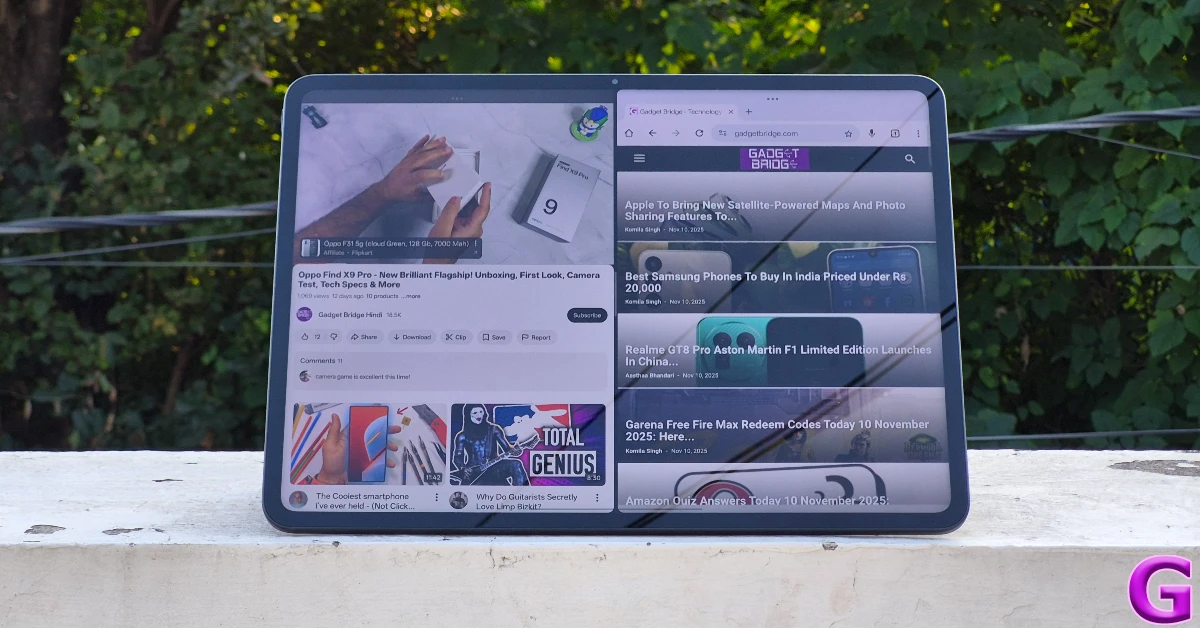
If you want to replace your laptop with this tablet, you will need to get the Smart Keyboard. This keyboard attaches to the Pad 3 using a pogo pin magnetic connector. There are some limitations to the design and form factor that keep it from reaching the convenience and accessibility of a laptop. For starters, the Pad 3 is heavy. It weighs 675g, which means that you’re pretty much limited to using it on a desk. The magnetic connection isn’t strong enough to keep the keyboard and tablet together on even surfaces, like your lap. You can adjust the viewing angle, but the process isn’t as intuitive as adjusting a laptop screen. The support flap connected to the case needs to be manually expanded to push the display down.
Once you’ve set up the Pad 3 and Smart Keyboard on a desk, the typing experience is quite decent. The keys do not have a massive travel, but we found them comfortable to use while drafting text documents in Google Docs. Shooting the odd email was a piece of cake. The quick keyboard shortcuts take some time to work into your daily routine, but once you get a handle on it, there is no going back.
OnePlus has given a big boost to the battery capacity of the Pad 3. It packs a massive 12,140mAh battery pack. With moderate usage spanning 2-3 hours per day during the week-long review period, we had to plug the OnePlus Pad 3 into the charger only twice. It took the 80W power adapter up to 90 minutes to fully charge the device.
Cameras on tablets are usually an afterthought, but the Pad 3 features a decent 13MP rear sensor and an 8MP front-facing camera. The 13MP main camera captures decent images in outdoor daylight conditions. The images showcase decent colours, contrast, and dynamic range. The details aren’t as sharp as a midrange smartphone camera, but they’re not bad for taking the odd casual shot. Images taken in limited lighting conditions are noisy and dimly lit.
The 8MP front-facing camera does a good job in video calls and virtual meetings. However, the selfies taken from this camera are soft and leave more to be desired. It can record 1,080p at 30fps videos. Meanwhile, the rear camera can shoot 4K footage at 30fps.
Verdict
The OnePlus Pad 3 is a statement piece. It leaves no stone unturned when it comes to performance. The Snapdragon 8 Elite SoC does a phenomenal job of running power-demanding games and multitasking different tasks at once. The clean and intuitive software gets the most out of this processor. The big display is perfect for media consumption. The streaming experience is further bolstered by the deep, rich audio produced by the 8-speaker setup on this tablet. The Smart Keyboard is an essential accessory if you want to use this tablet for work, but OnePlus still needs some time to work on the overall form factor that would allow this tablet to be used in different positions and surfaces.
Pros
- Big display
- Good viewing experience
- Amazing display
- Powerful processor
Cons
- Smart Keyboard needs more work