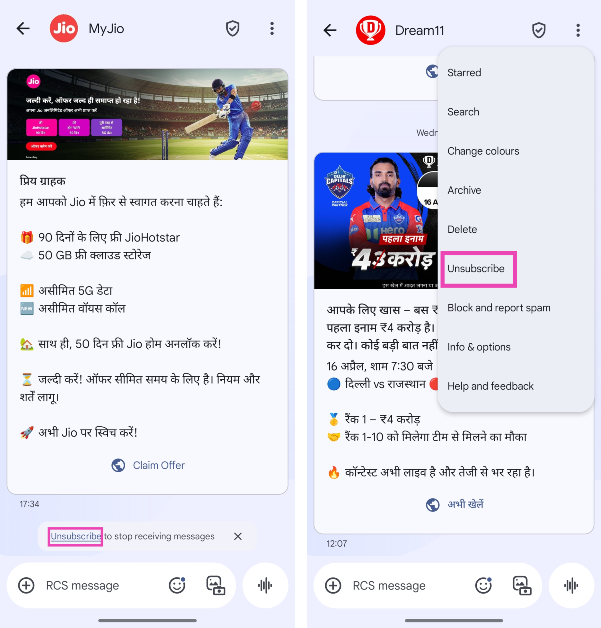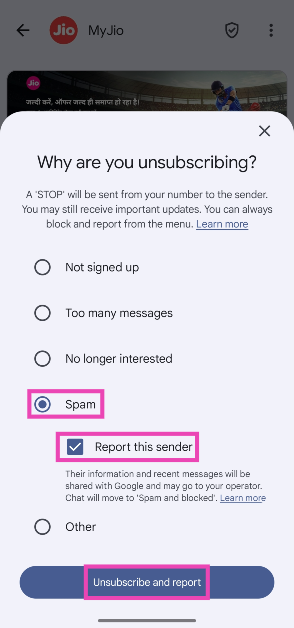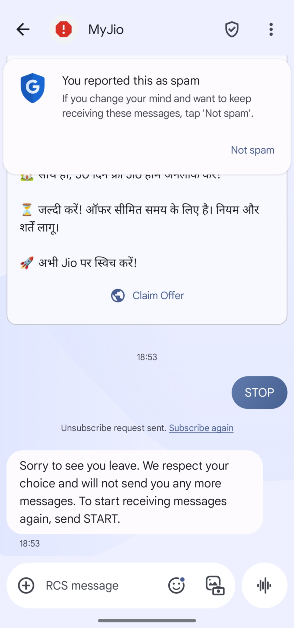Google has rolled out a new way to tackle pesky promotional texts in its default Messages app. Google Messages is also the native texting app on most Android smartphones. If you prefer using plain text messages over third-party instant messaging apps, the promotional texts can prove to be a real annoyance. Here’s how you can unsubscribe from promotional texts and report spam on Google Messages.
Read Also: iQOO Z10 5G Review: Big battery behemoth
In This Article
You can now request to be removed from promotional texting lists
When you provide a brand or service with your number, they put you on a texting list to notify you about the latest schemes and offers. While this can be useful in some cases, constant alerts multiple times a day are nothing but spam. When you unsubscribe from a service, Google Messages automatically sends a ‘STOP’ message, alerting it to take you off the texting list. Of course, some senders may disregard this request and push spam anyway. In this case, it is better to report them as well.
If you accidentally unsubscribed from a vendor’s alerts, or if you want to restart receiving promotional texts from a service, you can choose to re-subscribe to them. This involves manually sending a ‘START’ message to the sender. This will put you back on the texting list.
Unsubscribe from promotional texts using Google Messages
Step 1: Launch the Google Messages app on your phone.
Step 2: Open a spam text.
Step 3: Tap on Unsubscribe at the bottom of the screen. If you don’t see this option, hit the ellipses and select Unsubscribe.
Step 4: Select a reason for unsubscribing. In case of spam messages, you can choose to report the sender.
Step 5: Hit Unsubscribe and report.
Step 6: A ‘STOP’ message will be sent from your number to the sender. This will notify them to take you off the texting list. Alternatively, instead of tapping the Unsubscribe option, you can choose to type and send the ‘STOP’ command.
Step 7: To start receiving messages again, type ‘START’ in the chatbox and hit Send.
Frequently Asked Questions (FAQs)
How do I unsubscribe from promotional text messages on my phone?
Go to Google Messages, open a promotional text message, hit the ellipses in the top right corner of the screen, and tap on ‘Unsubscribe’.
How do I unsubscribe from promotional emails on Gmail?
Go to the Gmail app on your phone, open an email, and hit the Unsubscribe button next to the email sender’s name to stop receiving promotional emails from them.
How do I enable spam protection on Google Messages?
Launch Google Messages on your phone, tap your profile picture, go to Messages settings>Protection and safety, and turn on the toggle switch next to ‘Enable spam protection’.
How do I stop spam calls on my phone?
Go to the Google Phone app, tap the ellipses, go to ‘Caller ID and Spam’, and turn on the toggle switch next to ‘Filter spam calls’.
How do I block spam calls on WhatsApp?
You can evade spam calls on WhatsApp by muting calls from numbers that aren’t in your contact list. Go to WhatsApp, hit the ellipses, navigate to Settings>Privacy>Calls, and turn on the toggle switch next to ‘Silence unknown callers’.
Read Also: How to Use ChatGPT’s Image Library on Phone and PC
Final Thoughts
This is how you can unsubscribe from promotional and spam texts on Google Messages. While you’re here, check out how you can block spam on WhatsApp. If you have any questions, let us know in the comments!