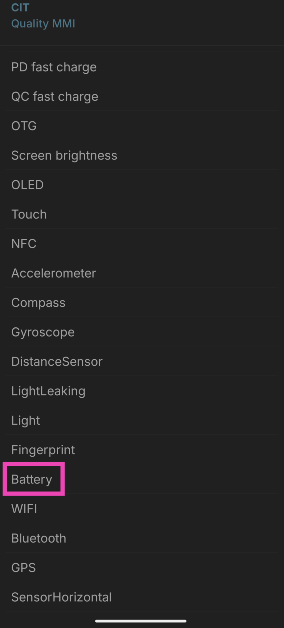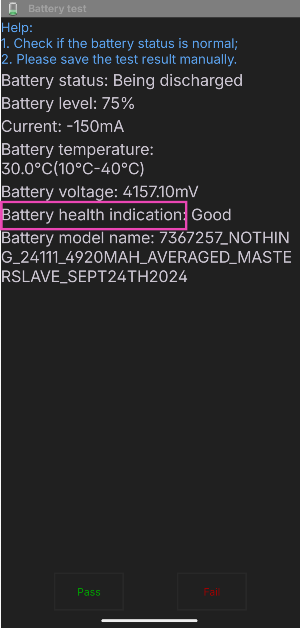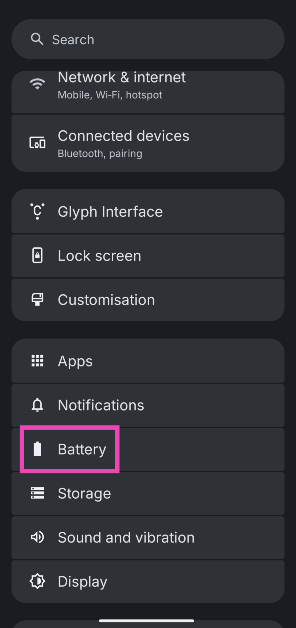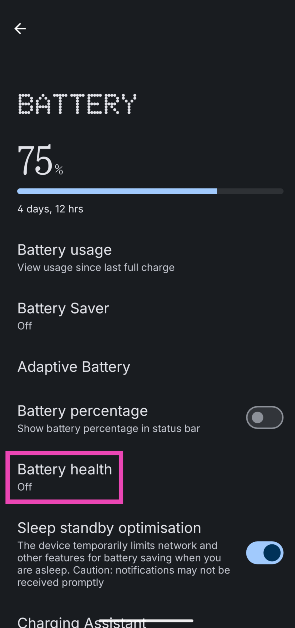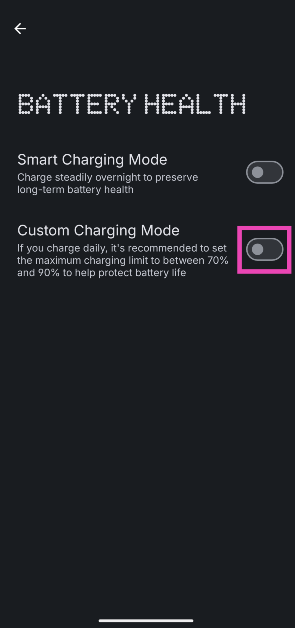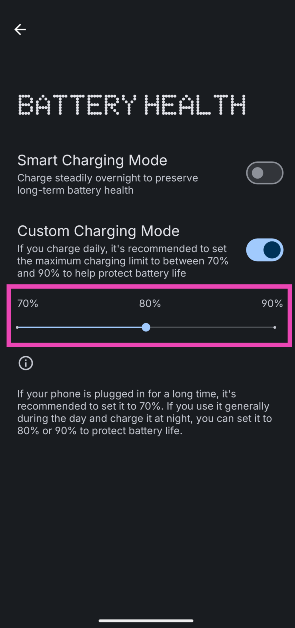Charging your smartphone to 100% generates excessive heat. This takes a toll on the battery in the long run. To keep the battery health in check, it is recommended that you keep your phone’s charge level between 40-80% at all times. Most Android OEMs let you set a custom charging limit on your device. When a charging limit is set, the power supply to the battery gets cut off when it reaches a certain charge. Here is how you can check the battery health and set a custom charging limit on your Nothing Phone.
Read Also: 10 best smartphones under Rs 20,000 (March 2025)
In This Article
Follow these tips to maintain your phone’s battery health
Your phone’s battery pack is its most vulnerable element. It suffers from routine wear due to the heat generated by every charge cycle. Here are some habits you can incorporate into your daily usage to ensure optimal battery health.
- Do not charge your phone in extreme temperatures
- Disconnect the charger when the smartphone starts overheating
- Keep the charge level between 40-80%
- Don’t use fast charging unless it is absolutely necessary
- Set a custom charging limit to avoid overheating
- Do not charge your phone overnight
- Do not use your phone while charging it
- Only use the official power adapter and USB cable
Check the battery health using a dialer code on Nothing Phone
Step 1: Go to the dialer and type *#*#0#*#*.
Step 2: Scroll down and select Battery.
Step 3: Check the Battery health indication field for battery status.
Check the battery health from the device settings
Step 1: Go to Settings and select System.
Step 2: Tap on Device diagnostics.
Step 3: Tap on Component health.
Step 4: Select Battery status.
Step 5: The following page will display the battery health and the number of charge cycles completed by the device.
Set a custom charging limit on Nothing Phone
Step 1: Go to Settings and select Battery.
Step 2: Tap on Battery health.
Step 3: Turn on the toggle switch next to Custom Charging Mode.
Step 4: Use the slider to set a charging limit.
Frequently Asked Questions (FAQs)
How do I limit phone charging to 80%?
Go to Settings>Battery>Battery health and turn on the toggle switch next to Custom Charging Mode. Use the slider to set the charging limit at 80%.
Is it good to limit phone charging to 80%?
Since a full charge cycle can generate a significant amount of heat, it is a good idea to set the charging limit at 80%.
Does Nothing Phone support 45W charging?
While the charging speed of Phone (1) is limited to 33W. Nothing Phone (2) and (2a) support 45W charging. Meanwhile, Phone (2a) Plus, (3a) and (3a) Pro support 50W charging.
How do I check the battery health of my Nothing Phone?
Type *#*#0#*#* in the Dialer and go to the Battery section to check the battery health of your Nothing Phone.
How do I check the battery health of my iPhone?
Go to Settings>Battery>Battery Health & Charging to check the battery health percentage of your iPhone.
Read Also: Top 10 Ways to Fix ‘Camera Not Working’ on Your Windows 11 PC or Laptop
Final Thoughts
This is how you can check the battery health and set a charging limit on your Nothing Phone. You can also use the Charging Assistant on your Nothing Phone to display a notification when the device does not reach the fastest charging speed or a charging limit is set. If you have any questions, let us know in the comments!