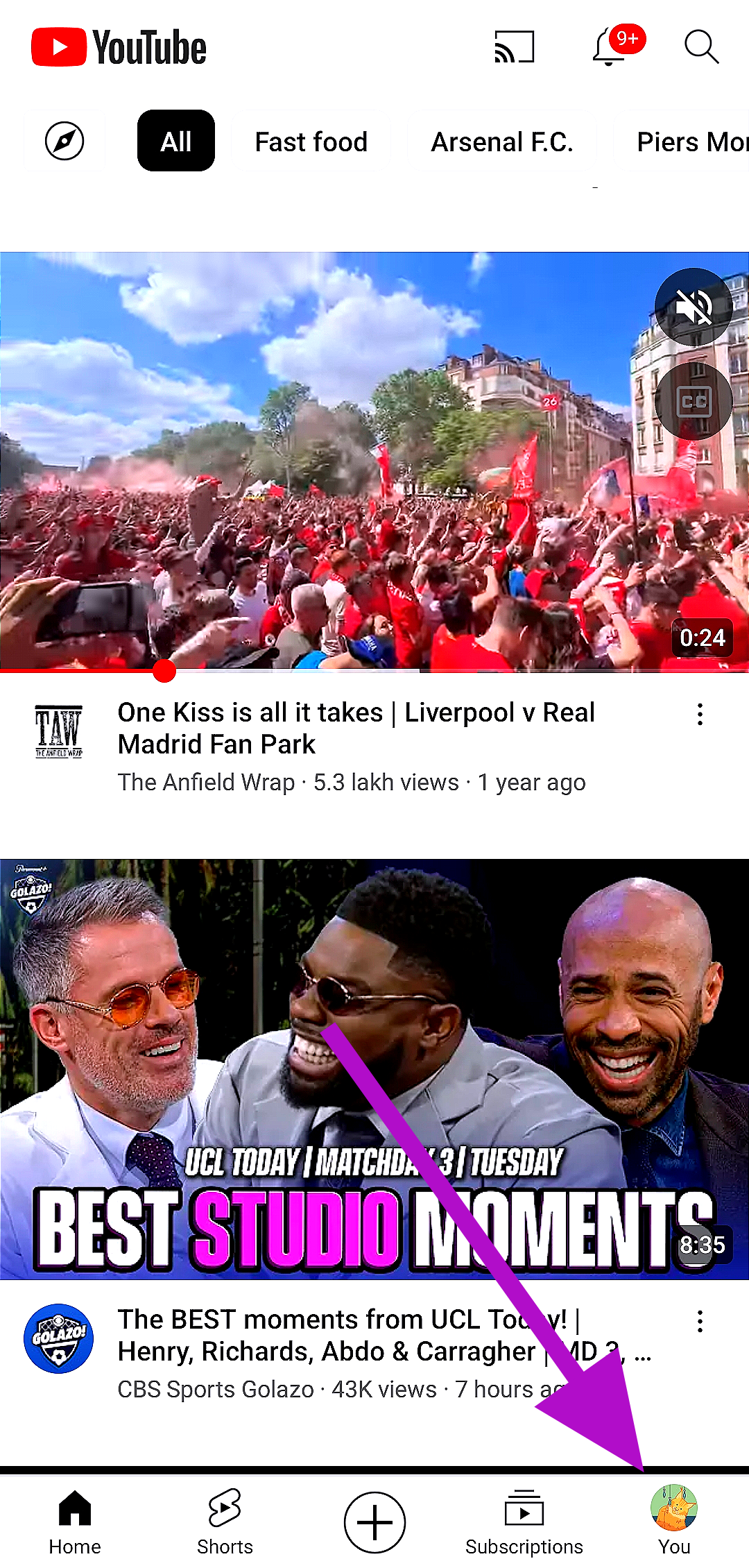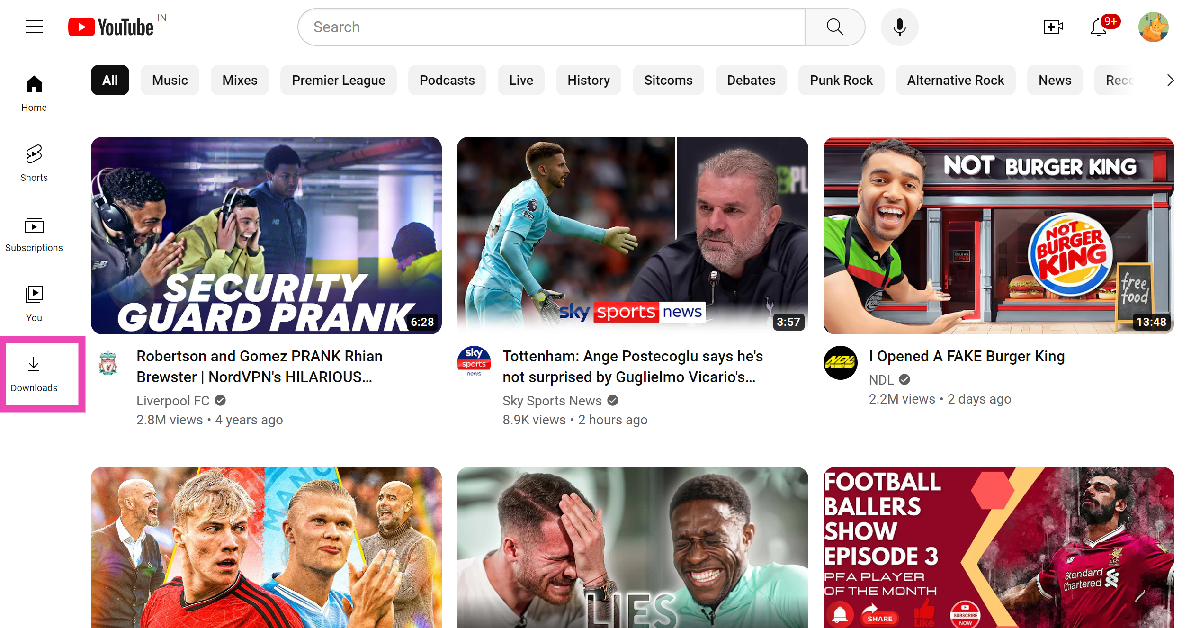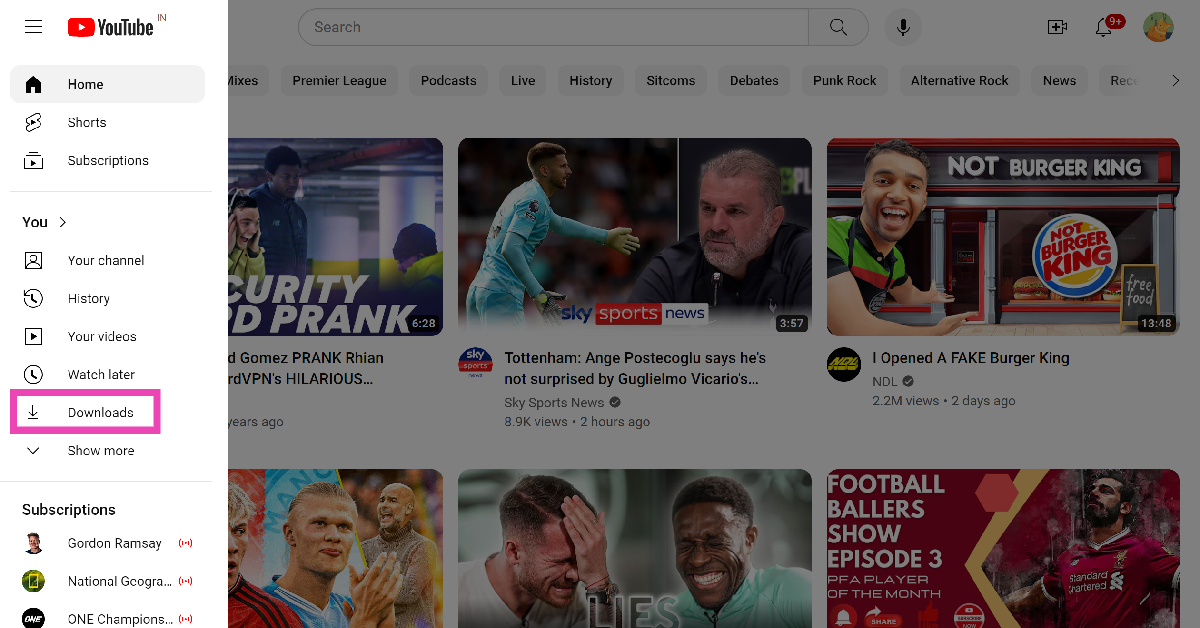If you don’t get optimum network coverage to stream YouTube videos on your commute to work, you can easily download them before leaving and watch them offline while you’re on your way. You can also save videos for offline viewing before leaving for a trip to a place where you’re not likely to get a strong network reception. Due to the constantly changing layout of the app, users often cannot locate their downloaded videos. In this article, we bring you the top 2 ways to find downloaded videos on the YouTube app and website.
Read Also: Samsung’s ‘Temporary Cloud Backup’ is here: Stash It, Keep It, But only on a few devices right now
In This Article
Find downloaded videos on the YouTube app
Step 1: Launch the YouTube app on your smartphone.
Step 2: Tap the You tab at the bottom right corner of the screen.
Step 3: Select Downloads.
Find downloaded videos on the YouTube website
Step 1: Launch your preferred web browser and go to youtube.com.
Step 2: Select Downloads from the side menu.
Step 3: If you don’t find the Downloads tab in the side menu, hit the hamburger menu at the top right corner of the screen.
Step 4: Scroll down and select Downloads.
Frequently Asked Questions (FAQs)
Can you download a YouTube video without a premium subscription?
Yes, you can download videos on YouTube without a premium subscription. However, channel owners get the option to disable downloads for any particular video. You will run into this situation while trying to download music on YouTube. A premium subscription solves this issue while also letting you download videos in higher resolutions.
Do the downloaded YouTube videos get saved on my device?
No, the videos you download on YouTube get saved on your profile for offline viewing. There is no native method of downloading videos directly to your device. You will need to use third-party tools to accomplish that task.
Why can’t I find a downloaded YouTube video on my profile?
Downloaded YouTube videos are available for offline viewing for 29 days. If you can’t find a particular video, it is likely because its offline viewing period has expired.
Read Also: Apple watchOS 10.1 rolled out, enables double-tap gesture
Conclusion
These are the top 2 ways to find downloaded videos on YouTube. If you want to get the most out of the offline viewing experience on YouTube, we suggest getting a premium subscription. Right now, YouTube is offering the first four months of Premium membership for free. Following the free trial, monthly subscription plans for YouTube Premium begin at Rs 129.