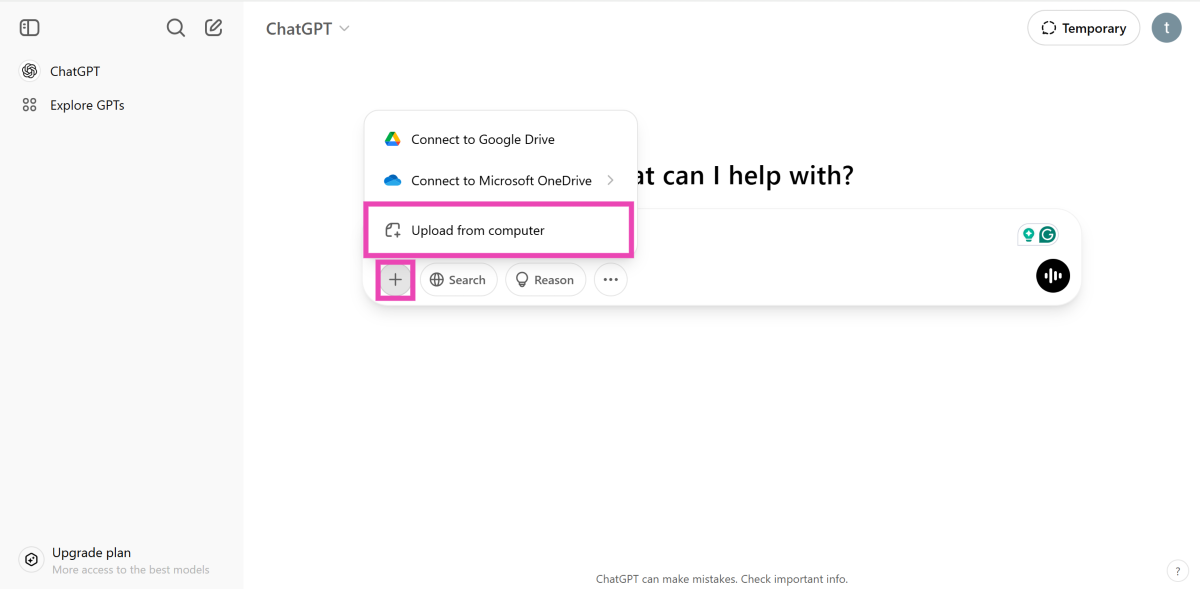Earlier this week, OpenAI integrated ChatGPT with a new image-generation tool. Naturally, the internet took to it right away and began experimenting with different themes. In the midst of all the humdrum, portraits generated in the style of Studio Ghibli broke through and gained instant virality on social media. If the Studio Ghibli-style images have been all over your feed, check out how you can generate them for free using ChatGPT.
Read Also: 3 Ways to Disable your Windows Laptop’s Touchscreen
In This Article
Some helpful prompts to get the desired result
Due to copyright restrictions, you cannot directly prompt ChatGPT to turn your image into a Studio Ghibli-style picture. However, you can get around this roadblock using some clever prompts. Here are a few of them.
- Stylize this image to resemble the aesthetic of Studio Ghibli films.
- Make this scene look like it belongs in a Studio Ghibli film.
- Enhance this image with magical elements inspired by Studio Ghibli films.
- Make this picture look like it’s from ‘Spirited Away’.
- Restyle this image to look like a Studio Ghibli frame.
- Turn this picture into a Studio Ghibli-inspired portrait.
- Transform the people in this image into Studio Ghibli-style characters.
Generate Ghibli-style images on ChatGPT
Step 1: Go to the ChatGPT website.
Step 2: Hit the plus icon and select Upload from computer.
Step 3: Type ‘Stylize this image to resemble the aesthetic of Studio Ghibli films.’
Step 4: Hit Enter.
Step 5: Click the Download icon in the top right corner of the image.
Frequently Asked Questions (FAQs)
Can I create Studio Ghibli images on ChatGPT for free?
Yes, ChatGPT now lets you restyle your pictures in the style of Studio Ghibli films for free.
Why is ChatGPT not generating pictures in the style of Studio Ghibli films?
If you are unable to edit your pictures in Ghibli style on ChatGPT, you need to use better prompts. Try using ‘Stylize this image to resemble the aesthetic of Studio Ghibli films’, ‘Recreate this image in the detailed and fluid style of Studio Ghibli’, or ‘Reimage this picture in the spirit of Studio Ghibli animation’.
How do I create Studio Ghibli images on ChatGPT?
Go to the ChatGPT website, click the plus icon, upload the image from your computer, type ‘Stylize this image to resemble the aesthetic of Studio Ghibli films’ as the prompt, and hit Enter.
Is there a limit to the images I can generate using ChatGPT?
Free users can generate up to 3 images per day on ChatGPT.
Do I need an account to generate images on ChatGPT?
Yes, you need to log in to ChatGPT to access its image-generation tool.
Read Also: 4 Ways to Fix ‘iPhone Keeps Dimming Automatically’
Final Thoughts
This is how you can generate Studio Ghibli-style images on ChatGPT for free. While you’re here, check out how you can set ChatGPT as the default assistant on your Android smartphone.