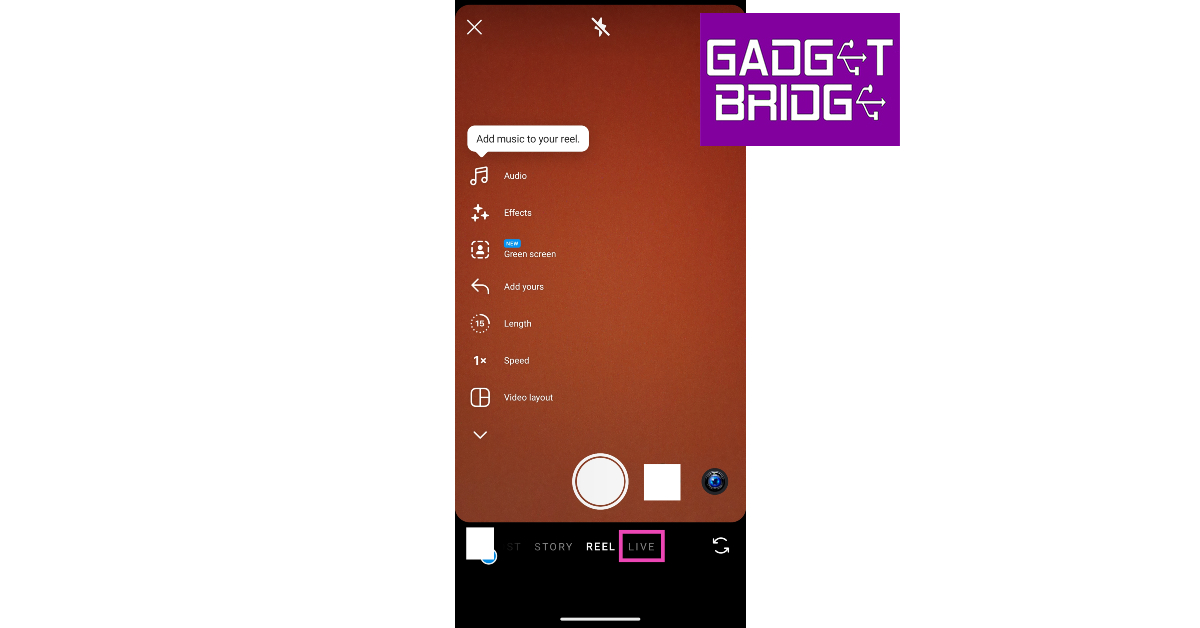Over the years, most social media platforms have seamlessly integrated the live stream option into their mobile apps. Instagram remains one of the best platforms to go live and interact with your audience. If you want to broadcast to a close group of friends, you can also choose to go live on Facebook. Don’t know where to begin? In this article, we bring you a step-by-step guide to going live on Instagram and Facebook in 2023.
Read Also: 4 Easy Ways to Type the Degree Symbol (°) in macOS and iOS
In This Article
Go Live on Instagram
Step 1: Launch the Instagram app on your phone.
Step 2: Swipe right from the home page.
Step 3: Switch to the Live tab.
Step 4: Hit the first icon on the left toolbar to set a title for the video.
Step 5: Tap the crown icon to make the live stream accessible to subscribers only.
Step 6: Hit the people icon to set your audience.
Step 7: Hit the Calendar icon to schedule a live stream for the future.
Step 8: Tap the broadcast icon to go live.
Go Live on Facebook
Step 1: Launch the Facebook app on your phone.
Step 2: Tap the status text box on the screen.
Step 3: Select Live video.
Step 4: Add a description for the live stream.
Step 5: Use the toolbar on the right to add a filter, effect, or edit the video stream.
Step 6: Tap on Go Live.
Frequently Asked Questions (FAQs)
What are the benefits of streaming on social media?
Broadcasting and live streaming on social media is a great way to interact with your audience and increase your reach. Live streaming allows you to communicate directly with your followers and get live feedback.
How long can you be live on Facebook?
You can livestream for up to 8 hours on Facebook.
What are the rules for Facebook Live?
Apart from general ToS guidelines, Facebook also has some exclusive rules for live streaming. Users cannot mislead people into thinking that the stream is happening in real-time if it is not. All prerecorded content must be appropriately marked. Static images, looped videos, and poll-only videos are not allowed on Facebook Live either.
Read Also: How to Change Your Profile Name and Username on Facebook: A Step-by-Step Guide
Conclusion
This is how you can go live on Instagram and Facebook in 2023. Once you go live, your livestream viewers can request to join the broadcast. To view these requests, hit the video camera icon on the screen. You can choose to accept the requests from the following page. If you found this article helpful, let us know in the comments!
For the latest gadget and tech news, and gadget reviews, follow us on Twitter, Facebook and Instagram. For newest tech & gadget videos subscribe to our YouTube Channel. You can also stay up to date using the Gadget Bridge Android App. You can find the latest car and bike news here.