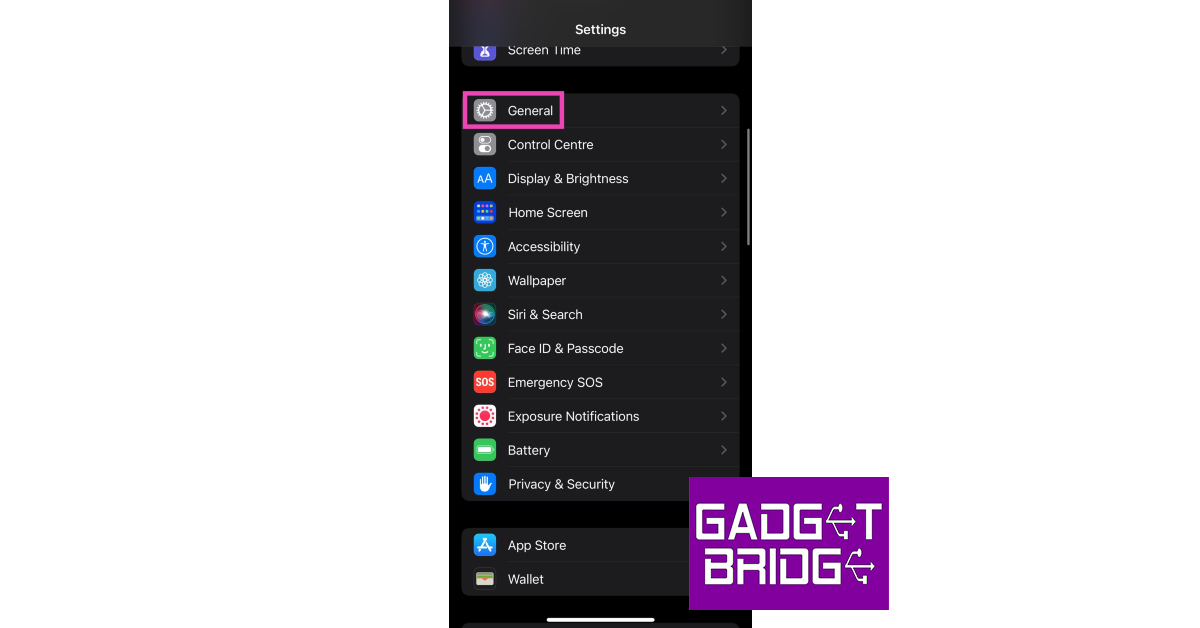iOS 17 first made its debut at WWDC23 earlier this year. Yesterday, Apple finally released the OS update for eligible iPhone users. Apple users with iPhone XS or above can update their devices with the latest OS. If this is your first time updating your iPhone and don’t know where to begin, we are here to help. In this article, we bring you a step-by-step guide to installing iOS 17 on your iPhone.
Read Also: How to hide and unhide apps on a Vivo smartphone?
In This Article
Install iOS 17 on iPhone
Step 1: Make sure your iPhone is connected to a WiFi network and plug in its charger.
Step 2: Go to Settings and select General.
Step 3: Select Software Update.
Step 4: Tap on Download and Install.
Which iPhone models are getting the new iOS 17 update?
These iPhone models are eligible for the new iOS 17 update.
- iPhone 14
- iPhone 14 Plus
- iPhone 14 Pro
- iPhone 14 Pro Max
- iPhone 13
- iPhone 13 mini
- iPhone 13 Pro
- iPhone 13 Pro Max
- iPhone 12
- iPhone 12 mini
- iPhone 12 Pro
- iPhone 12 Pro Max
- iPhone 11
- iPhone 11 Pro
- iPhone 11 Pro Max
- iPhone XS
- iPhone XS Max
- iPhone XR
- iPhone SE (2nd Gen or later)
Frequently Asked Questions (FAQs)
How do I get iOS 17 on my iPhone?
To update your iPhone with iOS 17, go to Settings>General>Softwate Update and hit Download and Install.
Which iPhones are getting the new iOS 17 update?
All iPhone models from XS and above are getting the new iOS 17 update.
What should I do if my iPhone is unable to download the new iOS 17 update?
If you’re unable to download the new iOS 17 update on your iPhone, make sure your iPhone is connected to a stable WiFi connection and has at least 5GB of free internal storage space.
Read Also: Top 9 Ways to Fix ‘YouTube Keeps Lagging’ on Google Chrome and Other Browsers
Conclusion
This is how you can install iOS 17 on your iPhone. Check out this article to find out our favourite iOS 17 features! Before you begin the installation process, make sure all the personal data on your iPhone is backed up on iCloud. Unable to download the update on your device? Here are some possible fixes.
For the latest gadget and tech news, and gadget reviews, follow us on Twitter, Facebook and Instagram. For newest tech & gadget videos subscribe to our YouTube Channel. You can also stay up to date using the Gadget Bridge Android App. You can find the latest car and bike news here.