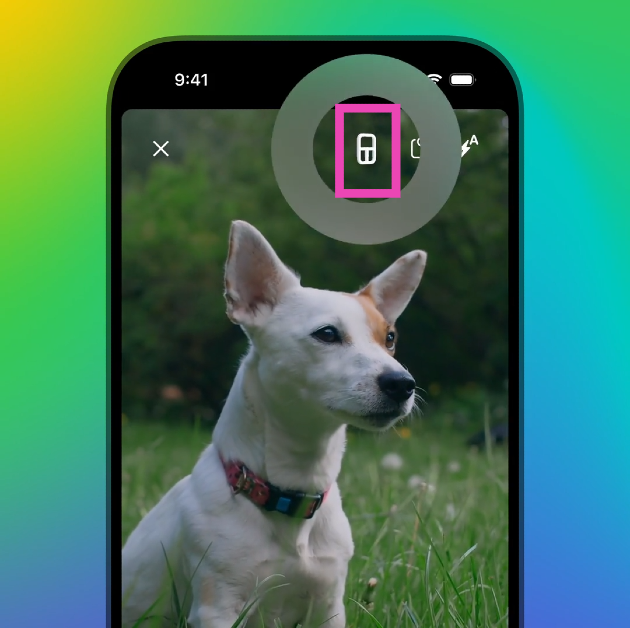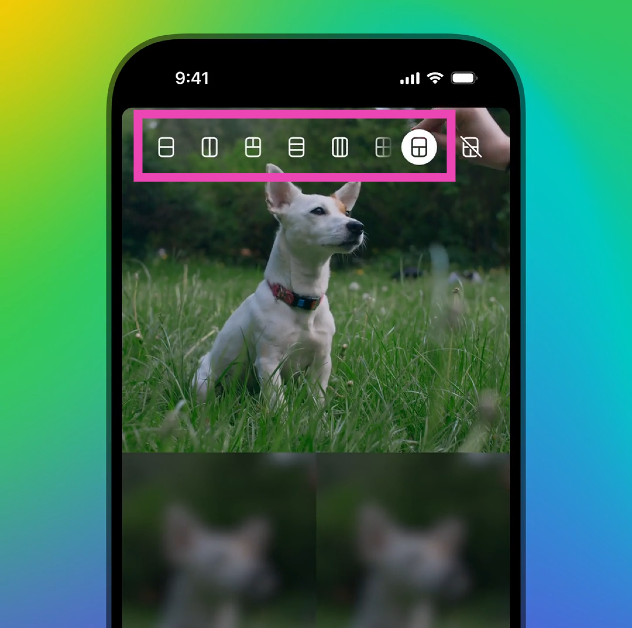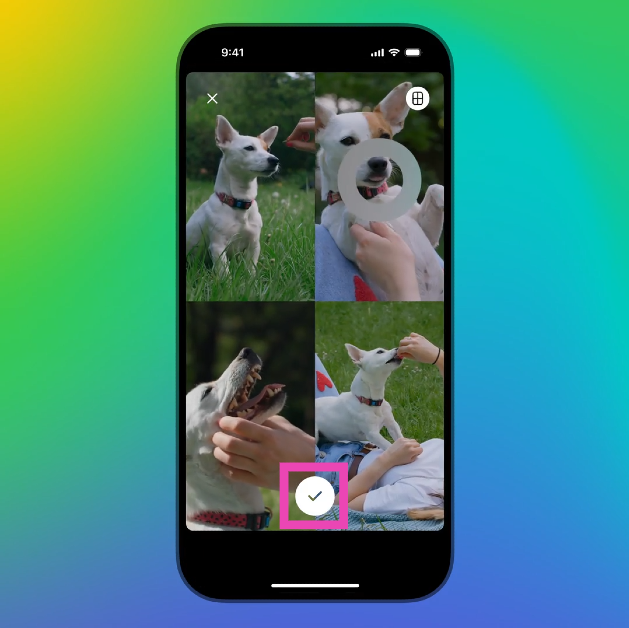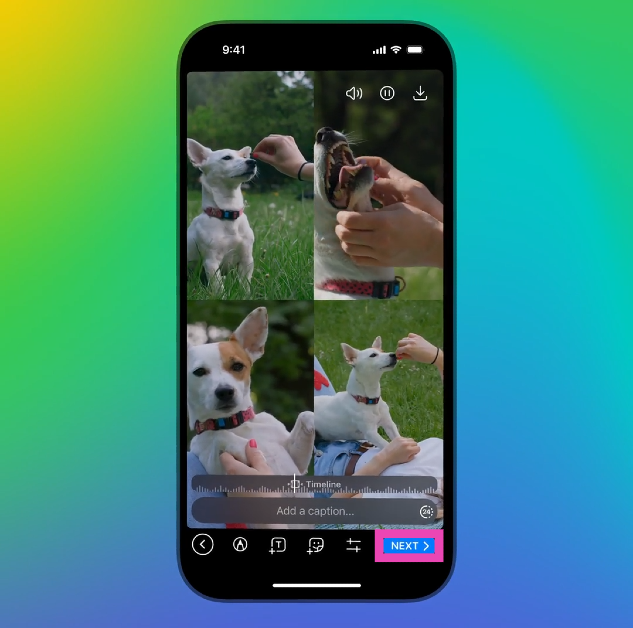When it comes to cutting-edge features, Telegram has always given WhatsApp a good run for its money. While WhatsApp likes to play it safe and easy for its audience of billions, Telegram isn’t afraid of taking the odd risk and coming out with experimental features. The new Story Collage feature on the platform is in a similar vein. The native story editor on Telegram now supports multiple panels. Here’s how you can post a collage in your Telegram stories.
Read Also: Best Wireless Headphones of 2024
In This Article
What’s new on Telegram?
Telegram just announced a new feature drop for the platform. The instant messenger has introduced affiliate programs, AI-powered sticker search, and story collages for Premium users. Additionally, users can now position their images and video captions above the media for greater accessibility and ease of reading.
As a part of Affiliate Programs, content creators and mini-app developers on the platform can monetise their work with ease. Telegram claims these promotions are completely transparent – a first in the history of social media. Telegram users and channels can earn Stars by joining Affiliate Programs. When you join a programme, you get a referral link. When someone else joins a program or mini-app using your referral link, you get a commission from every transaction they make.
Post a collage in your Telegram stories
Step 1: Launch the Telegram app on your phone.
Step 2: Tap the Story option at the top of the screen.
Step 3: Tap on My Story.
Step 4: Select the collage icon at the top of the screen.
Step 5: Select a layout for the collage.
Step 6: Take a photo/video or upload one from your device’s gallery.
Step 7: Repeat this process for every panel of the collage.
Step 8: Shuffle the panels to change their order.
Step 9: Hit the tick icon.
Step 10: Tap on Next.
Frequently Asked Questions (FAQs)
Who can see your Telegram stories?
By default, your contacts can view your Telegram stories. You can restrict certain people from viewing your story or lift all restrictions and let everyone on the platform view it. You can choose the privacy options for individual stories.
How to download Telegram stories?
To download your Telegram story, tap the arrow icon at the top of the screen before posting it. To download someone else’s story, tap the ellipses in the top right corner of the screen and select ‘Save to gallery’.
Is Telegram Stories free?
No, Telegram Stories is currently only available to subscribers of Telegram Premium.
Does Telegram notify users when you screenshot their story?
Telegram does not send alert notifications when someone takes a screenshot of your story.
How do upload a collage as my Telegram story?
Tap on ‘My Story’, hit the collage icon at the top of the screen, select a layout, and add media on every panel. When you’re done, hit the tick icon.
Read Also: Older Google Pixel phones including Pixel 6 will get extended software support for up to 5 years
Final Thoughts
This is how you can post a collage in your Telegram stories. If you’re unable to upload a story on Telegram, make sure you are subscribed to Telegram Premium. While you’re here, check out how you can sign up for Telegram without using a phone number. If you have any questions, let us know in the comments!