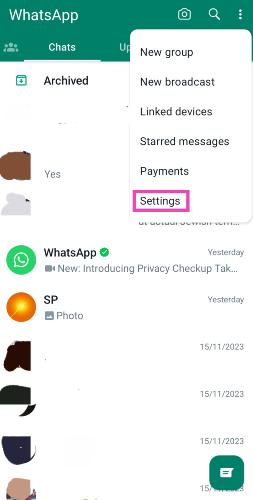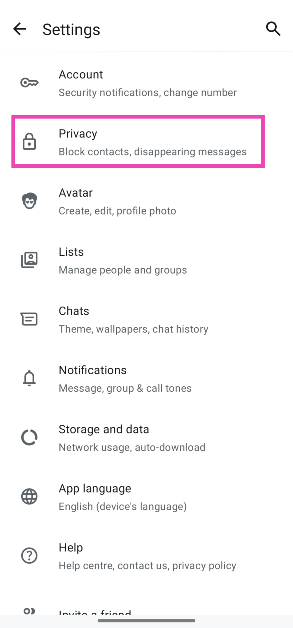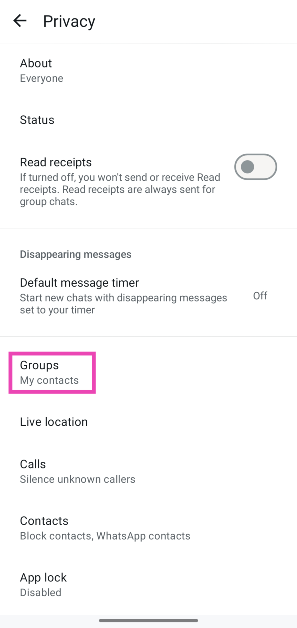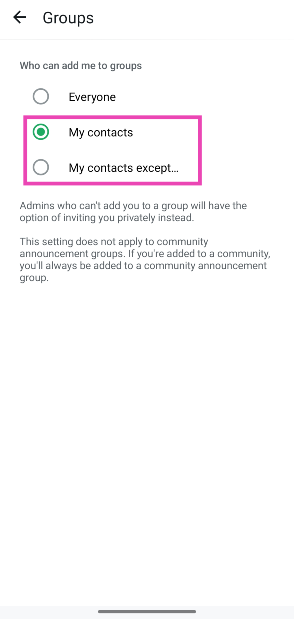WhatsApp is the biggest messaging platform in the world which also makes it a hotbed for internet scams. The platform puts a lot of effort into making its users aware of such scams and pushing them to practice safer messaging habits. To limit the possibility of being contacted by scammers, WhatsApp has a few helpful privacy settings. If you are often added to suspicious groups by unknown people, there is a way you can prevent it from happening. Here’s how you can stop others from adding you to WhatsApp groups.
Read Also: Samsung announced new year offers on its premium foldable phones: Checkout the deals
In This Article
Who can add you to WhatsApp groups?
By default, everyone on WhatsApp can add you to groups. While this is a convenient feature, it also comes with a chance of being subjected to group spam. For example, if you provide your phone number to a store while making a purchase, they can add you to a group with other customers. Not only does this push a lot of spam your way, but it also makes your phone number visible to other members of the group. To prevent this from happening, WhatsApp lets you decide who can add you to groups. You get to choose from 3 options.
Everyone: As mentioned above, this is the default setting. If you select this option, anyone on the platform can add you to a group.
Contacts: Only people from your phone’s contact list can add you to a group. If someone who is not in your contacts tries to add you to a group, they will get a pop-up that says they can’t add you. If they choose to send you an invite, it will be delivered to you as a personal message and you will get 3 days to make your decision.
My Contacts Except…: This option lets you exclude certain contacts from adding you to groups. The excluded contacts will get the same popup as unknown numbers when they try to add you to a group. They can choose to send you an invite instead. All invites are valid for three days.
Control who can add you to WhatsApp groups
Step 1: Launch WhatsApp Messenger on your phone and hit the ellipses in the top right corner of the screen.
Step 2: Tap on Settings.
Step 3: Hit Privacy.
Step 4: Tap on Groups.
Step 5: Select My Contacts. You can also choose to exclude certain contacts from the list of approved people by tapping ‘My Contacts except..’.
Frequently Asked Questions (FAQs)
How do I stop others from adding me to a WhatsApp group?
Using privacy settings, you can allow only your contacts to add you to groups. If you don’t want certain contacts to have that access, you can revoke it from group privacy settings.
How do I restrict who can join my WhatsApp group?
If you don’t want other people to join your group, you can disable the option that allows other members to add more people to the group. Tap the name of the group, select ‘Group permissions’ and turn off the toggle switch next to ‘Add other members’. Additionally, turn on the option to approve new requests.
Why can’t someone add me to a WhatsApp group?
If your privacy settings allow only your contacts to add you to a WhatsApp group, other people won’t be able to add you to random groups. Add someone to your list of contacts if you want them to be able to add you to groups. Alternatively, you can go to Settings>Privacy>Groups and allow everyone to add you to groups.
How do I lock a WhatsApp group chat?
Tap the group name at the top of the screen and turn on the toggle switch next to Chat Lock on the following screen. Confirm the action with your biometrics.
Can someone contact me on WhatsApp if they are not in my contacts?
Yes, people who are not on your contact list can message you and call you on WhatsApp. The messenger lets you know if you share any groups in common with the user or if their number is registered in a different country.
Read Also: Realme 14 Pro+ Review: Towers over its peers
Final Thoughts
This is how you can stop others from adding you to WhatsApp groups. If you don’t want to receive phone calls from unknown numbers on WhatsApp, you can silence them from privacy settings. If you have any questions, let us know in the comments!