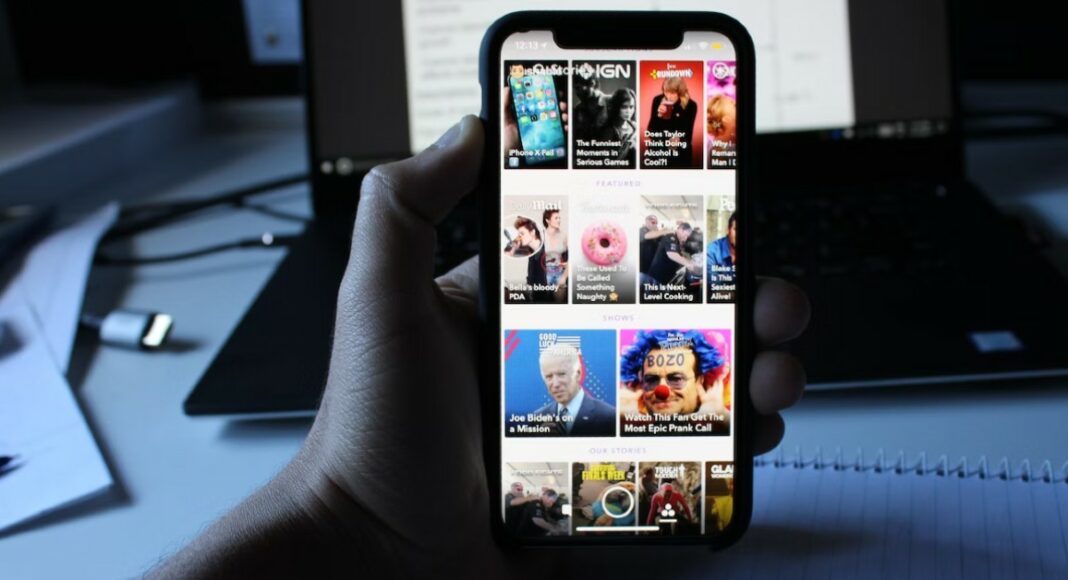Snapchat’s attempt at integrating AI features into its platforms has worked out well so far but there’s one important issue that may raise a lot of flags for users. The ‘My Selfie’ feature on Snapchat, which allows users to send AI-generated snaps to each other, can be used by the platform to pitch personalised ads with your face on them. The feature’s TOS mentions that Snapchat holds the right to use your ‘My Selfie’ pictures in personalised ads, but this detail is easy to miss as it is hidden in fine print. If you care about your privacy, learn how to stop Snapchat from using your ‘My Selfie’ picture in personalised ads.
Read Also: Flipkart Big Billion Days 2024: Top 10 TWS deals you need to grab right now!
In This Article
How does ‘My Selfie’ work?
Snapchat’s ‘My Selfie’ creates AI-generated snaps of yourself that you can send to your friends. To set it up, you need to take a live picture of yourself. You can also feed it pictures from your camera roll to improve your AI avatar. Once ‘My Selfie’ has been created, it can be used to power Cameos as well.
While this sounds like fun, it comes with a massive catch. Reddit users have often reported that their My Selfie picture is used on personalised ads not just on Snapchat but also on other platforms. The ads can not just access the live selfie but also the pictures in your camera roll. Since Snapchat hides this detail in fine print, it is easy for users to gloss over it.
Stop Snapchat from using your ‘My Seflie’ picture in personalised ads
Step 1: Launch Snapchat on your phone.
Step 2: Tap your Bitmoji in the top left corner of the screen.
Step 3: Hit the gear icon in the top right corner of the screen to access settings.
Step 4: Scroll down and select My Selfie.
Step 5: Turn off the toggle switch next to See My Selfie in Ads.
Frequently Asked Questions (FAQs)
What is My Selfie on Snapchat?
My Selfies on Snapchat are used to generate Cameos, stickers, AI snaps, and more. Snapchat also uses My Selfie to superimpose your face on personalised ads.
How do I opt out of personalised ads that use My Selfie data on Snapchat?
Launch Snapchat on your phone, tap your Bitmoji, then go to Settings>My Selfie and turn off the toggle switch next to See My Selfie in Ads.
Who can see my Cameos selfie?
You can decide who can view or generate content with your Cameos selfie by going to Profile>Settings>My Selfie>Who Can>Generate with My Selfie and selecting one of the following options – Everyone, My Friends, Only Me.
Read Also: Top 5 ways to prevent your YouTube channel from getting hacked (2024)
Conclusion
This is how you can stop Snapchat from using your ‘My Selfie’ picture in personalised ads. Snapchat also keeps a record of your conversations with its My AI chatbot. To clear this data, go to Settings>Delete My AI Data, and hit ‘Confirm’. If you have any other questions, let us know in the comments!