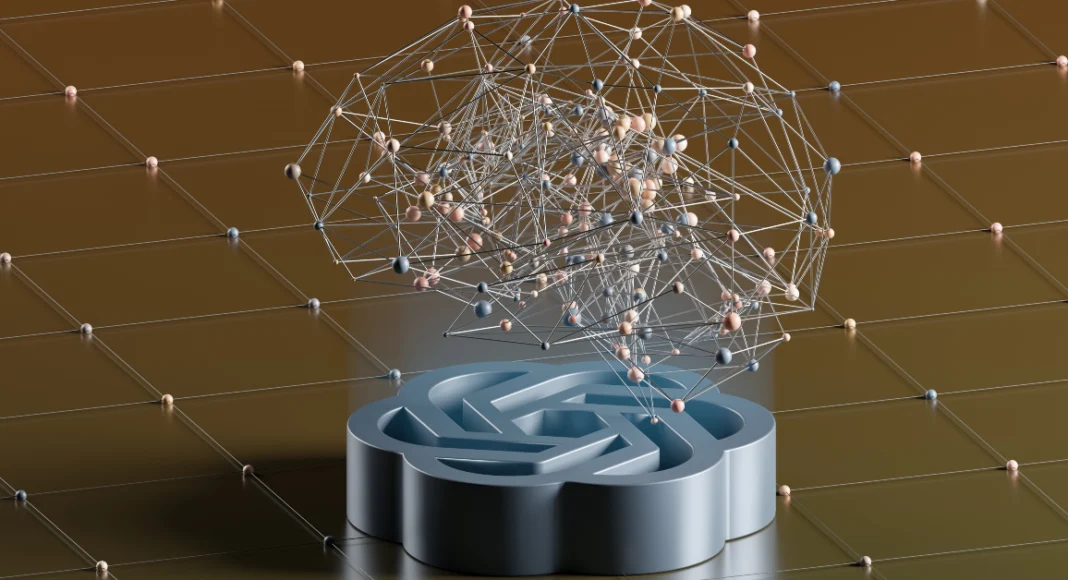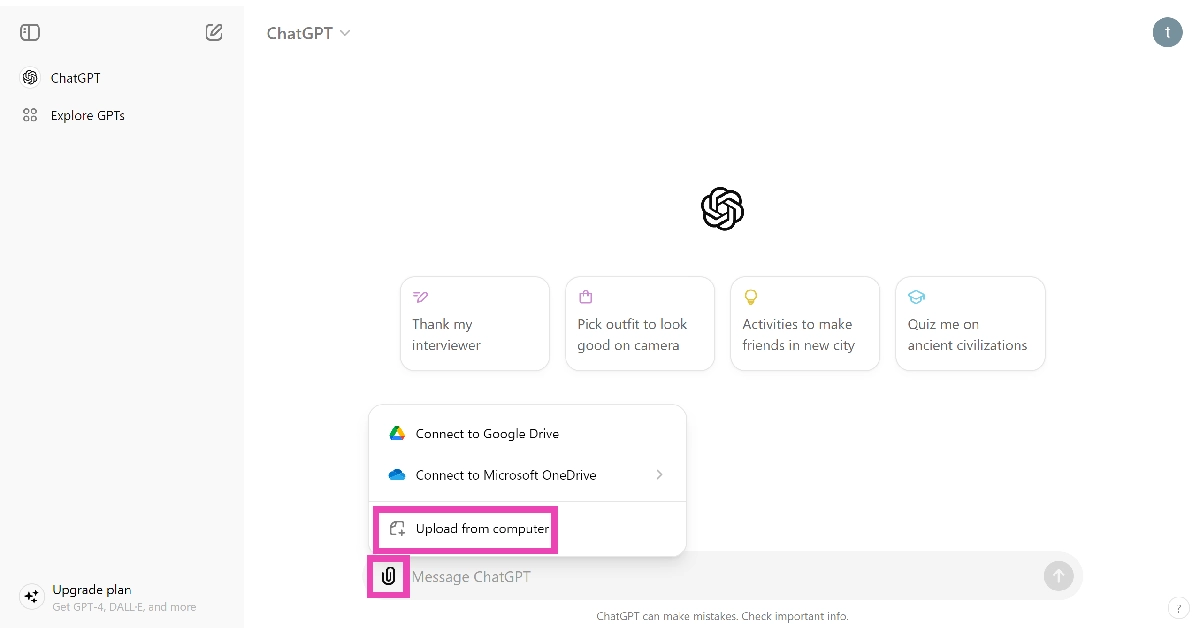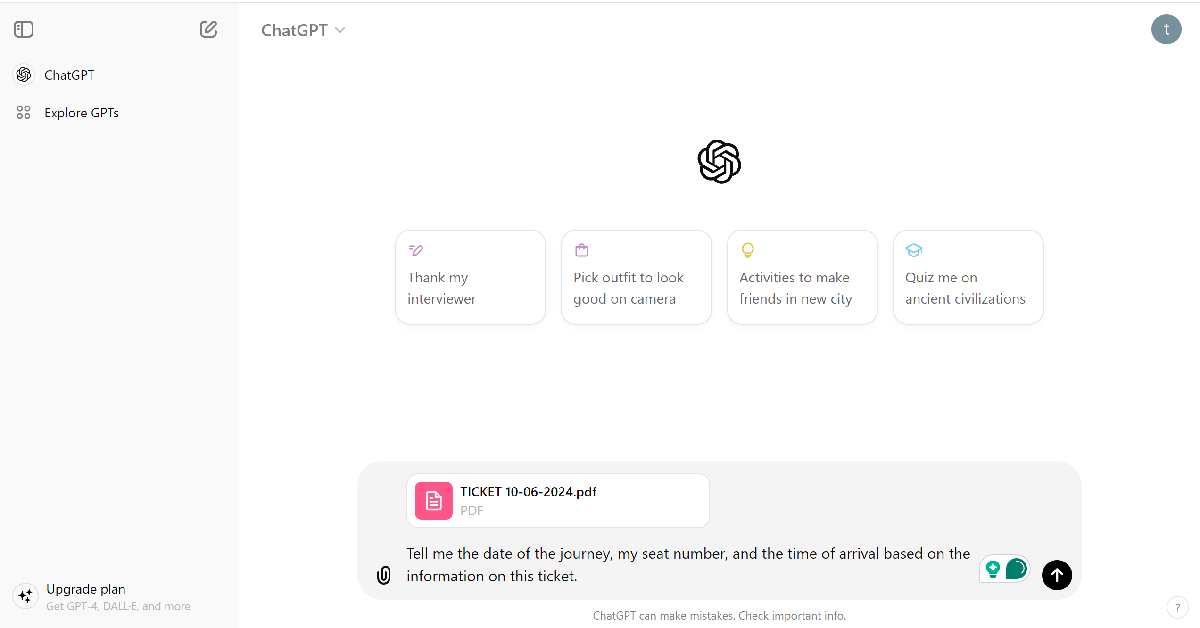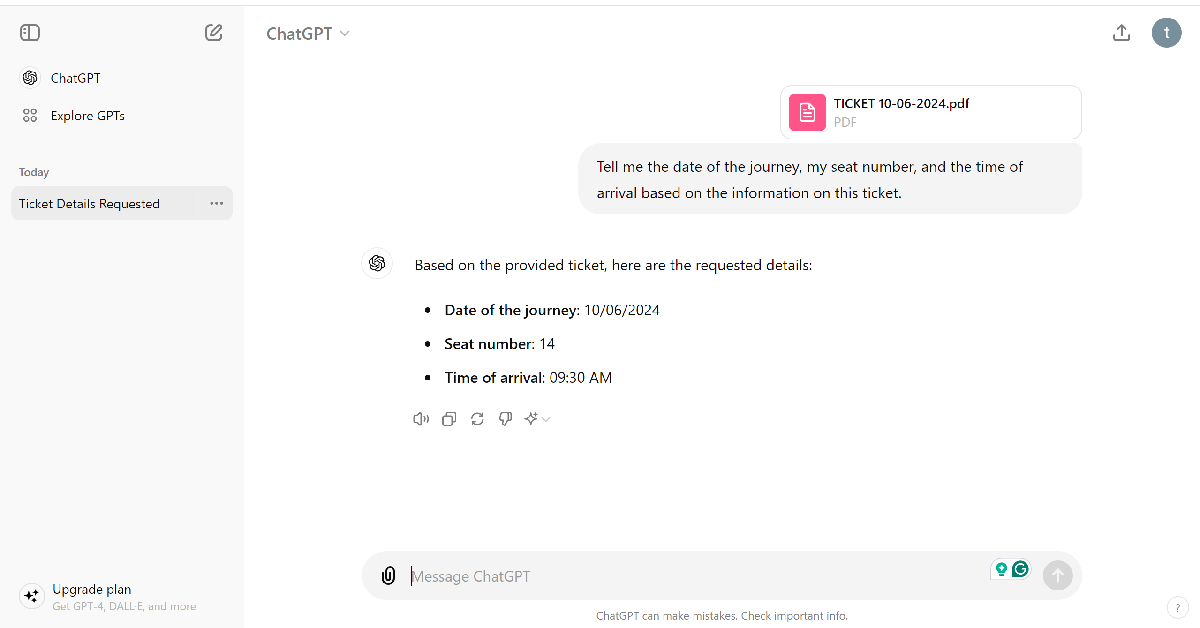Going through PDFs can be tedious at times, particularly when you’re looking for a specific piece of information. If you’re researching a topic and have a long list of books, articles, and papers to go through, you’ll like the new feature that OpenAI just added to its chatbot. Initially a feature of the paid chatbot, GPT-4o, the free version of Chat GPT now allows users to upload PDFs. Users can then ask questions about the PDF or get the chatbot to summarise it. Let’s take a look at how you can use ChatGPT to analyse PDFs for free.
Read Also: Motorola Teases New Razr Foldable Phones With Exciting Features
In This Article
How you can use this feature
Summarisation is the first thing that comes to mind when talking about ChatGPT’s newest feature. But there are a lot of ways you can use this feature to your advantage. If you’re an academic, you can use ChatGPT to make the task of literature review much easier. By uploading books, research papers, articles, and other PDFs, you can ask the chatbot to summarise them as well as give novel insights about the subject matter in relation to your research topic.
You can also upload multiple PDFs to ChatGPT and get the chatbot to carry out a comparative analysis of the files or go through a long contract. The speed and accuracy at which the chatbot completes this task are amazing. Another practical way of using this feature is by uploading your tickets and asking the bot to extract important information (like your seat number, time of journey etc.) and present it to you in a simple manner.
Analyste PDFs for free using ChatGPT
Step 1: Go to the ChatGPT website and sign in using your email. You cannot use this feature without signing into your account.
Step 2: Click on the attachment icon and choose whether you want to upload the PDF from Google Drive, Microsoft OneDrive, or your PC’s local memory.
Step 3: Select a PDF and type your question related to the file.
Step 4: Hit Enter. ChatGPT will analyse the PDF and answer your question.
Frequently Asked Questions (FAQs)
Can I use ChatGPT for free?
You can use the basic ChatGPT chatbot for free but you will need to upgrade your plan to get access to GPT-4, GPT-4o, GPT-3.5, Dall-E, and other advanced features.
Can I use ChatGPT without an account?
Yes, you can use ChatGPT without creating an account using your email. However, this will restrict you from using uploading PDFs and analysing them.
How do I upload PDFs to ChatGPT?
Open the chatbot, click on the clip icon, and upload the PDF from Google Drive, OneDrive, or your computer’s local storage. Once uploaded, you can ask ChatGPT questions about the PDF.
Read Also: iPad Air 2024 (13-inch) Review: Towers over its Android counterparts
Conclusion
This is how you can use ChatGPT to analyse any PDF. If you’re not a GPT user, Google Gemini and Microsoft Copilot also have this functionality. If you want to analyse an image, you can use the Dall-E 3 AI image generator. If you have any questions, let us know in the comments!