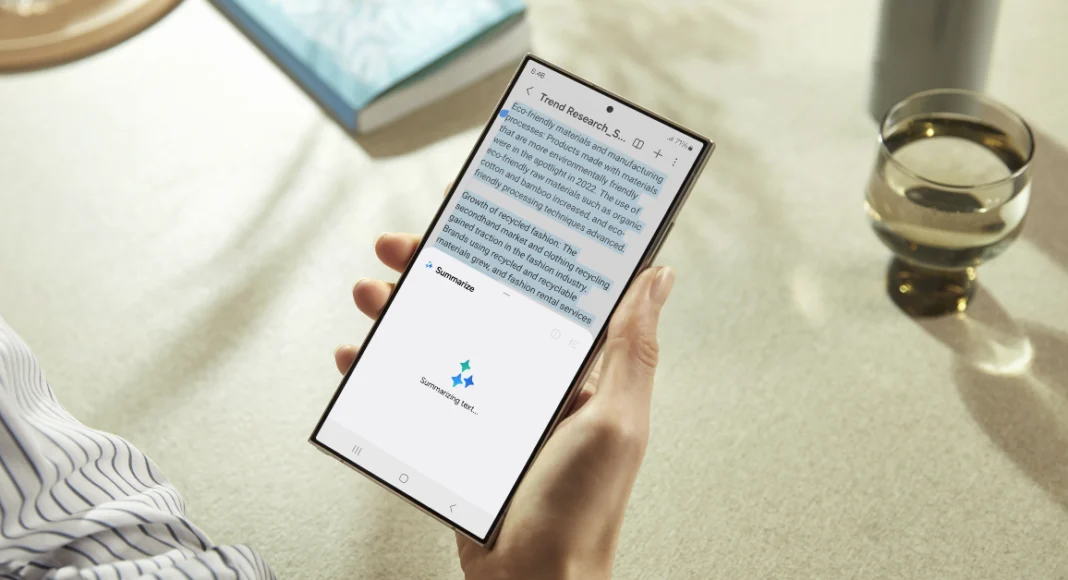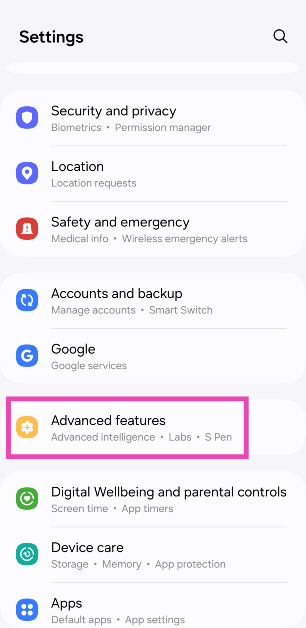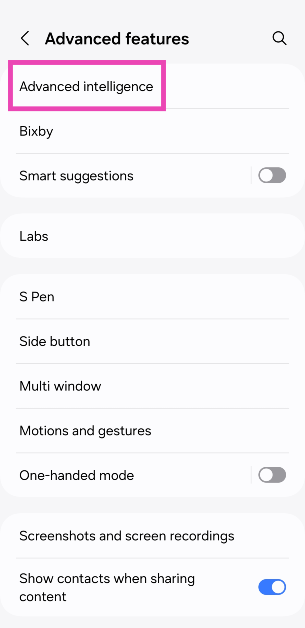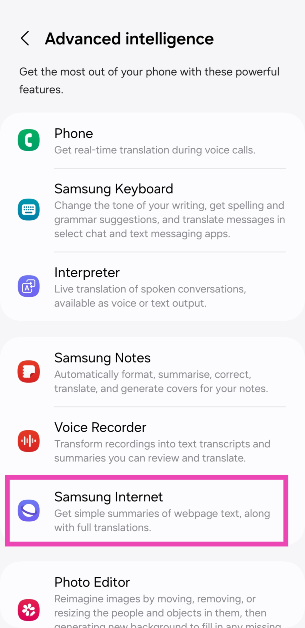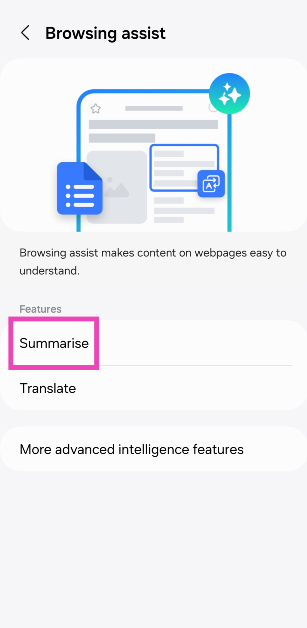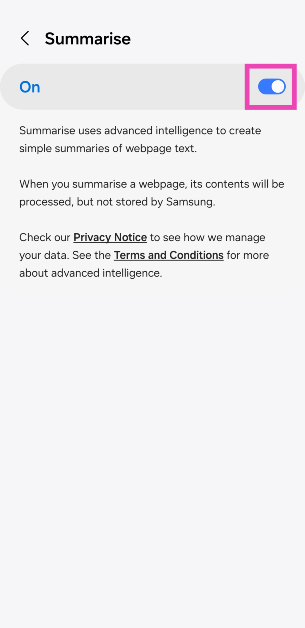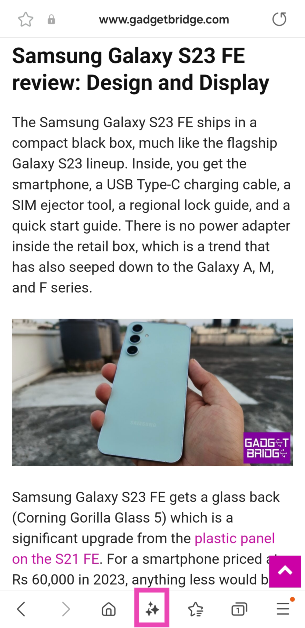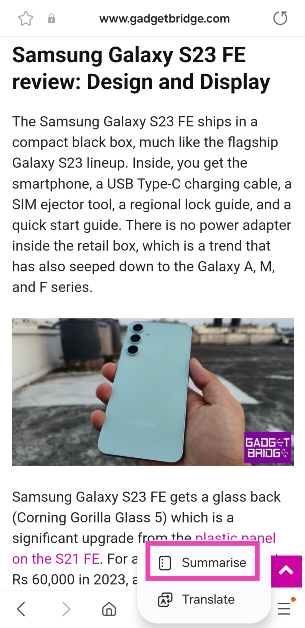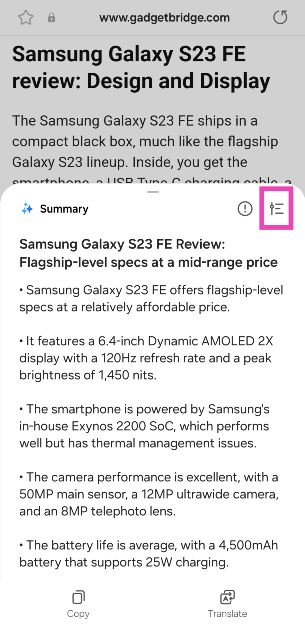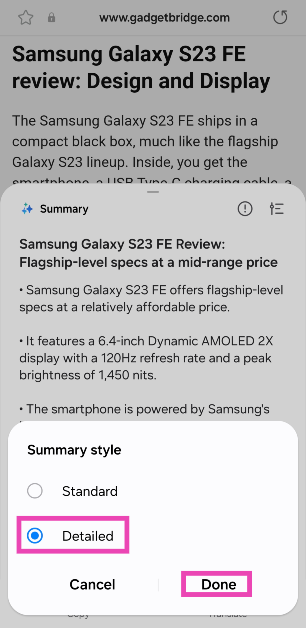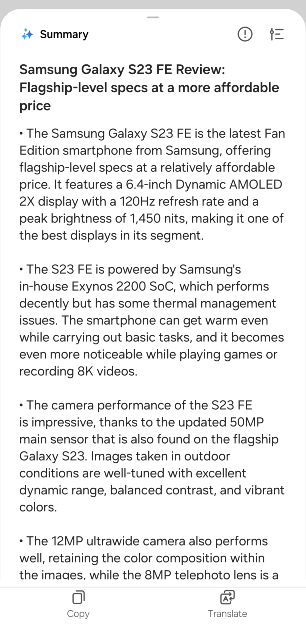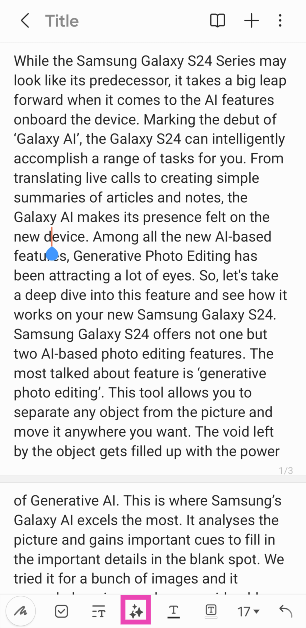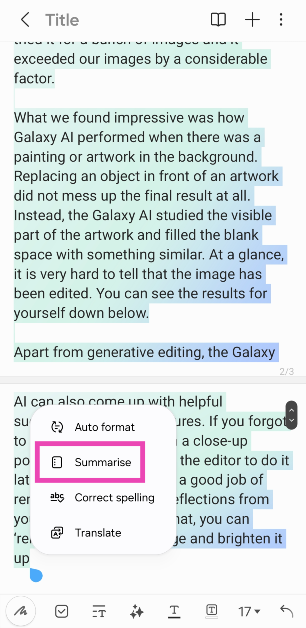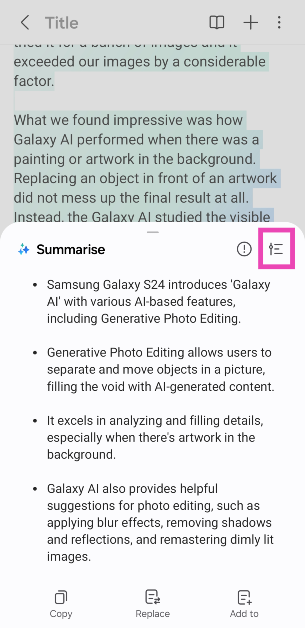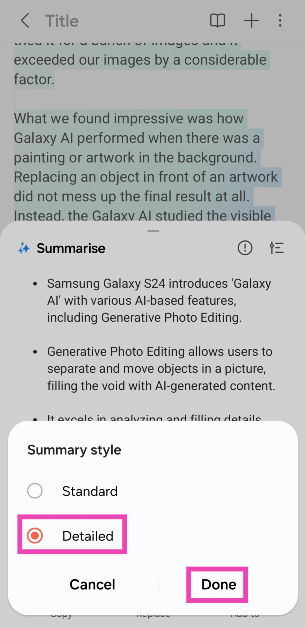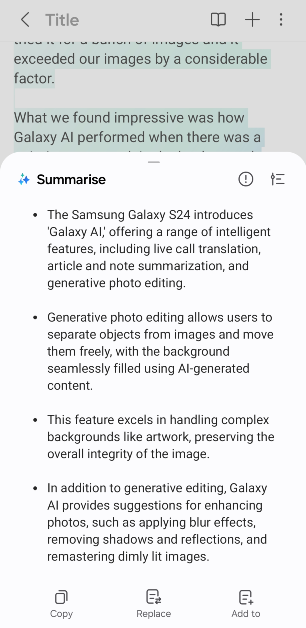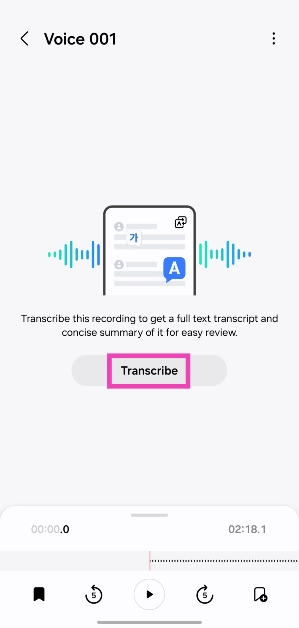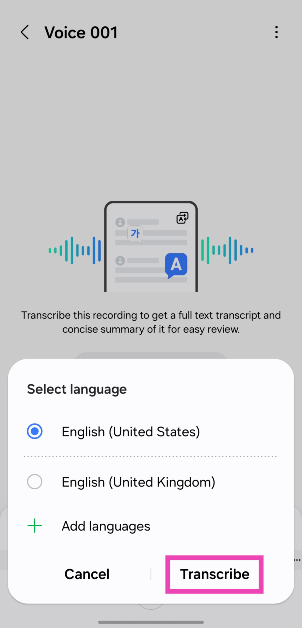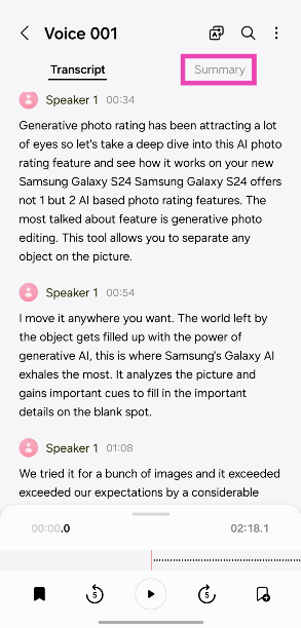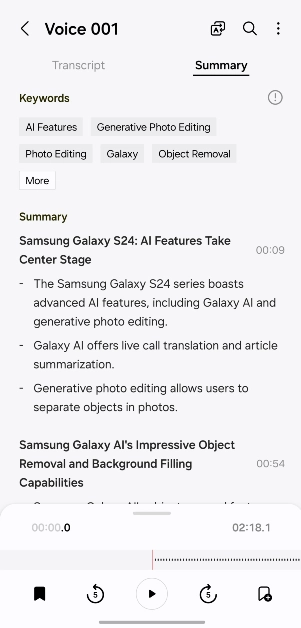Samsung’s newest Galaxy S24 Series feels like a landmark device for AI tech. While there have been a few AI features on Pixel smartphones over the years, Samsung’s Galaxy AI on the S24 Series breathes new life into several different native apps. While some of these features may cater to a niche audience, it doesn’t make them any less cool. One of our favourite uses of Galaxy AI is in Samsung’s web browser. With just a couple of taps, you can summarise the article you’re reading and translate it into any language you like. Here’s how you can use Samsung Galaxy S24’s AI tech to summarise web pages, notes, and voice notes.
Read Also: Nothing Phone 2a confirmed to launch on March 5, India launch to happen the same day
In This Article
Samsung Galaxy AI: The Real Deal?
The new Galaxy S24 Series is all about its AI features. While it carries forward its exceptional performance (owing to the Snapdragon 8 Gen 3 SoC) and a powerful set of cameras, the integrated AI tech is where it breaks new ground and sets itself apart from the Galaxy S Series of the past. We’ve talked about the generative photo editing features of the Galaxy AI, so let’s turn our focus to its summarization features.
Like the newer Pixel smartphones, Samsung’s native voice recorder app can now transcribe the voice notes for you. If there are multiple speakers on the voice recording, they will be classified accordingly. Galaxy AI does its best to ensure there are no redundancies and grammatical errors in the transcribed text. However, if the speech isn’t overtly clear, a few errors will manage to creep in. Thankfully, these errors are easy to ignore. Galaxy AI summarises the transcribed text for you and formats it in a manner that is easy to read. It generates keywords related to topics that it deems important. Tapping on a keyword takes you to the part where it is mentioned in the text.
Another cool Galaxy AI feature is web page summarisation. If you don’t have enough time to read a lengthy article, you can hit the AI icon and generate a summary of the webpage. The browser app gives you the option to generate a detailed summary as well. You can translate this summary into any language you like.
Use Galaxy AI to summarise web pages
Step 1: Go to Settings and select Advanced features.
Step 2: Tap on Advanced intelligence.
Step 3: Select Samsung Internet.
Step 4: Tap on Summarise.
Step 5: Turn on the toggle switch.
Step 6: Launch the native Samsung browser on your smartphone.
Step 7: Open a web page.
Step 8: Hit the Galaxy AI icon at the bottom of the screen.
Step 9: Tap on Summarise.
Step 10: Galaxy AI will create a brief summary of the text on the web page.
Step 11: To get a detailed summary, hit the options icon at the top right corner of the summary box.
Step 12: Tap on Detailed and hit Done.
Use Galaxy AI to summarise a note
Step 1: Launch the Notes app on your Samsung Galaxy smartphone.
Step 2: Select the note you wish to summarise.
Step 3: Hit the Galaxy AI icon at the bottom of the screen.
Step 4: Tap on Summarise. You can also use Galaxy AI to auto-format, spell-check, and translate the text. There is a word limit for the summarisation feature.
Step 5: Galaxy AI will generate a summary of the text.
Step 6: To create a detailed summary, hit the options icon.
Step 7: Tap on Detailed and hit Done.
Use Galaxy AI to transcribe and summarise a voice note
Step 1: Go to the native Samsung voice recorder app and select a voice note.
Step 2: Hit the Transcribe button.
Step 3: Select the language and hit Transcribe. You may need to download a language pack for this.
Step 4: Once the recording has been transcribed, switch to the Summary tab.
Step 4: This is where you will find the formatted summary along with the relevant keywords. Tap on a keyword to view the content associated with it.
Frequently Asked Questions (FAQs)
Which phones will get the Galaxy AI?
Samsung Galaxy is currently available on the latest Galaxy S24 Series. The tech outfit will also bring its AI features to the Galaxy S23 Series (including S23 FE) and 2023’s Z Series in a future update.
Is Galaxy AI free to use?
According to Samsung, all Galaxy AI features will be free to use until the end of 2025. After that, the company may introduce a subscription model for the service.
How do I summarise a news article using Galaxy AI?
Open the news article in Samsung’s native browser, hit the Galaxy AI icon at the bottom of the screen, and tap on ‘Summarise’.
Read Also: How to use the AI photo-editing features on the Samsung Galaxy S24 Series?
Conclusion
This is how you can use Galaxy AI on the Samsung Galaxy S24 Series to summarise web pages, notes, and voice notes. You can also use it to auto-format, spell-check, and translate the summarised text. The native Notes app lets you generate attractive covers for your notes as well. Read this article to learn how to use AI photo-editing features on your new Galaxy S24 smartphone.