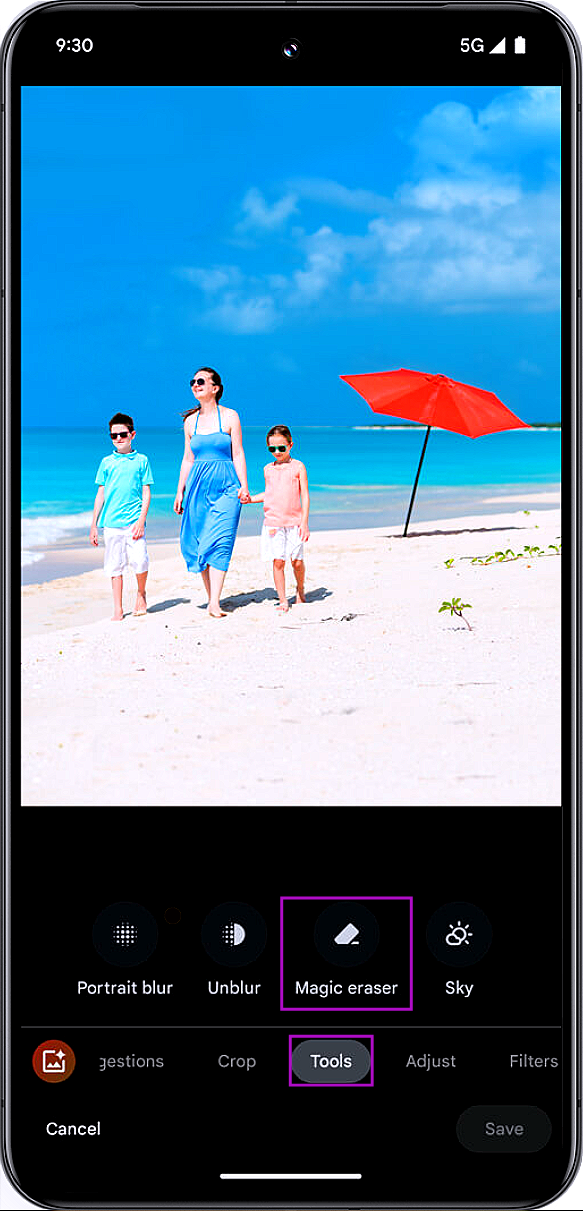The Magic Eraser tool is undoubtedly one of the coolest features of a Google Pixel smartphone. Every year, Google improves upon this tool and makes it more efficient and versatile. The new Google Pixel 8 series also gets a new Audio Magic Eraser that lets you suppress unwanted noises in your videos. The magic eraser is one of the pieces of software magic on the Pixel that everyone raves about. If you’re a Pixel user it is essential you know how to tap into the potential of this clever tool. In this article, we show you how to use the magic eraser tool on Google Pixel 8 series smartphones.
Read Also: Best mobile deal on iPhone 13, now priced under 50k on Amazon
In This Article
Use Magic Eraser for images on Google Pixel 8 Series
Step 1: Launch the Google Photos app and open the image you want to edit.
Step 2: Tap Edit at the bottom of the screen.
Step 3: Switch to the Tools tab.
Step 4: Select Magic Eraser.
Step 5: Use Google’s suggestion to remove an object from the image. If the object you want to remove isn’t suggested by the software, simply draw a circle around it. You can also cover the object with brush strokes to remove it from the image.
Step 6: Tap Done once the object has been removed.
Step 7: Select Save copy to save the image on your device.
Use Audio Magic Eraser to reduce distracting sounds
Step 1: Launch the Google Photos app and select the video you want to edit.
Step 2: Tap Edit at the bottom of the screen.
Step 3: Switch to the Audio tab and tap on Audio Eraser.
Step 4: The video editor will separate all the different noises in the video and classify them into different categories.
Step 5: Select a noise and move the slider to change its intensity in the overall mix.
Step 6: Tap on Done once you’ve reached the ideal background noise level.
Step 7: Select Save copy.
Frequently Asked Questions (FAQs)
Is Magic Eraser a free tool on Google Pixel?
Yes, the object eraser is a free tool for Google Pixel smartphones. However, other Android smartphone users need to subscribe to Google One in order to access the tool in the Google Photos app.
Do Android smartphones other than Google Pixel have the magic eraser tool?
Android smartphone manufacturers other than Google have their own versions of the magic eraser tool. This tool can be accessed from the default gallery app on the device.
What does the new Audio Magic Eraser on the Google Pixel 8 series do?
The new Audio Magic Eraser tool on Google Pixel 8 intelligently recognises all the different sounds in a video and lets you alter their intensity individually. This allows you to completely remove any unwanted sounds from the video.
Read Also: Itel Icon smartwatch with HD screen and BT calling launched in India
Conclusion
This is how you can use the two magic eraser tools on the Google Pixel 8 series smartphones. Google Photos also has a cool ‘Magic Editor’ tool that uses regenerative AI to make clever edits on your images. You can bring objects closer, improve the lighting, change the colour of the sky, and do a lot of other things with this tool.