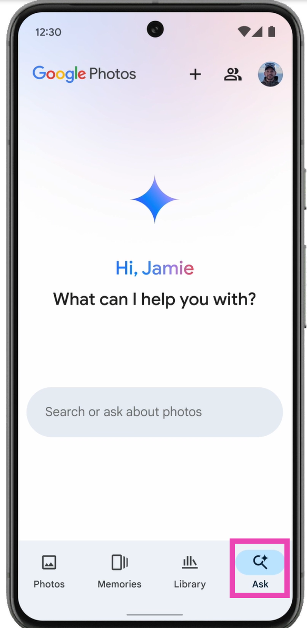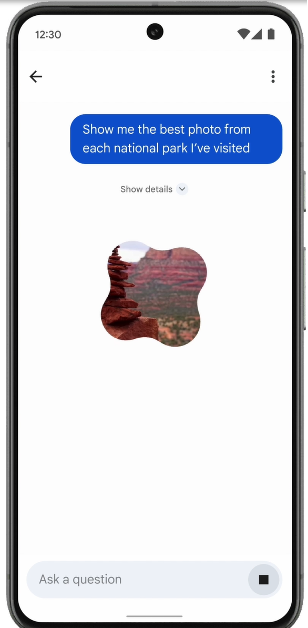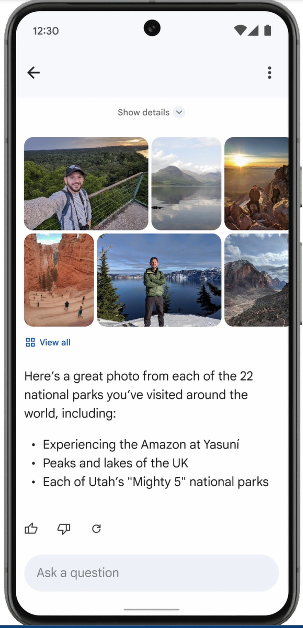Google I/O 2024 was all about AI. In the coming months, Google will integrate Gemini AI into the Android OS, bringing innovative tech to smartphones across all price categories. This has opened the door to a wide range of exciting possibilities, some of which were showcased at Google’s annual summer event yesterday. The ‘Ask Photos’ feature which is coming to Google Photos soon will change the way users interact with their device’s picture gallery. Here’s a quick look at how Ask Photos works and how it can be used in Google Photos.
Read Also: Best laser printers under Rs 25,000 (2024)
In This Article
How does ‘Ask Photos’ work?
Google Photos uses Gemini AI’s multimodal capabilities to analyse your prompt and conduct a search of your photo library for relevant results. Gemini AI looks for important keywords in your query and studies how the prompt has been structured in order to come up with the best results.
Once the AI has understood your prompt, it goes through your photo library and scans each item for contents that may fit your query. If you ask Google Photos to show you the coupons that are expiring within two months, it will view images with coupons, read the text in them, and return the results that match the ‘two-month expiration’ limit.
If you don’t like the results produced by Gemini AI, you can always provide follow-up prompts to make the search easier. The more details you provide, the more fine-tuned the results will be. Since Ask Photos is an experimental feature, there is always room for error.
How to use Ask Photos in Google Photos
Step 1: Launch the Google Photos app on your Android smartphone.
Step 2: Tap the Ask tab at the bottom right corner of the screen.
Step 3: Enter your prompt in the text field. For example, you can ask Gemini to compile pictures from a recent trip, pictures with your pets in them, pictures in which you’re wearing a red shirt and more things along those lines.
Step 4: Gemini AI will take a few seconds to go through your photo gallery and come up with relevant results.
Step 5: Tap on View all to see all the pictures related to your query.
Frequently Asked Questions (FAQs)
What is Ask Photos?
Ask Photos is a new AI-based experimental feature in the Photos app which uses prompts given by the user to return relevant images from the photo gallery.
Is Ask Photos available in Google Photos yet?
Ask Photos was announced at I/O 2024 and will be rolled out to Android devices in the coming weeks.
Does Google use Ask Photos data to train its AI model?
Google has confirmed that it does not use personal data from Ask Photos to train any regenerative AI model (including other Gemini AI models) outside of Google Photos.
Read Also: Top 3 Ways To Contact Amazon Customer Care (2024)
Conclusion
This is how you can use the Ask Photos feature in the Google Photos app. Google says this feature will be coming to Android devices this summer, which means the tech outfit will begin rolling it out in the coming weeks. What do you think of Ask Photos? Let us know in the comments!