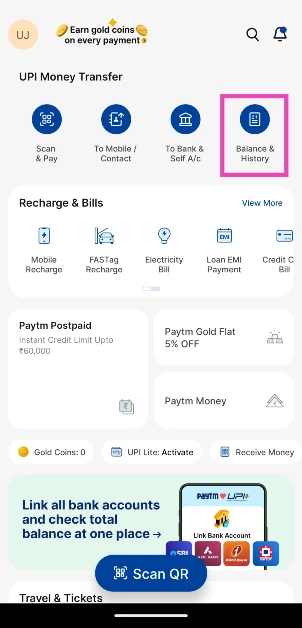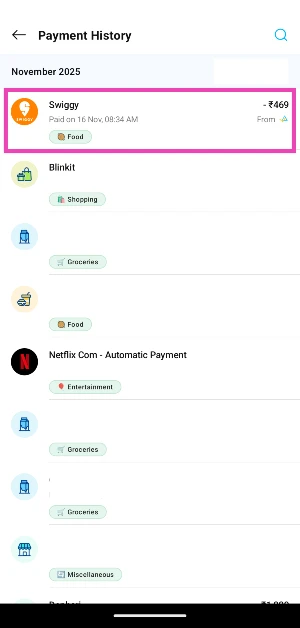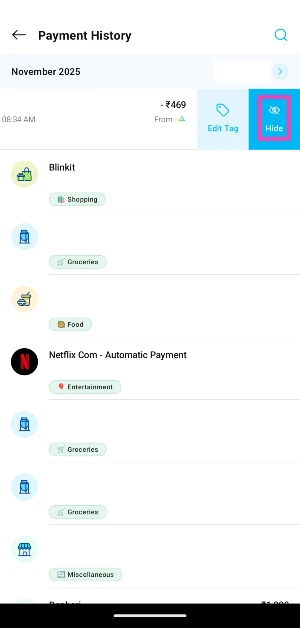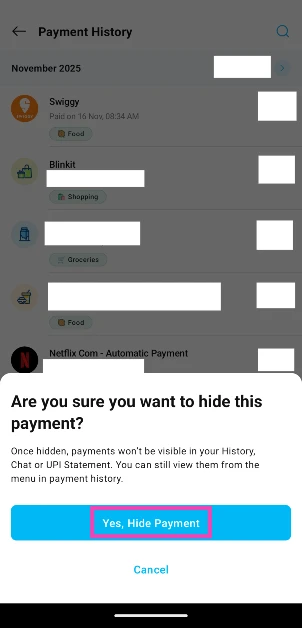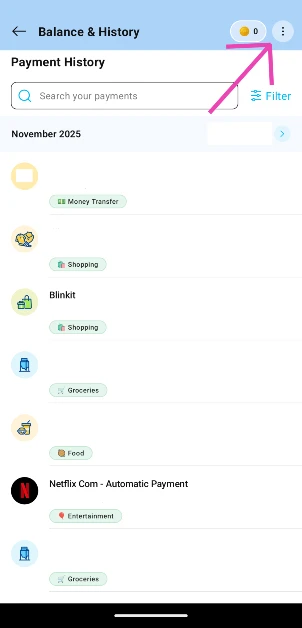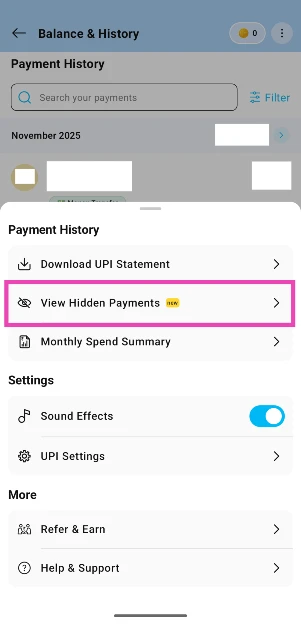As a part of its latest update, Paytm has rolled out a new feature that lets users hide their transactions in the app. The company says that this feature was developed in response to the growing demand towards more nuanced privacy options. If you don’t want someone to peek at your transaction history, here is how you can hide your payments in Paytm.
Read Also: Honor X9c Review: How does it fare against tough competition in the midrange segment?
In This Article
Before you begin
As of now, Paytm is the only UPI app that lets you manage your transaction history by tucking away individual payments. Once you hide a payment, it gets taken out of the ‘transaction history’ list and gets moved to a restricted section. Access to this section is only provided after proper authentication. You can verify yourself using Face ID, fingerprint, or device password.
A hidden payment is not completely deleted from the app. While its value may not show up in your monthly expenditure, you can always restore it from the hidden space. The whole process to hide and unhide a payment is seamless and highly intuitive.
Hide a payments or transactions in Paytm
Step 1: Launch the Paytm app on your phone.
Step 2: Go to Balance & History.
Step 3: Swipe left on the payment you wish to hide.
Step 4: Select Hide.
Step 5: Confirm your selection in the pop-up box.
Unhide a payments or transactions in Paytm
Step 1: Launch the Paytm app on your phone.
Step 2: Go to Balance & History.
Step 3: Hit the ellipses in the top-right corner of the screen.
Step 4: Select View Hidden Payments.
Step 5: Verify your identity using Face ID, Fingerprint, or Passcode.
Step 6: Swipe left on the payment you want to unhide.
Step 7: Select Unhide.
Frequently Asked Questions (FAQs)
Can I hide Paytm transactions?
Yes, you can hide Paytm transactions by swiping left on them and selecting ‘Hide’.
How do I have all of my Paytm transactions?
You can hide individual Paytm transactions in the ‘Balance & History’ section. However, there is no option to hide all transactions at once.
Where are my hidden transactions on Paytm?
To find your hidden transactions, go to the ‘Balance & History’ section, hit the ellipses, and select ‘View Hidden Payments’.
How do I unhide a transaction?
Go to the ‘Balance & History’ section, hit the ellipses, select ‘View Hidden Payments’, swipe left on the transaction, and select ‘Unhide’.
Can I make anonymous payments using Paytm?
No, Paytm does not offer the option to make anonymous payments. Your full name is displayed to the receiver after the transaction has been completed.
Read Also: 16-year-old won national Samsung Solve for Tomorrow 2025 for developing Paraspeak
Final Thoughts
When a payment is hidden, it does not show up in the monthly AI summary. The amount is deducted from the monthly expenditure as well. If you have any questions regarding this feature, let us know in the comments!