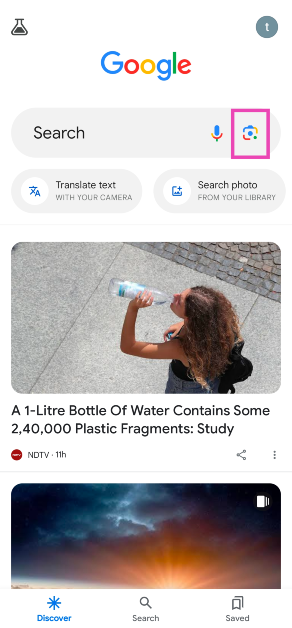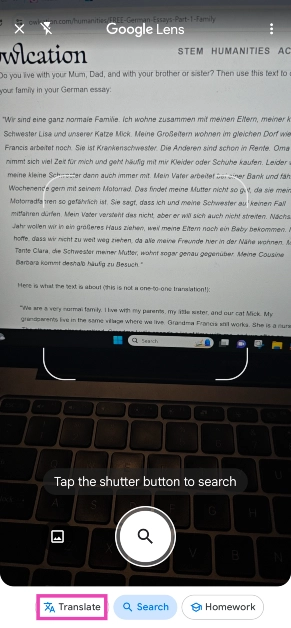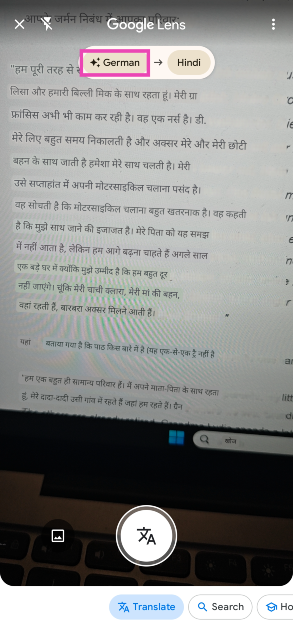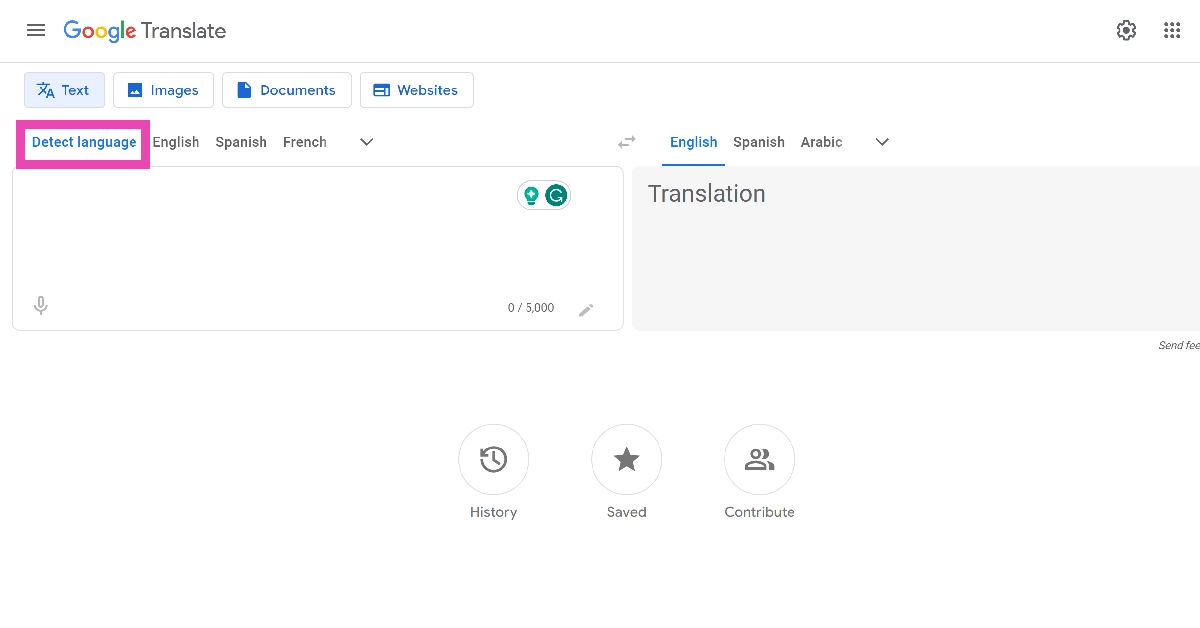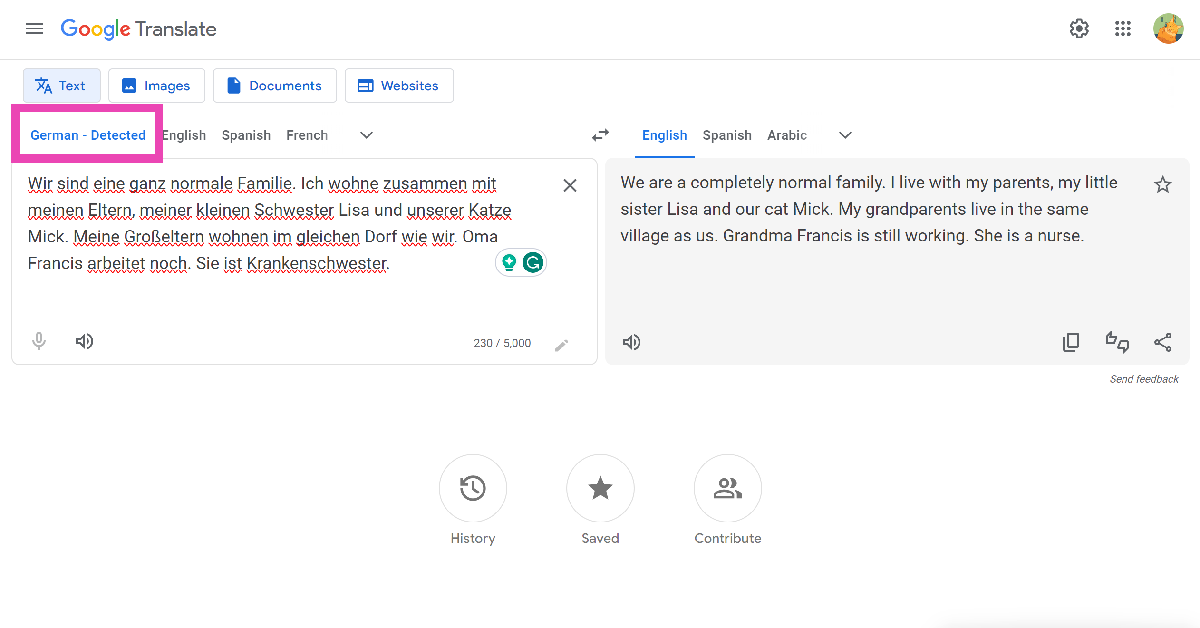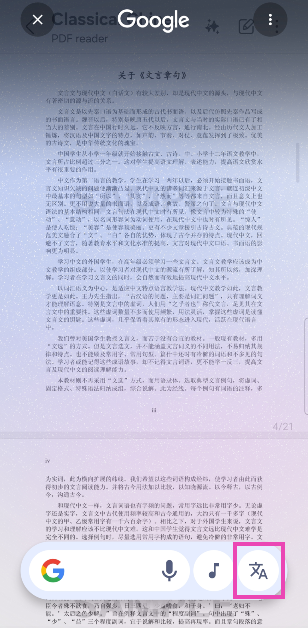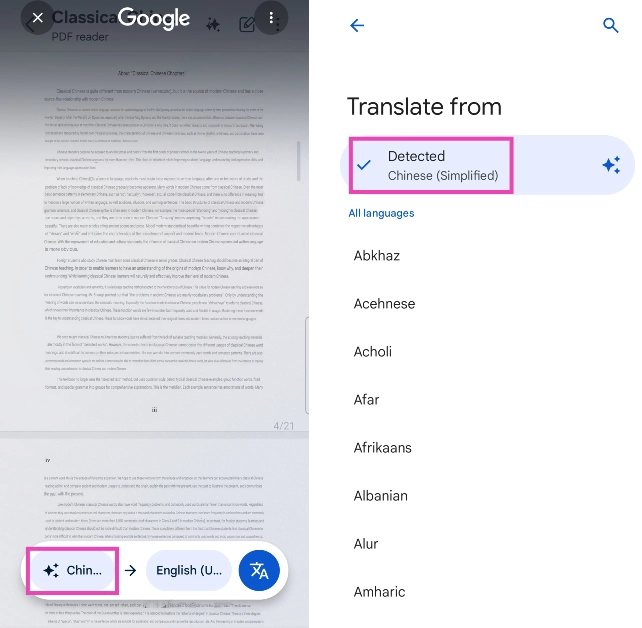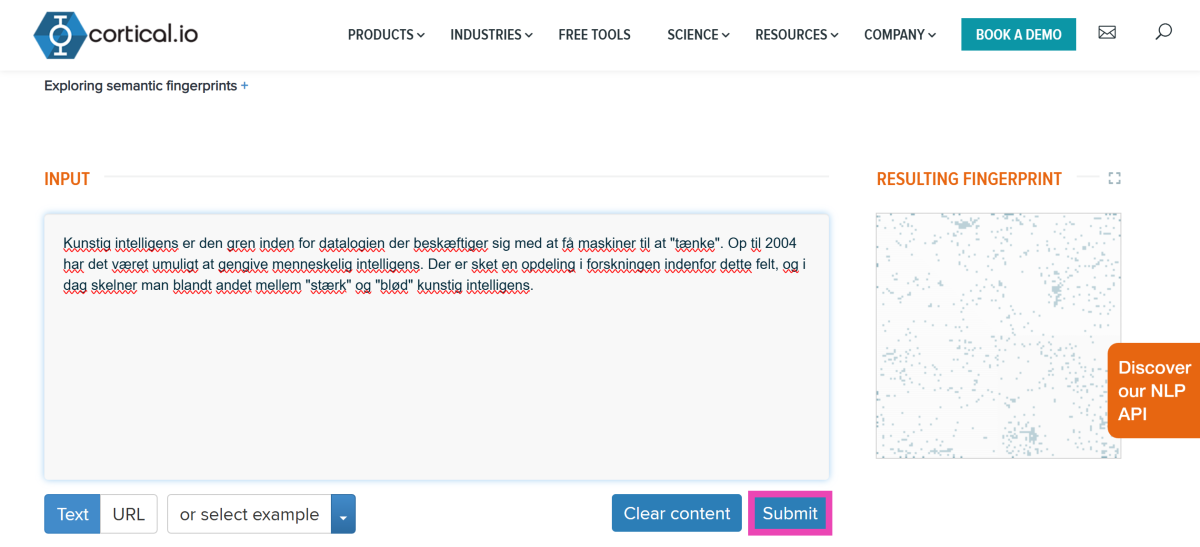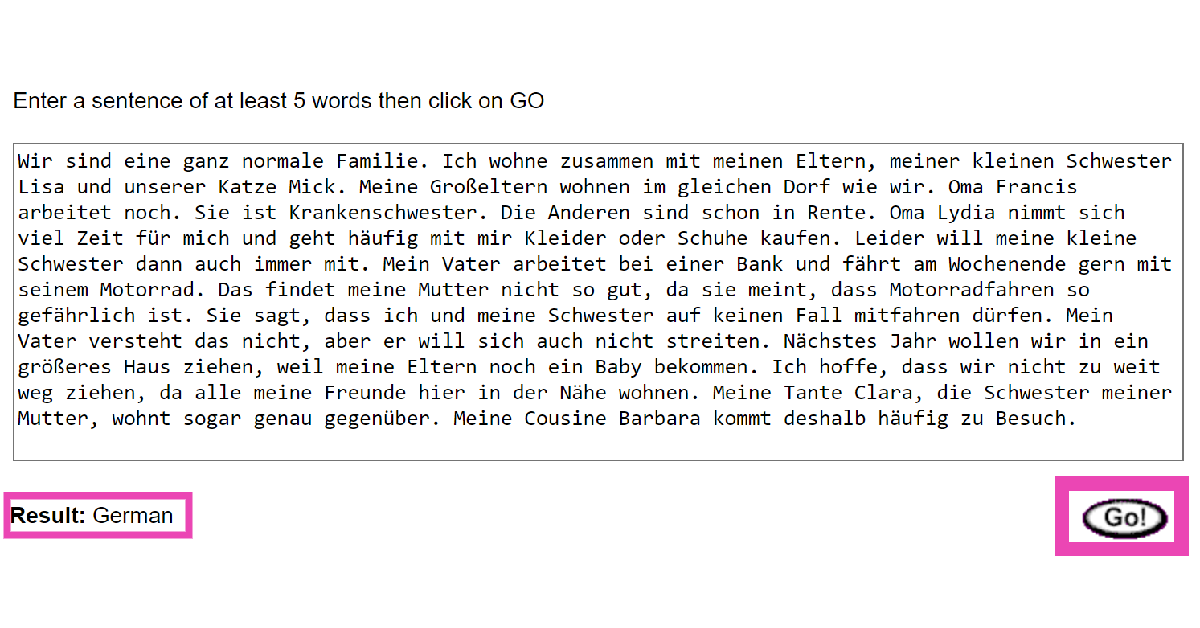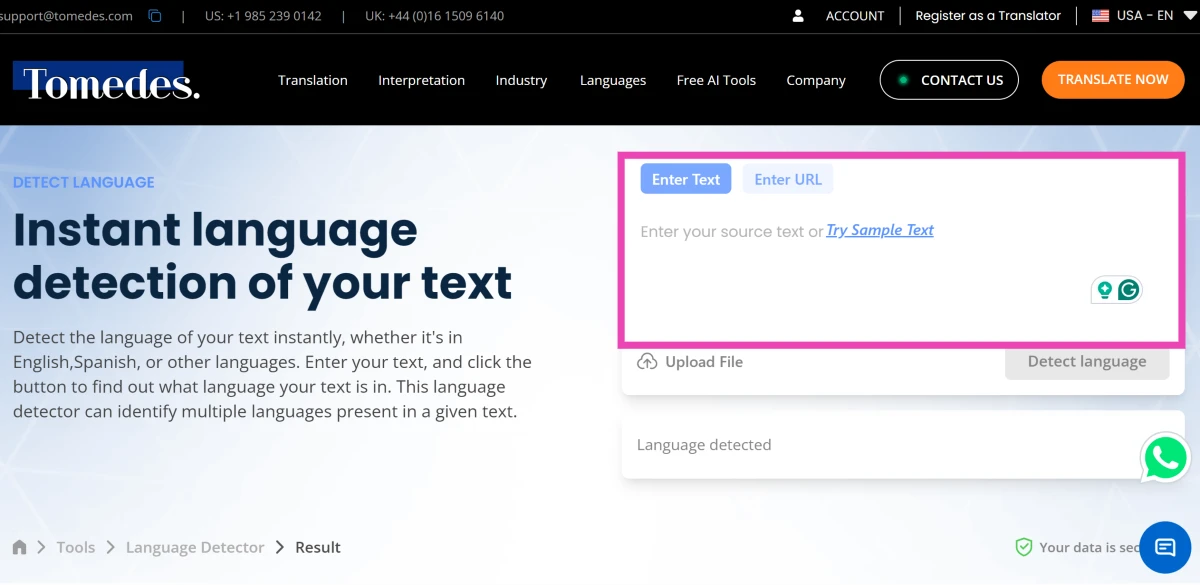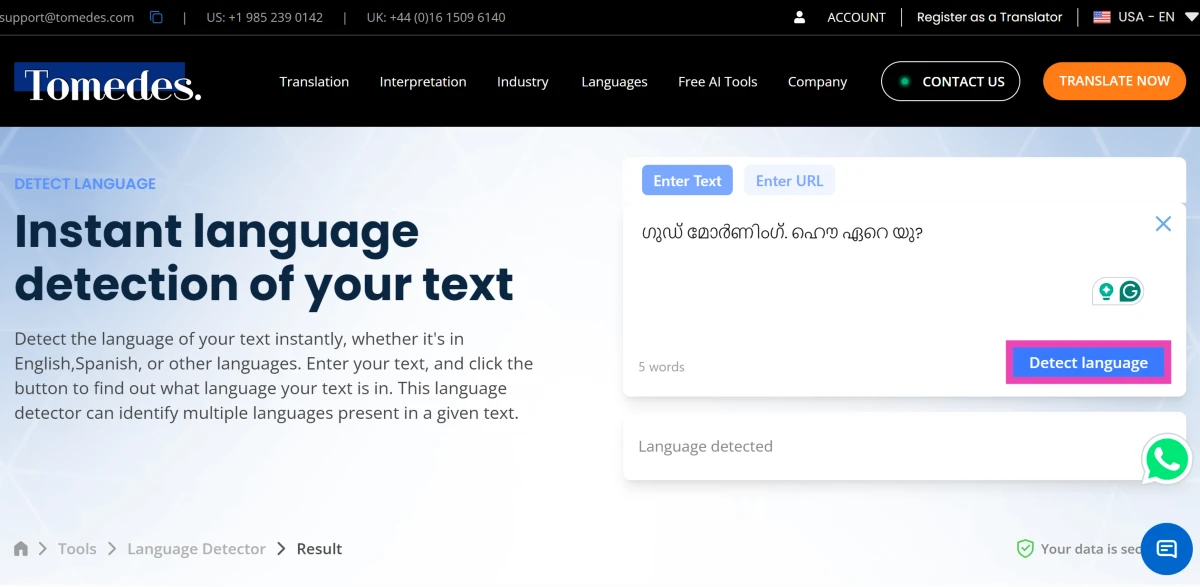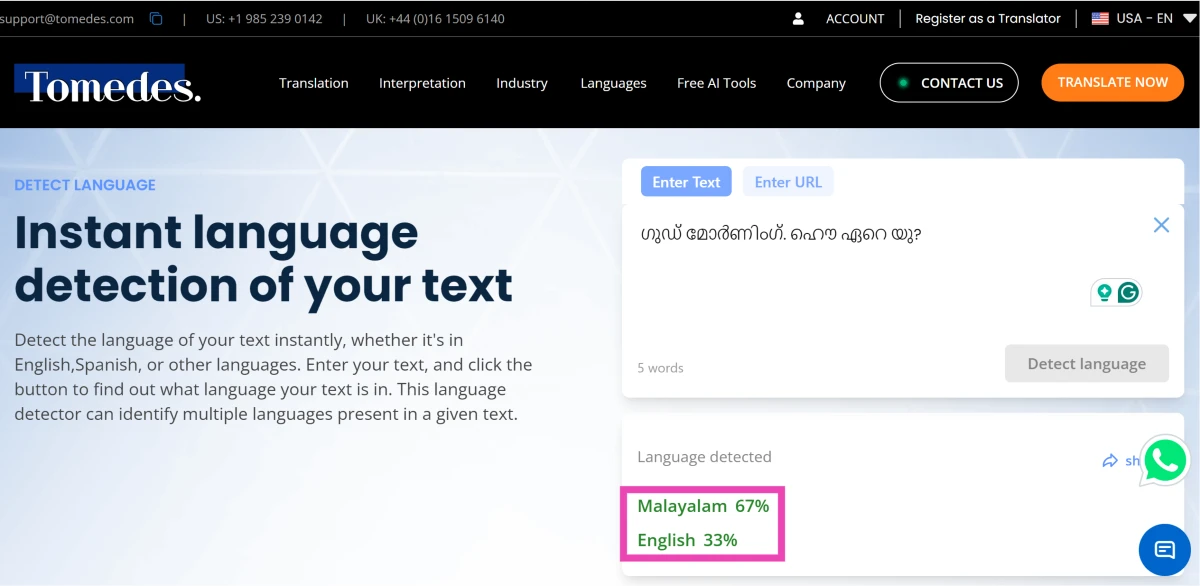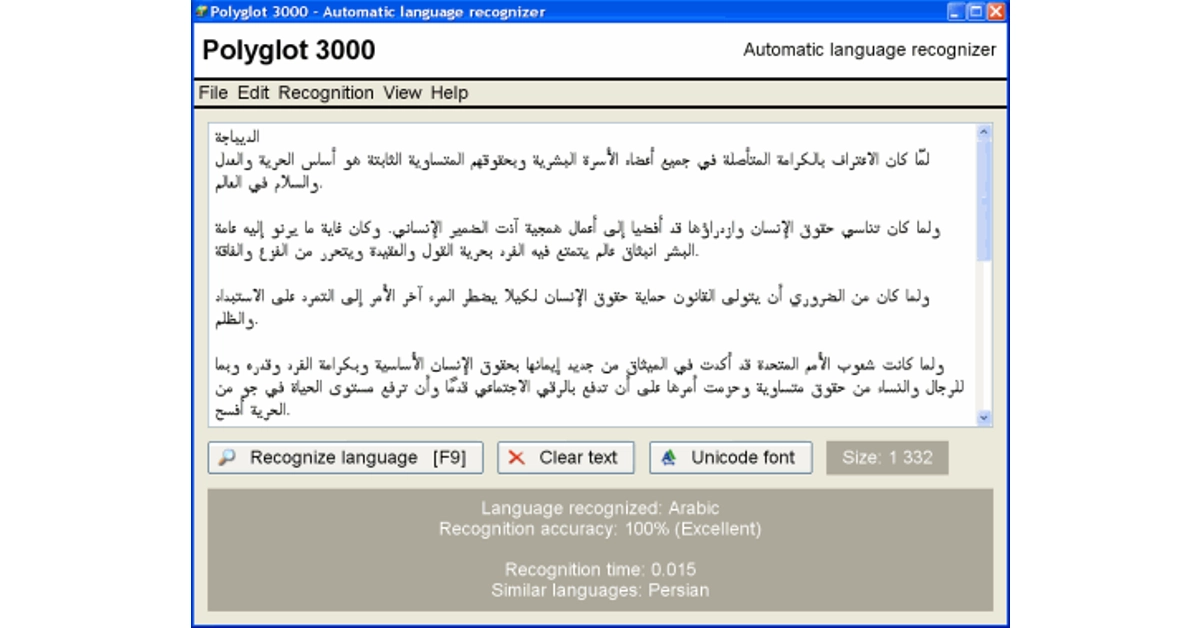Recognising a language unknown to you is practically an impossible task unless you know some of the more common words. Even if you know some words, there is no saying whether the text you’re reading is part of a lesser-known dialect of a famous language. Two distinct languages belonging to the same family may share some words in common. To properly identify the language of any text, you need the proper tools. Here are some of them.
Read Also: Here is what HP presented at CES 2024 along with HP Spectre x360 laptops
In This Article
Which method is best for you?
Depending on your situation, some of the methods mentioned in this article may not be too practical for you. If you’re travelling to a foreign country and come across a text in some unknown language, your best course of action is to pull out your phone and use Google Lens to detect and translate it. This method also applies in cases where the text is printed on a physical object and not displayed on your phone’s screen.
If you come across a webpage in another language, the Google Translate pop-up on Chrome generally auto-translates it for you. However, if you’re using some other browser or come across the text on your phone, there are a couple of things you can do to identify the language. Either post the text directly into Google Translate’s webpage or use an online tool designed to recognise languages.
Use Google Lens to identify the language of any text
Step 1: Launch the Google app on your smartphone.
Step 2: Hit the lens icon.
Step 3: Switch to the Translate tab.
Step 4: Point the camera to the text.
Step 5: Google Lens will translate the text to your preferred language. To know the language of the text, check the top of the screen.
Use Google Translate
Like Google Lens, Google Translate can also auto-detect languages. Here’s how you can use it.
Step 1: Go to the Google Translate webpage or launch its app on your smartphone.
Step 2: Switch to the Detect Language tab on the left.
Step 3: Paste the text into the box on the left.
Google Translate will identify the language for you.
Use Circle to Search
Step 1: Go to the page with the text you want to identify.
Step 2: Long-press the home button or the navigation bar.
Step 3: Hit the Translate icon.
Step 4: Circle to Search will translate the text into your desired language. The language of the text will be mentioned in the bubble at the bottom of the screen. Tap the bubble to view the detected language.
Use the language detection tool from Cortical
Step 1: Go to Cortical‘s website and open the language detector.
Step 2: Enter the text in the box.
Step 3: Hit Submit.
Step 4: Scroll down to view the language.
Use Lexicool to identify any language from a text
Lexicool.com is a cool website for all things language-related. You can find thousands of dictionaries, glossaries, and modules, spanning over 70 languages. On top of that, Lexicool also offers several language courses for beginners and tools for professional translators. Here’s how you can use the website to identify any language.
Step 1: Go to Lexicool’s language identifier page.
Step 2: Paste a sample from the text into the box. Make sure it is more than 5 words.
Step 3: Hit Go.
Step 4: Look just below the box for the result.
Use Tomedes’ language detection tool
Step 1: Go to the Tomedes Language Detector webpage.
Step 2: Paste the text into the text box on the right. You can enter the URL of the website hosting the text or upload a file as well.
Step 3: Click on Detect Language.
Step 4: Tomedes will detect the language and present the results in a few seconds.
Use Polyglot 3000 to recognise any language without web access
Polyglot 3000 is a Windows tool that can identify more than 400 languages. You don’t need internet access to run this tool on your PC. Download Polyglot 3000 from its official website and install it on your PC. Once the tool is running, you can paste any text into its box and it will recognise the language within seconds. On top of that, it also tells you the accuracy of the result.
Frequently Asked Questions (FAQs)
How do I identify the language on a menu or a billboard?
If you don’t know the language written on any paper, pamphlet, billboard, or screen, Google Lens can help you with it. Simply launch the Google app on your phone, hit the lens icon, and point the camera at the text. Google will identify the language and even translate it for you.
How do I identify a language without using the Internet?
The Polyglot 3000 tool for Windows can recognise more than 400 languages and dialects without needing an internet connection.
Can Google identify languages?
Google Translate can auto-identify the language of the text when you enter it in the app or on the webpage. The text can then be translated into your desired language.
How do I scan a text on my phone to find out its language?
The Circle to Search tool on your phone can scan the contents of your screen and translate any language into the language of your device. Long-press the navigation bar or home button and hit the translate icon. The name of the language will appear in a bubble at the bottom of the screen.
How do I translate WhatsApp messages?
Use the translator plug-in on Gboard to translate your WhatsApp messages with ease. Pixel owners can use Live Translate for WhatsApp messages.
Read Also: Top 5 Ways to Auto-Scroll Instagram Reels on Android and iOS
Conclusion
These are the top 7 ways to identify the language of any text. If you know any other method to go about this task, share it in the comments! Check out this article to learn how to enable auto-translate within Google Chrome.